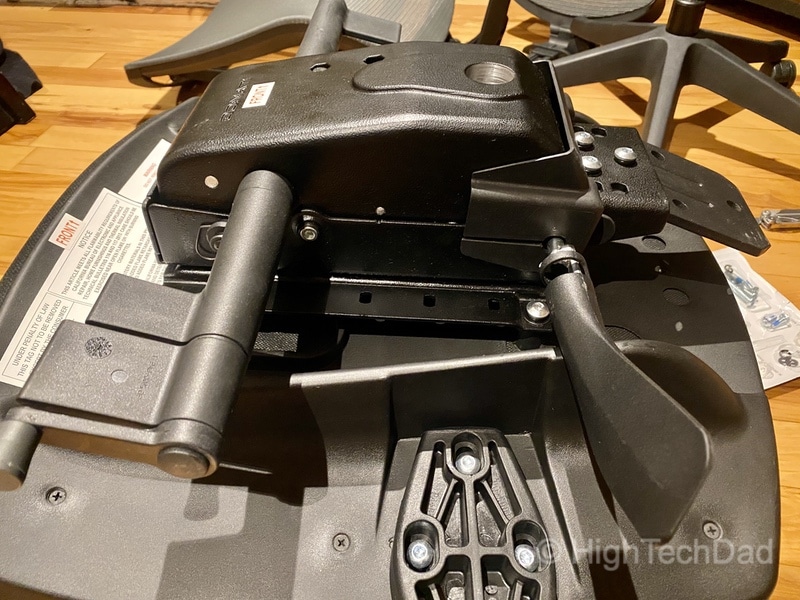One of the best things you can invest in (or request the company you work for to invest in) is a sit-stand desk. It’s important not to remain seated for long periods of time if you can avoid it. And, incorporating a standing routine into your workflow will actually burn additional calories. (Be sure to look at my review of the Autonomous Smart Desk 2!) But, for the times that you are NOT standing, if you don’t have an ergonomic chair, you could be getting sore muscles or causing other issues. Well, Autonomous has you covered for the portion of the day when you are sitting with the Autonomous ErgoChair 2. And it’s tough NOT to find the perfect seating configuration for you. (*Disclosure below.)
Finding the perfect chair for your office is tricky. It is particularly difficult if you can’t actually test out the chair. I have spent time looking at photos on websites thinking that I found the perfect chair, only to go into the store to test it out and find that it is absolutely horrible. When shopping for a desk chair, I believe you need to look carefully and the number and types of adjustments you have available. But often, with more adjustments and ergonomic settings, the price rockets up. I highly recommend, however, that you do spend a little extra money, particularly if you plan on spending multiple hours a week sitting in the chair.
As I mentioned, I reviewed the Autonomous Smart Desk 2, which is a motorized sit-stand desk. I must say, I genuinely enjoy standing for a portion of my day, if only to stretch out my tired back and muscles. But, if you stand for many hours, it is also quite nice to be able to plop yourself down into a chair. Having the right chair for that sitting work is critical, so when Autonomous asked me if I wanted to complement their sit-stand desk with an ergonomic chair, I couldn’t resist.
An Ergonomic Chair with multiple configurations
Before I go into the assembly of the ErgoChair 2, it probably makes sense to provide an overview of the various economic options of this office chair. For starters, just from the aesthetic standpoint, it is quite modern looking. This is expected because you need to be able to have hand controls available on all parts of the chair to fine-tune your seating.
Let’s start with the lowest (but quite important) tech of the chair, the cushion that you sit on. It’s wide so that it can accommodate all body sizes. I’m pretty average build, and I felt it to be comfortable with a somewhat firm feel. It is wrapped in a breathable fabric, which is nice if it is warm. You wouldn’t want a sticky leather seat on a hot day!
The back support is wide as well. A narrow back can be a bit claustrophobic. The fabric used for the ErgoChair 2 is a breathable mesh, which also helps you remain cool and comfortable. It does have some give to the fabric so that your back is comfortably padded.
Continuing up the back, you come to a headrest. This is not very common in office chairs. So I was pleasantly surprised when I saw the Autonomous ErgoChair 2 had neck and head support. The head support has up and down adjustments to accommodate short and tall people. Also, the headrest can be tilted towards or away from your head. That way, you have many types of configurations just for your head and neck.

Behind the back support is lumbar support, essentially a firm pillow just for your lower back. You can adjust where this pillow pressure will hit your back, as well as how firm it should be.
Even the armrests are configurable to various body heights and preferences. You can raise or lower the armrests individually, slide them forward or backward, or even pivot them in or out slightly. I have experienced many office chairs that did not have any armrest adjustments, and that is truly maddening as you really should be able to configure them to your preference.
And lastly, there are multiple handles and levers to allow you to do a ton of other configurable settings. For one, you can have the seat slide forward or back and lock the seat to the position you prefer – giving it more or less depth. You can, of course, adjust the height of the seat itself. A quick note, my wife is a bit shorter than I am, and she does wish the chair could go a bit lower so that she can put her feet flat on the ground. In those instances, sometimes a footstool is helpful.
You can also adjust the tilt of the chair. You can leave it unlocked to allow the chair to rock, or you can position the tilt to what you like and lock that tilt in. You can even fine-tune the back tilt tension via a crank on the bottom of the chair. The higher the tension, the harder it is to rock back. Loosen it up, and it’s quite easy to rock. You can also adjust the back angle and lock that into place.
On the Autonomous blog, there is a very helpful article that walks through all of the various configuration options of the Autonomous ErgoChair 2. It does take some time to understand all of the levers and adjustable areas fully. You do need to play around with the settings to find the perfect one for you. And if multiple people will be using the ErgoChair 2, you WILL want to learn how to adjust things.
Lastly, and not something that really adjusts, there is a five-spoke wheel base. The base is wide and sturdy, which is important to prevent the chair from tipping over if you are leaning one way or another.
Assembling the ErgoChair 2
The Autonomous ErgoChair 2 does NOT come assembled. But by doing the assembly yourself, you are actually saving some money. And, Autonomous offers FREE FedEx shipping to anywhere in the continental U.S.
The box that the chair comes in is not too big, but it is heavy (over 60 pounds). So be sure you have help when moving and unpacking, or you may hurt your back (and truly need an ergonomic chair to rest it). Everything was securely packaged (I do wish there was a little less plastic bubble wrap used).
Everything is clearly labeled, and the assembly instructions are relatively easy to understand. (There was only one step that I just didn’t get where I had to rotate a lever to show a screw hole, but the screw hole was easily accessible anyway.) All of the parts and tools are included, and the assembly takes only about 15-20 minutes.
A nice little touch was that in the parts, there are extra screws and washers in case you lose one. Everything is screwed into place using a hex tool that has a sturdy handle. No other tools are needed at all.
There are a couple of steps where having someone else to hold a part of the chair while you attach and screw it together would be helpful, but I ended up assembling the ErgoChair 2 myself.
After the assembly, if you have smaller kids, you do have a great bonus – one to two large boxes which are perfect for making a fort or vehicle or some sort of adventure contraption!
Comfort for your back and wallet
With all of the ergonomic configurations and the sturdy yet comfortable construction, you would think that the Autonomous ErgoChair 2 would be quite expensive. I found it quite comparable to other medium to high-end ergonomic chairs available. The ErgoChair 2 retails for $349 with free 1-4 day FedEx shipping. Do watch the Autonomous site for sales, though.
Shop on HighTechDad
The product shown below (and related products that have been reviewed on HighTechDad) is available within the HighTechDad Shop. This review has all of the details about this particular product and you can order it directly by clicking on the Buy button or clicking on the image/title to view more. Be sure to review other products available in the HighTechDad Shop.
-
 Autonomous ErgoChair 2$339.00
Autonomous ErgoChair 2$339.00
The ErgoChair 2 is quite well constructed, which you get to truly experience by assembling it yourself. I particularly like the head and neck support, as well as the multiple adjustments for seating positions. The ErgoChair 2 comes in a variety of color configurations, including All Black (shown in all of these pictures), Cool Gray, Baby Blue, Evergreen, Black & White, and Red Apple. You can test it out for 30 days, and there is a 2-year warranty.
Remember, if your job requires you to sit for many hours a day, you need to invest in making your body happy. Autonomous offers two ways to do this: a sit-stand desk and an ergonomic chair. Both of these will make your body much happier and nicer to you!
HTD says: Having an ergonomic chair is one of the best things you can do for your back and body if you work many hours behind a desk. The Autonomous ErgoChair 2 provides a modern yet comfortable seating position that is highly configurable for many body types and ergonomic needs.
HighTechDad Ratings
-
Ease-of-Use
-
Family-Friendly
-
Price Point
-
Features
Summary
Having an ergonomic chair is one of the best things you can do for your back and body if you work many hours behind a desk. The Autonomous ErgoChair 2 provides a modern yet comfortable seating position that is highly configurable for many body types and ergonomic needs. Assembling the ErgoChair 2 takes about 20 minutes – the instructions are clear and the assembly is quite easy. Once assembled, there are many ergonomic adjustments for just about any height or body size. The is good lumbar adjustment and support and the chair can be configured easily once you learn the controls. The price is a bit expensive, but it in-line with other higher-end and comparable ergonomic chairs.
Pros
- Many configurations and adjustments
- Easy to assemble
- Comfortable
- Stylish
Cons
- Too much plastic wrap (bad for environment)