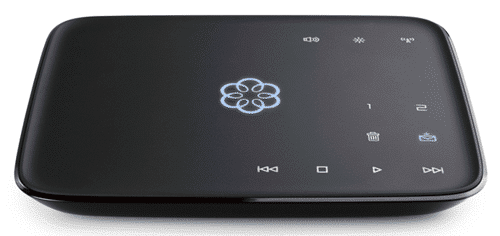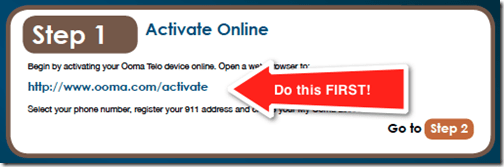Talking on the phone has become easier and easier. With unlimited calling now from both land lines as well as cell phones, many people simply don’t worry about talking on a phone for a long period of time. Some people are even completely switching out their home phone with a cell phone. Personally, I’m not quite there yet. Yes, we have a POTS (Plain Old Telephone Service) line in our home that has unlimited nationwide calling. We also have cell phones for almost all of the members of our family with roll-over minutes which we never use. But recently I was introduced to an interesting service, called Ooma, that made me rethink how telephony within my family works.
For starters, Ooma is a VoIP service. VoIP stands for Voice Over IP which essentially translates to being able to conduct telephone calls via an internet connection only. Your Internet access basically becomes your phone line and your dial-tone travels via the internet as well. There are now plenty of companies that offer VoIP service including most of the major cable and Internet providers. I have used some of these other providers before but it was several years ago when much of the technology was still being fine-tuned. Things have come a long way now – features have evolved – service has gotten better – and competition is driving down the price point.
But what makes Ooma a bit different, in my opinion, is the feature set. And this is something that I will go into in greater detail a bit later. But first I thought that I would answer some questions about why to go with a VoIP service like Ooma. Well for starters, you can typically get a lot more features for less money. In fact, the basic Ooma service is free, which means that it is great as a secondary phone line (but trust me, you will want to pay the $9.99 / month to get the extra features). But, remember that when you do a cost comparison between a traditional phone line (POTS) and a VoIP line, you need to factor in the cost of your internet connection as well in order to get a true apples to apples comparison. However, you probably would have had internet anyway so it might be just a wash. If you do do a lot of video streaming (e.g., Netflix or Hulu) and plan on using your VoIP line as your primary phone line, you might want to see if you can upgrade your Internet connection to one that is a bit faster. Also remember, if your Internet connection is down, your phone service will be down as well so it is important to think about back up plans when you move to VoIP.
For me, however, having a VoIP service like Ooma’s either as your kids’ main phone number (which they can fight over) or as your home-business line makes a lot of sense (or cents to overuse the cliché). It is cost-effective and often these services come with unlimited calling. I know plenty of families that are switching away from traditional phone lines to use either only cell phones or VoIP services. I, unfortunately, am sort of tied to DSL (at least until AT&T U-Verse is available in my area or I make a change completely to cable). But I digress.
What I want to talk about here is my exploration of one of the better VoIP services that I have used. For a while, I was a Vonage user but found it to be very unreliable and the call quality was bad. Then I tried using the Comcast equivalent which was pretty bad as well with “1-way” calls (callers couldn’t hear us speaking and with frequent outages). But, this was MANY years ago and I know that the services with both of these companies have improved and new features have been added. Currently I cannot attest to how well they work.
An Ooma Overview
What Ooma presents is a well thought out and polished VoIP solution and the outward (and as a customer) impression is that they continue to innovate, adding new types of add-on services seemingly fairly regularly. This makes them very competitive and they are “aggressive” at maintaining a good feedback loop with their customers with regular emails talking about their services and features. Pretty standard stuff, but it has kept me thinking about the service.
As I mentioned, I already have a main line, so I set up the Ooma Telo that was sent to me as a secondary (office) line and as a home line for my Google Voice number (more about that later). Ooma provides a “free” service and a Premier service. With the Free service, you basically buy the Ooma Telo (which is what connects to your router/internet to get the “dial tone’) and then the monthly service is free (with the exception of having to pay some State and Federal Fees which amount to just a few dollars). You can calculate the fees here: http://www3.ooma.com/tax_calculator.php (for my area, for example, it only amounted to $3.47 per month).
The Premier version of their service, in my opinion, is definitely worth it. For $9.99 a month (or $119.99 per year), you get a bunch of really great features. Honestly, when my kids start fighting over the phone line (as teenagers), the Ooma will become very popular! Here are some of the features that you get with Premier (that you don’t with the Basic service):
- Instant Second Line – how many times have you battled for the phone in your house? My wife pretty much monopolizes it (my kids have not quite discovered how addictive talking on the phone is…yet). So, yes, I could use my cell phone but I would rather save my minutes. Since the Ooma is a second line, I can easily just use it for calls. But let’s say that my girls get the “chat bug” and start using the Ooma, with 3 of them, I have a shortage of phone lines. So with this feature, if someone is already using one of the Ooma lines, another person simply just has to pick up another phone that is connected to the Ooma line and they instantly get another line and dial-tone. It’s pretty cool.
- 3-Way Conferencing – honestly, I believe that this should be part of the Basic plan as this is pretty standard, especially on cell phones. But, it is definitely a nice service to have. You can get 3 people on the line together at the same time.
- Multi-Ring – this is a nifty little preference that you can set up as well. You can have your cell phone and your Ooma line ring at the same time, or if you are on vacation, you can have it forward to a number of your choosing. Remember, since the preferences are all web based through your My Ooma dashboard, you can change that number from where ever you are. I have mine simply set up to forward to my cell phone on a network outage, that way, if Ooma is, gasp, down or my Internet is down (more likely), the calls will automatically be forwarded to my cell phone.
- Better Voicemail – trust me, you want better voicemail, especially if this is a business line or your kids’ line. You can set your phone to DND (Do Not Disturb) by just pushing a button on the Telo (the envelop button) or send someone directly to voicemail by hitting the “Send to Voicemail” button. And just like those old fashioned answering machines, you can actually listen to your caller leave a message as they do it, and if you want to talk to them, just pick it up. One feature that I really like is the ability to email the voicemail messages to my cell phone when I’m on the go.
- Blacklists that Evolve – while you can set up your own blacklists, one nice feature is that you can use crowdsourcing to set up an even more robust blacklist. If multiple people start blacklisting a certain number, then you can be pretty well assured that they are spammers and you can block those calls as well, automatically.
Setup & Usage
Setting up your Ooma is incredibly straight forward and easy. They have really thought through the process to make it as far from rocket-science as possible. (Unfortunately, I had taken a series of screenshots of the install process but those images mysteriously disappeared due to me being dumb and forgetting to save them.) But, I remember the process fairly well. There is very clear printed documentation that comes with your Ooma Telo and if you follow it, you shouldn’t have any issues.
One interesting thing that I remember was the placement of the Ooma within the network. They recommend that you put it between your modem and your router as the ideal setup so that the VoIP traffic is prioritized over other traffic (e.g., Internet – modem – Ooma – router – local network). Unfortunately, this was not feasible with my setup because of where my modem and router were located. So I simply threw caution to the wind and used a different configuration by connecting it to the router (e.g., Internet – modem – router – Ooma & local network). If your router supports it, you can set up some QoS routes (Quality of Service) to prioritize the VoIP traffic within your router. I haven’t had the need to do that.
The setup process though, starts with the activation of your Ooma service. Be sure to read Step 1 of the setup guide as I sort of jumped over it since there wasn’t a “pretty” illustration there, just a line saying to activate your Ooma Telo device online. The activation process is easy. You do have several choices to about your phone number (e.g., do you want to port over your old number, if not, what area code do you want your phone number to be in and then choosing a number that suits you best.) Being able to select an area code is a nice advantages over traditional phone lines which only allow you to choose an area code in your area. Let’s say that you have family who is in San Francisco but you live in New York, you can have your phone number start with a San Francisco area code (e.g. 415) so that your family only has to make a local call. Since you aren’t paying for long distance with Ooma (or for the call for that matter), that works to your advantage as well.
Once everything is activated, your Ooma will have its “Internet Dial-tone” (which is actually something that I thought was a nice touch – the dial-tone transforms from a multi-tone techie sound to the standard dial-tone right when you pick up the phone.) After that, you can plug in an optional Ooma handset or your own handset. With a little bit of home wiring magic, you can also bring that Ooma dial-tone to other jacks in the house pretty easily (I just elected to have it sit on my office desk as my work phone).
There is also a Bluetooth dongle that you can plug into the back of the Ooma Telo that let’s you connect Bluetooth headsets or cell phone to your Ooma system. This is particularly handy if you want to use your Ooma handset, for example, to answer calls from your cell phone. You can just leave your cell phone sitting on your desk and then if you get a cell call, just answer it on your Ooma handset. Similarly, if you have a Bluetooth headset, you can pair it to your system for hands-free calls. And, if you are out using your mobile phone and come home, you can transfer the cell phone call to your Ooma. The little Bluetooth dongle plugs into the back of the Ooma Telo (do note, it took quite a bit of effort to get it in).
Ooma lets you use 5000 minutes a month as a residential service. That is to say, you cannot (and really shouldn’t) use it as a complete replacement for a business line. I think that it is fine for a home office, assuming that you aren’t on the phone 10 hours a day, you might want to do something different then. But at 5000 minutes a month, that equates to 2.7 hours a day. When you think about it, some teenage kids might do a lot more than that. There is an interesting blog post on the Ooma site about the 5000 minute “limit” being the “unlimited” plan. By the way, Vonage also has a limit of 5000 minutes per month, I believe.
Another thing that you can do if you have the Premier version is to set up a second number that is linked with a Google Voice number. I did this (the steps are a bit complicated but pretty well documented on their site) and this now enables me to not only make calls using the Ooma that originate from my Google Voice number (which is the one that I use on my business cards), but also, it is one of the numbers that rings when someone calls my GV number. All of the features of GV seem to work with it as well.
HighTechDad Ratings
I have been using my Ooma on and off for a couple of months, mainly for conference calls or if our regular home phone is being used (which is pretty frequently). Every time I have picked up the phone, I have had dial-tone. That is a good thing. As I mentioned before, when I first tested out VoIP several years ago, I ran into all sorts of issues from calls dropping, to callers not being able to hear me to not being able to even make a phone call. Times have evolved and services (and competition) seems to have gotten better. Since my previous experiences, I have actually stayed away from VoIP services, mainly because I didn’t have a need, but as my family becomes more telephone demanding and I start needing a means to have a dedicated business number, VoIP services, like Ooma, are much more attractive. Yes, you could use your cell phone but the price point of minutes is still pretty high.
Ooma seems to work pretty well. However, I did try to use it to record some of my Cast of Dads podcast and every time I would call into our conference bridge, I was told that I sounded a bit scratchy. This was a bit surprising to me because everyone’s voice sounded pretty rich actually. (By the way, Ooma has this thing that they call PureVoice HD which gives you a more dynamic range and better fidelity…BUT you AND your caller need be on other HD compatible phones or on an Ooma handset.) I believe that the reason my sound quality wasn’t that good was because of a few things. For starters, I didn’t have my Ooma Telo between my modem and my router and thus it was sharing bandwidth with all of the other devices I have sucking down the Internet around my house. Also, I didn’t prioritize any of the traffic using QoS. Lastly, I only have a 6MB DSL line (time to change to something faster I’m thinking – why can’t I just get fiber!).
The Ooma service is packed with features. I really like that. It’s a bit geeky too, there are all kinds of things you can do with these features. I like that Google Voice is integrated. And something that I didn’t discuss is the fact that there is also an iPhone and Android app that, when you are connected to a WiFi or 3G network, allows you to use that to place your Ooma calls when you are away from your Ooma base station. Now why would you want to do that in the first place since you are on a cell phone? For starters, you can save a lot on international rates and if you are connected to a WiFi hotspot, you can save some cell phone minutes. This is an optional, add-on feature though.
Cost is a big concern to everyone. As I mentioned before, you can get the basic service for “free” (just paying the taxes), but I recommend upgrading to the Premier Plan which is $9.99/mo or $119.99/year. The gear pricing is a bit different and I think you can shop around for those items. For example, the Ooma Telo on Amazon is $195.00 (normally $249.99). You really don’t need much more than that, but if you want to get an Ooma handset to go with it, you can pick one up for about $49 on Amazon as well. Check it out on Costco also.
In terms of the ratings below, while the instructions are good and the online activation is easy, I’m a bit hesitant to say that this (or any type of VoIP) self-install is easy. I found it easy to set up after I finally worked through some of the documentation. Ooma definitely is family friendly once it is set up – just pick up the phone and call. The price point is reasonable and competitive with other VoIP solutions out there, if the Ooma Telo could hit that $100-125 price point, it would be flying off the shelves. Overall, if you are looking for a second phone line or a kid line to keep yours clear, definitely pick up an Ooma!
Disclosure Text : I have a material connection because I received a gift or sample of a product for consideration in preparing to write this content. I was/am not expected to return this item or gift after my review period. More information can be found in my About page as well as here.
HTD says: If you have been fighting over the telephone with your kids, get them an Ooma and never worry about hearing the fights over the phone line again! Or use the Ooma to launch your home-based business with a dedicated line, packed with features and an extremely low cost.
[amazonproduct=B002O3W4LE]