I have big hands and big feet, you know what that means, right? You guessed it, big shoes and computer mice that just feel too small when you use them. That is, until I tried a Microsoft Natural Wireless Laser Mouse 6000. At almost twice the height of regular mice, the 6000 truly makes those of us with large hands much happier.
This is another product that I’m recommending for Father’s Day. (Over the next month, I will be reviewing some product that I feel are important gadget considerations for Father’s Day gifts. You can see other recommendations by viewing articles tagged “Father’s Day” here.)
Not only is the 6000, comfortable for those of us with larger hands, it is also extremely functional from a computer mouse perspective. Here are some of the items I will discuss:
- Wireless
- Laser
- Multi-button & Programmability
- Ergonomics
The Natural Wireless Laser Mouse 6000 is compatible with both Windows and Macintosh computers.
Wireless
One of the things that I hate most about mice are their tails…er…cords. The cords are just never long enough and get hooked up in objects on your desk. Over the past few years, wireless mice have become common place, as well they should, in my opinion. There are a few different types of wireless mice: RF (Radio Frequency), IR (Infrared) and BT (Bluetooth). The Microsoft Natural Wireless Laser Mouse 6000 uses RF wireless. This means that it has a pretty long range and does not need line of sight (like an IR mouse would). It also means that you much have a small base that communicates with the mouse (a BT wireless mouse, in contrast, would not need this).
I found that for the most part, the wireless function worked pretty well. I did get some warnings about “Low Signal Quality”, despite the fact that the mouse was right in front of the transmitter. This can also be caused by low batteries or other types of interference. (Luckily there is a low battery light on the mouse that will light up when batteries are running out. Battery life, however, is about 6 months.)
The radio frequency is 27 Mhz and has a range of about 6 feet. Also, if you have a few of these mice in your place of work in close proximity, you don’t have to worry about overlapping codes. The mice have over 65,000 random unique IDs to prevent overlap.
The RF transmitter plugs into a free USB port and is completely USB powered. You simply have to place the transmitter somewhere close to where your mouse will be operating (it doesn’t have to be line of sight).
Laser
The laser used in the Natural Wireless Laser Mouse 6000 is one of the most advanced available from Microsoft. It boasts a 1000 dpi as well as an imaging rate of 6000 frames per second and a tracking speed of up to 15 inches per second. It also utilizes Microsoft Intelligent Tracking which makes it extremely accurate.
I used it in my office for a week of hard testing on various surface types including a regular mouse pad, desktop surface, pieces of paper, magazine covers any anything else I could get my hands on that was flat and smooth. Even with a surface that had a varying color to it, the mouse had no trouble tracking movements.
Multi-button & Programmability
The Microsoft mouse has the ability to do 4-way scrolling via an intuitive tilt wheel design. One thing that I actually like compared to other mice is that when you use the scroll wheel, it is smooth and not a series of clicks. This allows you to quickly spin up and down pages. Also, clicking the scroll wheel to the left or right when you have horizontal scroll bars will allow you to quickly scroll whichever direction you wish to scroll: left, right, up and down.
Clicking down on the mouse wheel can be configured to do a variety of items. I have mine configured to launch the “Instant Viewer”. When you click the mouse wheel down, you are presented with all of your open applications as thumbnails, and you simply click on the item you want:
There are also two buttons to the side of the scroll wheel which can also be configured to do different items. Mine, for example is set to go “back” and also launch the “magnifier” which launches a rectangle that magnifies portions of your screen. That is helpful when trying to view content up close.
Using the included software allows you to also set custom mouse actions when using pre-defined applications. This is helpful if you want to set up your mouse to behave in a particular way when using Excel or Word or an imaging program. You can, for example, enable extra precision when using Photoshop, to allow for finer granularity of your movements.
Here are some of the actions you can assign:
Ergonomics
There are several things that make this mouse ideal, and not just for those of us with larger hands. For starters, the mouse is tilted (great if you are right-handed, but forget about it if you are trying to use a right-handed mouse with your left hand) so that it form fits your hand quite well.
Also, instead of manually having to cup your palm to comfortably click and move the mouse, because the Microsoft mouse (compared to the Logitech one shown in the picture as well) is almost twice as high, your palm actually rests quite easily on the mouse.
Lastly, the Microsoft Natural Wireless Laser Mouse 6000 is wider compared to the Logitech one in the picture.
According to the Microsoft site, the design is to help reduce pressure on the carpal tunnel and wrist, allowing your hand to relax. And, it really does feel much better than traditional mice.
Summing It All Up
The Microsoft Natural Wireless Laser Mouse 6000 is one of the most comfortable mice I have ever used. So much so, I have found it quite difficult to go use other ones. They feel smaller and much more awkward in my hand. The MSRP is $79.95 but you can currently pick one of these up on Amazon for anywhere from $26 and up (see this search).
HTD Says: If you have a chance to try one of these Microsoft mice out for yourself, you will see how truly fantastic they are, especially for people with larger hands.
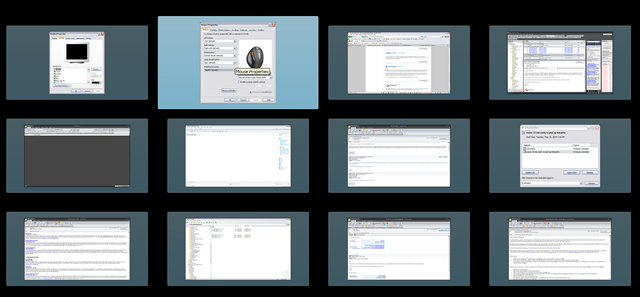

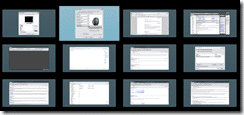
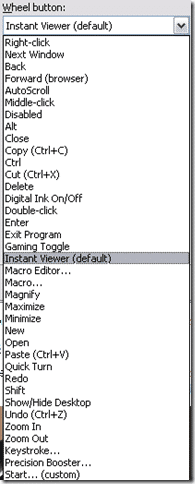







5 comments
cell phones
I think you’ve made some truly interesting points. Not too many people would actually think about this the way you just did. I’m really impressed that there so much about this subject that’s been uncovered and you did it so well, with so much class. Good one you, man!
hightechdad
I actually have quite a few older Logitech mice and I really do like
them. I am trying to see what other ones are out there. I would love
to do a review of the G7 (just read through the specs…looks nice).
The MX Air and MX Revolution are pretty stellar. I played with the Air
at MacWorld and really wanted to test it out more.
Mac
I've been using the Logitech G7 for a while now, but maybe it's time to give this a shot. It looks pretty slick. I think the G7 is about the same price, I would maybe suggest a comparison if you had the time :-)
hightechdad
I actually have quite a few older Logitech mice and I really do like
them. I am trying to see what other ones are out there. I would love
to do a review of the G7 (just read through the specs…looks nice).
The MX Air and MX Revolution are pretty stellar. I played with the Air
at MacWorld and really wanted to test it out more.
Mac
I've been using the Logitech G7 for a while now, but maybe it's time to give this a shot. It looks pretty slick. I think the G7 is about the same price, I would maybe suggest a comparison if you had the time :-)