
It’s been several years since the latest facelift of Office for Mac 2011, and I was eager to find out what the developers at Microsoft had up their sleeves for this major revamp of the software suite. I have been regularly upgrading my Office suites on both platforms and had felt that the Mac was getting a little neglected. The last release for the Mac was Office 2008, which seems like eons ago. Personally, I was itching for an update!
I first spent quite a few months with Office 2010 for the PC in the Real Life Stories program. Monthly webinars and an online forum quickly got me introduced and trained on new features, of which there were many. Also, I got quite a lot of hands-on experience with Office 2010 over the past several months. As the program was ending, I heard rumblings of Office 2011 for the Mac. Would it be comparable to Office 2010 for the PC, I wondered?
Getting into the last few weeks of beta testing Office 2011 pretty much answered my comparison questions. Yes, Office for Mac 2011 is comparable to Office 2010 for PC. And yes, if you are a Mac user in a PC environment, you should rejoice a bit here. More likely, there is even less of a need to have a virtualization solution of Windows running with the PC version of Office now, or, have a dedicated Windows machine AND a Mac (the way I do at my work).
For starters, and I will go into other examples a bit later, the new Outlook 2011 for Mac now simply works great. (Be sure that you have a version of Microsoft Exchange Server that is compatible!) In fact, it probably has a more robust feature-set than the standard Mac Mail.app (which has Microsoft Exchange Server integration). And Word, PowerPoint and Excel have all received some great new features and enhancements, bringing them on par with their siblings on the PC. Let’s take a quick look at some highlights of each application in the Office 2011 suite for Mac that I particularly like or that is new/improved and worthy of a mention.
Office in General
- The “Ribbon” – the Ribbon is persistent across all of the applications. An important change in this is the fact that it is contextual. For example, if you click on a picture, in Excel or Word a “Formatting” menu magically appears. And you can hide the Ribbon whenever you want.
- Media Browser – this is particularly nice for Mac users in that there is integration with iPhoto, Aperture, iTunes, GarageBand, iMovie and other apps.
- Cross-Platform Compatibility – there is now no need to save your Office files as different versions for the PC or Mac and your docs look the same in both versions. You can even run a Compatibility Check on any document for a complete listing of potential conflicts with your version of a doc.
- Office Web Apps – with the launch of Office 2010 for PC came Office Online. With Office 2011 for the Mac, you can now have full integration with the online versions of Word, PowerPoint and Excel, and save and share your docs on the free Windows Live SkyDrive (25 GB for free). You can save your documents directly from within Office.
Outlook
- Everything – Outlook has been created from the ground up and is completely refactored. No more Entourage!
- Threading of messages – this is one thing that I was extremely happy to see available in both the PC and Mac versions of Office. Not only are messages grouped together by conversation thread, they also “pull in” (reference) emails that are part of the thread that may be in other folders (like your Sent folder or a named folder). That way you can track down all of the messages related to a conversation quickly and easily.
- Scheduling Preview for meeting requests – no need to hop back and forth between your calendar and a meeting request since the preview of your calendar now shows in-line.
- Import .PST files – if you are looking for that excuse to get a Mac in the workplace, now you can tell your IT folks that you can import all of your PC data files.
Word
- Full Screen View – Now this is a really nifty feature that I wish that Office 2010 for PC had. Click a button and all of the surrounding items (toolbars, desktop, dock, you name it, fades into a simple black screen, making your editing distraction free.
- Visual Styles – it’s a lot easier to format your documents now with Visual Styles. At a glance, you can see what style is applied to what portion of your document.
PowerPoint
- Slide Show Broadcasting – our society has come to love instant gratification. Now with PowerPoint, you can do just that with an audience with the new Broadcast Slide Show functionality.
- Slide Rehearsals – I do so many presentations at work, I couldn’t believe that I had actually missed this feature on Office 2010. I only just discovered it in Office for Mac 2011 and I found that I actually liked the implementation on the Mac a bit better than on the PC. Being able to rehearse your timing down to the click, complete with a timer and the “next page” preview is incredibly helpful.
Excel
- SparkLines – when the PC version of Office came out with this nifty feature in it, I was pretty wow-ed by it. The ability to create mini-graphs in cells next to data sets is pretty helpful and visually appealing. Now, you can do that same thing with Office 2011 for the Mac as well!
- Pivot Tables & Tables in General – it’s really nice to see that this has been completely reworked to make it much easier to use. Pivot Tables on the PC version were always a power-horse that I liked…and it’s now available on the Mac. And, who could do without the conditional formatting? THAT is a powerful feature for making any list or table look really professional and easy to read.
What I mention above is just a small portion of the things that are new or completely refactored or rebuilt from the ground up in Office 2011 for the Mac, and very much in line with what you can get in Office 2010 for the PC.
But, there are a couple of things that Office 2010 for the PC has that is missing in Office for Mac 2011: built-in screenshots and Blog post integration. I really wish Microsoft would add in the built-in screenshot capability where you can grab a page from an application or website and easily embed it into a Word doc, for example. That would have been a nice piece to have. But yes, the Mac version now does have some much better picture editing and formatting options like removing the background. When I saw that on the PC, I really loved it. Now I’m equally in love with the Mac version.
Similarly, the PC version of Word allows you to post and edit documents on a blog. While it wasn’t a full-fledged blog writing tool, it was useful to get quick posts out from within Word.
Oh, and I have to get out my bull horn here and formally request that the Microsoft Mac Business Unit work on a version of Live Writer for the Mac! Please! I’m imploring you! Not to get too sidetracked here but I (and many others) believe that Microsoft Live Writer (that only works on the PC) – part of the Live Essentials 2011 suite – is the best blogging software out there. In fact, my personal workflow when writing is to have the final offline edit portion be done on a PC, regardless of where the writing originated. I started using Live Writer back in 2007 (and wrote about it here). So PLEASE, now that you have done such a great job bringing Office on par with the PC (especially Outlook), can you now please port Live Writer over to the Mac as well?
Just to get back to the topic at hand…looking through all of the menus and toolboxes gives me the impression that the Microsoft team spent time re-factoring each and every aspect of the Office software suite. This is a critical aspect to this upgrade, in my opinion.
I started using Microsoft Office many many years ago and have pretty much used each and every version that has come out and that is true for the Mac and the PC. Office is a pretty mature product so I personally found it interesting how new life was breathed into the productivity suite. While many of the core features remain the same, the framework (e.g., toolbars and workspace) surrounding them has been refreshed across both platforms – but, thankfully, in a synchronized way. If you are on a Mac or a PC, you can pretty much expect the user experience to be about 90% the same or higher.
Does Microsoft Office 2011 for Mac stand up against its older brother, Office 2010 for the PC? I definitely think so, in fact, I think that this version of Office for the Mac is finally on par with the PC and can easily co-exist in a PC workplace, especially with the introduction of Outlook for Mac. Cross platform compatibility is solid in all of the applications in the suite. And there are even some features that I wish the PC version had like the “full screen view” in Word.
There are two versions of Microsoft Office 2011 for Mac: Home & Student and Home & Business. The primary different between the two is Outlook (which is included in the Home & Business version and costs about $130 more – but you also get a full year of support, compared to the Home & Student editions that only have 90 days of support). The MSRP is $149.99 for the Home & Student version and $279.95 for Home & Business. Also, when you are shopping for it, be sure to see how many licenses it comes with. Some are family packs of 3 or others are 2 or single licenses. Microsoft Office 2011 for Mac is retailing on Amazon for $126.99 for the Home & Student (3-License) version and $239.99 for the Home & Business (2-License) version.
So go ahead, ask your boss for a Mac, and when he or she says to you “we’re a PC shop because of Office and Exchange Server/Outlook”, you now can respond back with the song from Annie Get Your Gun “Anything you can do I can do better!”
Disclosure Text : I have a material connection because I received a gift or sample of a product for consideration in preparing to write this content. I was/am not expected to return this item or gift after my review period. More information can be found in my About page as well as here.
HTD says: Microsoft Office 2011 for the Mac is well worth the upgrade!
[amazonproduct=B003YCOJAI]
[amazonproduct=B003YCOJB2]
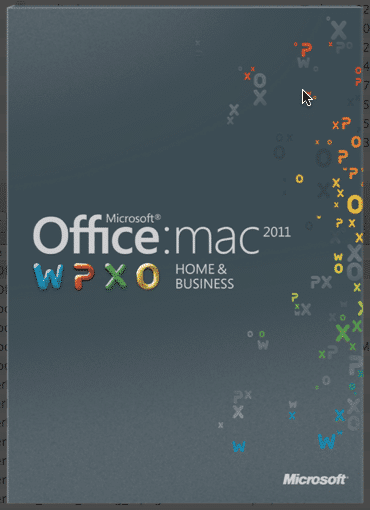


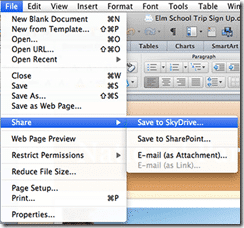
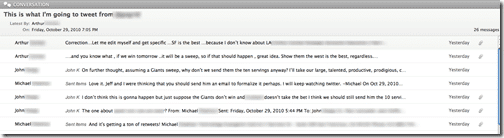
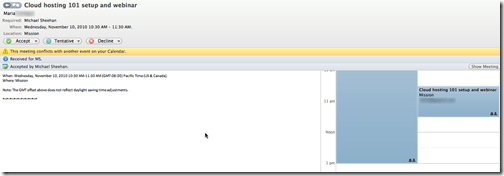
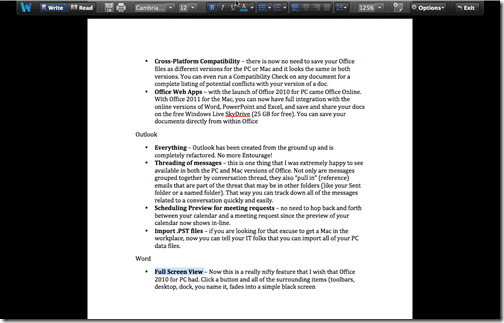
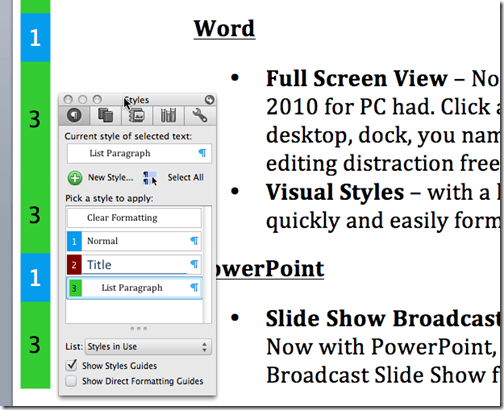
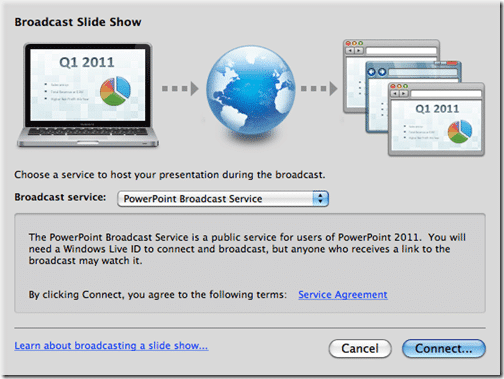
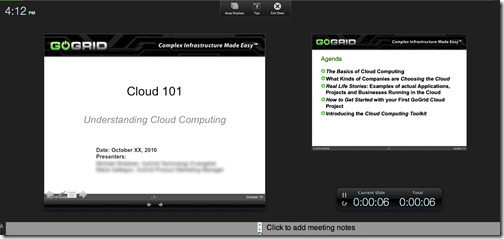
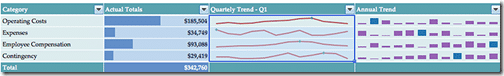
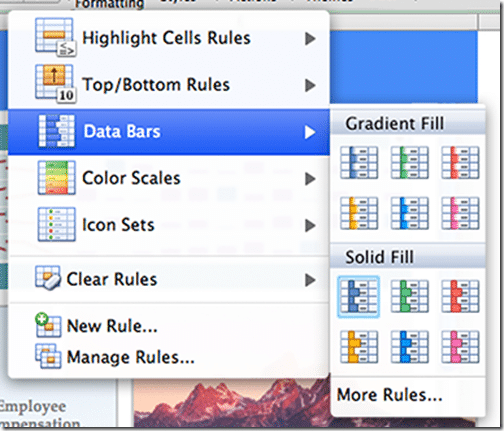


8 comments
Nicole
Hi, I have a question. I am taking a Business Computers course at college and I have a Mac with Office 2011. The course requires Office 2010 and a PC. I have figured out the one program I need to have it compatible with a Mac. Now my main concern is, whether or not the layout of the menus and how Office 2010 is similar enough to Office 2011 for Mac so that i can complete the course.
Shannon
I would pay to have Live writer for Mac. I am a blogger (Book Reviews mostly) and I like to have pictures and lots of color and different font sizes incorporated into every post and I have yet to find a Mac program that can easily make that happen. I have tried them all and I hate them all. I just wanted to add my support for Live Writer for Mac to happen. For now I will continue to write my reviews in Scrivener, copy and paste the text in a draft email from my Mac, then use my sons computer to add the text to Live Writer and make it pretty. That is so much work!
hightechdad
Yeah, I’m the same way. If they are at MacWorld, I’m going to pitch a Mac-version of LiveWriter to them (again)!
Mijatorres
I am sorry to disagree with your opinion about Excel 2011 for Mac.
It is true that you have pivot table in 2011, but they are far, far away from the power of pivot table in Excel 2010 (PC)… This is a very annoying problem even in simple accounting aplications.
You are obliged, in my opinion, to have a virtual XP (or 7) in Mac PLUS the Office 2010 for PC, or use dual Boot if you want to work comfortably and without a considerable effort.
Data managment is also poor in general. Having nice presentations are a must, I agree, but data crunching is what you are showing in reality (nice or less nice).
Best regards
Thomas
Williamayden
I just came across from this site and I read it. It is so nice and I get many thinks about the different flags. So thanks for posting me. I often visit on this site.
SEO
Brenda
I can’t find how to convert a pptx do a docx in 2011…any help appreciated.
Suzy Foss
Is there a OneNote available for MAC yet? I would buy the entire package just for this app.
David Hornsby
Thank-you for your post comparing Office for Mac and Office for Windows. I agree that Office for Mac is now a great product. However, line spacing in Word requires three steps which often have to be repeated – go to Format in the top menu, select Paragraph, guess a spacing, click OK. Often, the spacing your guess is not appropriate, so you have to go through those four steps again (and sometimes again and again). In Apple’s “Pages” program, there’s a simple slider, and you see the line spacing change, on the screen, in front of you. It’s fantastic. Word for Mac 2011 now uses sliders for other functions (eg. zooming in or out) … I hope they incorporate sliders for really basic functions like line spacing.