How often do you come across a product that actually has 3 completely distinct and unique features built into it? And does all three quite well? When I started playing around with the Belkin Laptop Cooling Hub, I was actually pretty surprised by the features that it had. For starters, it is designed to help drop the temperatures of laptops. Secondly, it has a built in 4 port USB hub. Lastly, it has legs that extend to make it your laptop environment much more ergonomically correct.
The Belkin Laptop Cooling Hub is another one of those great devices for Dad for Father’s Day. (As I mentioned previously, I’m looking at a variety of reasonably priced gifts that you can give to technology-enabled dads.) With an MSRP of $49 (note: you can currently pick this up on Amazon for about $37.95), this gadget won’t break your budget either.
So let’s take a look at each of these features a little bit closer.
Cooling Device
The Belkin Laptop Cooling Hub has a powerful fan in the center of it that sucks the hot air from the underside of any laptop up to 17″ away from the laptop chassis and vents it to the sides. I have a very cheap dual fan laptop cooler that cost me about $25. It works pretty well but that is all it does. The Belkin does more and it is much better designed. For one, the Belkin Cooler is slightly contoured which allows for multi-directional airflow (sucked away from the bottom and with minimal touch points on the laptop). It also is much more aesthetically pleasing, using a cool white color. On mine, the two no-slip pads are actually a cream color making the whole device light in color (in contracts to my cheap-o other cooling hub that looks like it was pressed out of molten black plastic – yuck!)
Believe it or not, the fan actually does significantly cool laptops. My MacBook Pro runs extremely hot, making me break out in a sweat each time I have it on my lap. (Note: I have not tried using the Belkin Cooling Hub on my lap.) Using a laptop cooler is a requirement for comfort. Even sitting on my desk, my MacBook Pro frequently heats up, forcing the fans to spin up a lot. Also, many of us now use programs that are graphically intensive (like movie playback) or CPU intensive (like virtualization software). These applications can quickly cause any laptop to heat up. As the temperature climbs, your components can over heat which can wear them down or fry them out eventually.
To check the ability of the Belkin Laptop Cooling Hub to cool my MacBook Pro, I ran a test where I started up my laptop, then started iTunes and played an album. After a few minutes to set sort of a non-scientific benchmark, I plugged in the Belkin’s cord into my MacBook’s USB port. Once the fan started, I saw immediate results. I was graphing the various temperature sensors using a program called: Hardware Monitor. Below is a graph over about a 2 hour period:
Despite a few spikes in temperature (background tasks being fired up), you can see how the average temperature drops gradually. Some sensors showed dramatic drops while others were a bit more slight. The chart below shows all of the sensors being measured. Most the the maximum temperatures that were recorded prior to the Belkin Cooling Hub was turned on and the lowest temperatures after the Cooling Hub had been running for a while.
The only main complaint that I have is that the fan is a bit noisy, probably because it is quite powerful. But you get used to it and it is comparable to you laptop’s fan on overdrive (slightly less loud though). In a quiet room, you will hear it, but in a noisy office, it just blends into the background.
USB Hub
Laptops frequently have a problem of not having enough USB ports. My MacBook Pro has only two USB ports, and when I use the Belkin Cooling Hub, 1 is used up. Some of the larger 17″ PC laptops do have at least 3-4 USB ports, but you can never have enough. The nice thing about the Cooling Hub is that there are four USB 2.0 ports that you can use with a webcam or charging/synching an iPod for example. If a device that you want to connect requires extra power, there is an optional included power supply that you can connect.
Ergonomic Stand
Lastly, and one of the best things about the Cooling Hub, is the fact that if you use it on a desk, it raises and tilts your laptop to an angle that really make typing and general usability much better. I was actually amazed at how much more comfortable it was to type. The angle is only slight, perhaps 15 degrees or so, and your laptop is also raised about an inch in the front and about two inches in the back.
Summing It All Up
If you are looking for something for a Dad (or technologist) who has everything, you might want to take a look at the Belkin Cooling Hub. It’s reasonably priced and you get 3 unique functions in one: cooling, a hub for peripherals and an ergonomic stand.
HTD Says: The Belkin Laptop Cooling Hub kills 3 birds with one stone: cools hot laptops, provides a 4 port USB hub and positions your laptop at a much better angle for usage. It’s a great buy!

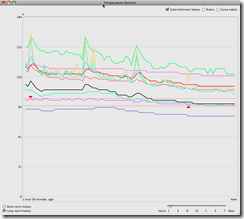
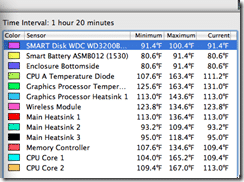




1 comment
sunrise Technology
SRT is a full Service computer consulting business. We consult with every type of computer needs that our client present to us. With Clients ranging from a personal user to small business,
laptops