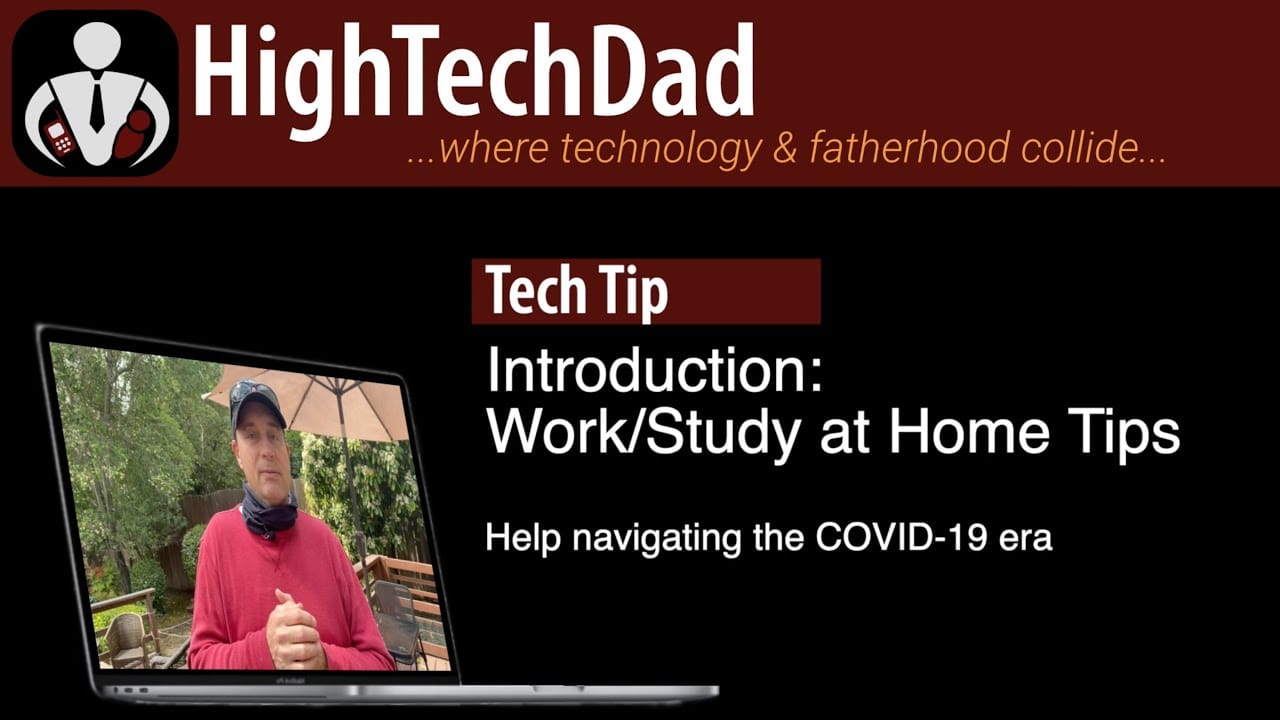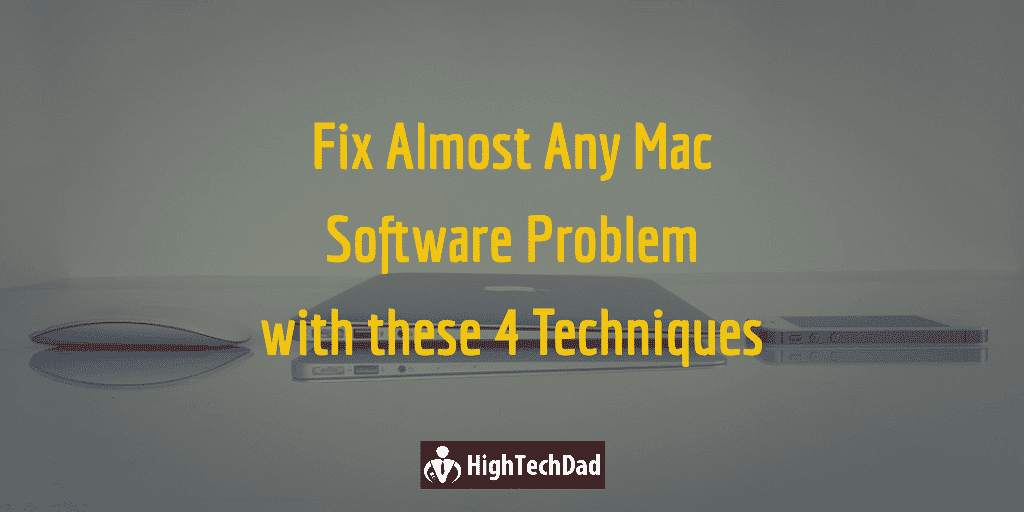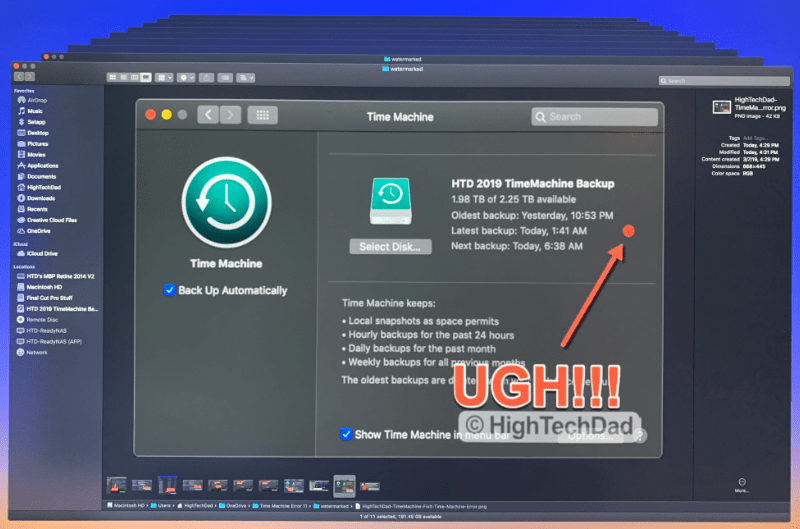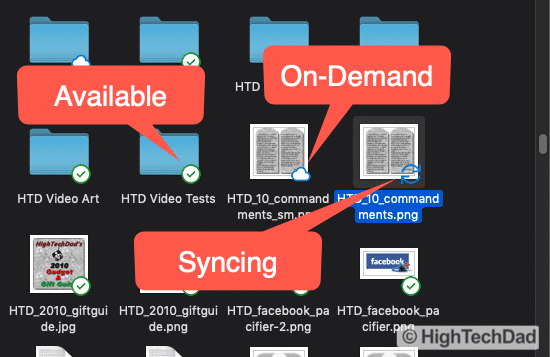You are viewing the “How To” category
I hope you can find the content you want.
If you want something reviewed or written about, please get in touch with me!
Video Conferencing? Check Broadband Upload Speed – Stay at Home
Having a fast broadband connection at home is critical during the Shelter at Home due to COVID19/coronavirus. Learn what is important now!
New Video Series: Work/Study at Home “Tech Tips” during COVID-19/Corona
HighTechDad launches a new video series of Tech Tips for Working or Studying at home during the COVID-19 (Corona Virus) era.
How to Pitch Tech Writers & Influencers – Voices from
If you are a vendor or PR firm looking to get a tech writer, influencer or journalist to write about yoru product or service, read these tips!
How To Fix Almost Any Mac Software Problem Using these
This How To article walks through 4 critical techniques to resolve almost every macOS software problem using proven tactics. Tips can be used with PC's too.
Got Time Machine Backup Errors? Like Error Type 11? How
How to fix Time Machine backup errors like Error Type 11. This How To article walks through numerous steps in identifying & fixing Time Machine errors & issues.
A Content Experiment in Corporate Blogging – Introduction to the
It is important, as a content creator or content marketer, to be unique & think outside of the box when it comes to creating compelling content. My example.
How to Save Huge Amounts of Hard Drive Space Using
How to use Microsoft cloud storage & file syncing software & service, OneDrive, with new On-Demand and Selective Sync features to save hard drive space.
Video: How To Replace Headlight Bulbs on 2013 Hyundai Elantra
ow to easily replace the passenger & driver-side headlight bulbs on a 2013 Hyunda Elantra. Works for yearrs 2011-2016 models. Full video instructions.
Video: How to Replace the Apple iPhone 6S Battery (with
Video walkthrough of how to remove and replace the Apple iPhone 6S battery. This video provides a detailed "how to" replacing the iPhone 6S battery.