Have you ever inadvertently locked yourself out of Twitter because of too many simultaneous logins? Perhaps one of your Twitter clients like TweetDeck or Seesmic is having some issues and repeatedly trying to log you in and out of your account. Or perhaps your internet connection is flakey and you are dropping connections causing your logins to happen over and over. If Twitter detects a lot of logins over a short period of time, you may get a screen that says this:
The article that is referenced in the screenshot above is this one within the Twitter Troubleshooting section. In that page, it is stated that “when your account is locked, you will not be able to log in-even with the correct password.” And, it will remain locked for about 60 minutes.
This is actually NOT ENTIRELY CORRECT (and unless Twitter fixes this little hole, you “should” be able to immediately login again).
Here is what you can do to work around this block:
- From a computer, change the URL of Twitter FROM: http://www.twitter.com TO: http://m.twitter.com (which is the mobile site – NOTE: you might get a security alert about a certificate not being valid)
- Try logging in using the mobile version of the Twitter site (see above: http://m.twitter.com) with your usual login and password. (Note: you can also try http://mobile.twitter.com)
- If you can log in using that mobile site, simply remove the “m” from the URL (making it http://twitter.com) and you should be good to go and already logged in! If you still can’t login, read on for more information.
HOWEVER…this does NOT always work. As I wanted to test this out before posting this article, I just went through the exercise of trying to login to my Twitter account but using the wrong password over and over. At one point, I was presented with a reCaptcha form under my login but I kept trying to purposefully enter in an incorrect login. Eventually, I WAS able to lock out my account. I then tried the trick I used above and it actually DIDN’T WORK. So, I have to fully state that this trick above is not 100% effective.
BUT…don’t give up! It seems that the block or lockout is only specific to the IP address where you are trying to come from. I tried logging in via my iPhone and was successful. Also, I tried from a computer that has a different IP address than my current one (e.g., on a completely different network – my home PC vs. my work PC) and I was able to successfully log in there as well. It seems that when blocking, Twitter remembers the IP address of the source of repeated login attempts and then just blocks that IP address. So, if you are on a DSL modem, for example, there is a good chance that if you simply power-cycle the modem, you will get a new IP address and be able to log back into Twitter.
The first time I was locked out, the 3 steps above worked fine, but I guess since I started really hammering on the login with invalid attempts, it eventually blocked my IP address and my trick above wouldn’t work.
So, the bottom line, if you find yourself locked out, try the 3 steps above. If you are still locked out, try from your cell phone or a computer on a completely different network. If you are still locked out, your account may have been compromised or something else is going on. Wait 60 minutes and then try again. Remember to close any 3rd Party Twitter clients you may have running. If after 60 minutes of waiting and you are still locked out, you probably should contact Twitter for more help.
I have only tested this a little bit so I would love to get some feedback on if this really works well or not. Please leave a comment to let me know if it did or not, and the steps you took to try it (successful or not).
HTD say: While this isn’t proven to work 100% of the time, it’s worth an attempt!
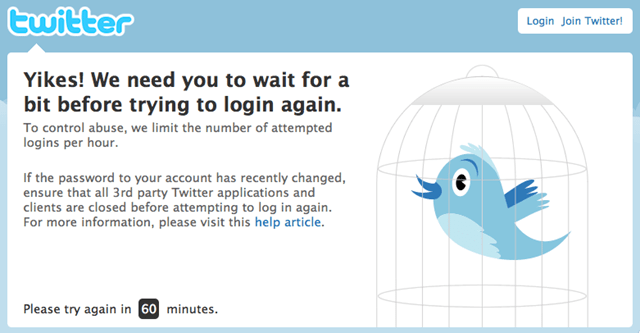
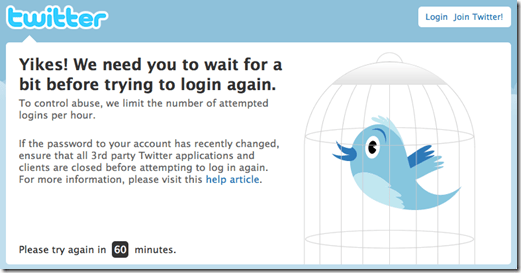


6 comments
Lac Sinisha
They locked me out to for no reason. and then when i go to send my phone humber cant even do that as internal server error Twitter is messed up. not only that put in a ticket before nothing now did another hopefully someone fixes it
Nathan Forester
I just experienced this recently except they locked me out due to
violating the rules or some crap and they want me to verify it’s me
using my mobile phone number…which I don’t have because I don’t have a
mobile phone.
lensman1122
Exactly the same problem as @joebeimon:disqus – Different computers, two days… no change. Twitter’s HELP pages are freakin’ USELESS and just lead you round in circles. I do remember getting one of those warning emails from Twitter telling me to change my password but these days we get so many damn PHISHING emails just like that and are told NOT to click on them that I simply went to my account logged in fine and deleted the email! Now, days later I’m locked out – I can log in fine but cannot Tweet since the system says I might be a robot trying to Spam people!!! And, same again, if I try and get a password reset I am simply sent back to my homepage and get no email!! Really, for a multi-freakin’ million dollar company you SUCK ass Twitter!! …. Now, let’s see if I can log in to Twitter to send this post… Ah, and I see that it did, but under an old Twitter account that I no longer use!
joebeimon
I have been locked out for weeks now and I have emailed support and used all caps even. Still no response from Twitter…. I wish there was just some simple way…. I sent a tweet out that said WahWahWah and have been locked out ever since… no way…. to tweet, or to even tweet them over at support. I get no email from them even though they say that is how to get unlocked….just request a password change. MY password works fine and I can log in, but a banner comes over the top of the page w this info, but I cannot tweet or do anything else like follow a new person or retweet anything….. any ideas anyone?
@kompormen
Thanks.. This is very helpful.. :)
Locked Out
I have the same problem. I’m locked out on twitter and its been three or four weeks ago. Can you help me to have my account again?.. I always asking for new password but the resend password link always says: We’ve temporarily locked your ability to reset passwords. Please chillax for a few, then try again. What should I do with this? Please help me.. Thanks in advance. username @iamVHonj