Adobe Fireworks is the lifeblood of many web developers, artists and bloggers so when it stops running, I envision all of these groups running around like chickens with their heads cut off. Recently, I ran into an issue where when I launched Fireworks, it would run through the splash screen, loading extensions and the like but then hang, once it came to drawing the panes and panels of the actual application.
My blogging workflow pretty much came to a standstill and I had to resort to other resources to create images. So, I started digging around to see if I could find a cause and solution. I tried deleting preferences but that didn’t work. I copied the app to another location on my Mac, which then caused Fireworks to update its paths, but that failed as well.
So, with Google being my troubleshooting escalation manager, I went in search of a solution. Buried within the Adobe forums, I found a thread from back in 2011 that talked about my problem exactly (so kudos go out to the forum member there for discussing and finding the solution). The thread talked about a bunch of different things that you can try but I wanted to fine tune it to a solution that actually worked for me. So here is what I uncovered.
How to Fix Fireworks Hanging after Launch
It turns out that the issue is actually related to a plug-in that I installed in Firefox (yes, the browser), called “FlashFirebug“. As of this writing, FlashFirebug version 3.4.2 was the culprit. And the fix is very easy.
First of all, here are the symptoms. You launch Fireworks and the application runs through all of the splash screen items like loading extensions, but then it stops working once you get to the point where it starts to draw the panels and panes of the application itself. At that point, Fireworks is hung and there is nothing that you can do except force-quit it:
Also if you look at the Apple Activity Monitor, you can see the process being hung and “Not Responding”:
The Fix: Luckily, it seems like the fix is pretty easy. I have tested it quite a few times and it works fine for me. You need to launch Firefox (yes, the browser as I said before), and go to the Add-Ons/Extensions and look for FlashFirebug. If you have that installed and Enabled, you have probably found the culprit:
So, what you need to do is DISABLE that extension and RESTART Firefox. Once you do that, try launching Fireworks again. For me, it started up without any issues.
I’m sure that the developers of FlashFirebug will post an update to correct this. It seems that it has something to do with the “Macromedia” folder that resides within the ~/Library/Preferences area. Do note, I tested this scenario out on a Windows PC and did not encounter this area so this is purely Mac OS related. I was working with Adobe Fireworks CS5.1 specifically.
I do want to know, did this fix work for you? If so, please leave a comment!
HTD says: Remember, when you encounter an issue like this, the first thing to do is not panic. Then, search for a solution and when you find it, be sure to share it!
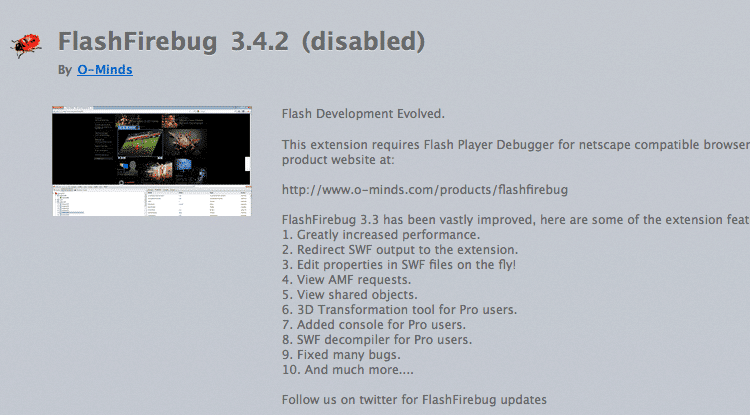
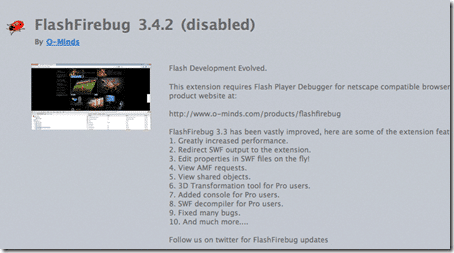
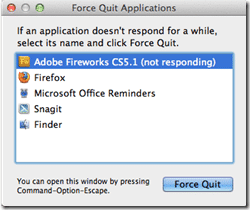
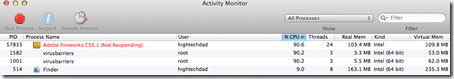
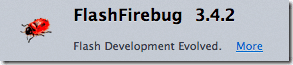


9 comments
Chris
I am have this issue… But, I don’t even have FireFox or that plugin on my system. Any other ideas?
hightechdad
Hmm, it’s been a while since I had this issue. I know that I recently had to install a legacy version of Java to allow for Adobe Dreamweaver to work. What is the issue that you are having? What have you done to try to fix?
Daniel Lima
OMG!!! You just saved my life!!! OMG! I can`t believe, i tried so many other ways to fix this.
Thank you very much!
Keen
Nop, mine does this and I don’t even have FlashFireBug installed!
ad3k
Awesome. Thanks so much for having the skillz to run this bug down. I could not for the life of me figure out why FW was constantly hanging up. After deleting the FF extension, FW is “snappy” again. Thanks!
Mikkel
Thanks! I have been stuck with this issue for months, and had reinstalled adobe 4-5 times! You, are a lifesaver! :-)
Andres Pi
Thanks a lot!
I had the plugin disable, but I had to delete it.
John Olson
Version 3.4.7 of FlashFireBug fixes this issue.
https://addons.mozilla.org/en-US/firefox/addon/flashfirebug/versions/
hightechdad
Thanks for the follow up. I knew that it would be corrected shortly once it was identified.