For years, my family and I have been making an annual summertime trip up to Lake Tahoe. And ever since I have been doing car reviews (from a family perspective), I have always thought it would be appropriate to get a Chevy Tahoe for the trip. You know, a “Tahoe for Tahoe” type of thing. Well, this year, my wishes came true as we got to experience the 2018 Chevrolet Tahoe 4WD Premier with the RST Performance Edition package for our week-long trip. And I must say, we truly enjoyed spending time being pampered in this full-sized SUV. (*Disclosure below.)
Now I feel that I have to set the record straight first. This is not a Road & Track or Car & Driver type of vehicle review. Those guys are subject-matter experts, and I couldn’t even come close to writing as comprehensive or “in the weeds” type of review as they do. I approach car reviews a bit differently, more from the perspective of a dad who is taking his family on a road trip. Luckily, I had over a week to form some opinions. To truly know a car, you need a much longer time (or must be a true car geek). So, what I have compiled here are some of the features or highlights that stood out to me based on the short time I actually had behind the wheel of the Chevy Tahoe.
The features you see below are not in any type of order, but they are items that I truly felt should have some mention. Some of these appeal to the “CarTechDad” inside of me while others come from my wife or kids, or are just some items I felt needed to be mentioned.
So let’s jump into some of the techy or otherwise features that stood out to me of the 2018 Chevrolet Tahoe!
1 – Wireless charger
One of the biggest problems of being on a long car drive is running out of power on your smartphone. There is nothing worse than arriving at your destination only to find your smartphone dead or on its last percentages of power. One of the great things about newer smartphones is the fact that many of them now support wireless charging. And, the Chevy Tahoe has you covered if you want to charge up your wireless-charging capable smartphone. On top of the center armrest between the driver and front passenger is a tray to charge your smartphone wirelessly. Just place it down on the tray, and it should start charging right away. Oh, and the funny thing is because my wife wasn’t used to having that type of capability, she sometimes opened the center console storage (which has the wireless charger on the top), catapulting my iPhone into the back seat. Oh well!
2 – In-Vehicle WiFi
Another great tech feature of the 2018 Chevy Tahoe is the fact that it has built-in 4G LTE. While my family does enjoy unlimited data on our smartphones (shhh, I haven’t told my kids that they can stream things to their hearts’ content – within limits), there are sometimes other devices that don’t have built-in data capabilities. Think about tablets that only have WiFi, or a laptop, or even a radar detector (I’m testing one that benefits from having on-board WiFi for real-time updates). These types of devices totally benefit from an in-vehicle data connection. The way this works is that the car gets cellular data and then you can activate an in-vehicle hotspot (with password). Then you simply pair your device with the onboard WiFi, and you have instant data connectivity!
3 – Seat warmers in middle row
For some reason, whenever we test drive a new vehicle, this is one feature that my kids always look for. It could be the dead of summer when there is no need for a seat warmer, but my teenaged girls always look for this. Well, the Chevy Tahoe has this feature, for the middle row only. (One of my daughters is always disappointed because there isn’t a rear seat warmer.) But this is a very nice little feature to have. With the click of a button, the seat individually can be warmed up to varying levels. On cold days, this is a definite plus! So, check this feature off in the Chevy Tahoe. My daughters say it’s there!
4 – Seat coolers and warmers in front
Not to be outdone by my daughters stating that their seats heated up, I was able to brag that my wife and my seats not only had the ability to heat up, they could ALSO be cooled down! So coupled with the three levels of heating in the front seats, the Chevy Tahoe adds three levels of cooling as well. And, to make things even better, you could control if you wanted your back or your butt cooled/warmed individually or together. Being able to cool down a bit after a hot day on the beach and not get “stuck” to the leather from being a bit sweaty is a really nice feature.
5 – Three climate control areas
Since I’m talking about temperature control, I feel it is important to note that the Chevy Tahoe has 3-zone climate controls as well. For the front, there are separate controls for the driver and passenger. You can elect to sync the temperature controls up so that everything is uniform in the front of the cabin. But, it is also extremely convenient to have dual controls for the front. I tend to run a little “hot,” so I like having my temperature a bit cooler.
The other nice thing is that there is a control for the back part of the cabin to handle the two rows of seats. These can be controlled from the front by the front passenger or driver, or there is a control in the back of the center console which is reachable by the middle row passengers. And for those traveling in the rear row, there are vents directly above the passenger so that fresh air can be directed to them – hopefully eliminating any carsickness.
6 – Multiple charging ports
So, I already mentioned the wireless charging capabilities of the Tahoe. But what about those other USB-powered devices? Well, there are 7 USB charging ports available to juice up those other devices. There are two right in the front which also connect to the entertainment center so that you can play music or audio through the sound system. There are two in the center storage console. And there are two that are accessible to the middle row seats. For people in the way back row, you should be sure to bring a long USB cable to share from the middle row.
But what about the seventh USB port? See the feature below for that.
7 – Slide-Up Center Hidden Storage
There is a pretty nifty feature right in front of the driver and front passenger. With the press of a button, the center Infotainment display will magically rise up to reveal a cubby that can hold your valuables. Things like your wallet or smartphone or other small items can be stashed in this “hidden” compartment. AND this is where you can find the seventh USB port. You can connect your smartphone in there and “lock” it away while you are driving to prevent you from looking at texts or other messages while you drive. And, if you put the car in valet mode, this center console cubby will remain “locked” until you turn off valet mode. While I wouldn’t store diamonds or gold in there, it’s a good place to put things out of sight.
8 – Automatic folding middle and rear seats
The Chevy Tahoe trimline that we tested had seating up to 7 people: two in front, two in the middle row (separate seats), and 3 in the rear row (bench seating). There are other seating configurations available depending on the trimline. As we were going up for a week in Lake Tahoe, we had a ton of luggage – 5 people total with beach equipment and groceries as well. So, we opted to fold down part of the rear row so that we could load it up with cargo. The rear bench seating has a 60/40 split, so one of my daughters took the 40 split as her seat and had a wall of luggage next to her in the folded down seat. A quick word of warning, if you have more than five people traveling with a lot of luggage, the actual cargo space is pretty limited (but that is where a roof rack and/or towing capabilities would come into play).
But if you don’t have a lot of passengers, the Chevy Tahoe is extremely flexible in terms of cargo configurations. In the rear hatch area, there are buttons that automatically fold the rear seats flat (in 60/40 split), and there are buttons to power release the middle row to get extra storage at literally a click of a button. I’m sure with everything folded down you could get quite a lot of sheetrock or lumber in the back if you needed to.
9 – V8 Engine & Gas Mileage
One thing that I absolutely loved about the Chevy Tahoe was the rumble of the massive V8. I know, once you get the V8 raring up, you can watch your gas mileage spin down. The Tahoe is rated at 14 MPG City and 22 Highway. On our trip which included climbing into and descending down from the mountains as well as high-altitude driving, we averaged 19.1 MPG (mixed city and highway). This is to be expected given the size of the vehicle, its weight, the size of the engine, and the amount of cargo we were hauling around.
The RST Performance Edition (the one we test drove) has an upgraded V8. Normally, it’s a 5.3L V8 engine with 355 HP and 383 lb/ft of torque. But the RST performance edition ups the size to a 6.2L V8 engine which boosts the horsepower to 420 and the torque to 460 lb/ft. The towing capacity (which I didn’t test) of the RST is 8100 lbs. Despite the fact that this was a big V8, it is the EcoTec3 engine by GM which has all sorts of engineering wonders to make it as energy efficient as possible given its size. In fact, when the Tahoe wasn’t going uphill or carrying a heavy load, it would drop down into using only four cylinders (a V4) instead of using all 8.
10 – Powerful sound system & Chevrolet MyLink
I only scraped the surface of the 10-speaker Bose Centerpoint surround sound audio system. Let me put it this way, this sound system really booms. The bass, even at normal levels, is thunderous. Our Tahoe came equipped with XM satellite radio, but we also paired it via USB and Bluetooth to play back some podcasts and our local playlists. You can also optionally connect Apple CarPlay and Android Auto to it and use those capabilities. (That was not something that we actually tried.) Our model also came with rear-seat entertainment which allows you to play DVDs so that the rear passengers could also watch using a flip-down screen and wireless headphones. If my girls weren’t teens and always glued to their own smartphones, that probably would have been an option that we would have used.
There were also other music and audio streaming capabilities that we could have used that would have hooked into the onboard data connectivity, but we pretty much limited ourselves to just the satellite radio. Things like Pandora, Fox Sports, People Magazine, and the Wall Street Journal come built into the infotainment system.
11 – HUD
One feature that I, as the driver, really liked was the heads-up display (HUD). This nifty little feature projects critical information on to your windshield in an unobtrusive way. For the most part, I merely displayed my speed and some other safety information. For example, the Tahoe can detect lane lines to alert you if you start drifting out of your lane. It also keeps track of the cars in front of you and will notify you if you get too close based on your speed. And, at lower speeds (up to I think 50 MPH or so), it will alert you if there is a collision imminent from the front. The Tahoe can detect if a car has stopped or is stopping quickly and will flash red alerts on the HUD (as well as notify you via seat vibrations). You can also display music information among other things. But the idea of the HUD is to show only critical information to prevent you from taking your eyes off of the road.
12 – Display controls instrument cluster
The Driver Information Center I found to be quite critical and packed with all sorts of information related to the drive and the vehicle. I could easily navigate through a bunch of different information screens about my trip, my gas mileage, tire pressure, oil level, navigation, music info, and much much more. As navigating through all of the options is a bit distracting, I ended leaving my display on the real-time driving information which showed the estimated miles I could drive based on my real-time MPG and fuel capacity. This display also showed if I was in V8 or V4 mode.
Other important alerts that are not read-out related will show up here. For example, I received a low gas alert (which I can dismiss). Also, you can configure a rear-child-in-seat reminder. There have been way too many incidents of kids being accidentally left in the rear seats and overheating in a car. You can configure an alert to notify you when you get out of the car to check the rear seats. This also comes with an audible alert tone.
13 – Safety features
The Chevy Tahoe is loaded with all sorts of safety features. The car itself feels extremely solid. It’s a heavy vehicle which means that you have to pay extra attention when you have a full load. But the braking is very solid, and the Tahoe feels built like a tank. But in order to prevent different types of accidents, there are a plethora of active and passive safety systems always at work. Personally, I think that blind-spot indicators on the side mirrors should be a standard feature on all vehicles. Until it is, I highly recommend that you look for a vehicle that has this. The Chevy Tahoe that we tested did have this. When a vehicle was in the Tahoe’s blind spot, an orange light would appear on the side mirror where that vehicle was.
Similarly, the rear back up camera (a feature that I do believe will be required in all future cars) is a great safety feature to have. Not only does the Tahoe display what is directly behind you, it also overlays driving lanes based on how your steering wheel is positioned so that you can see where you are turning and what might be in the path. Couple this with parking assistance and you get visual and audio alerts if you are too close to an object behind you. And, if you are getting too close to an object in front of you, you get an audio alert as well as a visual alert on your instrument cluster. This is extremely helpful with larger vehicles like the Tahoe.
Lastly, I have to talk about one safety feature I really liked. It’s called the Safety Alert Seat. Built into the driver’s seat are directional vibration pads. For example, if you are backing out of a parking spot and the Tahoe detects cross-traffic coming from your right, the right part of the driver’s seat will vibrate (as well as show up as a visual alert on the rear-view camera).
In the case I mentioned earlier where a car was stopping abruptly in front of me (with the red light alerts on the HUD), the entire driver’s seat started to vibrate as well.
14 – Child view mirror
This is a small but very convenient little feature that will prevent neck strain in parents when they whip their heads around repeated to check on their kids in the back seat. This curved mirror is located in the front roof area near where you open the sunroof. You just press it, and a curved mirror slides down and you can look back into the rear seats without having to crane your neck. In other vehicles, I have seen this feature as well, but often it replaces the sunglasses holder. Not so in the Chevy Tahoe. You get both the mirror AND the sunglasses holder! YAY!
15 – Hands-Free Lift Gate
Last but not least is another feature that is great for parents-on-the-go. Let’s say you have your hands full of groceries and you need to put the groceries into the back cargo space. Often reaching for the keys or key fob (the Tahoe has a key fob as well as a push-button start so you don’t need keys) is difficult with your arms full. Well, if you have the key fob in your pocket or close to you like in a purse, you just need to kick your foot under the tailgate and the tailgate will automagically open. It initially takes some practices to get this right, but once you learn how to do it, it is really a helpful feature to have. You simply don’t have to dig around for keys if your hands are full.
Yes, I could probably keep going with this list. But the items above were the ones that really stood out to my family and me.
The standard vehicle price of the 2018 Chevrolet Tahoe 4WD Premier is $65,130. The price as tested totaled $78,155 which included the Sun, Entertainment & Destination package, the RST 6.2L Performance package, the Performance Front Brake Kit, the RST Edition package and some other extras as well.
I only just scraped the surface of the some of the awesome features in the 2018 Chevrolet Tahoe. There are lots of other things that I didn’t have enough time to test out. In fact, the whole infotainment center and OnStar are definitely worth mentioning. And the fact that you can use Apple CarPlay or Android Auto is a definite plus. And I wasn’t able to test out any of the towing nor the four-wheel drive capabilities of the Chevy Tahoe. Perhaps in future test drives, I will be able to check those out.
Oh, and if you want to see more of my photos of the 2018 Chevy Tahoe, please visit my Flickr album!
Disclosure: Apart from the 10-day loan of the 2018 Chevy Tahoe, I have not received any compensation for writing this content, and I have no material connection to the brands, topics, and/or products that are mentioned herein. All opinions within this article are my own and are not subject to the editorial review from any 3rd party. More information can be found in my About page.
HTD says: For years I have wanted to take a Chevy Tahoe to Lake Tahoe. When I was finally able to do it, I discovered a ton of really great features that families will love and should know about.






















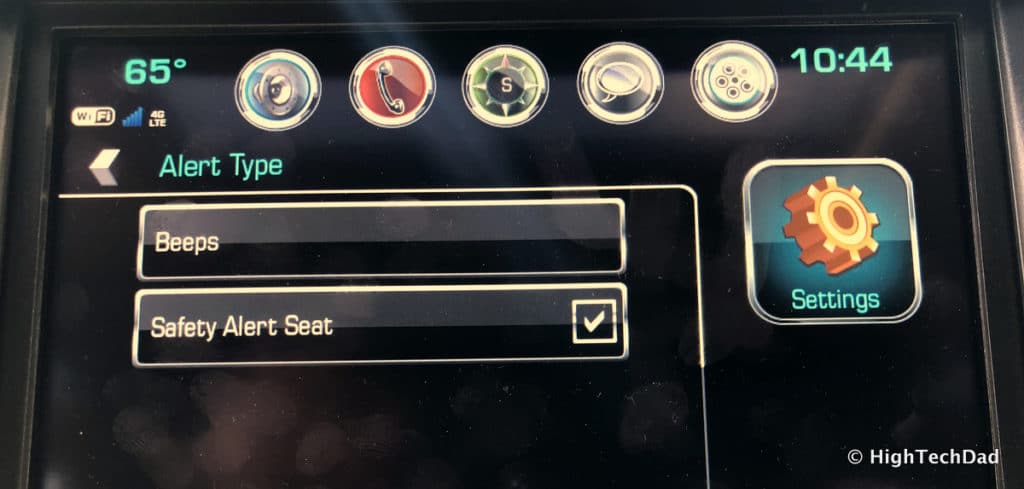






2 comments
tom
I’m about to buy a 2018 Tahoe no it isnt the one you got there is NOTHING I would pay that kind of money for! But a nice clean used one is fine
Tiffany
Thank you so much for this review! I just purchased the Tahoe but have a few days before it arrives. As a busy mom and nurse, i appreciate detailed features I likely wouldn’t have noticed for years! Lol