Last week I spent some time speaking about Internet Security for your kids with Tony Ascombe, “Ambassador” of Free Products for AVG, an Internet Security firm specializing in keeping your business and home safe from
Just the other day in fact, I turned off access to YouTube and Safari within the iPhones and iPod Touches that my 7 and 9 year olds use. I simply could not monitor what they were looking at, the sites they were interacting with and what they were doing in general. It was followed by a talk by my wife and I with them on why we did this. And don’t think that the conversation simply ends with that, it’s a regular thing, especially in my highly technology-enabled family.
Tony and I had an important discussion about the types of things that you can do to make your home Internet-enabled environment just a bit more safe for your kids. We also spent a few minutes discussing some survey results related to Internet Usage by children. I was actually pretty surprised by the results of the study. My interview is posted below (and available on YouTube here). After the video are some of the study results as well as some recommendations from Tony (which I agree with).
[iframe_loader width=”560″ height=”349″ src=”http://www.youtube.com/embed/jF_z9-AupFc?rel=0″ frameborder=”0″ allowfullscreen]
The most recent survey which polled children between the ages of 6 and 9 and how they interacted with the Internet highlighted some of the following key points:
- Over 50% have some form of social networking interaction (e.g., Webkinz or Club Penguin)
- Within that group, 14% are on Facebook (even though the Terms of Service say it is for users 13 and older)
- 58% of parents were unaware of what their kids were doing within Social networking
Time spent online
- Globally – 3.5 hours per week online (on computers – but need to consider mobile, game consoles)
- US was above average
- UK was 4.2 hours/week
From a previous study on Digital Skills:
- More children knew how to play a video game than ride a bike or tie their shoes
- More kids now know how to make a phone call on mobile device but not how to dial 9-1-1 (meaning people now click on a name to dial – you don’t know the number, you “dial by name”)
- Kids have not been taught how to actually dial a phone
Here are some tips that we discussed and agree upon and that I have added to:
- Have kids play video games with parents – make it a team experience
- Need to teach our kids how to be savvy – this is an education process
- Internet security – mix of technology and family values or rules
- Be sure to monitor regularly what your children are doing
- You must educate children on what is good or bad online
- Blocking sites or activities is simply enforcement and not the rule setting
- You do have to allow your children to make mistakes but be ready to help them understand why
- Don’t be too strict – you don’t want your kids to go “next door” to a less strict environment
Below are Tony’s Top 5 Recommendations for making the home environment a bit safer:
- Make sure the core security of machine is good
- Ensure that monitoring and logging in place
- Use technology that is pro-active
- Educate your child – tell them what is good/bad
- Enjoy the internet with them
AVG offers a variety of free and paid for security products including their Family Safety product which is currently on sale for just 99 cents. Not only is the 1 year subscription 99 cents but the proceeds are being donated to the Red Cross. While I have I not personally tested out their Family Safety product, I do know that AVG’s reputation is pretty high within the security community and another one of their products, their Free Anti-Virus, is one of the most used A/V software out there.
They also have a free LinkScanner product which automatically checks links and pages in real-time enabling you to asses the safety of a site even before you go there. This is available for both Macs and PCs. Note: LinkScanner is include in the AVG free products for the PC.
Regardless of the tools that you use, the important thing here is HAVING tools in place AND having regular discussion with your children about the dangers of the internet. You simply cannot just assume that your kids are safe, it’s an on-going combination of technology, education and involvement between parents and children.
HTD says: What policies, rules or technology does YOUR family have in place to make the internet a safer place at home?

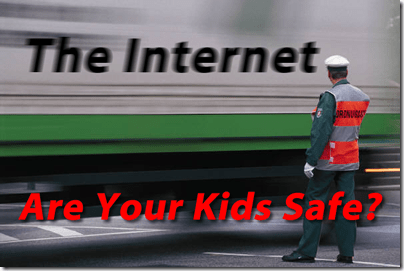

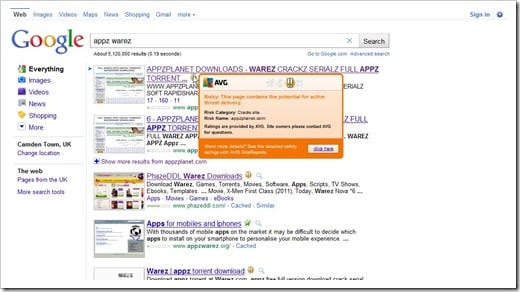


3 comments
Healthy Family
Thanks for sharing info. As a mom of three very young boys who love the computer, I found the advice dead on. I recently had a discussion with my 8 year old about http versus https and gave him an online phishing quiz. It was eye opening for him. There’s a lot kids don’t understand about online safety, but there is a lot that can get when we sit down and talk with them, too. I would love to know your thoughts on how to teach them about hardware and maintenance.
Anonymous
Now a days cyber crime ratio are so high. It is important for every parents that they must be watch on their child internet usage. It is a good tips for Improving your Child’s Safety Online.
Tablepad
gorgepeterson
Internet is a way to connect you with the entire world. It is important to increase our child’s safety online. There are so many ways for internet security. Antivirus software is the best way to protect our Interent.
usa online casinos