A few days ago, my MacBook Pro decided suddenly to tell me that it had no Output Audio Devices for sound. Clicking the volume keys or the mute button did nothing, no sound, and basically the onscreen display showed a symbol that indicated there was no device for the sound output anyway. When I went to check the Sound Preferences Pane, it showed that I had no devices whatsoever. Sound Input was fine and the built-in microphone responded to sound.
It seems that this odd issue happens all of the time to people, so I wanted to provide 7 things that you could try before deciding it is a hardware problem (which it could well be). Before you throw you laptop out the window, or spend time and money bringing your computer into the Apple store to talk to the Genius Bar, you should test out each of the items below. While I cannot guarantee that any of these will work (you may indeed have a hardware issue or something else going on), these possible fixes only take a few minutes to test.
The interesting thing is, when rebooting my computer, I did hear the start up chime, but as soon as I got to the login screen, the output audio was not working.
Each of these steps should be done independently and then tested. If you do them all at once in a row, and suddenly your Output audio is working, you will never know what fixed it. AND be sure to let me know which one WORKED for you!
Lastly, I would do this in the order listed below.
How to fix the “No Output Devices found” issue on your Mac:
- Reboot – rebooting your computer is a tried and true method for “fixing” all sorts of problems (and it is not limited to just Macs, it works for PCs too!). Sometimes your computer simply gets confused.
- Repair Permissions – this is a good thing to do regularly anyway, especially before and after you install new system software updates. Repairing permissions via the Disk Utility is something that is easy to do but can take a little bit of time.
- Reinstall the latest OS X Software Update – this is a great fix for all sorts of issues as well. Go to the Apple site and download the latest Combo Update for your version of OS X. And be sure to Repair Permissions after installing the combo update.
- Start in Safe Mode – try booting in “Safe Mode” by holding down the Shift key when starting up. Check to see if the audio is working after that. If it does work, there may be some other type of conflict going on and I would continue with the tips below.
- Delete the BezelServices preferences file – this is a mysteriously magical file. It controls those on-screen images that you see when you change the volume, eject DVDs/CDs, change brightness, etc. But it also seems to be the source of all sorts of odd issues that you can never figure out, and tends to get corrupted. But the fix is easy and relatively safe. Go this preference file (location shown below) and just delete it and reboot. Location & filename:
~Library/Preferences/com.apple.BezelServices.plist - Plug in a USB headset – sometimes your Mac simply gets confused and needs to be literally poked by another audio output device. If you have a USB headset or speaker, plug that in and see if you get audio output through that device. If you do, that’s great! Then try unplugging the USB device and see if your on-board audio output device starts working. (Give it a reboot as well just to be sure it “sticks”).
- Plug in standard headphones – the funny thing is, the fastest and easiest fix is the one that actually worked for me. I just took some headphones from my iPhone and plugged it into the headphone jack and magically the on-board audio output started working (it might have worked had I tried the USB headset fix above – but I couldn’t find one). This was another case of the Mac just needing to be prodded by something to get it going. I DON’T recommend sticking anything else into that headphone jack though (grin!).
I would love to find out what solution worked for you or if none of them worked. I saw plenty of threads on the Apple Discussion forums around this issue and it seems to happen to any type of portable Mac. If it still doesn’t work, you can take it the Apple Store to get fixed. If you have a MacBook Air, you might want to check out iFixIt.com for an Audio Cable replacement and install which you can potentially do yourself (but only for those who know what they are doing please!).
[easy-tweet tweet=”These #tips helped me fix #audio issues on my MacBook!” user=”HighTechDad”]
Remember, if you just keep digging around, you will eventually find a solution.
HTD says: Let me know if this did or did not work for you.
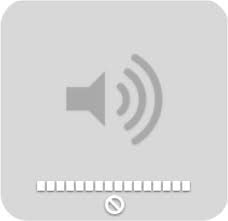



843 comments
Karly
The ‘delete ~Library/Preferences/com.apple.BezelServices.plist file and restart’ didn’t work for me the first time, but the second time I shut my macbook down then restarted and bam! There’s the sweet sweet boot sound again. Bless you smart geniuses <3
Alkis Lambropoulos
Nothing works. When i start it up there is the start up sound, but when i log in my account there is no sound. When i go to preferences there are not output devices or input devices found.
Eve
For me, It took a complete shut down and restart.
Sumit Kumar
It worked ……plugging in the headphones and vola I can see my output device……Thanks a lot
hightechdad
Nice! Glad that it worked (and that your fix was so easy).
Don Wilson
I have a macbook Pro (early 2011) I deleted the ~Library/Preferences/com.apple.BezelServices.plist file and restarted, magically the headphones now work again. Thank you
CBob
I don’t understand where to find that file to delete it. ~Library/Preferences/com.apple.BezelServices.plist
hightechdad
The problem is, the ~Library is often hidden by the Mac OS since it contains various system files. Normally you cannot access it. What you can do is download the Onyx app (which is free – just be sure you install the proper one for the MacOS you are using). Once you have it installed, go to the Parameters section and click on the Finder item. There, you can choose “Show hidden files and folders” which will allow you to view the ~Library folder. Then you can just find the file there manually. Hope that helps.
Kernbohrer
No, the problem is that the directory isn’t called ~Library, it is called ~/Library — why do you write here if you don’t know that?
Patricia Lacerda
None worked for me. Both output and input devices are gone. It happened after I connected my MBA to a bluetoth transmitter/receiver attached to my TV. It seems that the bluetooth drivers have corrupted the audio input/output or something. I can only hear the sound through a bluetooth device and that`s it.
Ryan Silver
It is 2017 and deleting the BezelServices file worked!!!! thanks !!!! Why isn’t apple as helpful as you??????
Lilz
You are a legend. Plugging in a USB device kicked it into gear. Thank you.
apple
Just so you know, I had this exact same problem except the input device is also not showing up. I brought my mac air for repair 4 times… they said it might be that the speaker receded?! I am not a techie person, sorry. I left it overnight and when I picked it up the next day, they said they basically “fixed” the speakers. I watched a movie at home and it was ok for a while and then the problem started again. I brought it back to the store, they said it could be a software issue. They reformatted my mac. It worked for a little while… and then it happened again. I brought it back again and this time they said it is definitely a hardware issue. They replaced the speakers. Nope…. Same thing… I called apple support and absolutely refused to go back to get it “fixed” for the 5th time. My mac is 6 months old. Anyway, they agreed. They want it back as well saying they’ve never had an issue like this before. It’s a lemon! I am getting my replacement in the mail after I ship this out.
nina
Deleting this ~Library/Preferences/com.apple.BezelServices.plist
worked!! Thanks a million!
CBob
i don’t understand where to find this file. is it in terminal? any help appreciated
Strawberry Kisses
my sound pane suddenly greyed out. no reason at all. i was just watching a movie, i think i only moved my table a little and my laptop’s sound just disappeared. i checked and it’s mute and i can’t unmute it. and there’s no sound device input/output. i tried updating, downgrading, and i also reformat my mac. i tried killing coreaudiod, safemode,repair permissions etc. nothing works for me at all. (T_T)
hightechdad
Hmm, sounds odd, especially after reformatting it. Seems to me like it might be a hardware problem. Did you try the trick of cleaning the jack? Or inserting headphones in? There are lots of other suggestions in the comments. If you do find one that works, be sure to leave feedback! Good luck!
Strawberry Kisses
i tried cleaning the jack. and i never use it for music or anything. there seems to be no reason for it to greyed out. i did not download anything. it just greyed out like that. i tried all the things they said but nothing works for me :-(
Mac Book Pro.
Booting in Safe Mode worked for me! Thanks!!!
Allison
Deleting BezelServices worked for me! I’d done everything else. Many thanks!
Anonymous
Thank You so much! If I didnt see your website I would have had to pay $300. Thank you!
luke
I have found these commands to hep me, after the repair it worked. http://osxdaily.com/2015/11/04/verify-repair-permissions-mac-os-x/
Bryant
If you want a permanent fix for the macbook air replace the dc jack/usb audio board. Thats whats causing the problem most likely if you lost your audio it means that board has a problem..
Kay
Plugging in headphones worked!! I had just had headphones in the computer and took them out to go to bed when the audio stopped working. Pluggin the headphones back in fixed it. Thanks so much !!
Adriana Franco Chitanana
I plugged in headphones and they worked. Although I had tried earbuds before and they hadn’t worked! I also did the disk permissions while listening to music on headphones (because the internal speaker still didn’t show up as a device in preferences). After fixing permissions, ka-zaam! Internal audio output and input are back! :)
[email protected]
plugged in headphones then on the volume icon hold down the option key and click on sound preference and switched audio port from audio output to audio input then disconnect headphones…
Tawny Lynn Rose
I tried everything and removing the Bezel plug in worked for me! So appreciated your post. At first after re-installing the OSX updates the volume bar started working with a delay and still no sound, then removal of the plug in returned sound. Viola!
Ezequiel
It doesn’t work for me… I am starting to believe that I really have a hardware problem. I can hear through bluetooth, but the Mac Diagnostic says that I have a hardware problem with the audio. I’ve tried even reinstalling but it didn’t work…
Na
nutty – head phones worked for me – thanks!
Jane
Cheers HTD! No. 6 ended up being the one that finally worked, so glad to have the sound back it was getting a bit worrying.
shelterfromthestorm
Wow, I just went at least 1 year with no devices. As a last ditch effort before either buying a logic board or new computer, I decided to try one last time. After repairing my permissions, I restarted my computer in safe mode with a usb headphone attached. Incredibly, it just starting working again like magic. I now have my internal audio again!
blondein_tokyo
Plugging in headphones did the trick. Many thanks for this. :)
Tom Long
Rebooting worked for me :)
GC
Thanks so much – I just plugged in my iPhone earphones into my laptop and I was able to hear sound through those. I unplugged it and I was finally able to hear sound without them too. Fantastic advice. Strange, but fantastic. Thanks.
omurphy
Repairing permissions on the hard drive fixed the issue on my colleague’s iMac. You da man!
Tom G.
Hey,
for me worked the rebooting AND reseting my PRAM with “alt+cmd+P+R”.
Now everything back to good on my MB pro 2012;-)
Thanks for collecting the tips.
Ciao tom
Georges Bidet
Hej! Plugging and unplugging the headphones made audio available again. Thanks a lot for the hint!
perrogal
thank you thank you, plug in USB headset worked, how come, very strange!!! I was listening to my bible today and tonight nada sound!
Doug
Removing the Bezel Services file worked for me. Also, I would recommend doing these in order of quickest and easiest to most time consuming most intrusive. Reinstalling the latest OS X update is probably the last thing I’d do because the other items on the list can almost all be tried in way less time than an update might take.
Mandoye
Delete the BezelServices preferences file Worked for me. Thanks so much. it was very helpful.
Victoria
Re-inserting the headphones worked! Thanks.
Alice Monteiro
For everyone having this problem, try these steps: https://discussions.apple.com/message/23575389#23575389
This one fixed my problem: http://support.apple.com/kb/HT3964
I had tried every fix on the internet before with no success.
Peter J. Francis
Headphones in the regular sound jack worked for me. Thanks.
Al
I am so thankful that I found this page of yours, Firstly I repaired the disk permissions, then rebooted my computer. Thank you I now have my devices working.
Emily White
I have a 2008 MacBook that suddenly lost sound. I went through all your steps but to no avail. I kept looking for ideas and ran across a 2006 post that recommended putting a bobby pin head or end of a matchstick into the headphone jack (mine had started blinking red). Apparently the sensor could be stuck or bent and still think the headphones are in. But I had tried putting my headphones in and wasn’t even getting sound through them. But, the bobby pin worked! The Internal Speaker option finally appeared :).
D McAllister
You may not check this blog much at this point, but I followed your steps and step one took me to reboot it and I didn’t even know how to do that so I googled that and it took me to an apple blog which stated that audio was stored in PRAM and you have to restart the computer while holding down option + command + p + r. sound immediately worked! PRAM!! thanks for the help!!
Scott O
I dropped my mid-2011 MacBook Air and had this problem. None of these fixes worked. I FIXED IT myself by buying some tools at iFixIt.com and going through the steps to replace the I/O board, except I just put the original back in. Along the way there are several cables to remove and one of these could have loosened enough to cause this problem. Attaching them all securely during reassembly seems to have done the trick! If that had not fixed the problem, I was ready to order an I/O board replacement from iFixIt and install it.
lwdenver
When the sound icon keys would not work, holding down the shift key while starting the computer worked for me!!
Guruprasad
Hi,
Thanks for the tip, the exact same problem occured on my 2008 macbook (black matte).
A normal reboot or headphone connection or USB headphone, did not solve.
I did a Repair permissions too and rebooted, but did not help. Following this I created a new account (standard), logged into it, logged oof, shutdown and restarted, then got into my admin account,and it worked. Cannot say how or why.
Thanks for the tip.
BritAndrew
Hello HTD
just wanted to say thanks for the headphones trick. Who would have thought that would work?!
mafilux
none of those works for me
ale
Thanks!!!!! the headset fix ittt!
Shyam Nair
Hi initially i had no sound output at all, last night i tried all the fixes in order and reinstalling osx helped. I was glad that sound output was working fine from both the speaker and also while earphones were plugged in. Today another issue has surfaced, the sound output works only when earphones are plugged in… when i unplug the earphones the volume icon on the top dies out and there is no sound output… there is also a red light beam i can see inside my earphone jack… what could i do to rectify this issue? Thank you
hightechdad
It sounds to me that you may have something in your headphone jack. You should try the trick of plugging in the headphones a few more times.
Shyam Nair
Hi the issue sorted out on its own. didn’t have to do anything at all. Thank you for the help.
Mac = attention seeker :P
Shyam Nair
Hi the issue sorted out on its own. didn’t have to do anything at all. Thank you for the help.
Mac = attention seeker :P
Shyam Nair
Hi the issue sorted out on its own. didn’t have to do anything at all. Thank you for the help.
Mac = attention seeker :P
Shyam Nair
Hi the issue sorted out on its own. didn’t have to do anything at all. Thank you for the help.
Mac = attention seeker :P
Shyam Nair
Hi the issue sorted out on its own. didn’t have to do anything at all. Thank you for the help.
Mac = attention seeker :P
Shyam Nair
Hi the issue sorted out on its own. didn’t have to do anything at all. Thank you for the help.
Mac = attention seeker :P
Shyam Nair
Hi the issue sorted out on its own. didn’t have to do anything at all. Thank you for the help.
Mac = attention seeker :P
Shyam Nair
Hi the issue sorted out on its own. didn’t have to do anything at all. Thank you for the help.
Mac = attention seeker :P
Shyam Nair
Hi the issue sorted out on its own. didn’t have to do anything at all. Thank you for the help.
Mac = attention seeker :P
Shyam Nair
Hi the issue sorted out on its own. didn’t have to do anything at all. Thank you for the help.
Mac = attention seeker :P
Shyam Nair
Hi the issue sorted out on its own. didn’t have to do anything at all. Thank you for the help.
Mac = attention seeker :P
Shyam Nair
Hi the issue sorted out on its own. didn’t have to do anything at all. Thank you for the help.
Mac = attention seeker :P
Shyam Nair
Hi the issue sorted out on its own. didn’t have to do anything at all. Thank you for the help.
Mac = attention seeker :P
Shyam Nair
Hi the issue sorted out on its own. didn’t have to do anything at all. Thank you for the help.
Mac = attention seeker :P
Shyam Nair
Hi the issue sorted out on its own. didn’t have to do anything at all. Thank you for the help.
Mac = attention seeker :P
Shyam Nair
Hi the issue sorted out on its own. didn’t have to do anything at all. Thank you for the help.
Mac = attention seeker :P
Shyam Nair
Hi the issue sorted out on its own. didn’t have to do anything at all. Thank you for the help.
Mac = attention seeker :P
Shyam Nair
Hi the issue sorted out on its own. didn’t have to do anything at all. Thank you for the help.
Mac = attention seeker :P
Shyam Nair
Hi the issue sorted out on its own. didn’t have to do anything at all. Thank you for the help.
Mac = attention seeker :P
Shyam Nair
Hi the issue sorted out on its own. didn’t have to do anything at all. Thank you for the help.
Mac = attention seeker :P
Shyam Nair
Hi the issue sorted out on its own. didn’t have to do anything at all. Thank you for the help.
Mac = attention seeker :P
Shyam Nair
Hi the issue sorted out on its own. didn’t have to do anything at all. Thank you for the help.
Mac = attention seeker :P
Shyam Nair
Hi the issue sorted out on its own. didn’t have to do anything at all. Thank you for the help.
Mac = attention seeker :P
Shyam Nair
Hi the issue sorted out on its own. didn’t have to do anything at all. Thank you for the help.
Mac = attention seeker :P
Shyam Nair
Hi the issue sorted out on its own. didn’t have to do anything at all. Thank you for the help.
Mac = attention seeker :P
Shyam Nair
Hi the issue sorted out on its own. didn’t have to do anything at all. Thank you for the help.
Mac = attention seeker :P
Shyam Nair
Hi the issue sorted out on its own. didn’t have to do anything at all. Thank you for the help.
Mac = attention seeker :P
Shyam Nair
Hi the issue sorted out on its own. didn’t have to do anything at all. Thank you for the help.
Mac = attention seeker :P
Shyam Nair
Hi the issue sorted out on its own. didn’t have to do anything at all. Thank you for the help.
Mac = attention seeker :P
Shyam Nair
Hi the issue sorted out on its own. didn’t have to do anything at all. Thank you for the help.
Mac = attention seeker :P
Shyam Nair
Hi the issue sorted out on its own. didn’t have to do anything at all. Thank you for the help.
Mac = attention seeker :P
Shyam Nair
Hi the issue sorted out on its own. didn’t have to do anything at all. Thank you for the help.
Mac = attention seeker :P
Shyam Nair
Hi the issue sorted out on its own. didn’t have to do anything at all. Thank you for the help.
Mac = attention seeker :P
Shyam Nair
Hi the issue sorted out on its own. didn’t have to do anything at all. Thank you for the help.
Mac = attention seeker :P
Shyam Nair
Hi the issue sorted out on its own. didn’t have to do anything at all. Thank you for the help.
Mac = attention seeker :P
Shyam Nair
Hi the issue sorted out on its own. didn’t have to do anything at all. Thank you for the help.
Mac = attention seeker :P
Shyam Nair
Hi the issue sorted out on its own. didn’t have to do anything at all. Thank you for the help.
Mac = attention seeker :P
Shyam Nair
Hi the issue sorted out on its own. didn’t have to do anything at all. Thank you for the help.
Mac = attention seeker :P
Shyam Nair
Hi the issue sorted out on its own. didn’t have to do anything at all. Thank you for the help.
Mac = attention seeker :P
Shyam Nair
Hi the issue sorted out on its own. didn’t have to do anything at all. Thank you for the help.
Mac = attention seeker :P
Shyam Nair
Hi the issue sorted out on its own. didn’t have to do anything at all. Thank you for the help.
Mac = attention seeker :P
Shyam Nair
Hi the issue sorted out on its own. didn’t have to do anything at all. Thank you for the help.
Mac = attention seeker :P
Shyam Nair
Hi the issue sorted out on its own. didn’t have to do anything at all. Thank you for the help.
Mac = attention seeker :P
Shyam Nair
Hi the issue sorted out on its own. didn’t have to do anything at all. Thank you for the help.
Mac = attention seeker :P
Shyam Nair
Hi the issue sorted out on its own. didn’t have to do anything at all. Thank you for the help.
Mac = attention seeker :P
Shyam Nair
Hi the issue sorted out on its own. didn’t have to do anything at all. Thank you for the help.
Mac = attention seeker :P
Shyam Nair
Hi the issue sorted out on its own. didn’t have to do anything at all. Thank you for the help.
Mac = attention seeker :P
Shyam Nair
Hi the issue sorted out on its own. didn’t have to do anything at all. Thank you for the help.
Mac = attention seeker :P
Shyam Nair
Hi the issue sorted out on its own. didn’t have to do anything at all. Thank you for the help.
Mac = attention seeker :P
Shyam Nair
Hi the issue sorted out on its own. didn’t have to do anything at all. Thank you for the help.
Mac = attention seeker :P
Shyam Nair
Hi the issue sorted out on its own. didn’t have to do anything at all. Thank you for the help.
Mac = attention seeker :P
Shyam Nair
Hi the issue sorted out on its own. didn’t have to do anything at all. Thank you for the help.
Mac = attention seeker :P
Shyam Nair
Hi the issue sorted out on its own. didn’t have to do anything at all. Thank you for the help.
Mac = attention seeker :P
Shyam Nair
Hi the issue sorted out on its own. didn’t have to do anything at all. Thank you for the help.
Mac = attention seeker :P
Shyam Nair
Hi the issue sorted out on its own. didn’t have to do anything at all. Thank you for the help.
Mac = attention seeker :P
Shyam Nair
Hi the issue sorted out on its own. didn’t have to do anything at all. Thank you for the help.
Mac = attention seeker :P
Shyam Nair
Hi the issue sorted out on its own. didn’t have to do anything at all. Thank you for the help.
Mac = attention seeker :P
Shyam Nair
Hi the issue sorted out on its own. didn’t have to do anything at all. Thank you for the help.
Mac = attention seeker :P
Shyam Nair
Hi the issue sorted out on its own. didn’t have to do anything at all. Thank you for the help.
Mac = attention seeker :P
Shyam Nair
Hi the issue sorted out on its own. didn’t have to do anything at all. Thank you for the help.
Mac = attention seeker :P
Shyam Nair
Hi the issue sorted out on its own. didn’t have to do anything at all. Thank you for the help.
Mac = attention seeker :P
Shyam Nair
Hi the issue sorted out on its own. didn’t have to do anything at all. Thank you for the help.
Mac = attention seeker :P
Shyam Nair
Hi the issue sorted out on its own. didn’t have to do anything at all. Thank you for the help.
Mac = attention seeker :P
Shyam Nair
Hi the issue sorted out on its own. didn’t have to do anything at all. Thank you for the help.
Mac = attention seeker :P
Shyam Nair
Hi the issue sorted out on its own. didn’t have to do anything at all. Thank you for the help.
Mac = attention seeker :P
Shyam Nair
Hi the issue sorted out on its own. didn’t have to do anything at all. Thank you for the help.
Mac = attention seeker :P
Shyam Nair
Hi the issue sorted out on its own. didn’t have to do anything at all. Thank you for the help.
Mac = attention seeker :P
Shyam Nair
Hi the issue sorted out on its own. didn’t have to do anything at all. Thank you for the help.
Mac = attention seeker :P
Shyam Nair
Hi the issue sorted out on its own. didn’t have to do anything at all. Thank you for the help.
Mac = attention seeker :P
Shyam Nair
Hi the issue sorted out on its own. didn’t have to do anything at all. Thank you for the help.
Mac = attention seeker :P
Shyam Nair
Hi the issue sorted out on its own. didn’t have to do anything at all. Thank you for the help.
Mac = attention seeker :P
Shyam Nair
Hi the issue sorted out on its own. didn’t have to do anything at all. Thank you for the help.
Mac = attention seeker :P
Shyam Nair
Hi the issue sorted out on its own. didn’t have to do anything at all. Thank you for the help.
Mac = attention seeker :P
Shyam Nair
Hi the issue sorted out on its own. didn’t have to do anything at all. Thank you for the help.
Mac = attention seeker :P
Shyam Nair
Hi the issue sorted out on its own. didn’t have to do anything at all. Thank you for the help.
Mac = attention seeker :P
Shyam Nair
Hi the issue sorted out on its own. didn’t have to do anything at all. Thank you for the help.
Mac = attention seeker :P
Shyam Nair
Hi the issue sorted out on its own. didn’t have to do anything at all. Thank you for the help.
Mac = attention seeker :P
Shyam Nair
Hi the issue sorted out on its own. didn’t have to do anything at all. Thank you for the help.
Mac = attention seeker :P
Shyam Nair
Hi the issue sorted out on its own. didn’t have to do anything at all. Thank you for the help.
Mac = attention seeker :P
Shyam Nair
Hi the issue sorted out on its own. didn’t have to do anything at all. Thank you for the help.
Mac = attention seeker :P
Shyam Nair
Hi the issue sorted out on its own. didn’t have to do anything at all. Thank you for the help.
Mac = attention seeker :P
Shyam Nair
Hi the issue sorted out on its own. didn’t have to do anything at all. Thank you for the help.
Mac = attention seeker :P
Shyam Nair
Hi the issue sorted out on its own. didn’t have to do anything at all. Thank you for the help.
Mac = attention seeker :P
Shyam Nair
Hi the issue sorted out on its own. didn’t have to do anything at all. Thank you for the help.
Mac = attention seeker :P
Shyam Nair
Hi the issue sorted out on its own. didn’t have to do anything at all. Thank you for the help.
Mac = attention seeker :P
Shyam Nair
Hi the issue sorted out on its own. didn’t have to do anything at all. Thank you for the help.
Mac = attention seeker :P
Shyam Nair
Hi the issue sorted out on its own. didn’t have to do anything at all. Thank you for the help.
Mac = attention seeker :P
Shyam Nair
Hi the issue sorted out on its own. didn’t have to do anything at all. Thank you for the help.
Mac = attention seeker :P
Shyam Nair
Hi the issue sorted out on its own. didn’t have to do anything at all. Thank you for the help.
Mac = attention seeker :P
Shyam Nair
Hi the issue sorted out on its own. didn’t have to do anything at all. Thank you for the help.
Mac = attention seeker :P
Shyam Nair
Hi the issue sorted out on its own. didn’t have to do anything at all. Thank you for the help.
Mac = attention seeker :P
Shyam Nair
Hi the issue sorted out on its own. didn’t have to do anything at all. Thank you for the help.
Mac = attention seeker :P
Shyam Nair
Hi the issue sorted out on its own. didn’t have to do anything at all. Thank you for the help.
Mac = attention seeker :P
Shyam Nair
Hi the issue sorted out on its own. didn’t have to do anything at all. Thank you for the help.
Mac = attention seeker :P
Shyam Nair
Hi the issue sorted out on its own. didn’t have to do anything at all. Thank you for the help.
Mac = attention seeker :P
Shyam Nair
Hi the issue sorted out on its own. didn’t have to do anything at all. Thank you for the help.
Mac = attention seeker :P
Shyam Nair
Hi the issue sorted out on its own. didn’t have to do anything at all. Thank you for the help.
Mac = attention seeker :P
Shyam Nair
Hi the issue sorted out on its own. didn’t have to do anything at all. Thank you for the help.
Mac = attention seeker :P
Shyam Nair
Hi the issue sorted out on its own. didn’t have to do anything at all. Thank you for the help.
Mac = attention seeker :P
Shyam Nair
Hi the issue sorted out on its own. didn’t have to do anything at all. Thank you for the help.
Mac = attention seeker :P
Shyam Nair
Hi the issue sorted out on its own. didn’t have to do anything at all. Thank you for the help.
Mac = attention seeker :P
Shyam Nair
Hi the issue sorted out on its own. didn’t have to do anything at all. Thank you for the help.
Mac = attention seeker :P
Shyam Nair
Hi the issue sorted out on its own. didn’t have to do anything at all. Thank you for the help.
Mac = attention seeker :P
Shyam Nair
Hi the issue sorted out on its own. didn’t have to do anything at all. Thank you for the help.
Mac = attention seeker :P
Shyam Nair
Hi the issue sorted out on its own. didn’t have to do anything at all. Thank you for the help.
Mac = attention seeker :P
Shyam Nair
Hi the issue sorted out on its own. didn’t have to do anything at all. Thank you for the help.
Mac = attention seeker :P
Shyam Nair
Hi the issue sorted out on its own. didn’t have to do anything at all. Thank you for the help.
Mac = attention seeker :P
Shyam Nair
Hi the issue sorted out on its own. didn’t have to do anything at all. Thank you for the help.
Mac = attention seeker :P
Shyam Nair
Hi the issue sorted out on its own. didn’t have to do anything at all. Thank you for the help.
Mac = attention seeker :P
Shyam Nair
Hi the issue sorted out on its own. didn’t have to do anything at all. Thank you for the help.
Mac = attention seeker :P
Shyam Nair
Hi the issue sorted out on its own. didn’t have to do anything at all. Thank you for the help.
Mac = attention seeker :P
Shyam Nair
Hi the issue sorted out on its own. didn’t have to do anything at all. Thank you for the help.
Mac = attention seeker :P
Shyam Nair
Hi the issue sorted out on its own. didn’t have to do anything at all. Thank you for the help.
Mac = attention seeker :P
Shyam Nair
Hi the issue sorted out on its own. didn’t have to do anything at all. Thank you for the help.
Mac = attention seeker :P
Shyam Nair
Hi the issue sorted out on its own. didn’t have to do anything at all. Thank you for the help.
Mac = attention seeker :P
Shyam Nair
Hi the issue sorted out on its own. didn’t have to do anything at all. Thank you for the help.
Mac = attention seeker :P
Shyam Nair
Hi the issue sorted out on its own. didn’t have to do anything at all. Thank you for the help.
Mac = attention seeker :P
Shyam Nair
Hi the issue sorted out on its own. didn’t have to do anything at all. Thank you for the help.
Mac = attention seeker :P
Shyam Nair
Hi the issue sorted out on its own. didn’t have to do anything at all. Thank you for the help.
Mac = attention seeker :P
Shyam Nair
Hi the issue sorted out on its own. didn’t have to do anything at all. Thank you for the help.
Mac = attention seeker :P
Shyam Nair
Hi the issue sorted out on its own. didn’t have to do anything at all. Thank you for the help.
Mac = attention seeker :P
Shyam Nair
Hi the issue sorted out on its own. didn’t have to do anything at all. Thank you for the help.
Mac = attention seeker :P
Shyam Nair
Hi the issue sorted out on its own. didn’t have to do anything at all. Thank you for the help.
Mac = attention seeker :P
Shyam Nair
Hi the issue sorted out on its own. didn’t have to do anything at all. Thank you for the help.
Mac = attention seeker :P
Shyam Nair
Hi the issue sorted out on its own. didn’t have to do anything at all. Thank you for the help.
Mac = attention seeker :P
Shyam Nair
Hi the issue sorted out on its own. didn’t have to do anything at all. Thank you for the help.
Mac = attention seeker :P
Shyam Nair
Hi the issue sorted out on its own. didn’t have to do anything at all. Thank you for the help.
Mac = attention seeker :P
Shyam Nair
Hi the issue sorted out on its own. didn’t have to do anything at all. Thank you for the help.
Mac = attention seeker :P
Shyam Nair
Hi the issue sorted out on its own. didn’t have to do anything at all. Thank you for the help.
Mac = attention seeker :P
Shyam Nair
Hi the issue sorted out on its own. didn’t have to do anything at all. Thank you for the help.
Mac = attention seeker :P
Shyam Nair
Hi the issue sorted out on its own. didn’t have to do anything at all. Thank you for the help.
Mac = attention seeker :P
Shyam Nair
Hi the issue sorted out on its own. didn’t have to do anything at all. Thank you for the help.
Mac = attention seeker :P
Shyam Nair
Hi the issue sorted out on its own. didn’t have to do anything at all. Thank you for the help.
Mac = attention seeker :P
Shyam Nair
Hi the issue sorted out on its own. didn’t have to do anything at all. Thank you for the help.
Mac = attention seeker :P
Shyam Nair
Hi the issue sorted out on its own. didn’t have to do anything at all. Thank you for the help.
Mac = attention seeker :P
Shyam Nair
Hi the issue sorted out on its own. didn’t have to do anything at all. Thank you for the help.
Mac = attention seeker :P
Shyam Nair
Hi the issue sorted out on its own. didn’t have to do anything at all. Thank you for the help.
Mac = attention seeker :P
Shyam Nair
Hi the issue sorted out on its own. didn’t have to do anything at all. Thank you for the help.
Mac = attention seeker :P
Shyam Nair
Hi the issue sorted out on its own. didn’t have to do anything at all. Thank you for the help.
Mac = attention seeker :P
Shyam Nair
Hi the issue sorted out on its own. didn’t have to do anything at all. Thank you for the help.
Mac = attention seeker :P
Shyam Nair
Hi the issue sorted out on its own. didn’t have to do anything at all. Thank you for the help.
Mac = attention seeker :P
Shyam Nair
Hi the issue sorted out on its own. didn’t have to do anything at all. Thank you for the help.
Mac = attention seeker :P
Shyam Nair
Hi the issue sorted out on its own. didn’t have to do anything at all. Thank you for the help.
Mac = attention seeker :P
Shyam Nair
Hi the issue sorted out on its own. didn’t have to do anything at all. Thank you for the help.
Mac = attention seeker :P
Shyam Nair
Hi the issue sorted out on its own. didn’t have to do anything at all. Thank you for the help.
Mac = attention seeker :P
Shyam Nair
Hi the issue sorted out on its own. didn’t have to do anything at all. Thank you for the help.
Mac = attention seeker :P
Shyam Nair
Hi the issue sorted out on its own. didn’t have to do anything at all. Thank you for the help.
Mac = attention seeker :P
Shyam Nair
Hi the issue sorted out on its own. didn’t have to do anything at all. Thank you for the help.
Mac = attention seeker :P
Shyam Nair
Hi the issue sorted out on its own. didn’t have to do anything at all. Thank you for the help.
Mac = attention seeker :P
Shyam Nair
Hi the issue sorted out on its own. didn’t have to do anything at all. Thank you for the help.
Mac = attention seeker :P
Shyam Nair
Hi the issue sorted out on its own. didn’t have to do anything at all. Thank you for the help.
Mac = attention seeker :P
Shyam Nair
Hi the issue sorted out on its own. didn’t have to do anything at all. Thank you for the help.
Mac = attention seeker :P
Shyam Nair
Hi the issue sorted out on its own. didn’t have to do anything at all. Thank you for the help.
Mac = attention seeker :P
Shyam Nair
Hi the issue sorted out on its own. didn’t have to do anything at all. Thank you for the help.
Mac = attention seeker :P
Shyam Nair
Hi the issue sorted out on its own. didn’t have to do anything at all. Thank you for the help.
Mac = attention seeker :P
Shyam Nair
Hi the issue sorted out on its own. didn’t have to do anything at all. Thank you for the help.
Mac = attention seeker :P
Shyam Nair
Hi the issue sorted out on its own. didn’t have to do anything at all. Thank you for the help.
Mac = attention seeker :P
Shyam Nair
Hi the issue sorted out on its own. didn’t have to do anything at all. Thank you for the help.
Mac = attention seeker :P
Shyam Nair
Hi the issue sorted out on its own. didn’t have to do anything at all. Thank you for the help.
Mac = attention seeker :P
Shyam Nair
Hi the issue sorted out on its own. didn’t have to do anything at all. Thank you for the help.
Mac = attention seeker :P
Shyam Nair
Hi the issue sorted out on its own. didn’t have to do anything at all. Thank you for the help.
Mac = attention seeker :P
Shyam Nair
Hi the issue sorted out on its own. didn’t have to do anything at all. Thank you for the help.
Mac = attention seeker :P
Shyam Nair
Hi the issue sorted out on its own. didn’t have to do anything at all. Thank you for the help.
Mac = attention seeker :P
Shyam Nair
Hi the issue sorted out on its own. didn’t have to do anything at all. Thank you for the help.
Mac = attention seeker :P
Shyam Nair
Hi the issue sorted out on its own. didn’t have to do anything at all. Thank you for the help.
Mac = attention seeker :P
Shyam Nair
Hi the issue sorted out on its own. didn’t have to do anything at all. Thank you for the help.
Mac = attention seeker :P
Shyam Nair
Hi the issue sorted out on its own. didn’t have to do anything at all. Thank you for the help.
Mac = attention seeker :P
Shyam Nair
Hi the issue sorted out on its own. didn’t have to do anything at all. Thank you for the help.
Mac = attention seeker :P
Shyam Nair
Hi the issue sorted out on its own. didn’t have to do anything at all. Thank you for the help.
Mac = attention seeker :P
Shyam Nair
Hi the issue sorted out on its own. didn’t have to do anything at all. Thank you for the help.
Mac = attention seeker :P
Shyam Nair
Hi the issue sorted out on its own. didn’t have to do anything at all. Thank you for the help.
Mac = attention seeker :P
Shyam Nair
Hi the issue sorted out on its own. didn’t have to do anything at all. Thank you for the help.
Mac = attention seeker :P
Shyam Nair
Hi the issue sorted out on its own. didn’t have to do anything at all. Thank you for the help.
Mac = attention seeker :P
Shyam Nair
Hi the issue sorted out on its own. didn’t have to do anything at all. Thank you for the help.
Mac = attention seeker :P
Shyam Nair
Hi the issue sorted out on its own. didn’t have to do anything at all. Thank you for the help.
Mac = attention seeker :P
Shyam Nair
Hi the issue sorted out on its own. didn’t have to do anything at all. Thank you for the help.
Mac = attention seeker :P
Shyam Nair
Hi the issue sorted out on its own. didn’t have to do anything at all. Thank you for the help.
Mac = attention seeker :P
Shyam Nair
Hi the issue sorted out on its own. didn’t have to do anything at all. Thank you for the help.
Mac = attention seeker :P
Shyam Nair
Hi the issue sorted out on its own. didn’t have to do anything at all. Thank you for the help.
Mac = attention seeker :P
Shyam Nair
Hi the issue sorted out on its own. didn’t have to do anything at all. Thank you for the help.
Mac = attention seeker :P
Shyam Nair
Hi the issue sorted out on its own. didn’t have to do anything at all. Thank you for the help.
Mac = attention seeker :P
Shyam Nair
Hi the issue sorted out on its own. didn’t have to do anything at all. Thank you for the help.
Mac = attention seeker :P
Shyam Nair
Hi the issue sorted out on its own. didn’t have to do anything at all. Thank you for the help.
Mac = attention seeker :P
Shyam Nair
Hi the issue sorted out on its own. didn’t have to do anything at all. Thank you for the help.
Mac = attention seeker :P
Shyam Nair
Hi the issue sorted out on its own. didn’t have to do anything at all. Thank you for the help.
Mac = attention seeker :P
Shyam Nair
Hi the issue sorted out on its own. didn’t have to do anything at all. Thank you for the help.
Mac = attention seeker :P
Shyam Nair
Hi the issue sorted out on its own. didn’t have to do anything at all. Thank you for the help.
Mac = attention seeker :P
Shyam Nair
Hi the issue sorted out on its own. didn’t have to do anything at all. Thank you for the help.
Mac = attention seeker :P
Shyam Nair
Hi the issue sorted out on its own. didn’t have to do anything at all. Thank you for the help.
Mac = attention seeker :P
Shyam Nair
Hi the issue sorted out on its own. didn’t have to do anything at all. Thank you for the help.
Mac = attention seeker :P
Shyam Nair
Hi the issue sorted out on its own. didn’t have to do anything at all. Thank you for the help.
Mac = attention seeker :P
Shyam Nair
Hi the issue sorted out on its own. didn’t have to do anything at all. Thank you for the help.
Mac = attention seeker :P
Shyam Nair
Hi the issue sorted out on its own. didn’t have to do anything at all. Thank you for the help.
Mac = attention seeker :P
Shyam Nair
Hi the issue sorted out on its own. didn’t have to do anything at all. Thank you for the help.
Mac = attention seeker :P
Shyam Nair
Hi the issue sorted out on its own. didn’t have to do anything at all. Thank you for the help.
Mac = attention seeker :P
Shyam Nair
Hi the issue sorted out on its own. didn’t have to do anything at all. Thank you for the help.
Mac = attention seeker :P
Shyam Nair
Hi the issue sorted out on its own. didn’t have to do anything at all. Thank you for the help.
Mac = attention seeker :P
Shyam Nair
Hi the issue sorted out on its own. didn’t have to do anything at all. Thank you for the help.
Mac = attention seeker :P
Shyam Nair
Hi the issue sorted out on its own. didn’t have to do anything at all. Thank you for the help.
Mac = attention seeker :P
Shyam Nair
Hi the issue sorted out on its own. didn’t have to do anything at all. Thank you for the help.
Mac = attention seeker :P
Shyam Nair
Hi the issue sorted out on its own. didn’t have to do anything at all. Thank you for the help.
Mac = attention seeker :P
Shyam Nair
Hi the issue sorted out on its own. didn’t have to do anything at all. Thank you for the help.
Mac = attention seeker :P
Shyam Nair
Hi the issue sorted out on its own. didn’t have to do anything at all. Thank you for the help.
Mac = attention seeker :P
Shyam Nair
Hi the issue sorted out on its own. didn’t have to do anything at all. Thank you for the help.
Mac = attention seeker :P
Shyam Nair
Hi the issue sorted out on its own. didn’t have to do anything at all. Thank you for the help.
Mac = attention seeker :P
Shyam Nair
Hi the issue sorted out on its own. didn’t have to do anything at all. Thank you for the help.
Mac = attention seeker :P
Shyam Nair
Hi the issue sorted out on its own. didn’t have to do anything at all. Thank you for the help.
Mac = attention seeker :P
Shyam Nair
Hi the issue sorted out on its own. didn’t have to do anything at all. Thank you for the help.
Mac = attention seeker :P
Shyam Nair
Hi the issue sorted out on its own. didn’t have to do anything at all. Thank you for the help.
Mac = attention seeker :P
Shyam Nair
Hi the issue sorted out on its own. didn’t have to do anything at all. Thank you for the help.
Mac = attention seeker :P
Shyam Nair
Hi the issue sorted out on its own. didn’t have to do anything at all. Thank you for the help.
Mac = attention seeker :P
Shyam Nair
Hi the issue sorted out on its own. didn’t have to do anything at all. Thank you for the help.
Mac = attention seeker :P
Shyam Nair
Hi the issue sorted out on its own. didn’t have to do anything at all. Thank you for the help.
Mac = attention seeker :P
Shyam Nair
Hi the issue sorted out on its own. didn’t have to do anything at all. Thank you for the help.
Mac = attention seeker :P
Shyam Nair
Hi the issue sorted out on its own. didn’t have to do anything at all. Thank you for the help.
Mac = attention seeker :P
Shyam Nair
Hi the issue sorted out on its own. didn’t have to do anything at all. Thank you for the help.
Mac = attention seeker :P
Shyam Nair
Hi the issue sorted out on its own. didn’t have to do anything at all. Thank you for the help.
Mac = attention seeker :P
Shyam Nair
Hi the issue sorted out on its own. didn’t have to do anything at all. Thank you for the help.
Mac = attention seeker :P
Shyam Nair
Hi the issue sorted out on its own. didn’t have to do anything at all. Thank you for the help.
Mac = attention seeker :P
Shyam Nair
Hi the issue sorted out on its own. didn’t have to do anything at all. Thank you for the help.
Mac = attention seeker :P
Shyam Nair
Hi the issue sorted out on its own. didn’t have to do anything at all. Thank you for the help.
Mac = attention seeker :P
Shyam Nair
Hi the issue sorted out on its own. didn’t have to do anything at all. Thank you for the help.
Mac = attention seeker :P
Shyam Nair
Hi the issue sorted out on its own. didn’t have to do anything at all. Thank you for the help.
Mac = attention seeker :P
Shyam Nair
Hi the issue sorted out on its own. didn’t have to do anything at all. Thank you for the help.
Mac = attention seeker :P
Shyam Nair
Hi the issue sorted out on its own. didn’t have to do anything at all. Thank you for the help.
Mac = attention seeker :P
Shyam Nair
Hi the issue sorted out on its own. didn’t have to do anything at all. Thank you for the help.
Mac = attention seeker :P
Shyam Nair
Hi the issue sorted out on its own. didn’t have to do anything at all. Thank you for the help.
Mac = attention seeker :P
Shyam Nair
Hi the issue sorted out on its own. didn’t have to do anything at all. Thank you for the help.
Mac = attention seeker :P
Shyam Nair
Hi the issue sorted out on its own. didn’t have to do anything at all. Thank you for the help.
Mac = attention seeker :P
Shyam Nair
Hi the issue sorted out on its own. didn’t have to do anything at all. Thank you for the help.
Mac = attention seeker :P
Shyam Nair
Hi the issue sorted out on its own. didn’t have to do anything at all. Thank you for the help.
Mac = attention seeker :P
Shyam Nair
Hi the issue sorted out on its own. didn’t have to do anything at all. Thank you for the help.
Mac = attention seeker :P
Shyam Nair
Hi the issue sorted out on its own. didn’t have to do anything at all. Thank you for the help.
Mac = attention seeker :P
Shyam Nair
Hi the issue sorted out on its own. didn’t have to do anything at all. Thank you for the help.
Mac = attention seeker :P
Shyam Nair
Hi the issue sorted out on its own. didn’t have to do anything at all. Thank you for the help.
Mac = attention seeker :P
Shyam Nair
Hi the issue sorted out on its own. didn’t have to do anything at all. Thank you for the help.
Mac = attention seeker :P
Shyam Nair
Hi the issue sorted out on its own. didn’t have to do anything at all. Thank you for the help.
Mac = attention seeker :P
Shyam Nair
Hi the issue sorted out on its own. didn’t have to do anything at all. Thank you for the help.
Mac = attention seeker :P
Shyam Nair
Hi the issue sorted out on its own. didn’t have to do anything at all. Thank you for the help.
Mac = attention seeker :P
Shyam Nair
Hi the issue sorted out on its own. didn’t have to do anything at all. Thank you for the help.
Mac = attention seeker :P
Shyam Nair
Hi the issue sorted out on its own. didn’t have to do anything at all. Thank you for the help.
Mac = attention seeker :P
Shyam Nair
Hi the issue sorted out on its own. didn’t have to do anything at all. Thank you for the help.
Mac = attention seeker :P
Shyam Nair
Hi the issue sorted out on its own. didn’t have to do anything at all. Thank you for the help.
Mac = attention seeker :P
Shyam Nair
Hi the issue sorted out on its own. didn’t have to do anything at all. Thank you for the help.
Mac = attention seeker :P
Shyam Nair
Hi the issue sorted out on its own. didn’t have to do anything at all. Thank you for the help.
Mac = attention seeker :P
Shyam Nair
Hi the issue sorted out on its own. didn’t have to do anything at all. Thank you for the help.
Mac = attention seeker :P
Shyam Nair
Hi the issue sorted out on its own. didn’t have to do anything at all. Thank you for the help.
Mac = attention seeker :P
Shyam Nair
Hi the issue sorted out on its own. didn’t have to do anything at all. Thank you for the help.
Mac = attention seeker :P
Shyam Nair
Hi the issue sorted out on its own. didn’t have to do anything at all. Thank you for the help.
Mac = attention seeker :P
Shyam Nair
Hi the issue sorted out on its own. didn’t have to do anything at all. Thank you for the help.
Mac = attention seeker :P
Shyam Nair
Hi the issue sorted out on its own. didn’t have to do anything at all. Thank you for the help.
Mac = attention seeker :P
Shyam Nair
Hi the issue sorted out on its own. didn’t have to do anything at all. Thank you for the help.
Mac = attention seeker :P
Shyam Nair
Hi the issue sorted out on its own. didn’t have to do anything at all. Thank you for the help.
Mac = attention seeker :P
Shyam Nair
Hi the issue sorted out on its own. didn’t have to do anything at all. Thank you for the help.
Mac = attention seeker :P
Shyam Nair
Hi the issue sorted out on its own. didn’t have to do anything at all. Thank you for the help.
Mac = attention seeker :P
Shyam Nair
Hi the issue sorted out on its own. didn’t have to do anything at all. Thank you for the help.
Mac = attention seeker :P
Shyam Nair
Hi the issue sorted out on its own. didn’t have to do anything at all. Thank you for the help.
Mac = attention seeker :P
Shyam Nair
Hi the issue sorted out on its own. didn’t have to do anything at all. Thank you for the help.
Mac = attention seeker :P
Shyam Nair
Hi the issue sorted out on its own. didn’t have to do anything at all. Thank you for the help.
Mac = attention seeker :P
Shyam Nair
Hi the issue sorted out on its own. didn’t have to do anything at all. Thank you for the help.
Mac = attention seeker :P
Shyam Nair
Hi the issue sorted out on its own. didn’t have to do anything at all. Thank you for the help.
Mac = attention seeker :P
Shyam Nair
Hi the issue sorted out on its own. didn’t have to do anything at all. Thank you for the help.
Mac = attention seeker :P
Shyam Nair
Hi the issue sorted out on its own. didn’t have to do anything at all. Thank you for the help.
Mac = attention seeker :P
Shyam Nair
Hi the issue sorted out on its own. didn’t have to do anything at all. Thank you for the help.
Mac = attention seeker :P
Shyam Nair
Hi the issue sorted out on its own. didn’t have to do anything at all. Thank you for the help.
Mac = attention seeker :P
Shyam Nair
Hi the issue sorted out on its own. didn’t have to do anything at all. Thank you for the help.
Mac = attention seeker :P
Shyam Nair
Hi the issue sorted out on its own. didn’t have to do anything at all. Thank you for the help.
Mac = attention seeker :P
Shyam Nair
Hi the issue sorted out on its own. didn’t have to do anything at all. Thank you for the help.
Mac = attention seeker :P
Shyam Nair
Hi the issue sorted out on its own. didn’t have to do anything at all. Thank you for the help.
Mac = attention seeker :P
Shyam Nair
Hi the issue sorted out on its own. didn’t have to do anything at all. Thank you for the help.
Mac = attention seeker :P
Shyam Nair
Hi the issue sorted out on its own. didn’t have to do anything at all. Thank you for the help.
Mac = attention seeker :P
Shyam Nair
Hi the issue sorted out on its own. didn’t have to do anything at all. Thank you for the help.
Mac = attention seeker :P
Shyam Nair
Hi the issue sorted out on its own. didn’t have to do anything at all. Thank you for the help.
Mac = attention seeker :P
Shyam Nair
Hi the issue sorted out on its own. didn’t have to do anything at all. Thank you for the help.
Mac = attention seeker :P
Shyam Nair
Hi the issue sorted out on its own. didn’t have to do anything at all. Thank you for the help.
Mac = attention seeker :P
Shyam Nair
Hi the issue sorted out on its own. didn’t have to do anything at all. Thank you for the help.
Mac = attention seeker :P
Shyam Nair
Hi the issue sorted out on its own. didn’t have to do anything at all. Thank you for the help.
Mac = attention seeker :P
Shyam Nair
Hi the issue sorted out on its own. didn’t have to do anything at all. Thank you for the help.
Mac = attention seeker :P
Shyam Nair
Hi the issue sorted out on its own. didn’t have to do anything at all. Thank you for the help.
Mac = attention seeker :P
Shyam Nair
Hi the issue sorted out on its own. didn’t have to do anything at all. Thank you for the help.
Mac = attention seeker :P
Shyam Nair
Hi the issue sorted out on its own. didn’t have to do anything at all. Thank you for the help.
Mac = attention seeker :P
Shyam Nair
Hi the issue sorted out on its own. didn’t have to do anything at all. Thank you for the help.
Mac = attention seeker :P
Shyam Nair
Hi the issue sorted out on its own. didn’t have to do anything at all. Thank you for the help.
Mac = attention seeker :P
Shyam Nair
Hi the issue sorted out on its own. didn’t have to do anything at all. Thank you for the help.
Mac = attention seeker :P
Shyam Nair
Hi the issue sorted out on its own. didn’t have to do anything at all. Thank you for the help.
Mac = attention seeker :P
Shyam Nair
Hi the issue sorted out on its own. didn’t have to do anything at all. Thank you for the help.
Mac = attention seeker :P
Shyam Nair
Hi the issue sorted out on its own. didn’t have to do anything at all. Thank you for the help.
Mac = attention seeker :P
Shyam Nair
Hi the issue sorted out on its own. didn’t have to do anything at all. Thank you for the help.
Mac = attention seeker :P
Shyam Nair
Hi the issue sorted out on its own. didn’t have to do anything at all. Thank you for the help.
Mac = attention seeker :P
Shyam Nair
Hi the issue sorted out on its own. didn’t have to do anything at all. Thank you for the help.
Mac = attention seeker :P
Shyam Nair
Hi the issue sorted out on its own. didn’t have to do anything at all. Thank you for the help.
Mac = attention seeker :P
Shyam Nair
Hi the issue sorted out on its own. didn’t have to do anything at all. Thank you for the help.
Mac = attention seeker :P
Shyam Nair
Hi the issue sorted out on its own. didn’t have to do anything at all. Thank you for the help.
Mac = attention seeker :P
Shyam Nair
Hi the issue sorted out on its own. didn’t have to do anything at all. Thank you for the help.
Mac = attention seeker :P
Shyam Nair
Hi the issue sorted out on its own. didn’t have to do anything at all. Thank you for the help.
Mac = attention seeker :P
Shyam Nair
Hi the issue sorted out on its own. didn’t have to do anything at all. Thank you for the help.
Mac = attention seeker :P
Shyam Nair
Hi the issue sorted out on its own. didn’t have to do anything at all. Thank you for the help.
Mac = attention seeker :P
Shyam Nair
Hi the issue sorted out on its own. didn’t have to do anything at all. Thank you for the help.
Mac = attention seeker :P
Shyam Nair
Hi the issue sorted out on its own. didn’t have to do anything at all. Thank you for the help.
Mac = attention seeker :P
Shyam Nair
Hi the issue sorted out on its own. didn’t have to do anything at all. Thank you for the help.
Mac = attention seeker :P
Shyam Nair
Hi the issue sorted out on its own. didn’t have to do anything at all. Thank you for the help.
Mac = attention seeker :P
Shyam Nair
Hi the issue sorted out on its own. didn’t have to do anything at all. Thank you for the help.
Mac = attention seeker :P
Shyam Nair
Hi the issue sorted out on its own. didn’t have to do anything at all. Thank you for the help.
Mac = attention seeker :P
Shyam Nair
Hi the issue sorted out on its own. didn’t have to do anything at all. Thank you for the help.
Mac = attention seeker :P
Shyam Nair
Hi the issue sorted out on its own. didn’t have to do anything at all. Thank you for the help.
Mac = attention seeker :P
Shyam Nair
Hi the issue sorted out on its own. didn’t have to do anything at all. Thank you for the help.
Mac = attention seeker :P
Shyam Nair
Hi the issue sorted out on its own. didn’t have to do anything at all. Thank you for the help.
Mac = attention seeker :P
Shyam Nair
Hi the issue sorted out on its own. didn’t have to do anything at all. Thank you for the help.
Mac = attention seeker :P
Shyam Nair
Hi the issue sorted out on its own. didn’t have to do anything at all. Thank you for the help.
Mac = attention seeker :P
Shyam Nair
Hi the issue sorted out on its own. didn’t have to do anything at all. Thank you for the help.
Mac = attention seeker :P
Shyam Nair
Hi the issue sorted out on its own. didn’t have to do anything at all. Thank you for the help.
Mac = attention seeker :P
Shyam Nair
Hi the issue sorted out on its own. didn’t have to do anything at all. Thank you for the help.
Mac = attention seeker :P
Shyam Nair
Hi the issue sorted out on its own. didn’t have to do anything at all. Thank you for the help.
Mac = attention seeker :P
Shyam Nair
Hi the issue sorted out on its own. didn’t have to do anything at all. Thank you for the help.
Mac = attention seeker :P
Shyam Nair
Hi the issue sorted out on its own. didn’t have to do anything at all. Thank you for the help.
Mac = attention seeker :P
Shyam Nair
Hi the issue sorted out on its own. didn’t have to do anything at all. Thank you for the help.
Mac = attention seeker :P
Shyam Nair
Hi the issue sorted out on its own. didn’t have to do anything at all. Thank you for the help.
Mac = attention seeker :P
Shyam Nair
Hi the issue sorted out on its own. didn’t have to do anything at all. Thank you for the help.
Mac = attention seeker :P
Shyam Nair
Hi the issue sorted out on its own. didn’t have to do anything at all. Thank you for the help.
Mac = attention seeker :P
Shyam Nair
Hi the issue sorted out on its own. didn’t have to do anything at all. Thank you for the help.
Mac = attention seeker :P
Shyam Nair
Hi the issue sorted out on its own. didn’t have to do anything at all. Thank you for the help.
Mac = attention seeker :P
Shyam Nair
Hi the issue sorted out on its own. didn’t have to do anything at all. Thank you for the help.
Mac = attention seeker :P
Shyam Nair
Hi the issue sorted out on its own. didn’t have to do anything at all. Thank you for the help.
Mac = attention seeker :P
Shyam Nair
Hi the issue sorted out on its own. didn’t have to do anything at all. Thank you for the help.
Mac = attention seeker :P
Shyam Nair
Hi the issue sorted out on its own. didn’t have to do anything at all. Thank you for the help.
Mac = attention seeker :P
Shyam Nair
Hi the issue sorted out on its own. didn’t have to do anything at all. Thank you for the help.
Mac = attention seeker :P
Shyam Nair
Hi the issue sorted out on its own. didn’t have to do anything at all. Thank you for the help.
Mac = attention seeker :P
Shyam Nair
Hi the issue sorted out on its own. didn’t have to do anything at all. Thank you for the help.
Mac = attention seeker :P
Shyam Nair
Hi the issue sorted out on its own. didn’t have to do anything at all. Thank you for the help.
Mac = attention seeker :P
Shyam Nair
Hi the issue sorted out on its own. didn’t have to do anything at all. Thank you for the help.
Mac = attention seeker :P
Shyam Nair
Hi the issue sorted out on its own. didn’t have to do anything at all. Thank you for the help.
Mac = attention seeker :P
Shyam Nair
Hi the issue sorted out on its own. didn’t have to do anything at all. Thank you for the help.
Mac = attention seeker :P
Shyam Nair
Hi the issue sorted out on its own. didn’t have to do anything at all. Thank you for the help.
Mac = attention seeker :P
Shyam Nair
Hi the issue sorted out on its own. didn’t have to do anything at all. Thank you for the help.
Mac = attention seeker :P
Shyam Nair
Hi the issue sorted out on its own. didn’t have to do anything at all. Thank you for the help.
Mac = attention seeker :P
Shyam Nair
Hi the issue sorted out on its own. didn’t have to do anything at all. Thank you for the help.
Mac = attention seeker :P
Shyam Nair
Hi the issue sorted out on its own. didn’t have to do anything at all. Thank you for the help.
Mac = attention seeker :P
Shyam Nair
Hi the issue sorted out on its own. didn’t have to do anything at all. Thank you for the help.
Mac = attention seeker :P
Shyam Nair
Hi the issue sorted out on its own. didn’t have to do anything at all. Thank you for the help.
Mac = attention seeker :P
Shyam Nair
Hi the issue sorted out on its own. didn’t have to do anything at all. Thank you for the help.
Mac = attention seeker :P
Shyam Nair
Hi the issue sorted out on its own. didn’t have to do anything at all. Thank you for the help.
Mac = attention seeker :P
Shyam Nair
Hi the issue sorted out on its own. didn’t have to do anything at all. Thank you for the help.
Mac = attention seeker :P
Shyam Nair
Hi the issue sorted out on its own. didn’t have to do anything at all. Thank you for the help.
Mac = attention seeker :P
Shyam Nair
Hi the issue sorted out on its own. didn’t have to do anything at all. Thank you for the help.
Mac = attention seeker :P
Shyam Nair
Hi the issue sorted out on its own. didn’t have to do anything at all. Thank you for the help.
Mac = attention seeker :P
Shyam Nair
Hi the issue sorted out on its own. didn’t have to do anything at all. Thank you for the help.
Mac = attention seeker :P
Shyam Nair
Hi the issue sorted out on its own. didn’t have to do anything at all. Thank you for the help.
Mac = attention seeker :P
Shyam Nair
Hi the issue sorted out on its own. didn’t have to do anything at all. Thank you for the help.
Mac = attention seeker :P
Shyam Nair
Hi the issue sorted out on its own. didn’t have to do anything at all. Thank you for the help.
Mac = attention seeker :P
Shyam Nair
Hi the issue sorted out on its own. didn’t have to do anything at all. Thank you for the help.
Mac = attention seeker :P
Shyam Nair
Hi the issue sorted out on its own. didn’t have to do anything at all. Thank you for the help.
Mac = attention seeker :P
Shyam Nair
Hi the issue sorted out on its own. didn’t have to do anything at all. Thank you for the help.
Mac = attention seeker :P
Shyam Nair
Hi the issue sorted out on its own. didn’t have to do anything at all. Thank you for the help.
Mac = attention seeker :P
Shyam Nair
Hi the issue sorted out on its own. didn’t have to do anything at all. Thank you for the help.
Mac = attention seeker :P
Shyam Nair
Hi the issue sorted out on its own. didn’t have to do anything at all. Thank you for the help.
Mac = attention seeker :P
Shyam Nair
Hi the issue sorted out on its own. didn’t have to do anything at all. Thank you for the help.
Mac = attention seeker :P
Shyam Nair
Hi the issue sorted out on its own. didn’t have to do anything at all. Thank you for the help.
Mac = attention seeker :P
Shyam Nair
Hi the issue sorted out on its own. didn’t have to do anything at all. Thank you for the help.
Mac = attention seeker :P
Shyam Nair
Hi the issue sorted out on its own. didn’t have to do anything at all. Thank you for the help.
Mac = attention seeker :P
Shyam Nair
Hi the issue sorted out on its own. didn’t have to do anything at all. Thank you for the help.
Mac = attention seeker :P
Shyam Nair
Hi the issue sorted out on its own. didn’t have to do anything at all. Thank you for the help.
Mac = attention seeker :P
Shyam Nair
Hi the issue sorted out on its own. didn’t have to do anything at all. Thank you for the help.
Mac = attention seeker :P
Shyam Nair
Hi the issue sorted out on its own. didn’t have to do anything at all. Thank you for the help.
Mac = attention seeker :P
Shyam Nair
Hi the issue sorted out on its own. didn’t have to do anything at all. Thank you for the help.
Mac = attention seeker :P
Shyam Nair
Hi the issue sorted out on its own. didn’t have to do anything at all. Thank you for the help.
Mac = attention seeker :P
Shyam Nair
Hi the issue sorted out on its own. didn’t have to do anything at all. Thank you for the help.
Mac = attention seeker :P
Shyam Nair
Hi the issue sorted out on its own. didn’t have to do anything at all. Thank you for the help.
Mac = attention seeker :P
Shyam Nair
Hi the issue sorted out on its own. didn’t have to do anything at all. Thank you for the help.
Mac = attention seeker :P
Shyam Nair
Hi the issue sorted out on its own. didn’t have to do anything at all. Thank you for the help.
Mac = attention seeker :P
Shyam Nair
Hi the issue sorted out on its own. didn’t have to do anything at all. Thank you for the help.
Mac = attention seeker :P
Shyam Nair
Hi the issue sorted out on its own. didn’t have to do anything at all. Thank you for the help.
Mac = attention seeker :P
Shyam Nair
Hi the issue sorted out on its own. didn’t have to do anything at all. Thank you for the help.
Mac = attention seeker :P
Shyam Nair
Hi the issue sorted out on its own. didn’t have to do anything at all. Thank you for the help.
Mac = attention seeker :P
Shyam Nair
Hi the issue sorted out on its own. didn’t have to do anything at all. Thank you for the help.
Mac = attention seeker :P
Shyam Nair
Hi the issue sorted out on its own. didn’t have to do anything at all. Thank you for the help.
Mac = attention seeker :P
Shyam Nair
Hi the issue sorted out on its own. didn’t have to do anything at all. Thank you for the help.
Mac = attention seeker :P
Shyam Nair
Hi the issue sorted out on its own. didn’t have to do anything at all. Thank you for the help.
Mac = attention seeker :P
Shyam Nair
Hi the issue sorted out on its own. didn’t have to do anything at all. Thank you for the help.
Mac = attention seeker :P
Shyam Nair
Hi the issue sorted out on its own. didn’t have to do anything at all. Thank you for the help.
Mac = attention seeker :P
Shyam Nair
Hi the issue sorted out on its own. didn’t have to do anything at all. Thank you for the help.
Mac = attention seeker :P
Shyam Nair
Hi the issue sorted out on its own. didn’t have to do anything at all. Thank you for the help.
Mac = attention seeker :P
Shyam Nair
Hi the issue sorted out on its own. didn’t have to do anything at all. Thank you for the help.
Mac = attention seeker :P
Shyam Nair
Hi the issue sorted out on its own. didn’t have to do anything at all. Thank you for the help.
Mac = attention seeker :P
Shyam Nair
Hi the issue sorted out on its own. didn’t have to do anything at all. Thank you for the help.
Mac = attention seeker :P
Shyam Nair
Hi the issue sorted out on its own. didn’t have to do anything at all. Thank you for the help.
Mac = attention seeker :P
Shyam Nair
Hi the issue sorted out on its own. didn’t have to do anything at all. Thank you for the help.
Mac = attention seeker :P
Shyam Nair
Hi the issue sorted out on its own. didn’t have to do anything at all. Thank you for the help.
Mac = attention seeker :P
Shyam Nair
Hi the issue sorted out on its own. didn’t have to do anything at all. Thank you for the help.
Mac = attention seeker :P
Shyam Nair
Hi the issue sorted out on its own. didn’t have to do anything at all. Thank you for the help.
Mac = attention seeker :P
Shyam Nair
Hi the issue sorted out on its own. didn’t have to do anything at all. Thank you for the help.
Mac = attention seeker :P
Shyam Nair
Hi the issue sorted out on its own. didn’t have to do anything at all. Thank you for the help.
Mac = attention seeker :P
Shyam Nair
Hi the issue sorted out on its own. didn’t have to do anything at all. Thank you for the help.
Mac = attention seeker :P
Shyam Nair
Hi the issue sorted out on its own. didn’t have to do anything at all. Thank you for the help.
Mac = attention seeker :P
Shyam Nair
Hi the issue sorted out on its own. didn’t have to do anything at all. Thank you for the help.
Mac = attention seeker :P
Shyam Nair
Hi the issue sorted out on its own. didn’t have to do anything at all. Thank you for the help.
Mac = attention seeker :P
Shyam Nair
Hi the issue sorted out on its own. didn’t have to do anything at all. Thank you for the help.
Mac = attention seeker :P
Shyam Nair
Hi the issue sorted out on its own. didn’t have to do anything at all. Thank you for the help.
Mac = attention seeker :P
Shyam Nair
Hi the issue sorted out on its own. didn’t have to do anything at all. Thank you for the help.
Mac = attention seeker :P
Shyam Nair
Hi the issue sorted out on its own. didn’t have to do anything at all. Thank you for the help.
Mac = attention seeker :P
Shyam Nair
Hi the issue sorted out on its own. didn’t have to do anything at all. Thank you for the help.
Mac = attention seeker :P
Shyam Nair
Hi the issue sorted out on its own. didn’t have to do anything at all. Thank you for the help.
Mac = attention seeker :P
Shyam Nair
Hi the issue sorted out on its own. didn’t have to do anything at all. Thank you for the help.
Mac = attention seeker :P
Shyam Nair
Hi the issue sorted out on its own. didn’t have to do anything at all. Thank you for the help.
Mac = attention seeker :P
Shyam Nair
Hi the issue sorted out on its own. didn’t have to do anything at all. Thank you for the help.
Mac = attention seeker :P
Shyam Nair
Hi the issue sorted out on its own. didn’t have to do anything at all. Thank you for the help.
Mac = attention seeker :P
Shyam Nair
Hi the issue sorted out on its own. didn’t have to do anything at all. Thank you for the help.
Mac = attention seeker :P
Shyam Nair
Hi the issue sorted out on its own. didn’t have to do anything at all. Thank you for the help.
Mac = attention seeker :P
Shyam Nair
Hi the issue sorted out on its own. didn’t have to do anything at all. Thank you for the help.
Mac = attention seeker :P
Shyam Nair
Hi the issue sorted out on its own. didn’t have to do anything at all. Thank you for the help.
Mac = attention seeker :P
Shyam Nair
Hi the issue sorted out on its own. didn’t have to do anything at all. Thank you for the help.
Mac = attention seeker :P
Shyam Nair
Hi the issue sorted out on its own. didn’t have to do anything at all. Thank you for the help.
Mac = attention seeker :P
Shyam Nair
Hi the issue sorted out on its own. didn’t have to do anything at all. Thank you for the help.
Mac = attention seeker :P
Shyam Nair
Hi the issue sorted out on its own. didn’t have to do anything at all. Thank you for the help.
Mac = attention seeker :P
Shyam Nair
Hi the issue sorted out on its own. didn’t have to do anything at all. Thank you for the help.
Mac = attention seeker :P
Shyam Nair
Hi the issue sorted out on its own. didn’t have to do anything at all. Thank you for the help.
Mac = attention seeker :P
Shyam Nair
Hi the issue sorted out on its own. didn’t have to do anything at all. Thank you for the help.
Mac = attention seeker :P
Shyam Nair
Hi the issue sorted out on its own. didn’t have to do anything at all. Thank you for the help.
Mac = attention seeker :P
Shyam Nair
Hi the issue sorted out on its own. didn’t have to do anything at all. Thank you for the help.
Mac = attention seeker :P
Shyam Nair
Hi the issue sorted out on its own. didn’t have to do anything at all. Thank you for the help.
Mac = attention seeker :P
Shyam Nair
Hi the issue sorted out on its own. didn’t have to do anything at all. Thank you for the help.
Mac = attention seeker :P
Shyam Nair
Hi the issue sorted out on its own. didn’t have to do anything at all. Thank you for the help.
Mac = attention seeker :P
Shyam Nair
Hi the issue sorted out on its own. didn’t have to do anything at all. Thank you for the help.
Mac = attention seeker :P
Shyam Nair
Hi the issue sorted out on its own. didn’t have to do anything at all. Thank you for the help.
Mac = attention seeker :P
Shyam Nair
Hi the issue sorted out on its own. didn’t have to do anything at all. Thank you for the help.
Mac = attention seeker :P
Shyam Nair
Hi the issue sorted out on its own. didn’t have to do anything at all. Thank you for the help.
Mac = attention seeker :P
Shyam Nair
Hi the issue sorted out on its own. didn’t have to do anything at all. Thank you for the help.
Mac = attention seeker :P
Shyam Nair
Hi the issue sorted out on its own. didn’t have to do anything at all. Thank you for the help.
Mac = attention seeker :P
Shyam Nair
Hi the issue sorted out on its own. didn’t have to do anything at all. Thank you for the help.
Mac = attention seeker :P
Shyam Nair
Hi the issue sorted out on its own. didn’t have to do anything at all. Thank you for the help.
Mac = attention seeker :P
Shyam Nair
Hi the issue sorted out on its own. didn’t have to do anything at all. Thank you for the help.
Mac = attention seeker :P
Shyam Nair
Hi the issue sorted out on its own. didn’t have to do anything at all. Thank you for the help.
Mac = attention seeker :P
Shyam Nair
Hi the issue sorted out on its own. didn’t have to do anything at all. Thank you for the help.
Mac = attention seeker :P
Shyam Nair
Hi the issue sorted out on its own. didn’t have to do anything at all. Thank you for the help.
Mac = attention seeker :P
Shyam Nair
Hi the issue sorted out on its own. didn’t have to do anything at all. Thank you for the help.
Mac = attention seeker :P
Shyam Nair
Hi the issue sorted out on its own. didn’t have to do anything at all. Thank you for the help.
Mac = attention seeker :P
Shyam Nair
Hi the issue sorted out on its own. didn’t have to do anything at all. Thank you for the help.
Mac = attention seeker :P
Shyam Nair
Hi the issue sorted out on its own. didn’t have to do anything at all. Thank you for the help.
Mac = attention seeker :P
Shyam Nair
Hi the issue sorted out on its own. didn’t have to do anything at all. Thank you for the help.
Mac = attention seeker :P
Shyam Nair
Hi the issue sorted out on its own. didn’t have to do anything at all. Thank you for the help.
Mac = attention seeker :P
Shyam Nair
Hi the issue sorted out on its own. didn’t have to do anything at all. Thank you for the help.
Mac = attention seeker :P
Shyam Nair
Hi the issue sorted out on its own. didn’t have to do anything at all. Thank you for the help.
Mac = attention seeker :P
Shyam Nair
Hi the issue sorted out on its own. didn’t have to do anything at all. Thank you for the help.
Mac = attention seeker :P
Shyam Nair
Hi the issue sorted out on its own. didn’t have to do anything at all. Thank you for the help.
Mac = attention seeker :P
Shyam Nair
Hi the issue sorted out on its own. didn’t have to do anything at all. Thank you for the help.
Mac = attention seeker :P
Shyam Nair
Hi the issue sorted out on its own. didn’t have to do anything at all. Thank you for the help.
Mac = attention seeker :P
Shyam Nair
Hi the issue sorted out on its own. didn’t have to do anything at all. Thank you for the help.
Mac = attention seeker :P
Shyam Nair
Hi the issue sorted out on its own. didn’t have to do anything at all. Thank you for the help.
Mac = attention seeker :P
Shyam Nair
Hi the issue sorted out on its own. didn’t have to do anything at all. Thank you for the help.
Mac = attention seeker :P
Shyam Nair
Hi the issue sorted out on its own. didn’t have to do anything at all. Thank you for the help.
Mac = attention seeker :P
Shyam Nair
Hi the issue sorted out on its own. didn’t have to do anything at all. Thank you for the help.
Mac = attention seeker :P
Shyam Nair
Hi the issue sorted out on its own. didn’t have to do anything at all. Thank you for the help.
Mac = attention seeker :P
Shyam Nair
Hi the issue sorted out on its own. didn’t have to do anything at all. Thank you for the help.
Mac = attention seeker :P
Shyam Nair
Hi the issue sorted out on its own. didn’t have to do anything at all. Thank you for the help.
Mac = attention seeker :P
Shyam Nair
Hi the issue sorted out on its own. didn’t have to do anything at all. Thank you for the help.
Mac = attention seeker :P
Shyam Nair
Hi the issue sorted out on its own. didn’t have to do anything at all. Thank you for the help.
Mac = attention seeker :P
Shyam Nair
Hi the issue sorted out on its own. didn’t have to do anything at all. Thank you for the help.
Mac = attention seeker :P
Shyam Nair
Hi the issue sorted out on its own. didn’t have to do anything at all. Thank you for the help.
Mac = attention seeker :P
Shyam Nair
Hi the issue sorted out on its own. didn’t have to do anything at all. Thank you for the help.
Mac = attention seeker :P
Shyam Nair
Hi the issue sorted out on its own. didn’t have to do anything at all. Thank you for the help.
Mac = attention seeker :P
Shyam Nair
Hi the issue sorted out on its own. didn’t have to do anything at all. Thank you for the help.
Mac = attention seeker :P
Shyam Nair
Hi the issue sorted out on its own. didn’t have to do anything at all. Thank you for the help.
Mac = attention seeker :P
Shyam Nair
Hi the issue sorted out on its own. didn’t have to do anything at all. Thank you for the help.
Mac = attention seeker :P
Shyam Nair
Hi the issue sorted out on its own. didn’t have to do anything at all. Thank you for the help.
Mac = attention seeker :P
Shyam Nair
Hi the issue sorted out on its own. didn’t have to do anything at all. Thank you for the help.
Mac = attention seeker :P
Shyam Nair
Hi the issue sorted out on its own. didn’t have to do anything at all. Thank you for the help.
Mac = attention seeker :P
Shyam Nair
Hi the issue sorted out on its own. didn’t have to do anything at all. Thank you for the help.
Mac = attention seeker :P
Shyam Nair
Hi the issue sorted out on its own. didn’t have to do anything at all. Thank you for the help.
Mac = attention seeker :P
Shyam Nair
Hi the issue sorted out on its own. didn’t have to do anything at all. Thank you for the help.
Mac = attention seeker :P
Shyam Nair
Hi the issue sorted out on its own. didn’t have to do anything at all. Thank you for the help.
Mac = attention seeker :P
Shyam Nair
Hi the issue sorted out on its own. didn’t have to do anything at all. Thank you for the help.
Mac = attention seeker :P
Shyam Nair
Hi the issue sorted out on its own. didn’t have to do anything at all. Thank you for the help.
Mac = attention seeker :P
Shyam Nair
Hi the issue sorted out on its own. didn’t have to do anything at all. Thank you for the help.
Mac = attention seeker :P
Shyam Nair
Hi the issue sorted out on its own. didn’t have to do anything at all. Thank you for the help.
Mac = attention seeker :P
Shyam Nair
Hi the issue sorted out on its own. didn’t have to do anything at all. Thank you for the help.
Mac = attention seeker :P
Shyam Nair
Hi the issue sorted out on its own. didn’t have to do anything at all. Thank you for the help.
Mac = attention seeker :P
Shyam Nair
Hi the issue sorted out on its own. didn’t have to do anything at all. Thank you for the help.
Mac = attention seeker :P
Shyam Nair
Hi the issue sorted out on its own. didn’t have to do anything at all. Thank you for the help.
Mac = attention seeker :P
Shyam Nair
Hi the issue sorted out on its own. didn’t have to do anything at all. Thank you for the help.
Mac = attention seeker :P
Shyam Nair
Hi the issue sorted out on its own. didn’t have to do anything at all. Thank you for the help.
Mac = attention seeker :P
Shyam Nair
Hi the issue sorted out on its own. didn’t have to do anything at all. Thank you for the help.
Mac = attention seeker :P
Shyam Nair
Hi the issue sorted out on its own. didn’t have to do anything at all. Thank you for the help.
Mac = attention seeker :P
Shyam Nair
Hi the issue sorted out on its own. didn’t have to do anything at all. Thank you for the help.
Mac = attention seeker :P
Shyam Nair
Hi the issue sorted out on its own. didn’t have to do anything at all. Thank you for the help.
Mac = attention seeker :P
Shyam Nair
Hi the issue sorted out on its own. didn’t have to do anything at all. Thank you for the help.
Mac = attention seeker :P
Shyam Nair
Hi the issue sorted out on its own. didn’t have to do anything at all. Thank you for the help.
Mac = attention seeker :P
Shyam Nair
Hi the issue sorted out on its own. didn’t have to do anything at all. Thank you for the help.
Mac = attention seeker :P
Shyam Nair
Hi the issue sorted out on its own. didn’t have to do anything at all. Thank you for the help.
Mac = attention seeker :P
Shyam Nair
Hi the issue sorted out on its own. didn’t have to do anything at all. Thank you for the help.
Mac = attention seeker :P
Shyam Nair
Hi the issue sorted out on its own. didn’t have to do anything at all. Thank you for the help.
Mac = attention seeker :P
Shyam Nair
Hi the issue sorted out on its own. didn’t have to do anything at all. Thank you for the help.
Mac = attention seeker :P
Shyam Nair
Hi the issue sorted out on its own. didn’t have to do anything at all. Thank you for the help.
Mac = attention seeker :P
Shyam Nair
Hi the issue sorted out on its own. didn’t have to do anything at all. Thank you for the help.
Mac = attention seeker :P
Shyam Nair
Hi the issue sorted out on its own. didn’t have to do anything at all. Thank you for the help.
Mac = attention seeker :P
Shyam Nair
Hi the issue sorted out on its own. didn’t have to do anything at all. Thank you for the help.
Mac = attention seeker :P
Shyam Nair
Hi the issue sorted out on its own. didn’t have to do anything at all. Thank you for the help.
Mac = attention seeker :P
Shyam Nair
Hi the issue sorted out on its own. didn’t have to do anything at all. Thank you for the help.
Mac = attention seeker :P
Shyam Nair
Hi the issue sorted out on its own. didn’t have to do anything at all. Thank you for the help.
Mac = attention seeker :P
Shyam Nair
Hi the issue sorted out on its own. didn’t have to do anything at all. Thank you for the help.
Mac = attention seeker :P
Shyam Nair
Hi the issue sorted out on its own. didn’t have to do anything at all. Thank you for the help.
Mac = attention seeker :P
Shyam Nair
Hi the issue sorted out on its own. didn’t have to do anything at all. Thank you for the help.
Mac = attention seeker :P
Shyam Nair
Hi the issue sorted out on its own. didn’t have to do anything at all. Thank you for the help.
Mac = attention seeker :P
Shyam Nair
Hi the issue sorted out on its own. didn’t have to do anything at all. Thank you for the help.
Mac = attention seeker :P
Shyam Nair
Hi the issue sorted out on its own. didn’t have to do anything at all. Thank you for the help.
Mac = attention seeker :P
Shyam Nair
Hi the issue sorted out on its own. didn’t have to do anything at all. Thank you for the help.
Mac = attention seeker :P
Shyam Nair
Hi the issue sorted out on its own. didn’t have to do anything at all. Thank you for the help.
Mac = attention seeker :P
Shyam Nair
Hi the issue sorted out on its own. didn’t have to do anything at all. Thank you for the help.
Mac = attention seeker :P
Shyam Nair
Hi the issue sorted out on its own. didn’t have to do anything at all. Thank you for the help.
Mac = attention seeker :P
Shyam Nair
Hi the issue sorted out on its own. didn’t have to do anything at all. Thank you for the help.
Mac = attention seeker :P
Shyam Nair
Hi the issue sorted out on its own. didn’t have to do anything at all. Thank you for the help.
Mac = attention seeker :P
Shyam Nair
Hi the issue sorted out on its own. didn’t have to do anything at all. Thank you for the help.
Mac = attention seeker :P
Shyam Nair
Hi the issue sorted out on its own. didn’t have to do anything at all. Thank you for the help.
Mac = attention seeker :P
Shyam Nair
Hi the issue sorted out on its own. didn’t have to do anything at all. Thank you for the help.
Mac = attention seeker :P
Shyam Nair
Hi the issue sorted out on its own. didn’t have to do anything at all. Thank you for the help.
Mac = attention seeker :P
Shyam Nair
Hi the issue sorted out on its own. didn’t have to do anything at all. Thank you for the help.
Mac = attention seeker :P
Shyam Nair
Hi the issue sorted out on its own. didn’t have to do anything at all. Thank you for the help.
Mac = attention seeker :P
Shyam Nair
Hi the issue sorted out on its own. didn’t have to do anything at all. Thank you for the help.
Mac = attention seeker :P
Shyam Nair
Hi the issue sorted out on its own. didn’t have to do anything at all. Thank you for the help.
Mac = attention seeker :P
Shyam Nair
Hi the issue sorted out on its own. didn’t have to do anything at all. Thank you for the help.
Mac = attention seeker :P
Shyam Nair
Hi the issue sorted out on its own. didn’t have to do anything at all. Thank you for the help.
Mac = attention seeker :P
Shyam Nair
Hi the issue sorted out on its own. didn’t have to do anything at all. Thank you for the help.
Mac = attention seeker :P
Shyam Nair
Hi the issue sorted out on its own. didn’t have to do anything at all. Thank you for the help.
Mac = attention seeker :P
Shyam Nair
Hi the issue sorted out on its own. didn’t have to do anything at all. Thank you for the help.
Mac = attention seeker :P
Shyam Nair
Hi the issue sorted out on its own. didn’t have to do anything at all. Thank you for the help.
Mac = attention seeker :P
Shyam Nair
Hi the issue sorted out on its own. didn’t have to do anything at all. Thank you for the help.
Mac = attention seeker :P
Shyam Nair
Hi the issue sorted out on its own. didn’t have to do anything at all. Thank you for the help.
Mac = attention seeker :P
Shyam Nair
Hi the issue sorted out on its own. didn’t have to do anything at all. Thank you for the help.
Mac = attention seeker :P
Shyam Nair
Hi the issue sorted out on its own. didn’t have to do anything at all. Thank you for the help.
Mac = attention seeker :P
Shyam Nair
Hi the issue sorted out on its own. didn’t have to do anything at all. Thank you for the help.
Mac = attention seeker :P
Shyam Nair
Hi the issue sorted out on its own. didn’t have to do anything at all. Thank you for the help.
Mac = attention seeker :P
Shyam Nair
Hi the issue sorted out on its own. didn’t have to do anything at all. Thank you for the help.
Mac = attention seeker :P
Shyam Nair
Hi the issue sorted out on its own. didn’t have to do anything at all. Thank you for the help.
Mac = attention seeker :P
Shyam Nair
Hi the issue sorted out on its own. didn’t have to do anything at all. Thank you for the help.
Mac = attention seeker :P
Shyam Nair
Hi the issue sorted out on its own. didn’t have to do anything at all. Thank you for the help.
Mac = attention seeker :P
Shyam Nair
Hi the issue sorted out on its own. didn’t have to do anything at all. Thank you for the help.
Mac = attention seeker :P
Shyam Nair
Hi the issue sorted out on its own. didn’t have to do anything at all. Thank you for the help.
Mac = attention seeker :P
Shyam Nair
Hi the issue sorted out on its own. didn’t have to do anything at all. Thank you for the help.
Mac = attention seeker :P
Shyam Nair
Hi the issue sorted out on its own. didn’t have to do anything at all. Thank you for the help.
Mac = attention seeker :P
Shyam Nair
Hi the issue sorted out on its own. didn’t have to do anything at all. Thank you for the help.
Mac = attention seeker :P
Shyam Nair
Hi the issue sorted out on its own. didn’t have to do anything at all. Thank you for the help.
Mac = attention seeker :P
Shyam Nair
Hi the issue sorted out on its own. didn’t have to do anything at all. Thank you for the help.
Mac = attention seeker :P
Shyam Nair
Hi the issue sorted out on its own. didn’t have to do anything at all. Thank you for the help.
Mac = attention seeker :P
Shyam Nair
Hi the issue sorted out on its own. didn’t have to do anything at all. Thank you for the help.
Mac = attention seeker :P
Shyam Nair
Hi the issue sorted out on its own. didn’t have to do anything at all. Thank you for the help.
Mac = attention seeker :P
Shyam Nair
Hi the issue sorted out on its own. didn’t have to do anything at all. Thank you for the help.
Mac = attention seeker :P
Shyam Nair
Hi the issue sorted out on its own. didn’t have to do anything at all. Thank you for the help.
Mac = attention seeker :P
Shyam Nair
Hi the issue sorted out on its own. didn’t have to do anything at all. Thank you for the help.
Mac = attention seeker :P
Shyam Nair
Hi the issue sorted out on its own. didn’t have to do anything at all. Thank you for the help.
Mac = attention seeker :P
Shyam Nair
Hi the issue sorted out on its own. didn’t have to do anything at all. Thank you for the help.
Mac = attention seeker :P
Shyam Nair
Hi the issue sorted out on its own. didn’t have to do anything at all. Thank you for the help.
Mac = attention seeker :P
Shyam Nair
Hi the issue sorted out on its own. didn’t have to do anything at all. Thank you for the help.
Mac = attention seeker :P
Shyam Nair
Hi the issue sorted out on its own. didn’t have to do anything at all. Thank you for the help.
Mac = attention seeker :P
Shyam Nair
Hi the issue sorted out on its own. didn’t have to do anything at all. Thank you for the help.
Mac = attention seeker :P
Shyam Nair
Hi the issue sorted out on its own. didn’t have to do anything at all. Thank you for the help.
Mac = attention seeker :P
Shyam Nair
Hi the issue sorted out on its own. didn’t have to do anything at all. Thank you for the help.
Mac = attention seeker :P
Shyam Nair
Hi the issue sorted out on its own. didn’t have to do anything at all. Thank you for the help.
Mac = attention seeker :P
Shyam Nair
Hi the issue sorted out on its own. didn’t have to do anything at all. Thank you for the help.
Mac = attention seeker :P
Shyam Nair
Hi the issue sorted out on its own. didn’t have to do anything at all. Thank you for the help.
Mac = attention seeker :P
Shyam Nair
Hi the issue sorted out on its own. didn’t have to do anything at all. Thank you for the help.
Mac = attention seeker :P
Shyam Nair
Hi the issue sorted out on its own. didn’t have to do anything at all. Thank you for the help.
Mac = attention seeker :P
Shyam Nair
Hi the issue sorted out on its own. didn’t have to do anything at all. Thank you for the help.
Mac = attention seeker :P
Shyam Nair
Hi the issue sorted out on its own. didn’t have to do anything at all. Thank you for the help.
Mac = attention seeker :P
Shyam Nair
Hi the issue sorted out on its own. didn’t have to do anything at all. Thank you for the help.
Mac = attention seeker :P
Shyam Nair
Hi the issue sorted out on its own. didn’t have to do anything at all. Thank you for the help.
Mac = attention seeker :P
Shyam Nair
Hi the issue sorted out on its own. didn’t have to do anything at all. Thank you for the help.
Mac = attention seeker :P
Shyam Nair
Hi the issue sorted out on its own. didn’t have to do anything at all. Thank you for the help.
Mac = attention seeker :P
Shyam Nair
Hi the issue sorted out on its own. didn’t have to do anything at all. Thank you for the help.
Mac = attention seeker :P
Shyam Nair
Hi the issue sorted out on its own. didn’t have to do anything at all. Thank you for the help.
Mac = attention seeker :P
Shyam Nair
Hi the issue sorted out on its own. didn’t have to do anything at all. Thank you for the help.
Mac = attention seeker :P
Shyam Nair
Hi the issue sorted out on its own. didn’t have to do anything at all. Thank you for the help.
Mac = attention seeker :P
Shyam Nair
Hi the issue sorted out on its own. didn’t have to do anything at all. Thank you for the help.
Mac = attention seeker :P
Shyam Nair
Hi the issue sorted out on its own. didn’t have to do anything at all. Thank you for the help.
Mac = attention seeker :P
Shyam Nair
Hi the issue sorted out on its own. didn’t have to do anything at all. Thank you for the help.
Mac = attention seeker :P
Shyam Nair
Hi the issue sorted out on its own. didn’t have to do anything at all. Thank you for the help.
Mac = attention seeker :P
Shyam Nair
Hi the issue sorted out on its own. didn’t have to do anything at all. Thank you for the help.
Mac = attention seeker :P
Shyam Nair
Hi the issue sorted out on its own. didn’t have to do anything at all. Thank you for the help.
Mac = attention seeker :P
Shyam Nair
Hi the issue sorted out on its own. didn’t have to do anything at all. Thank you for the help.
Mac = attention seeker :P
Shyam Nair
Hi the issue sorted out on its own. didn’t have to do anything at all. Thank you for the help.
Mac = attention seeker :P
Shyam Nair
Hi the issue sorted out on its own. didn’t have to do anything at all. Thank you for the help.
Mac = attention seeker :P
Shyam Nair
Hi the issue sorted out on its own. didn’t have to do anything at all. Thank you for the help.
Mac = attention seeker :P
Shyam Nair
Hi the issue sorted out on its own. didn’t have to do anything at all. Thank you for the help.
Mac = attention seeker :P
Shyam Nair
Hi the issue sorted out on its own. didn’t have to do anything at all. Thank you for the help.
Mac = attention seeker :P
Shyam Nair
Hi the issue sorted out on its own. didn’t have to do anything at all. Thank you for the help.
Mac = attention seeker :P
Shyam Nair
Hi the issue sorted out on its own. didn’t have to do anything at all. Thank you for the help.
Mac = attention seeker :P
Shyam Nair
Hi the issue sorted out on its own. didn’t have to do anything at all. Thank you for the help.
Mac = attention seeker :P
Shyam Nair
Hi the issue sorted out on its own. didn’t have to do anything at all. Thank you for the help.
Mac = attention seeker :P
Shyam Nair
Hi the issue sorted out on its own. didn’t have to do anything at all. Thank you for the help.
Mac = attention seeker :P
Shyam Nair
Hi the issue sorted out on its own. didn’t have to do anything at all. Thank you for the help.
Mac = attention seeker :P
Shyam Nair
Hi the issue sorted out on its own. didn’t have to do anything at all. Thank you for the help.
Mac = attention seeker :P
Shyam Nair
Hi the issue sorted out on its own. didn’t have to do anything at all. Thank you for the help.
Mac = attention seeker :P
Shyam Nair
Hi the issue sorted out on its own. didn’t have to do anything at all. Thank you for the help.
Mac = attention seeker :P
Shyam Nair
Hi the issue sorted out on its own. didn’t have to do anything at all. Thank you for the help.
Mac = attention seeker :P
Shyam Nair
Hi the issue sorted out on its own. didn’t have to do anything at all. Thank you for the help.
Mac = attention seeker :P
Shyam Nair
Hi the issue sorted out on its own. didn’t have to do anything at all. Thank you for the help.
Mac = attention seeker :P
Shyam Nair
Hi the issue sorted out on its own. didn’t have to do anything at all. Thank you for the help.
Mac = attention seeker :P
Shyam Nair
Hi the issue sorted out on its own. didn’t have to do anything at all. Thank you for the help.
Mac = attention seeker :P
Shyam Nair
Hi the issue sorted out on its own. didn’t have to do anything at all. Thank you for the help.
Mac = attention seeker :P
Shyam Nair
Hi the issue sorted out on its own. didn’t have to do anything at all. Thank you for the help.
Mac = attention seeker :P
Shyam Nair
Hi the issue sorted out on its own. didn’t have to do anything at all. Thank you for the help.
Mac = attention seeker :P
Shyam Nair
Hi the issue sorted out on its own. didn’t have to do anything at all. Thank you for the help.
Mac = attention seeker :P
Shyam Nair
Hi the issue sorted out on its own. didn’t have to do anything at all. Thank you for the help.
Mac = attention seeker :P
Shyam Nair
Hi the issue sorted out on its own. didn’t have to do anything at all. Thank you for the help.
Mac = attention seeker :P
Shyam Nair
Hi the issue sorted out on its own. didn’t have to do anything at all. Thank you for the help.
Mac = attention seeker :P
Shyam Nair
Hi the issue sorted out on its own. didn’t have to do anything at all. Thank you for the help.
Mac = attention seeker :P
Shyam Nair
Hi the issue sorted out on its own. didn’t have to do anything at all. Thank you for the help.
Mac = attention seeker :P
Shyam Nair
Hi the issue sorted out on its own. didn’t have to do anything at all. Thank you for the help.
Mac = attention seeker :P
Shyam Nair
Hi the issue sorted out on its own. didn’t have to do anything at all. Thank you for the help.
Mac = attention seeker :P
Shyam Nair
Hi the issue sorted out on its own. didn’t have to do anything at all. Thank you for the help.
Mac = attention seeker :P
Shyam Nair
Hi the issue sorted out on its own. didn’t have to do anything at all. Thank you for the help.
Mac = attention seeker :P
Shyam Nair
Hi the issue sorted out on its own. didn’t have to do anything at all. Thank you for the help.
Mac = attention seeker :P
Shyam Nair
Hi the issue sorted out on its own. didn’t have to do anything at all. Thank you for the help.
Mac = attention seeker :P
Shyam Nair
Hi the issue sorted out on its own. didn’t have to do anything at all. Thank you for the help.
Mac = attention seeker :P
Shyam Nair
Hi the issue sorted out on its own. didn’t have to do anything at all. Thank you for the help.
Mac = attention seeker :P
Shyam Nair
Hi the issue sorted out on its own. didn’t have to do anything at all. Thank you for the help.
Mac = attention seeker :P
Shyam Nair
Hi the issue sorted out on its own. didn’t have to do anything at all. Thank you for the help.
Mac = attention seeker :P
Shyam Nair
Hi the issue sorted out on its own. didn’t have to do anything at all. Thank you for the help.
Mac = attention seeker :P
Shyam Nair
Hi the issue sorted out on its own. didn’t have to do anything at all. Thank you for the help.
Mac = attention seeker :P
Shyam Nair
Hi the issue sorted out on its own. didn’t have to do anything at all. Thank you for the help.
Mac = attention seeker :P
Shyam Nair
Hi the issue sorted out on its own. didn’t have to do anything at all. Thank you for the help.
Mac = attention seeker :P
Shyam Nair
Hi the issue sorted out on its own. didn’t have to do anything at all. Thank you for the help.
Mac = attention seeker :P
Shyam Nair
Hi the issue sorted out on its own. didn’t have to do anything at all. Thank you for the help.
Mac = attention seeker :P
Shyam Nair
Hi the issue sorted out on its own. didn’t have to do anything at all. Thank you for the help.
Mac = attention seeker :P
Shyam Nair
Hi the issue sorted out on its own. didn’t have to do anything at all. Thank you for the help.
Mac = attention seeker :P
Shyam Nair
Hi the issue sorted out on its own. didn’t have to do anything at all. Thank you for the help.
Mac = attention seeker :P
Shyam Nair
Hi the issue sorted out on its own. didn’t have to do anything at all. Thank you for the help.
Mac = attention seeker :P
Shyam Nair
Hi the issue sorted out on its own. didn’t have to do anything at all. Thank you for the help.
Mac = attention seeker :P
Shyam Nair
Hi the issue sorted out on its own. didn’t have to do anything at all. Thank you for the help.
Mac = attention seeker :P
Shyam Nair
Hi the issue sorted out on its own. didn’t have to do anything at all. Thank you for the help.
Mac = attention seeker :P
Shyam Nair
Hi the issue sorted out on its own. didn’t have to do anything at all. Thank you for the help.
Mac = attention seeker :P
Shyam Nair
Hi the issue sorted out on its own. didn’t have to do anything at all. Thank you for the help.
Mac = attention seeker :P
Shyam Nair
Hi the issue sorted out on its own. didn’t have to do anything at all. Thank you for the help.
Mac = attention seeker :P
Shyam Nair
Hi the issue sorted out on its own. didn’t have to do anything at all. Thank you for the help.
Mac = attention seeker :P
Shyam Nair
Hi the issue sorted out on its own. didn’t have to do anything at all. Thank you for the help.
Mac = attention seeker :P
Shyam Nair
Hi the issue sorted out on its own. didn’t have to do anything at all. Thank you for the help.
Mac = attention seeker :P
Shyam Nair
Hi the issue sorted out on its own. didn’t have to do anything at all. Thank you for the help.
Mac = attention seeker :P
Shyam Nair
Hi the issue sorted out on its own. didn’t have to do anything at all. Thank you for the help.
Mac = attention seeker :P
Shyam Nair
Hi the issue sorted out on its own. didn’t have to do anything at all. Thank you for the help.
Mac = attention seeker :P
Shyam Nair
Hi the issue sorted out on its own. didn’t have to do anything at all. Thank you for the help.
Mac = attention seeker :P
Shyam Nair
Hi the issue sorted out on its own. didn’t have to do anything at all. Thank you for the help.
Mac = attention seeker :P
Shyam Nair
Hi the issue sorted out on its own. didn’t have to do anything at all. Thank you for the help.
Mac = attention seeker :P
Shyam Nair
Hi the issue sorted out on its own. didn’t have to do anything at all. Thank you for the help.
Mac = attention seeker :P
Shyam Nair
Hi the issue sorted out on its own. didn’t have to do anything at all. Thank you for the help.
Mac = attention seeker :P
Shyam Nair
Hi the issue sorted out on its own. didn’t have to do anything at all. Thank you for the help.
Mac = attention seeker :P
Shyam Nair
Hi the issue sorted out on its own. didn’t have to do anything at all. Thank you for the help.
Mac = attention seeker :P
Shyam Nair
Hi the issue sorted out on its own. didn’t have to do anything at all. Thank you for the help.
Mac = attention seeker :P
Shyam Nair
Hi the issue sorted out on its own. didn’t have to do anything at all. Thank you for the help.
Mac = attention seeker :P
Shyam Nair
Hi the issue sorted out on its own. didn’t have to do anything at all. Thank you for the help.
Mac = attention seeker :P
Shyam Nair
Hi the issue sorted out on its own. didn’t have to do anything at all. Thank you for the help.
Mac = attention seeker :P
Shyam Nair
Hi the issue sorted out on its own. didn’t have to do anything at all. Thank you for the help.
Mac = attention seeker :P
Shyam Nair
Hi the issue sorted out on its own. didn’t have to do anything at all. Thank you for the help.
Mac = attention seeker :P
Shyam Nair
Hi the issue sorted out on its own. didn’t have to do anything at all. Thank you for the help.
Mac = attention seeker :P
Shyam Nair
Hi the issue sorted out on its own. didn’t have to do anything at all. Thank you for the help.
Mac = attention seeker :P
Shyam Nair
Hi the issue sorted out on its own. didn’t have to do anything at all. Thank you for the help.
Mac = attention seeker :P
Shyam Nair
I’ve been trying that … but to no benefit … thanks a lot anyways … I can use my earphones for all practical purposes now. i’ll probably take it to the store in a couple of days if the issue doesn’t resolve itself :)
Sadie
I tried rebooting and putting in headphones. I got sound with the headphones and internal speakers but the minute I took them out, back to no audio devices. On a whim I took out the battery (my battery/charging icon indicated that it was now dead), found nothing suspicious, and put it back in. Voila! Everything was back to normal, even the battery had come back to life!
Belle A
My itunes won’t play every time i inserted the headset, but internal speakers works fine.
Jerry
The last thing I tried was #5 – and it worked! Thanks so much…