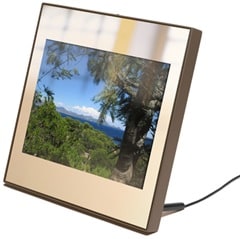MacWorld Expo 2010 kicked off yesterday but even before the Expo exhibit hall opened, I was having fun with a gadget that got a lot of hype at CES 2010 – the Parrot AR.drone, an iPhone-controlled, Augmented Reality “quadrocopter”. While not actually a part of MacWorld, the Parrot team was just down the street from the Expo giving hands-on previews of the AR.drone and a variety of their other products. I was lucky enough to get actual piloting experience of the AR.drone.
I was also given some time with some of the other Parrot products including the Zikmu (speakers) and the Grande Specchio (digital picture frame) which I will go into later. A few months ago I did a review of the Parrot RKi8400 which is an in-dash Bluetooth car stereo which you can read here. The interesting thing about the various Parrot product lines that I found after talking with a variety of their team members is that their products reflect a few common ideas, but one in particular, connectivity. This could be WiFi or Bluetooth, but the concept is to allow for various objects to be either controlled or utilize WiFi or Bluetooth to stream video, audio or multimedia or to provide control over other devices using this same connectivity.
Lets dive into that a bit with the AR.drone.
The AR.drone
The AR.drone is a four-propeller helicopter device (a “quadrocopter”) that is controlled via WiFi using a connected iPhone or iPod Touch. But it is also much more than that. Integrated into the AR.drone (even the name) is the idea of Augmented Reality. AR is essentially a vision of reality that has added media or information overlaid on top of it. For example, there is an iPhone app for Yelp which has an augmented reality aspect to the product. You can launch the Yelp app and use the camera to “look around” and the application adds information on top of what you see (like restaurants and such) showing as arrows superimposed over the live camera image.
With the AR.drone, Augmented Reality is built into a variety of games that Parrot will be releasing which work using the physical quadrocopter itself. When you use one of the AR games using the AR.drone, you will see “missiles” and “bullets” flying at you as you look at your iPhone and have virtual battles and target practice, but in reality, you don’t see anything other than the AR.drone flying. However, I’m getting a bit ahead of myself. First let’s talk a bit more about the AR.drone itself. And, since a picture is worth a 1000 words, take a look at the video below for some hands-on and questions and answers from the Parrot team as I get to play around with the AR.drone.
If you want more details and videos on the AR.drone, I recommend, taking a look at their website. I won’t recap all of the specs but I do want to go into my personal thoughts after spending some times actually playing around it.
For starters, the controls are incredibly intuitive. You simply pick up the iPhone and using the on-screen buttons, you can elevate or lower the AR.drone, rotate it left or right or park it on the ground. Holding a button on the iPhone’s screen allows you to use the iPhone’s accelerometer to control how the AR.drone moves (e.g., forward or backward, left or right). It’s not only intuitive, it’s quite easy to master as well. You can tweak the sensitivity controls to make the accelerometer movements more “dramatic” as you get better, given you truly a lot of control.
There are 2 video cameras built into the AR.drone, one downward facing and one forward facing. Also, the AR.drone itself has a built-in WiFi router that creates an ad hoc WiFi network that the phone connects to, which allows you to be able to fly it anywhere. Video from the cameras streams to the iPhone via the ad hoc WiFi network. The video images I found to be actually quite good and clear enough to use to fly. However, I found myself looking more at the AR.drone itself as I guided it around the room.
The four propellers act to not only stabilize the AR.drone but also allow it to turn and rise and fall. 2 propellers go in one direction and 2 go in the reverse direction. The AR.drone has built in stabilization that keeps it not only hovering level to the ground at a pre-defined height but also maintaining the same spot without drifting. It was truly impressive. Also, since it is sometimes difficult to know which direction your quadrocopter is pointing, Parrot smartly puts 2 red lights on the rear propellers and 2 green ones on the front ones; so, if you see red, you are seeing the back and green means the front.
The AR.drone can be flown both inside and outside and has a 50 meter WiFi range. When flying inside (as seen in the video), there is a protective Styrofoam frame that covers the 4 propellers (allowing you to bump off of objects within your flying space without damaging either the AR.drone or the environment). Also, I asked about the safety of little fingers (or big ones) being put into the propeller area and I was told that they are very safe and designed to immediately stop when there is resistance. That will make parents like me happy.
I could probably write quite a bit more about the AR.drone but I will (hopefully) save it for a more extensive, longer term review. The price is yet to be set (I’m guessing around $200-400 range, hopefully more towards the lower end of that range) but I was told that it would be “affordable” and is targeted towards teens and adults. It should be available this year. I wanted to also touch on some of the other products that I learned about during my one-on-one with Parrot.
Zikmu Speakers
On the other side of the room from where the AR.drone was displayed was a line of elegant looking speakers in a wide variety of colors: black, white, grey and pale yellow-green, the Zikmu Speakers. These aren’t your ordinary speakers either, each speaker has a downward-firing subwoofer, have a frequency range of 50 Hz – 20 kHz, and 360 degree immersive sound.
But what is innovative about these speakers is that they too, use either WiFi or Bluetooth for their connectivity and provide many different methods to stream audio. There is also an iPod dock on top of one of the speakers. The top of the other speaker has a set of controls for volume, power, playback, etc. I was told that an iPhone application is in the works to control the Zikmu using the same controls that are in the top of the speaker.
The Zikmu allows for good lo’ fashioned RCA connectors to a television as well. From my quick demo, the sound quality was rich and deep, the design was very clean, sharp and stylish. My only complaint? The $1600 price point for the pair is a bit beyond my budget but remember that you are paying for design, features, connectivity and performance. These modern speakers would look great in a big room environment.
Grande Specchio
Continuing along the lines of connectivity, media streaming and ingenuity in design, I ended my Parrot tour with the Grande Specchio, a digital picture frame. When off, the visual part of the image disappears behind reflective glass, transforming the Grande Specchio into essentially, a mirror. Images can be sent via Bluetooth or WiFi. Since the device has an IP address and it acts as a device on your network, it is able to receive image feeds from any computer. Also, you can email pictures to it remotely. This feature is especially nice if the frame is at a remote location like a grandparent’s house and you want to quickly and easily deliver the latest picture of the grandkids and have it magically appear on the frame!
The Specchio has a 10.5 inch screen and is aware of its alignment. If you pivot the screen, the picture on it changes direction as well. There are controls built into the top of the frame in the form of flat buttons, including a mini-track ball that helps you navigate through pictures and the various settings screens. I was interested to learn that the Specchio actually uses the Google Android OS to connect to the internet to get data like RSS feeds or browse websites. Another great innovation is the fact that the device can sense if there is light in the room or not and if there isn’t, it automatically switches off, saving power.
There are USB and SD connectors as well as WiFi and Bluetooth connections making it very easy to stream or place your photos on the Grande Specchio. It has 200MB of internal storage, but can store about 1500 photos using a special JPEG compression technology.
It’s a very beautiful picture frame and really must be seen to appreciate its elegance. I told the Parrot guys that they should upgrade the chip to allow for video streaming and then enable video streaming from the AR.drone to the Grande Specchio. This would be a really neat way to enable a spectator’s perspective of your AR.drone’s flight or battle.
Parrot’s Vision
After spending over an hour with the Parrot team, I believe that I started to see their vision. In the past, I thought their products were a bit disparate and disjointed, ranging from car audio products to speakers to picture frames to remote controlled quadrocopters. But I believe that I understand it a bit better now. They are providing innovative, technologically-advanced products that utilize the latest and greatest platforms, coupled with various connectivity protocols (e.g., WiFi, Bluetooth) to provide entertainment through visual, audio and, now with the AR.drone, physical means.
I must admit, while a bit pricy for my blood and budget, the Parrot products definitely appeal to my gadget addiction. For me, it’s important to see technology used not only well but differently and innovatively, so you can be distinct in the market. Parrot has definitely done that!
HTD says: Flying the AR.drone was definitely the highlight of my week and it fully lived up to my “lofty” expectations.
[AMAZONPRODUCT=B002NKZ83E]