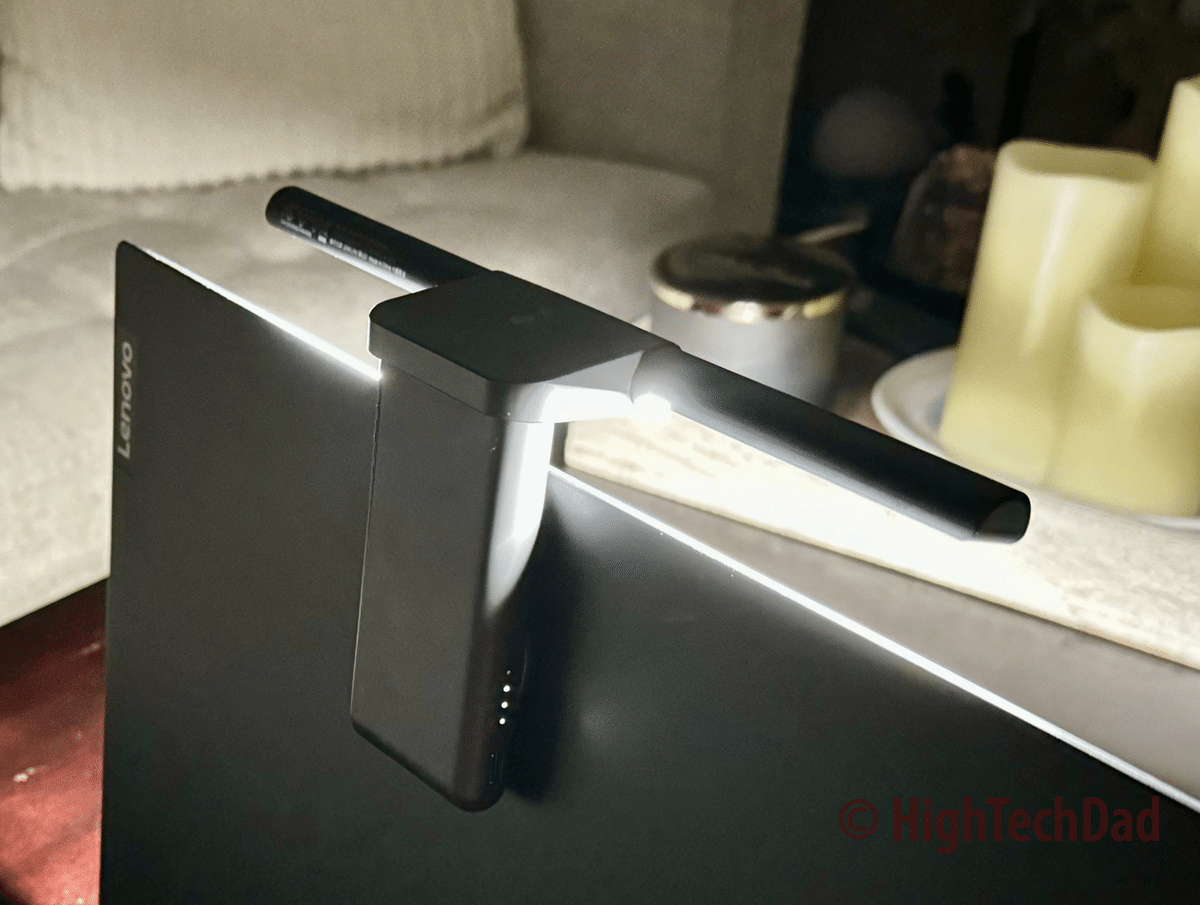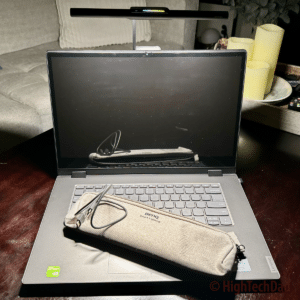The demand for adaptable and efficient lighting solutions has actually become “a thing.” With the proper lighting, your desk or work environment takes on a whole new feel. But when you have more of a mobile environment, like with a laptop, getting a good, portable, well-lit environment can become a challenge. You can’t always depend on a desk or overhead light to cast the best glow. And if you are in bed, it’s even more difficult. I recently received the BenQ LaptopBar Light for review and think BenQ has come up with an elegant solution for this mobile lighting we seek. (*Disclosure below.)
I have reviewed many BenQ solutions, several of which have been their lighting solutions, so I have seen these “light bars” evolve over the years. The BenQ LaptopBar Light is a portable lighting solution that attaches to your laptop’s lid and is designed to redefine how we illuminate our mobile workspaces. As laptops empower us to work anywhere, suboptimal lighting conditions persist. In this review, I go into the features, the installation process, and the overall performance of the BenQ LaptopBar Light, exploring how it addresses the need for adequate lighting and sets a new standard for portable illumination.
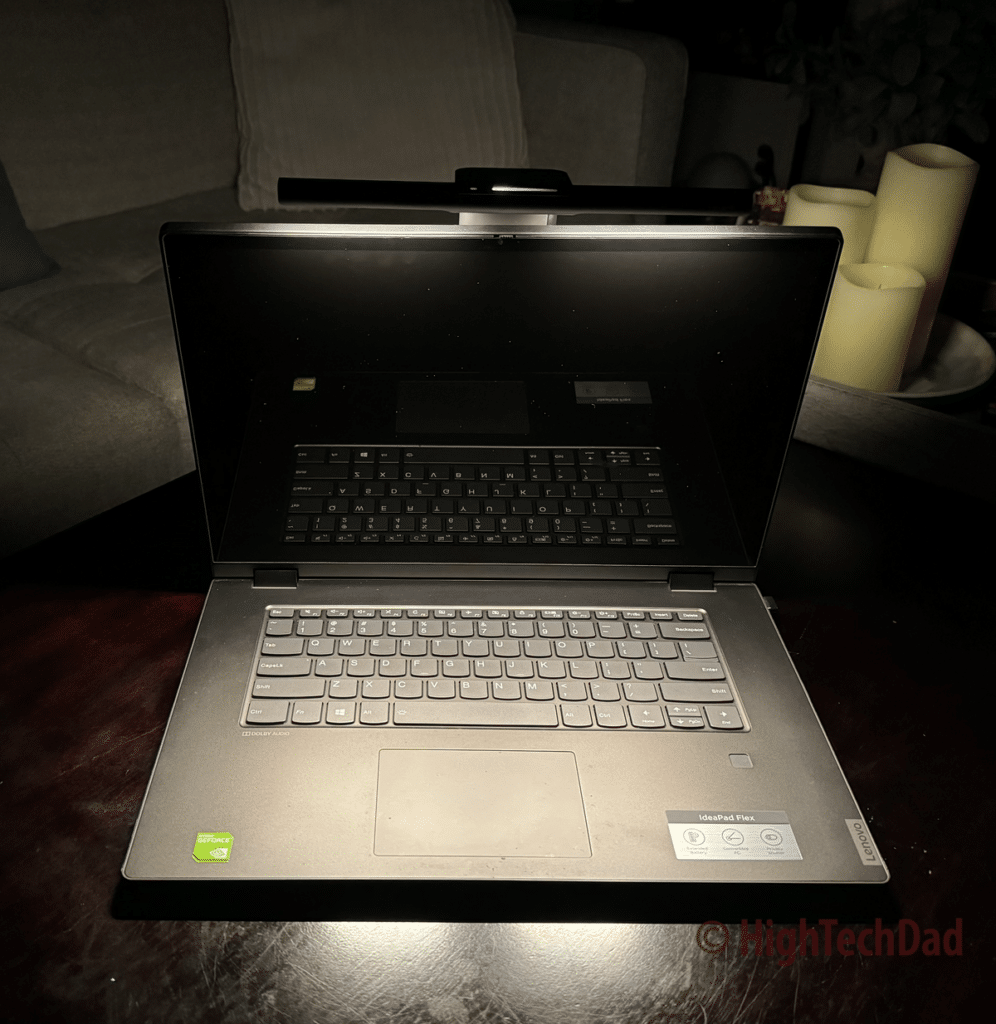
For reference on the evolution of the BenQ design for laptop lighting, please look at my review of the BenQ ScreenBar Lite, also designed for laptops. My review is from 2019, and the ScreenBar Lite is still available and slightly less expensive than this new laptop light. But this new version reflects a 4-5 year design evolution, which I’m sure you will agree reflects a more refined engineering and look and feel.
Table of Contents
Video unboxing, setup, and feature walkthrough
As with many of my other reviews, I have a long-ish walkthrough of the product and features. In this BenQ LaptopBar Light review, I show what you get in the box, how you attach the light and battery to your laptop’s lid (this is different than the ScreenBar Lite, which simply hooks onto the top of your laptop), and the soft-touch buttons to control the lighting. The video is available directly on YouTube and is below.
I encourage you to watch the video for more details not covered in this written review.
Unboxing and installation
Before I go into the unboxing of the BenQ LaptopBar, I have to talk about the box and packaging. I was pleased to see BenQ’s commitment to an eco-friendly approach with their thoughtfully crafted packaging constructed from recyclable materials. The box is cardboard and definitely recyclable. And the protective covering is not plastic but rather a recyclable soft fabric. Good job, BenQ!
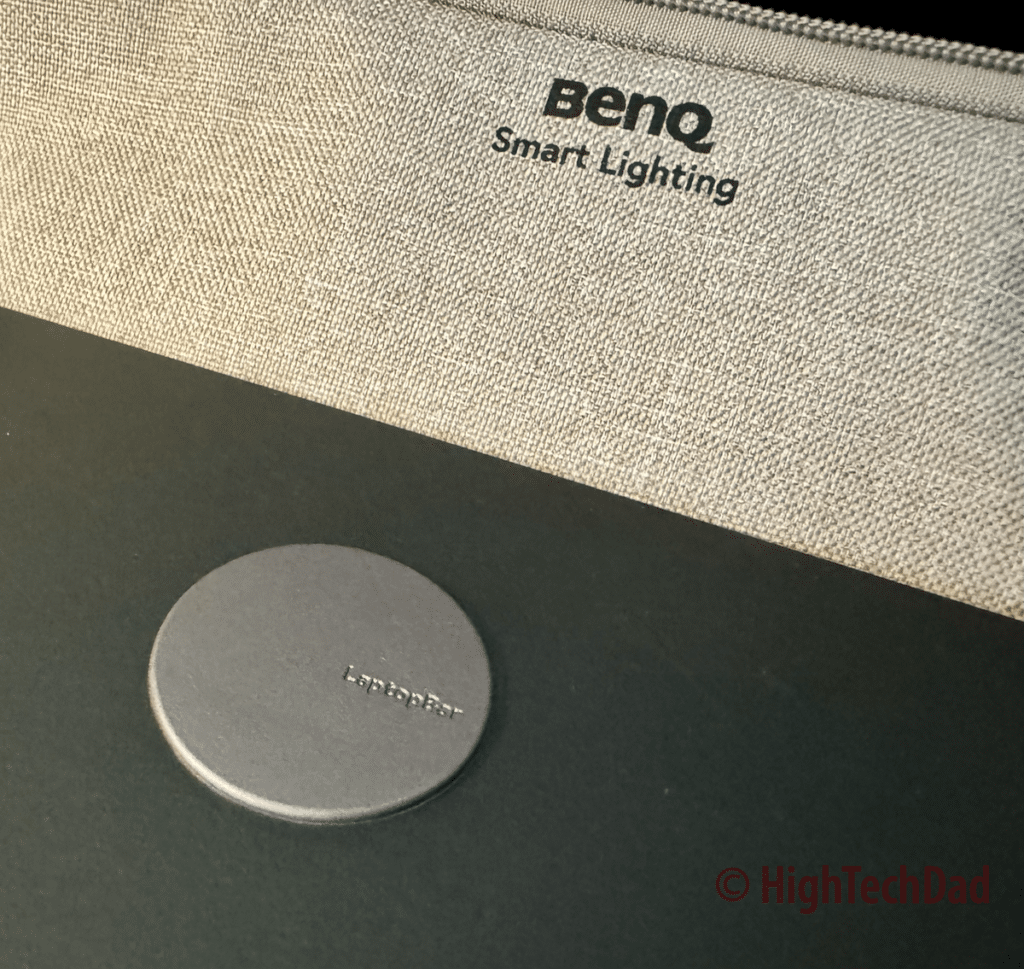
The installation process, guided by clear instructions and a provided template, involves attaching a magnetic “puck” to the laptop lid. Each BenQ LaptopBar comes with two magnetic pucks in different metallic colors. Just choose the right one to match your laptop. Personally, I don’t like attaching anything to the lid of my laptop, but in order to use the LaptopBar, you must do this process. This is a one-use-only item, meaning you cannot reuse it if you remove it later. But you can order replacements.
I go through the installation process in my video (click here to jump directly to the installation). Basically, you use the included template to line up exactly where to put the magnet, peel the magnet off of the template, and then stick it onto your laptop. Be sure you measure carefully because it is a pretty strong adhesive.
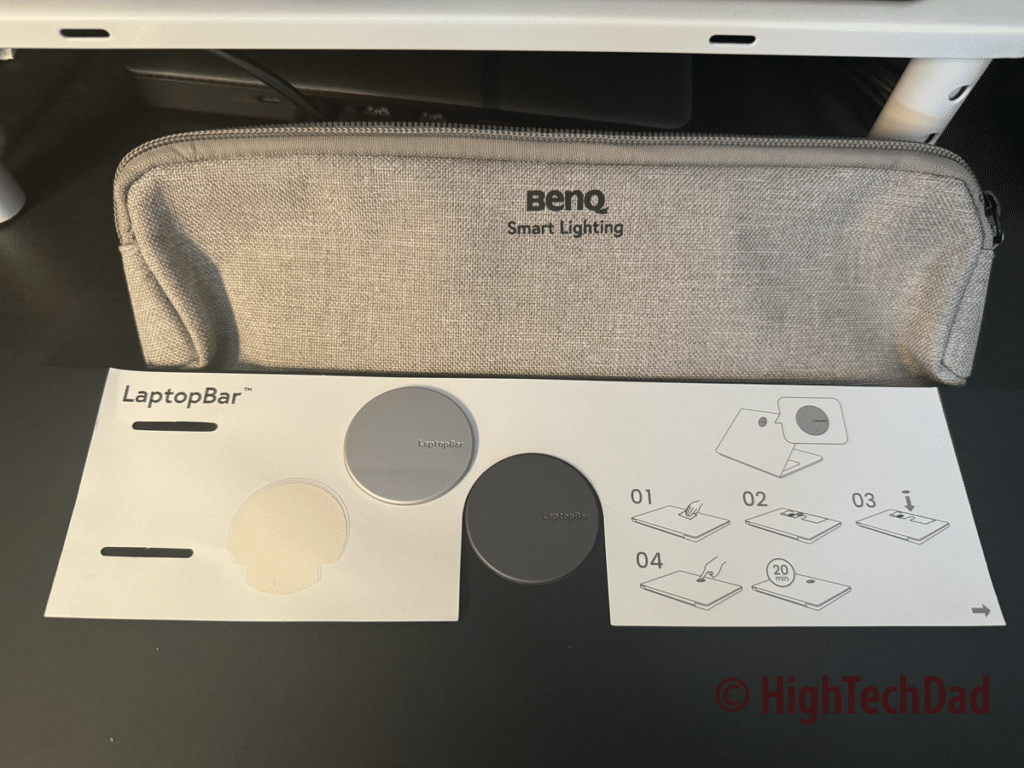
Crafted with modern narrow-bezel laptops in mind, the LaptopBar Light has a stable connection while ensuring your laptop screen and camera are unobstructed. Other lighting solutions I’ve seen have the issue of blocking your camera, which is not what you want.
Once the magnet is attached to the lid and you have let it adhere for about 20 minutes, you are ready to attach the battery. On the battery are two guide lines. Just line up the magnet between the lines, and it simply clamps on. Be sure to charge up the battery using a USB-C cable. One is included, and if your laptop has a USB-C port, you can utilize that to charge the battery. When charging, the battery has four lights that indicate the charge level. A button also allows you to check the battery level quickly.
Key features of the BenQ LaptopBar Light
The standout feature of the BenQ LaptopBar Light lies in its adjustable design, providing users with the flexibility to customize the height and angle of the light source. The compact, folded mode casts the light directly onto your immediate area. The extended mode uses an arm to raise the light above your laptop, probably about four inches or so. You get to choose the lighting setup that you prefer. Other solutions are a bit more constrained. Also, due to how the light attaches to the magnet, you can pivot the light’s angle.
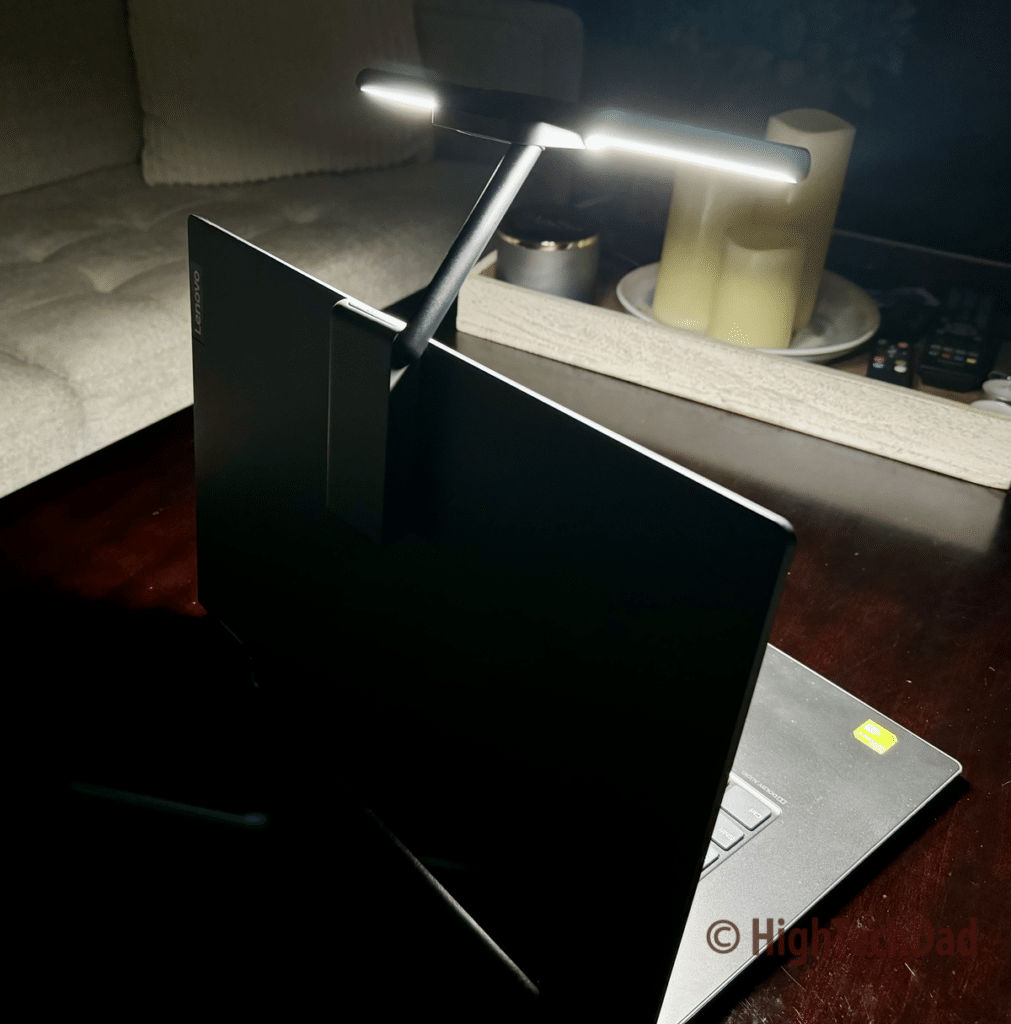
A quick note: the light has two parts – the battery and the light itself. The battery and light magnetically connect as well, which allows for the pivoting. Having two pieces helps with the storage and portability, allowing you to use the included fabric carrying case and store the two items (and the USB-C cable) in the fabric, zippered pouch.
The touch-sensitive controls and gesture-based on/off functionality add a layer of sophistication to the user experience. It took me reading the manual to understand how to turn it on and off. Again, see my video for how to do this process, but essentially, you wave across the top of the BenQ LaptopBar to turn it on or off.
To adjust either the color temperature or the brightness, you use a soft touch, illuminated and colored button on the top of the BenQ LaptopBar. You select either temperature or brightness by tapping on the left button on the top, and then you slide your finger across the longer button, which shows either the color change or the brightness level. Again, reference my video.
The high-capacity rechargeable battery, boasting up to 4 hours of runtime, ensures a cable-free operation (unless, of course, you are charging the battery).
How is the lighting?
The LaptopBar Light incorporates Immersive Circum-Light Technology derived from 20 million simulations. This technology supposedly minimizes contrast and ensures an ideal laptop lighting experience. The light can be pretty bright to light up almost an entire table, especially if you extend the light up higher. But if you want to ensure your lighting doesn’t disturb others, you can use the compact, folded mode and dial down the brightness of the BenQ LaptopBar. At night in bed, I recommend using the warm lighting setting.

One feature I still need to test is that of the auto-dimming. The BenQ LaptopBar Light remembers your preferences; it intelligently adapts to ambient light conditions and your personal settings. If you are in a very dark environment, the LaptopBar will not blast light everywhere. This personalized auto-dimming adds a layer of convenience, ensuring that the lighting always aligns with your specific needs and preferences. It’s not just about illumination; it’s about an intelligent and tailored lighting experience.
Flexibility takes center stage with the BenQ LaptopBar Light’s dual-form brilliance. Users can effortlessly switch between expanded and folded forms, offering distinct advantages. The expanded form maximizes your field of vision with a gentle glow, creating an inclusive workspace. In folded form, the light enhances focus by reducing your field of vision – a feature tailored for tasks requiring heightened concentration.
Basically, the lighting can be adjusted to precisely how you want it – warm or cold, bright or dim, wide or narrow throw, and you can direct the angle of the light to make sure it isn’t in your eyes.
Performance, build, and design
Putting the BenQ LaptopBar Light to the test unveils its prowess in providing a well-balanced illumination for various work and home scenarios. The touch-sensitive controls respond seamlessly, and the gesture-based on/off feature adds a touch of magic to the user experience. The adjustable height and angle allow users to tailor the light precisely to their needs, promoting a personalized and ergonomic workspace.
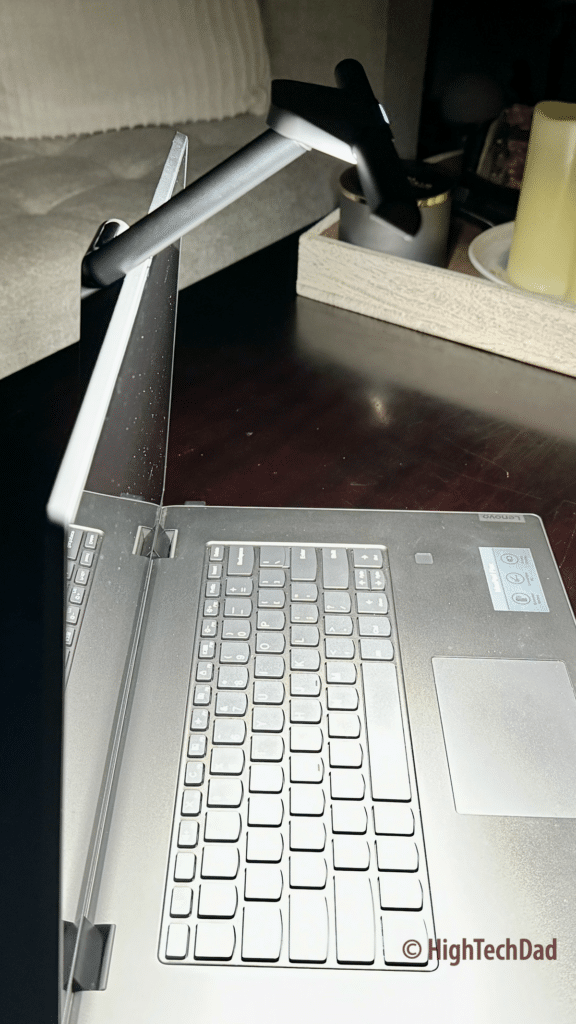
Crafted with a sleek and minimalist design, the LaptopBar Light seamlessly integrates with modern laptops. The adjustable arm and magnetic attachment provide flexibility, while the magnetic connectors ensure a secure yet unobtrusive fit. Using recyclable materials for both packaging and the carrying case demonstrates BenQ’s commitment to environmental sustainability, aligning with the growing demand for eco-conscious products.
The adjustable pivot, angle, and lightweight design make the LaptopBar Light an ideal companion for both work and travel. The product’s ability to cater to diverse user preferences and work scenarios further enhances its appeal, positioning it as a versatile lighting solution for the modern professional.
Reasonable pricing, too!
A well-lit workspace is not merely a matter of convenience; it directly impacts productivity and the overall work experience. The BenQ LaptopBar Light recognizes this fundamental need and seeks to provide a solution that goes beyond the conventional. Whether you find yourself burning the midnight oil or navigating dimly lit environments, the LaptopBar promises to deliver a customizable glow without disturbing others – a crucial attribute for the modern mobile professional. As we dissect the features and real-world performance, the significance of this product becomes increasingly apparent.
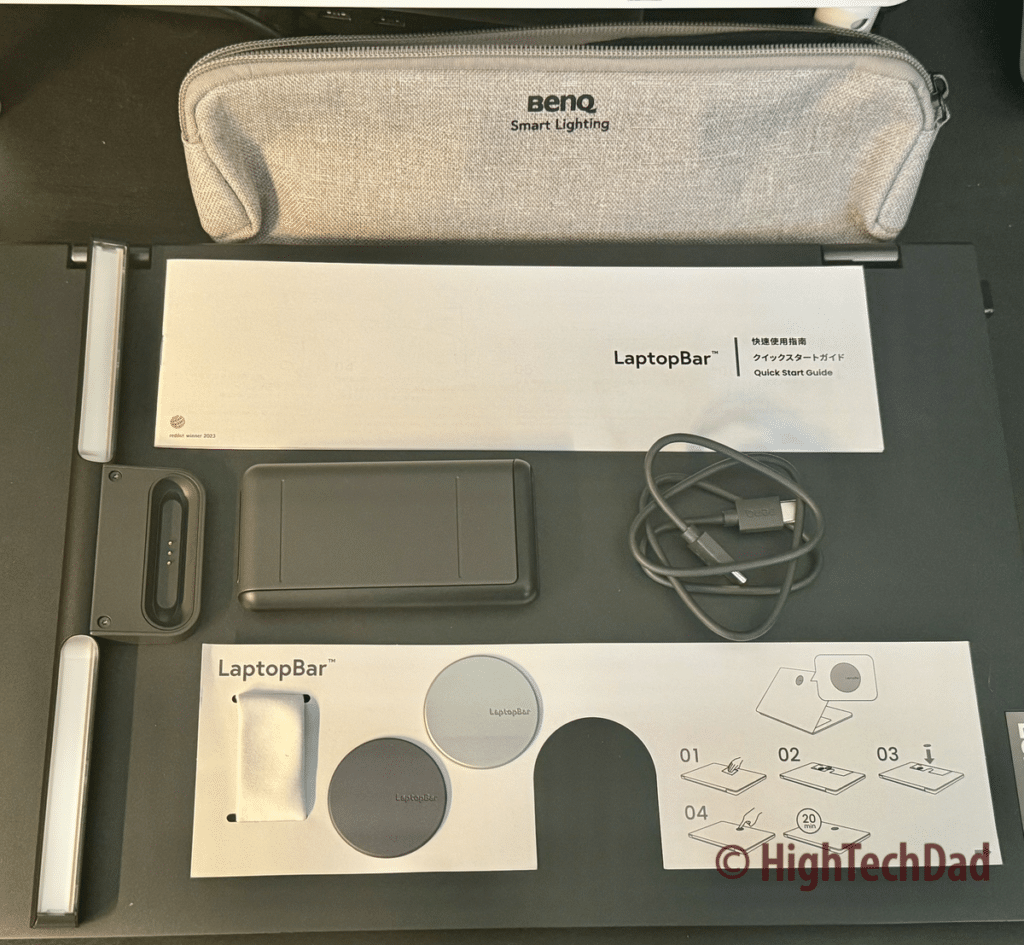
The BenQ LaptopBar Light is reasonably priced at $139.00. It is available directly on the BenQ site as well as on Amazon for $139.00.
Shop on HighTechDad.com
The product shown below (and related products that have been reviewed on HighTechDad) is available within the HighTechDad Shop. This review has all of the details about this particular product, and you can order it directly by clicking on the Buy button or clicking on the image/title to view more. Be sure to review other products available in the HighTechDad Shop.
-
 BenQ LaptopBar Light$139.00
BenQ LaptopBar Light$139.00
While considerations such as the one-time use nature of the magnetic pucks may exist, the overall performance and versatility of the BenQ LaptopBar Light make it a valuable addition to any mobile workspace. As the world of remote work continues to expand, products like the LaptopBar Light play a crucial role in enhancing the adaptability of our workspaces. With its innovative design, practical features, and eco-conscious approach, BenQ has illuminated a path for a brighter and more efficient mobile work and home experience.
Whether you’re burning the midnight oil or finding yourself in dimly lit locations, the BenQ LaptopBar Light provides a customizable glow without disturbing others.
Disclosure: I have a material connection because I received a sample of a product for consideration in preparing to review the product and write this content. I was/am not expected to return this item after my review period. All opinions within this article are my own and are typically not subject to editorial review from any 3rd party. Also, some of the links in the post above may be “affiliate” or “advertising” links. These may be automatically created or placed by me manually. This means if you click on the link and purchase the item (sometimes but not necessarily the product or service being reviewed), I will receive a small affiliate or advertising commission. More information can be found on my About page.
HTD says: BenQ’s focus on crafting both elegant and functional lighting solutions for desk environments has moved from the monitor to the lid of the laptop with the BenQ LaptopBar Light, whose unique design casts a customizable light on any work environment.
HighTechDad Ratings
-
Ease-of-Use
-
Family-Friendly
-
Price Point
-
Features
Summary
BenQ’s focus on crafting both elegant and functional lighting solutions for desk environments has moved from the monitor to the lid of the laptop with the BenQ LaptopBar Light, whose unique design casts a customizable light on any work environment. Setting up the BenQ LaptopBar Light takes literally just a few minutes. You do have to wait about 20 minutes for the adhesive to become fully attached. Attaching the rechargeable battery to the magnetic puck adhered to the lid is super easy. You can adjust the height of the light (there are two modes), as well as the color temperature and brightness. There is an automatic mode that adjusts the lighting based on your environment. Soft touch buttons are easy to use, and turning on/off requires just a wave of the hand. The light is two pieces, the rechargeable battery and the light itself, and they both store nicely in the included fabric bag. A great solution for lighting your work environment on the go!
Pros
- Easy to use
- Color temp & brightness controls for personal settings
- No cords needed (unless charging)
- Environmentally-friendly packaging
- Lightweight & portable
Cons
- Must physically adhere something to your laptop lid
- Cannot reuse magnetic “pucks”