Do you know what a gimbal is? If you do, perhaps you are already using one to improve the quality of your filming. If you don’t, let me provide a quick definition. A gimbal is defined as, according to Wikipedia, “a pivoted support that permits rotation of an object around an axis.” Clear right? Probably not. Think of it more like a series of movable hinges. When using a camera, a 3-axis gimbal allows an anchored camera to pivot up and down, side to side, and rotate (tilt, pan, and roll). It provides stability of movement and eliminates vibration and shaking. What does this mean for filming? It means your videos are smooth instead of jittery. And that is precisely what the Hohem iSteady M6 Gimbal does, and it is an excellent, consumer-grade, 3-axis gimbal with many outstanding features. (*Disclosure below.)
If you think about any movie or TV show that has been filmed, I’m confident that a majority, if not almost every one, has at least one scene that leverages the power of a gimbal, whether it be a Steadicam, a heavy-duty body-mounted camera with stabilization, or something more simple like a hand-held gimbal. The end result is a much more smooth, shake- and vibration-free video recording. Yes, you can use built-in software stabilization in your smartphone, for example, but it is often better to do it as you are physically recording instead of on-device or in post-production.
But as average consumers, we often don’t have deep pockets to be able to afford expensive gimbals. If you are producing videos for YouTube, TikTok, Instagram, or another social media platform, I’m guessing you don’t have a film crew helping you. Sometimes, using a tripod is acceptable, while other times, you need to be on the move, filming yourself, an object, another person, or an entire scene. If you have ever tried to do that simply by hand-holding your smartphone, you know the results. The videos can be shaky. And if you want to do a steady pan of a scene, doing it by hand can look really bad. Instead of a straight line type of pan you can achieve with a gimbal, the line is wavy or moves around a lot.

Using a gimbal, like the Hohem iSteady M6, is a game-changer for producing much more professional video. I’ve always done the tripod-mounted type of filming for my videos because I simply could not hold my smartphone steady enough to get a quality shot. With the Hohem gimbal, I believe I have entered a whole new filming realm. Let me explain why.
Table of Contents
My history with gimbals, tripods, and image stabilization
I could be a better videographer. I have focused more on writing than filming. However, the direction of content consumption seems to have pivoted more towards video than written content. So, I’m adapting and doing my best to provide both options whenever possible. The issue with video filming was I was pretty much confined to my “studio” which is just my office or house, sometimes even my backyard. But in every scenario, I used a tripod to anchor my smartphone to provide a shake-free video.
For those rare occasions where I did go hand-held, I often had to rely on Final Cut Pro to reduce jitter or shake in post-production. That works pretty well, but I’m now viewing it more as a last resort, as it tends to crop the video clips you are using to provide software-assisted stabilization.
So, I have many different types of tripods, each with different smartphone mounts. I do all of my filming on an iPhone (which is amazingly good for an amateur like me). My video filming, I believe, has improved over the years, as has my video editing. But again, I view myself as a novice, always trying to learn something new or test out a product that can help improve my production level.
I have tested out a few consumer gimbals as well. One was a Kickstarter that I was not that impressed with, especially when it came to balancing and operating it. And another was one that I got from CES many, many years ago. Long story short, I wasn’t really excited by them, and they gave me more work than benefits, so I decided that my simple, tripod approach would be the path I would take until something better came along.
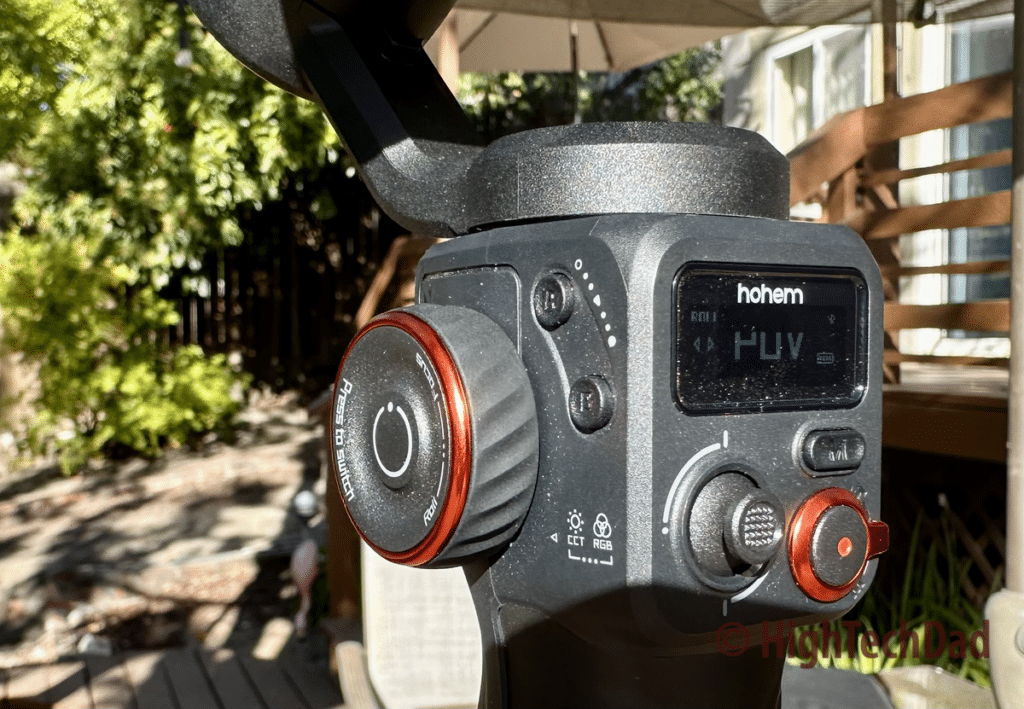
As I mentioned, for some of my product reviews, I do both written and video versions. The overarching concepts in each form of media are the same but presented differently. For the Hohem iSteady M6 Gimbal review, because it has to do more with filming, I decided to put a bit more effort into my video demonstrating and reviewing the gimbal. This written article provides a few of the highlights only.
As a result, the video review and walkthrough of the Hohem iSteady M6 Gimbal is about (gasp) 23 minutes long. If you are genuinely interested in my thoughts on how this gimbal works and seeing it in action, grab some popcorn and watch the video below. It’s also available directly on YouTube.
Below, I’m highlighting the 16 reasons why I really like the Hohem iSteady M6 Gimbal stabilizer. I don’t go into too much detail, so please be sure you watch the video for more details on how it works.
16 reasons the Hohem iSteady M6 Gimbal is a game-changer for my videos
The reasons below are in no particular order other than how they came to mind as I worked on this written review. Filming is a personal experience, and what some people consider a priority might be less critical for others.
First, here are some of the highlights of the Hohem gimbal. Additional details to follow
- 3-axis hand-held stabilization
- AI Tracker with no application required
- Long battery life
- Ability to hold larger smartphones plus additional accessories
- Multiple gimbal modes
- Fill light with brightness, temperature, and color adjustments
- Hard carrying case included
- Included mini tripod
- Wide-angle mode
- Inception mode
- Easy leveling and calibration
- On-device charging
- A-B trajectory panning
- Object and people tracking
- Hohem Joy App
- Reasonable price
Let me briefly go into these items. However, I encourage you to watch my video walkthrough and review to see many of these items in action.
3-axis hand-held stabilization
At the heart of the Hohem iSteady M6 Gimbal is the 3-axis, motorized arm. Depending on the mode you are in (I will describe the modes shortly), the gimbal will control and stabilize the X, Y, and Z axes (tilt, pan, roll, essentially). Once you anchor your smartphone and select the filming mode, you use the hand-held gimbal to stabilize your shot. If you lock the tilt, for example, the gimbal will ensure you can only sweep side-to-side, and the viewpoint remains constant on the tilt access.
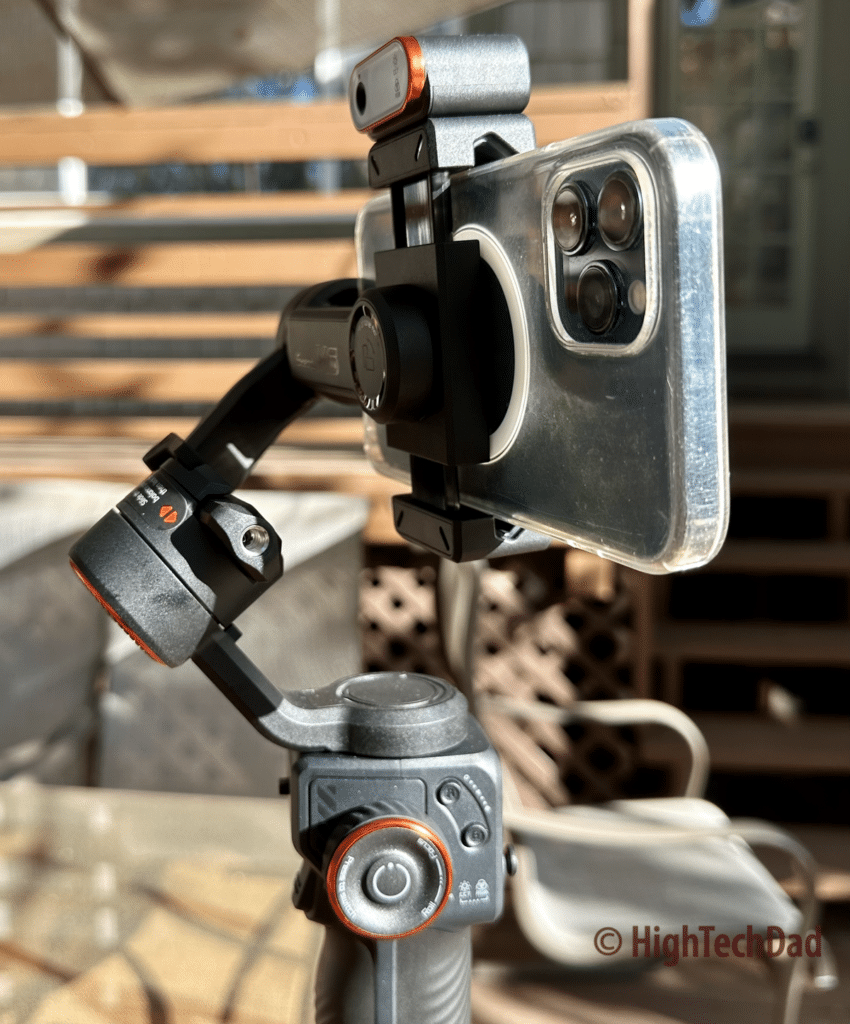
If you unlock all axes, you can move your camera and gimbal up/down, side-to-side, and rotate based on the momentum of your movements. But the big difference here from NOT using a gimbal is that WITH the Hohem gimbal, the camera’s movements are steady and fluid, with no shake or jitter.
Holding the Hohem gimbal by the handle gives you great control over various filming angles, especially if you are in motion. The reason you have to charge the gimbal is to ensure that the motors within each of the axes can provide that stabilization and smoothness.
AI Tracker with no application required
One of the most powerful features of the Hohem gimbal is the fact that it comes with what they call an AI Tracker. This is a separate module, as I call it, that magnetically attaches to the top part of the gimbal. When activated, it provides a means to dynamically track your movements once it has “locked in on you.” The AI Tracker is NOT dependent on any application, meaning you can use it with any video recording application on your smartphone. No Bluetooth is required to use the AI Tracker (but is required to use other options when using the Hohem Joy App).
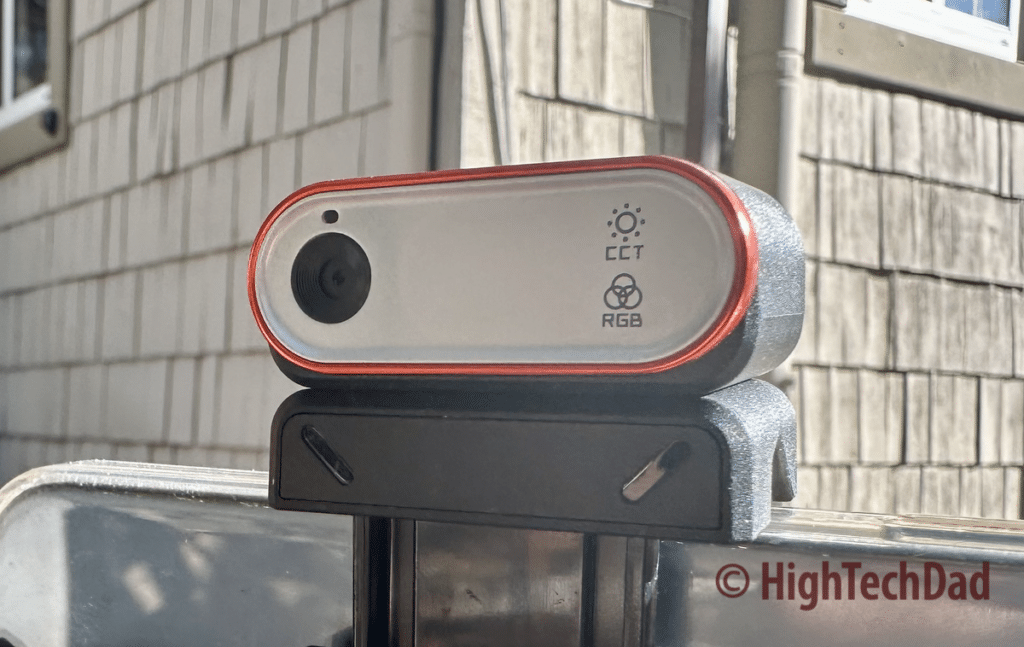
Because it magnetically attaches to the top of the gimbal, you can use it for both your forward and rear-facing cameras. Just detach it and rotate it around.
It is gesture-controlled – if you give it an “OK sign,” it will acknowledge by turning on a green light on the front, and the gimbal will start tracking your movements. If you hold up your hand (a “stop” sign), it will stop following you. And if you ever need to reframe or reposition the camera angle, you use another “framing” gesture to do so.
There are other gestures that are tied to the Hohem Joy App, but those are more software-based and require you to be running the app to make them work.
The range of the AI Tracking is quite good. With good lighting and not too many other “distracting” objects, the AI Tracker does a pretty good job of tracking, even at medium distance. It can get confused with shadows or bright sun if you move around a lot, especially at over 20 feet. And, if you gesture a lot, you may actually disable the active tracking accidentally.
Long battery life
The built-in, rechargeable battery can provide up to 18 hours of use. The battery capacity is 2600mAh. Recharging the internal battery takes about three hours or so. Included with the Hohem kit is a USB-C to USB-A charging cable. A wall plug is not included.
You can use any type of USB-C charging setup to charge the Hohem.
The battery life is affected by various variables, though, so 18 hours is probably not what you will achieve. If you are using the AI Tracker Fill Light (more about that shortly), that will drain the internal battery of the gimbal. Also, if you use AI Tracking in general, that can impact the battery duration. And, if you haven’t balanced and calibrated your smartphone with the gimbal, that can make the motors work a bit harder, which also affects battery life.
Ability to hold larger smartphones plus additional accessories
One thing I didn’t like about other gimbals I have tested is that with larger smartphones, especially if you have a case on them, there is no way to anchor them securely. And balancing the gimbal with a larger smartphone can be tricky with other gimbals.
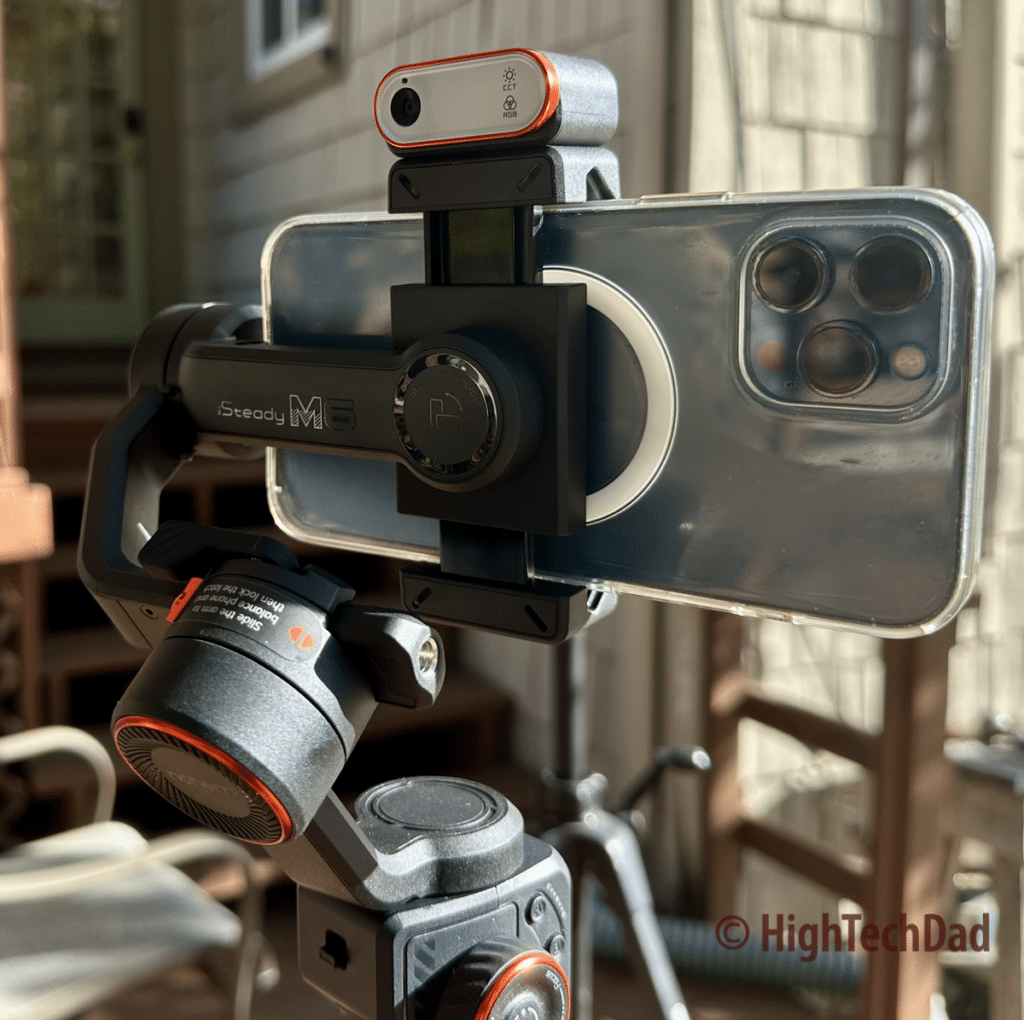
The Hohem iSteady M6 Gimbal has a strong, spring-based clamp that easily secures my iPhone 14 Pro Max with a case. I was able to balance it and secure it quickly.
The gimbal itself can hold up to 0.88 pounds of “stuff,” meaning you can have a smartphone with a case and optionally add other accessories to it, like a light or microphone. There are even several ports to screw those accessories on.
Multiple gimbal modes
Core to the Hohem gimbal are the various modes that it supports. When you press the M button, you can activate these different modes which essentially locks or unlocks specific access. The built-in modes are:
- PF – Pan Follow
- PTF – Pan, Tilt, Follow
- L – Lock all axes
- POW – unlock all axes
- S – sport
- ICP – Inception
In my video review, at about the 13:48 minute mark, I walk through each mode except for Sport mode. The critical thing to remember is that each of these modes does provide stabilization as you move around, raise or lower your arm, or even rotate the gimbal, which allows for those smoother videos I have been talking about.

Sport mode increases the follow speed of the gimbal so that you can track any fast-moving subjects or action more easily. Instead of clicking the M button, you press and hold the trigger button.
Fill light with brightness, temperature, and color adjustments
The magnetic, snap-on module used for AI Tracking and the “follow me” mode also has a built-in Fill Light. It’s important to remember that using the Fill Light will drain the battery more quickly as the module receives power from the gimbal.

It’s easy to turn on the fill light; simply press and hold the multi-function control wheel. You can use the 0.91 built-in OLED display to see the settings of the fill light. However, it takes some practice to use some of the fill light settings.
Things you can adjust are the brightness, the color temperature, and the RGB color value of the fill light. The fill light itself is not that bright and should only be used in darker environments where you might need a little extra lighting and also are doing a close-up of a person or object.
Hard carrying case included

One thing that I love about the Hohem gimbal is the fact that it comes with a hard carrying case. You can fit the gimbal, the detachable mini-tripod, the charging cables, and the AI Tracker securely within this padded, lightweight carrying case.
Included mini tripod
I talked about tripods earlier as an essential part of my filming process. The Hohem gimbal comes with a mini-tripod that screws into the handle of the gimbal. You can open and close the legs, obviously. When open, it provides relatively good stability on a tabletop or flat surface. When closed, it can be used as a handle extension to get above the crowd or closer to objects.

The base of the gimbal handle does have a mounting hole that allows you to attach the gimbal handle to your own tripod, which is ideal. In my video, I used my own tripod for most of the stationary recordings but leveraged the AI tracker to get my side-to-side and up/down movements.
Wide-angle mode
A nice little feature that is built into the gimbal is the wide-angle mode. If you have your camera set to capture a wide angle, one of the pivot points of the gimbal could be in the camera’s view, which is not ideal.
Pressing the trigger button four times in a row will magically rotate the gimble to move the gimbal’s hinge out of the line of sight. Then, when you exit the wide-angle mode with four more trigger clicks, the gimbal rotates back to its default setting. I show this in my video.
Inception mode
Inception mode is an interesting filming method that originates from the movie Inception. When activated, the gimbal will start a 360-degree spiral around a center focal point, providing a unique filming scene. I show this mode in my video.
While the feature is pretty unique, I doubt I will be using it much as you truly need to have a specific scene in mind for using it. But it is pretty cool!
Easy leveling and calibration
One thing I mentioned about other gimbals I used in the past is how hard it was to balance them so that the gimbal could be used efficiently. One gimbal I had required physically adding counterweights to the gimbal’s arm. This is less than ideal when you are swapping out smartphones or if the gimbal becomes unbalanced due to using a smartphone case or not. And some gimbals simply cannot handle the weight of larger smartphones – I had to invent an additional counterweight for that scenario.
With the Hohem gimbal, there is a lever that allows you to easily slide the pivot point of the smartphone clamp to quickly and easily balance it. This process I also show toward the end of my video.
And, once you have the gimbal relatively well balanced using the lever/slider process, you can activate a calibration process either via the gimbal itself or via the Hohem Joy App. The calibration can be activated by pressing the M button five times repeatedly. You must have the gimbal on a flat and level surface for the best results. The calibration takes about 40 seconds and there is nothing that you need to do while it is happening.
On-device charging
A nice little feature of the Hohem gimbal is that you can actually use the built-in battery to charge your smartphone in case of an emergency. Filming always drains the battery of your smartphone.
On the side of one of the gimbal’s arms is a USB-C port. You can plug in a USB-C charging cable to provide a quick charge to your smartphone. When the gimbal is on, just plug your smartphone in. If the gimbal is off, connect your smartphone and press the power button once to start charging your smartphone. Normally, you press and hold the power button to turn it on and off.
A-B trajectory panning
The A-B trajectory panning mode helps set a start and end point for capturing video or photos. You can use it to slowly pan from point A to point B when filming, or to capture a motion timelapse.
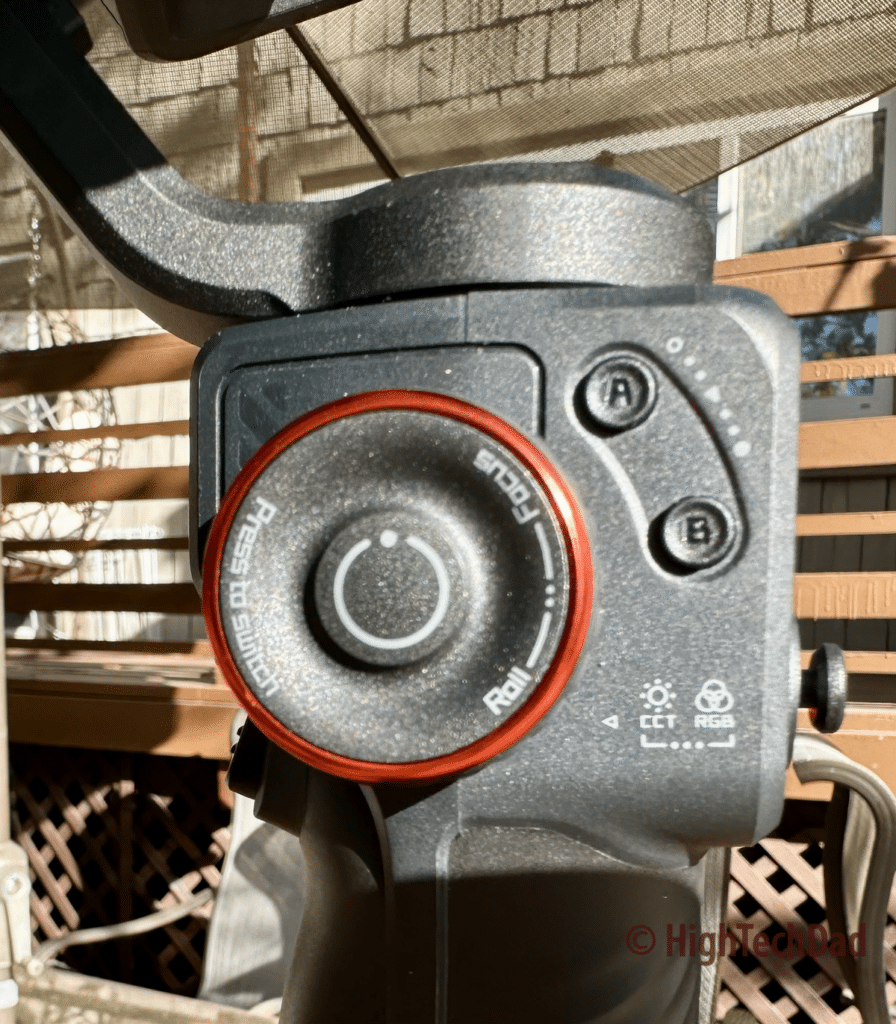
You set Point A (the starting point) by pressing the A button and set Point B (the endpoint) by doing the same process. By default, the panning motion is set to one minute, which can be adjusted within the Hohem Joy App settings.
When activated, the slow pan will maintain a consistent speed while activated.
Object and people tracking
Another nifty feature that requires the Hohem Joy App is object and people tracking. When you activate this mode within the app, you identify an object or person by drawing a square around that object. The Hohem Joy App will then indicate the tracked object with a green frame. Then, as you move around the object or person, or the object/person moves, the gimbal will follow it automatically.
I show this in my video as well. This is ideal when doing product or people shots where you are walking around them or they are in motion. You should be sure that the lighting is good and that you are not too far away from the subject.
Hohem Joy App
The Hohem Joy App provides additional functionality directly with the Gimbal you normally would not find in a traditional camera app. You can update the firmware of the gimbal from within this app, which is important to do periodically to get the latest fixes and features (also make sure you keep the Joy App updated as well).
Other than a few of the object-tracking features, I didn’t do too much with the app. I used it for some filming and even tried activating photo-taking and filming using gestures not used by the AI Tracker module. Using the V (victory) sign with your fingers, for example, will start video recording or take a photo. However, I did find that the video filming activation was a bit temperamental at times and would cut off the recording or start the recording later than I would have liked. So, I ended up manually activating the video recording and editing it post-production.
There are other features I have not used yet within the Joy App, like “Beauty & Filters” and “Moments Mode.”
Reasonable price
Finally, let me talk about price. For all of the features and capabilities of the Hohem iSteady M6 Gimbal, I was pleasantly surprised by its price point. For all of the features described in this written review, as well as in my video, you would expect this gimbal to be quite expensive. However, it retails for $209.00 either on the Hohem site or directly on Amazon.

With the Kit version, which is what I received to do the written and video review, you get pretty much everything that you need (the case, the gimbal, the AI Tracker, the mini-tripod, and the charging cables). There are other kits available, one that includes a Bluetooth remote control (I use my Apple Watch for that) and another that includes a tripod and the remote control (I have quite a few tripods).
You could wait to see if it goes on sale, but even at the current price point as of this writing, it’s pretty reasonable.
Shop on HighTechDad
The product shown below (and related products that have been reviewed on HighTechDad) is available within the HighTechDad Shop. This review has all of the details about this particular product and you can order it directly by clicking on the Buy button or clicking on the image/title to view more. Be sure to review other products available in the HighTechDad Shop.
Final thoughts
By now, I hope that you understand the great features and functions of the Hohem iSteady M6 gimbal. I’m happy to answer any questions you may have (just leave a comment here or on my YouTube video). But briefly, I love the available multiple shooting modes, the fact that you can use the AI Tracker to move around as you are filming and have the camera automatically follow you, the build quality, the tracking ability of objects, and (once you learn how to use it) how useful this gimbal is to improve your video recordings.
Disclosure: I have a material connection because I received a sample of a product for consideration in preparing to review the product and write this content. I was/am not expected to return this item after my review period. All opinions within this article are my own and are typically not subject to editorial review from any 3rd party. Also, some of the links in the post above may be “affiliate” or “advertising” links. These may be automatically created or placed by me manually. This means if you click on the link and purchase the item (sometimes but not necessarily the product or service being reviewed), I will receive a small affiliate or advertising commission. More information can be found on my About page.
HTD says: The Hohem iSteady M6 Gimbal has allowed me to improve my video recording by enabling me to move around on-camera without needing a second person to do the filming. This gimbal is an essential gadget for any amateur or semi-professional videographer or influencer and is truly a game-changer!
HighTechDad Review
-
Ease-of-Use
-
Family-Friendly
-
Price Point
-
Features
Summary
The Hohem iSteady M6 Gimbal has allowed me to improve my video recording by enabling me to move around on-camera without needing a second person to do the filming. This gimbal is an essential gadget for any amateur or semi-professional videographer or influencer and is truly a game-changer! There is definitely a bit of a learning curve when it comes to getting used to using the Hohem gimbal. I had to watch numerous videos and keep the instruction manual handy. Learning what every button, knob, and wheel does in terms of function takes some time. However, the functionality built into the Hohem gimbal is great. It has a solid construction, long battery life, amazing AI Tracking (which is not application dependent), and other functions that make this gimbal ideal for influencers and beginner to intermediate videographers. Be sure to watch my YouTube video walk-through and review for more details on this nice gimbal.
Pros
- Well-designed features
- Handles large smartphones and accessories
- AI Tracking is amazing to have and not dependent on an application
- Multiple shooting modes
- Auto-calibration
- Reasonable pricepoint
- Carrying case is great
Cons
- Long learning curve
- Potentially easy to lose the AI Tracker module
- Occasional issues with gesture-based recording using the Hohem Joy app





1 comment
Aloysius Lee
Hi, Hohem isteady M6/MT2 do have great features and functionality.
As rechargeable battery has a service life, how can it be replaced?
Many reviews reported issues with pan latch, heated motors and Error 03 (balancing). Not sure if it is entirely due to user i.proper setup. Can you stress test your device and share your observations?