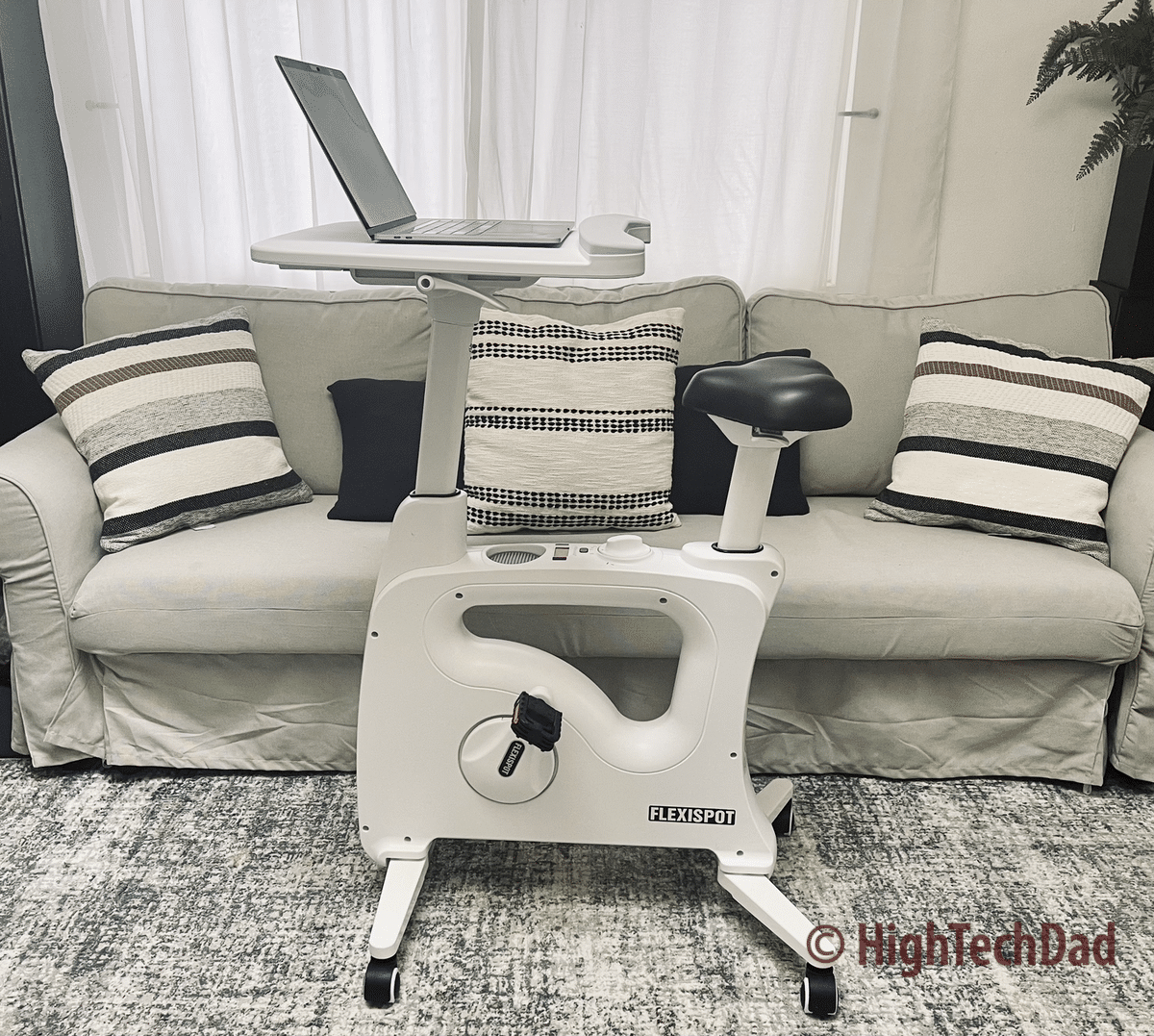Working from home during the pandemic is great…until it isn’t. I have heard of plenty of people putting on some extra weight simply because they aren’t exercising or even moving as much as before. So you either have to modify your routine (I walk three times a day around the neighborhood), or you need to get the Flexispot Deskcise Pro, an all-in-one exercise and bike combination for your home office. (*Disclosure below.)
I’m no stranger to the products made by Flexispot. Every day I use the Flexispot Comhar EG8 (read my review) standing desk that, at the press of a button, quickly raises or lowers your desktop. Just like getting regular exercise, making sure you don’t just sit in your seat the entire day is equally important. A standing desk allows you to easily just get out of your seat for a while.
But, sometimes, only standing up isn’t enough, and that is where the Flexispot Deskcise Pro comes into play. Using it, you can still type madly on your laptop or participate in a video conference call or read a book or pay your bills or whatever.
Setting up the Flexispot Deskcise Pro exercise bike/desk
Before I dive into the features, I want to mention how extremely easy the setup of this exercise bike/desk truly is. The Deskcise Pro comes in quite a large box (note that shipping is FREE for the US except AK and HI). It is heavy, so be sure you get some help.
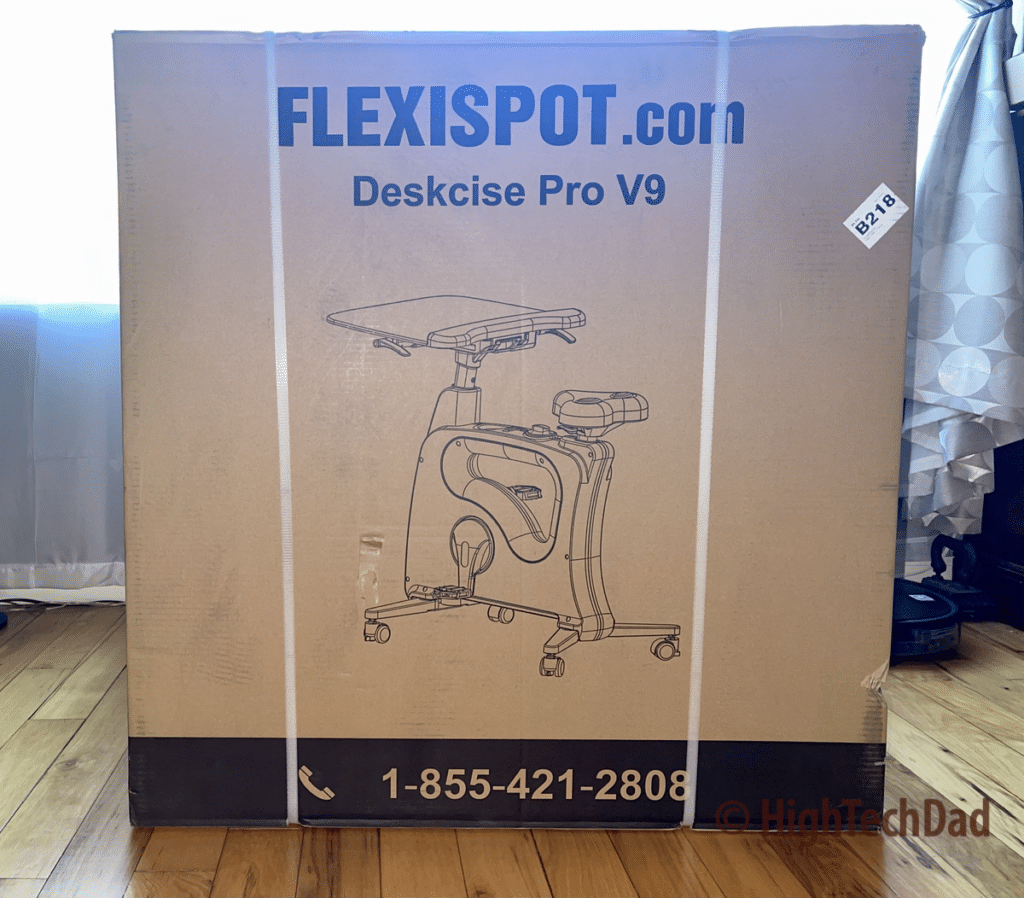
Carefully packed within the box are the desk and bike parts. Honestly, there is very little to assemble, and the assembly takes literally about 5 minutes or so.
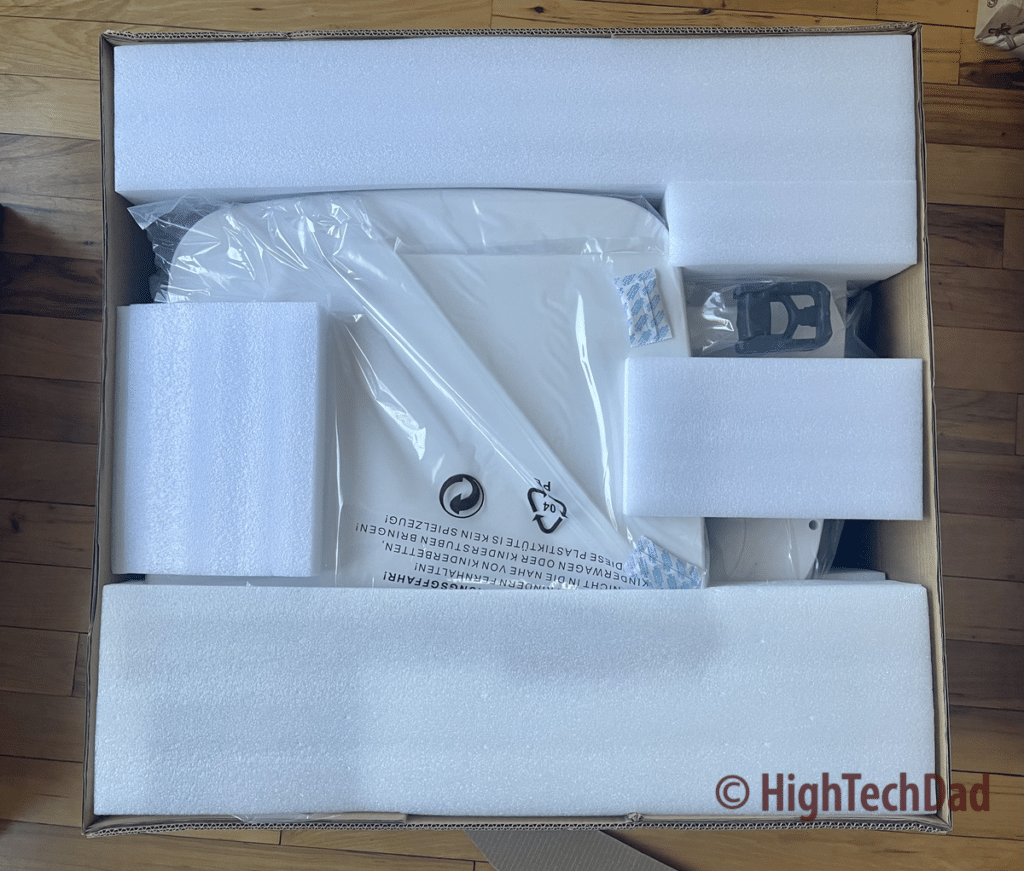
All you need to do is fold out the four stabilizing legs (which are metal and extremely solid) until they click into place. There are wheels that allow you to roll the Flexispot Deskcise Pro around your office or home quite easily. And for storage, there is a recessed button that will unlock the legs allowing you to fold them back into the body of the bike.
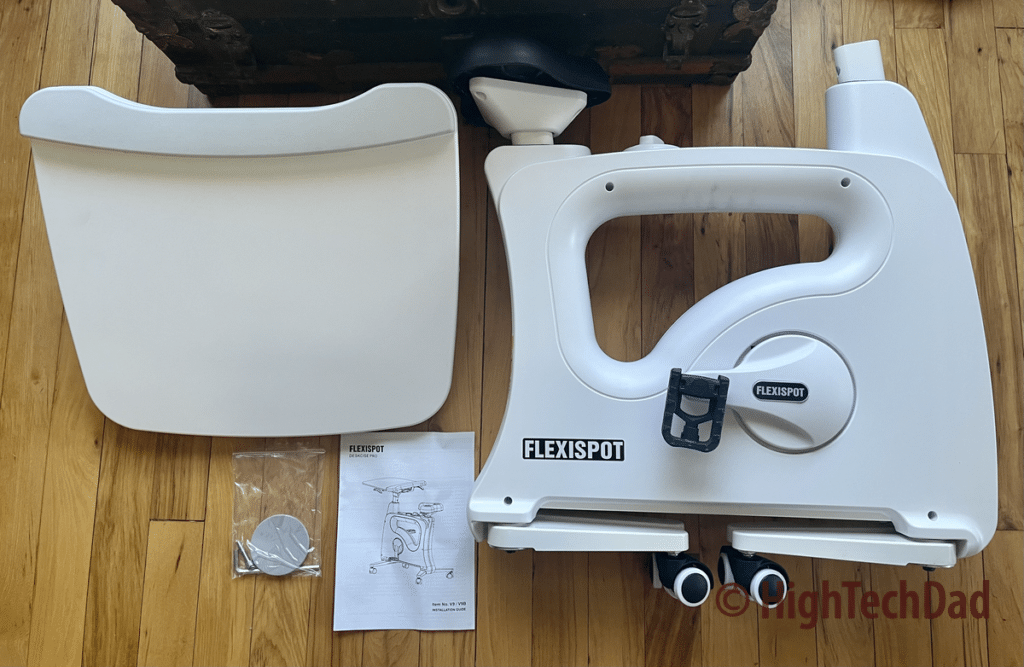
Next, you fold out the already-attached pedals. These pedals are wide to accommodate any foot size. And, they are pretty standard, so you could attach some toe clips if you truly wanted to. The pedals clip into place.
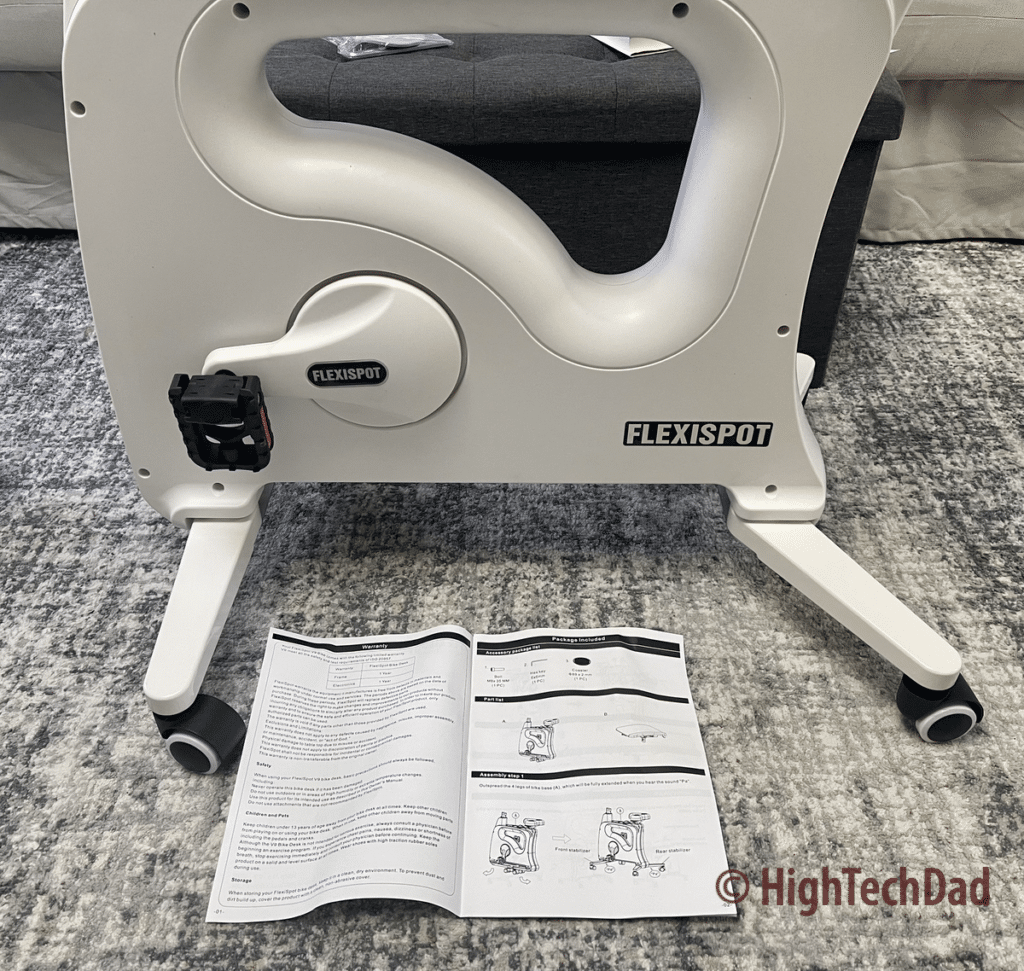
Then, you attach the desktop to the bike frame. In this step, you use the include hex wrench to tighten the desk to the bike.
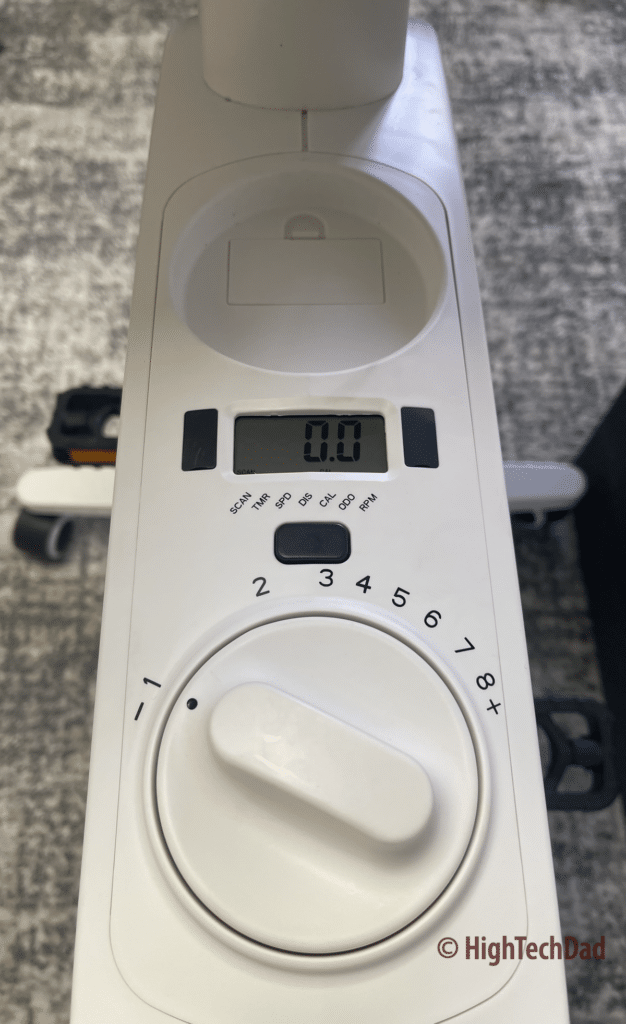
The last step is the “really hard” one. You need to put in the batteries and cover them with the anti-skid pad in the cupholder. Whew! I broke a sweat there! Honestly, as I mentioned, the process took me about 5 minutes to complete.
Features and Functions of the Flexispot Deskcise Pro
Just as the assembly was incredibly easy, using the Deskcise Pro is equally as easy. There is something to be said about keeping things simple. There are only three types of adjustments you can make to the bike and desk themselves.
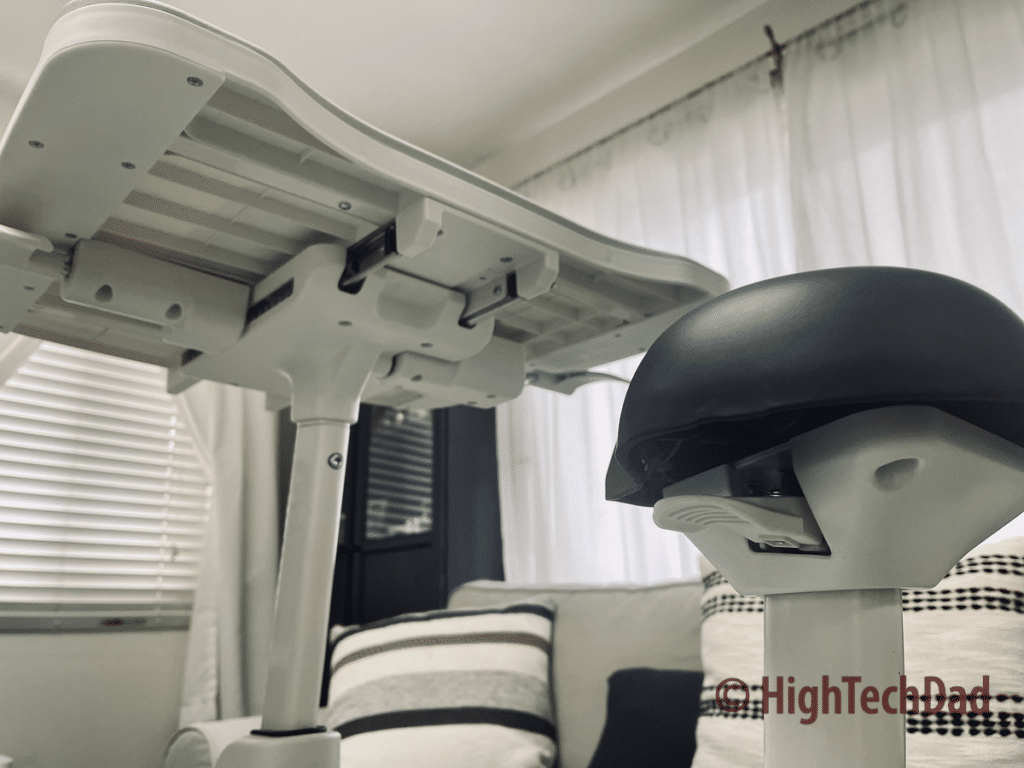
You can adjust the height of the seat. It has one of those hydraulic/pneumatic lifting mechanisms to make raising or lowering the seat very easy. According to Flexispot, the Deskcise Pro is ideal for people between 5’1″ and 6’2″. I’m 5’7″, and it fits me just fine.
You can also change the height of the desk. A lever under the right-hand side of the desk allows you to easily move it up or down. You will want to use this to ensure that your knees don’t hit the desk.

Under the left-hand side of the desk, there is another level. This one allows you to slide the desk closer or further away from you. It’s great to be able to change this setting – if you feel lazy, bring it close and lean on it, or if you need to have the keyboard at arm’s length, you can slide the desk away.
The desktop is quite large and has a padded base to rest your arms on. The base can easily handle a large laptop and a notebook. It measures 20″ deep by 22.8″ wide. It is pretty stable but can wobble a tiny bit.

While I haven’t tried this (yet), you can easily remove the desktop and then use it with a standing desk (like the Flexispot one I have). And, you can purchase a version of the Deskcise Pro that doesn’t come with a desk. Personally, I would get the version WITH the desk so that you have that option.
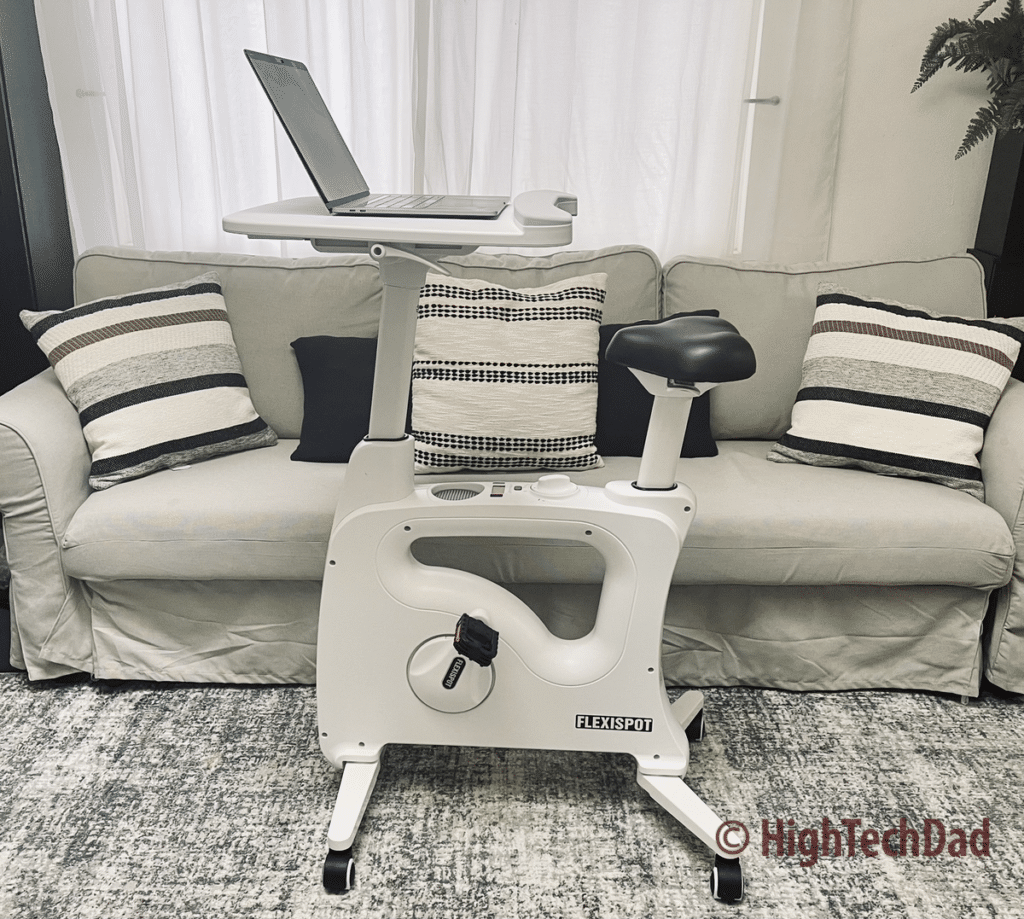
Once you decide to actually start exercising, you have the option of magnetically adjusting the resistance of the bike. There are eight different levels; 8 is the highest resistance, and 1 has essentially no resistance. You turn the control nob to your desired setting to change the resistance level.
Lastly, there is the LCD display. The display is powered by batteries, not your actual pedaling. But, it is activated when you start to pedal. The LCD will show a variety of measurements:
- How long you have been exercising
- Your speed when pedaling
- The distance you have traveled
- How many calories you have burned
- The total distance you have traveled
- The speed of the wheel
Again, everything on the Deskcise Pro is easy to adjust and use (just as the setup is extremely easy). The construction is very sturdy (when you exercise, you don’t feel like it will fall over).
There are two versions of the Flexispot Deskcise Pro:
- Without the desktop – $349.99
- With the desktop – $449.99
As I mentioned, shipping is free within the contiguous US. AND you can also get $15 off if you click on my affiliate link.
You can, if you wish, order it on Amazon. The black version with the desk is currently $399 and the white version is $399. There are other models available on the Flexispot store on Amazon.
Shop on HighTechDad.com
The product shown below (and related products that have been reviewed on HighTechDad) is available within the HighTechDad Shop. This review has all of the details about this particular product and you can order it directly by clicking on the Buy button or clicking on the image/title to view more. Be sure to review other products available in the HighTechDad Shop.
-
 Flexispot Deskcise Pro$449.99
Flexispot Deskcise Pro$449.99
Stationary bicycles typically cost around that range, but with the Flexispot Deskcise Pro, you get a multi-function item of furniture that can be used to exercise while you work. And, since it is easily adjustable, it can be used by the entire family.
Disclosure: I have a material connection because I received a sample of a product for consideration in preparing to review the product and write this content. I was/am not expected to return this item after my review period. All opinions within this article are my own and are typically not subject to editorial review from any 3rd party. Also, some of the links in the post above may be “affiliate” or “advertising” links. These may be automatically created or placed by me manually. This means if you click on the link and purchase the item (sometimes but not necessarily the product or service being reviewed), I will receive a small affiliate or advertising commission. More information can be found on my About page.
HTD says: The Flexispot Deskcise Pro is a mobile piece of office or home furniture that allows you to work at a desk while also getting exercise on a stationary bicycle.
HighTechDad's Ratings
-
Ease-of-Use
-
Family-Friendly
-
Price Point
-
Features
Summary
The Flexispot Deskcise Pro is a mobile piece of office or home furniture that allows you to work at a desk while also getting exercise on a stationary bicycle. From the easy setup to the equally easy adjustments and usage, the Deskcise Pro is a quite compelling piece of furniture/exercise equipment for either your home or work office. It takes literally 5 minutes to set it up and seconds to adjust it to your liking. The build is quite solid. The stabilizer feet prevent the bike from wobbling and the built-in wheels allow you to easily move the Deskcise Pro around your office or home. Now, you can actually get some exercise while still “sitting at your desk.”
Pros
- 5-minute setup
- Easy adjustments
- Stable design
Cons
- A bit pricy
- LCD requires batteries (not powered by pedaling)