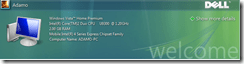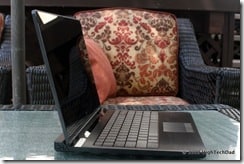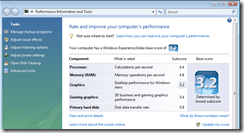I was originally going to have the title of this review be “Hands On with the Dell Adamo 13” but I realized that laptops, notebooks and netbooks are really a dime a dozen these days. While the innards of a laptop can be very similar, what I think sets many laptops apart are their design, functionality and aesthetics. There are very few laptops that truly excel in these points, I think that Apple and Sony are ones to look at as good examples.
Then I laid my hands, I mean eyes, on the Dell Adamo. Now Dell is part of that list.
So, to get this out of the way first, I’m not going to write a complex and detailed review of the technology that is under the hood or the device’s performance. There are plenty of those reviews out there and they will probably do a much better job at it. Nor am I going to write a post on how to change the Adamo into a Hackintosh nor install other flavors of Linux on it (to replace Vista that came installed). I definitely think that a Windows 7 upgrade would be in order though. Windows XP would simply not have good enough eye-candy to warrant running it (while it probably would perform better than Windows Vista).
Getting to Know the Adamo
What am I going to write about then? For one, we can start with what the Adamo is not. It’s not a netbook (for those interested, I wrote a Netbook Buyer’s Guide of sorts to help you wade through the various options and features available on netbooks). The Adamo is more of a pretty cousin to the netbook, and with a heavier price tag ($1,499 or $2299 depending on the configuration – note, the prices were recently lowered by Dell, which, in my opinion, was a good and important move). For starters, instead of an Intel Atom processor which is fairly common in Netbooks, the Adamo comes with an Intel Core 2 Duo processor running at 1.2 Ghz, which is much more comparable to a laptop. The evaluation model that I received was running 2 GB of RAM and Vista Home Premium. For comparison purposes, the 2 year old MacBook Pro that I use for my writing and every day use is a 2.4 Ghz Core 2 Duo with 4 GB of RAM. Quite a difference but at a heftier price point for the MBP.
My evaluation unit had the following specs:
- 1.2 GHz Intel Core 2 Duo processor with Centrino technology
- Windows Vista Home Premium Edition 64-bit
- 2GB 800HMz DDR3 dual-channel memory
- 128 GB SSD (Solid State Drive)
- Wireless B/G/N
- 13.4-inch 16:9 HD WLED display (720P)
- 1.3 megapixel web cam (integrated)
- Lithium polymer batter for up to 5 hours of battery life
- RJ-45 Port for Gigabit Ethernet, Bluetooth and option mobile Broadband
- Full-sized keyboard
- 3 USB ports (1 eSATA), Audio out, DisplayPort (DVI adapter included)
There are several interesting design decisions that Dell took when creating the Adamo. They definitely wanted it to be a conversation piece, it certainly has many different talking points: weight, size, surface, keyboard, and display, among others.
Weight – the Adamo weighs a slight 4 lbs but feels almost lighter than that. It is significantly lighter than my MacBook Pro but also seems almost more solid in design. Note, I don’t have the Unibody design but have used a MBP Unibody. The feel of the MBP Unibody is comparable to the Adamo. Holding it by one hand in the corner doesn’t produce any squeaks, creaks, or flexing. It’s solid. The MacBook Air still beats it at 3 lbs though.
Size – the Adamo boasts a mere .65 inches in thickness. It feels solid and light, but is 1 pound heaver than the MacBook Air. The 13.4 inch screen is a nice wide-aspect ratio (16:9) which is great for viewing movies. It is also High Definition at 720P The problem is, you don’t have a CD/DVD drive to watch, so your best bet it so use something like SlingBox, Hulu Desktop or Netflix viewer, for example, or have digital copies of your movies copied locally.
Surface – the Adamo comes in two colors: Onyx and Perl. The pictures you see in this article are the Onyx version. The surface is probably one of most talked about items of this laptop. The lid itself has four material transitions: from the standard black plastic surrounding the screen, to the black glass, then metal band and bushed/etched aluminum (which makes up most of the body).
Hard drive – the Adamo that I tested had a 128 GB Solid State Drive (SSD) which helps with the cool, quiet and lighter weight of the Adamo. The SSD helps with battery performance as well.
Windows Experience Test – Running the Windows Experience test produced a 3.2 overall result, which, in my opinion, was not stellar.
- Processor – 4.4 – this makes sense as this is an “ok” processor, not speedy but pretty basic.
- Memory (RAM) – 4.8 – while this is a bit higher, I view 2 GB’s of RAM (what is installed in the model I tested) is the bare minimum, especially to keep all of the eye candy of Vista running.
- Graphics – 3.2 – this is where the Adamo suffered and brought the score down to mediocre at best. The Adamo uses an embedded Intel GMA X4500HD engine with 256 MB video memory and a 1366×768 native resolution.
- Gaming Graphics – 3.4 – since the video card was just basic at best, this score was lower as well.
- Primary Hard Disk – 5.9 – obviously the SSD did quite well with this test!
The Adamo is not a killer in performance but it does do its job nicely and “beautifully.”
Display – the display is a 13.4 inch widescreen HD (720P) that has “edge-to-edge” glass. When cranked up, the display is very bright and extremely sharp. Do note that the screen material does make it highly reflective.
Keyboard – I liked the soft-touch keyboard. While I didn’t have too much time doing any heavy typing, I did like the fact that it was backlit and stylish.
I would like to think of the Dell Adamo as the “pretty girl next door” who you view from a distance and are awed by her beauty, but then when you get up close and personal, you realize the beauty is skin deep. It looks great sitting out on display or on the set of C.S.I. for example (product placement potential?).
Room for Improvement
I do think that Dell is really on to something with the Adamo; its design and elegance go quite far in this cluttered market place. But there are some things that I would want a bit different if I was going to plop down $2000 for a stylish notebook. Here are a list of things that I would improve (note some are suggestions and some are actual complaints):
- CD/DVD – at the price point, include an attachable CD/DVD ROM drive
-
Trackpad – I had difficulty tracking with this trackpad. For some reason, it would not react all of the time to my finger/thumb movements. Perhaps it was the materials used. Even after updating the drivers for the touchpad, I only received marginally better results. I would have made it a bit wider as well.

- Size – I really liked the 13.2 inch size, but for me, a 10 inch would be the killer. And if the price point was sub $1000, that would make this a real contender in the netbook market and go head-to-head nicely with the MacBook Air.
- Battery – a couple of things here, there is no battery level indicator (e.g., on the bottom). Also, there is no way to swap out a battery without cracking the whole device open. Would be nice to have a user-replaceable battery.
- Sound – the speakers are placed behind the display which is a bit odd as the sound reflects backwards and is sometimes hard to hear. IMHO, speakers should be more forward.
-
Glossy – I love the glossiness of the screen and body, however, it almost goes too far, especially from the smudge factor perspective. Similarly, the high reflective nature of the screen means that sometimes you may have difficulty in some lighting conditions. Just check out the reflection (beautiful yet potentially troublesome in outdoor viewing)


All complaints aside, if I were to get this as a gift, I sure wouldn’t complain. The fact that it is a solid, lightweight and stylish notebook that gets lots of attention whenever it is out, makes the desire-factor very high. I will be sad to return this to Dell at the end of my evaluation period.
Summary
On July 21st, Dell lowered the prices of the Adamo by $500, which I think was an important move given the hard economic times (or perhaps to start clearing inventory for some new models?). The previous price points of $2000 and $2800 were simply too hard to justify by the average consumer. Given this reduced price, I would think that a 10 inch Adamo would be coming soon at a sub-$1000 range. Depending on the features and specs (perhaps running Windows 7 instead of Vista and having a better graphics card and faster CPU), this could give many netbook or ultra-lite notebook competitors a run for the money, especially if the design remains as beautiful as it is now. However, rumors of an Apple tablet coming in October may cause quite a bit of distraction in the marketplace, especially if the price is equal or similar. Dell would be wise to announce details now on a new Adamo line now to beat out that hype. The rumors are already starting to spread.
The Adamo can be ordered online at Dell (start with color choice – Onyx or Pearl) for $1499 for the 1.2 GHz, 2 GB RAM or $2299 for the 1.4 GHz, 4 GB RAM and Mobile Broadband version. There are some interesting “Luxury Packages†(which have some great names as well):
- Jet-Setter – adds a Tumi sleeve, external DVD-RW, Microsoft Office Home/Student 2007, 1 year Adamo Premium Service
- Entrepreneur – external DVD-RW, 1 year Adamo Premium Service
If you search, you can probably find some good Dell coupons that might bring the price down even more.
The Dell Adamo is definitely an eye catcher. I guarantee that if you put it out on display with a variety of other laptops, netbooks, and notebooks, the Adamo would be singled out time and time again. It’s ultra-stylish and uber-techy looking. The performance is fairly good, the construction even better and the design is incredible. For a Technology Blogger like me, this (or an MacBook Air) would be an ideal laptop. Of course, an 10 inch Adamo would be even better! I’m sure it is just around the corner.
HTD say: The Dell Adamo will definitely give others some serious laptop envy!