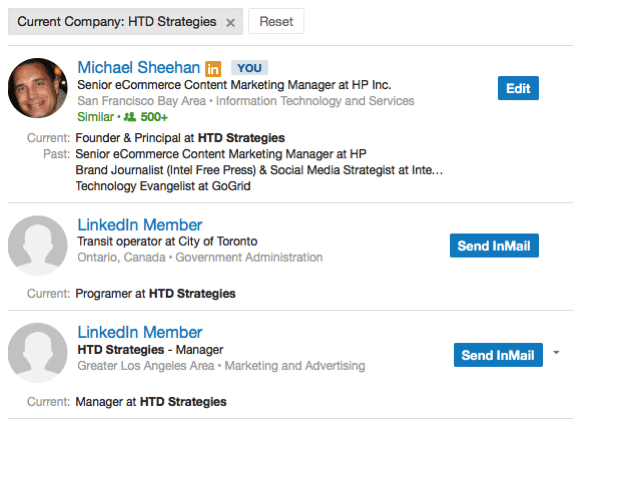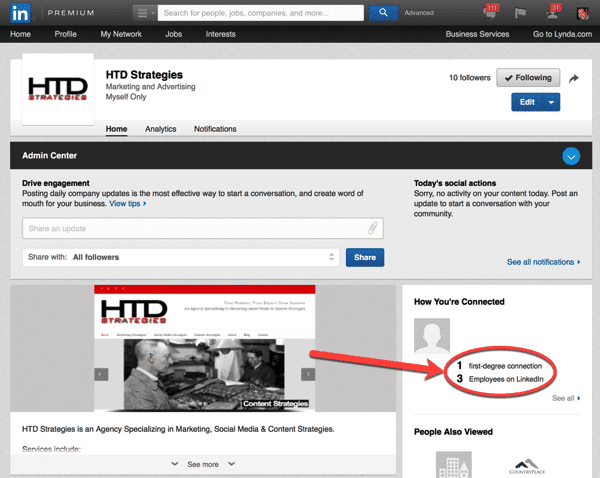A few years ago, I set up a LinkedIn business profile for my consultancy, HTD Strategies. I periodically tweak some of the content on the site as well as maintain the business profile. Knowing how to manage a LinkedIn business profile is an important content marketing skill and strategy for a business and its content should be a living, breathing entity. But you need to also audit your LinkedIn Business Profile because people may actually begin associating their own LinkedIn personal profiles as “work experience.” Having fake employees can potentially damage your online reputation. Here’s how to identify if your LinkedIn business profile is being improperly used and how to resolve issues.
So, just the other day, I decided to do an audit of my LinkedIn business profile and I was truly surprised to learn that I actually had “employees.” Let me set the record straight; HTD Strategies is my own consultancy of one person…me. At least, for now. So you can imagine that when I saw two other “employees” listed that I had some cause for concern.
When I first discovered the “extra” employees, I took a quick screenshot. Supposedly I have a “programmer” located in Ontario, Canada and a “manager” in Monterey Park, CA.
Uh…no.
I did some quick searching within the Help area of LinkedIn and found a section where you can report “inaccurate information listed on another person’s profile.” I would say this is an inaccuracy, wouldn’t you? The form within LinkedIn is located here.
Within about a day or so, I received two responses from LinkedIn:
- One response essentially said LinkedIn would investigate and act based on the results.
- The other response said LinkedIn would notify the alleged infringer that the content would be removed within 5 business days unless they receive a valid Counter-Notice.
As of this writing, the first profile has been removed but the second has not. [Update: now the second profile doesn’t show up but is returned when I search for HTD Strategies but without any mention of my business.]
How To Audit your LinkedIn Business Profile
The easiest way to perform an audit of your LinkedIn business profile is to open your business profile page. It helps to be logged in as the owner of the business. From there, you can see a section called “How You’re Connected”. There you can see various levels of connections. For mine, I see a 1st degree connection (me) and 3 employees on LinkedIn (me and the two other “employees”).
Clicking on “See all” will give you a listing of all of the “employees” associated with your business. If you have a larger company or LinkedIn business profile, the result may take some time to go through the results. For me, it was quite easy.
[Update: Another easy way to find those people who have associated themselves with your company is to just do a search with your company name in quotes in the primary LinkedIn search box.]
Then you need to click on each of the listed personal profiles. You will need the URL of these profiles when you contact LinkedIn (see above for the form link). Also, be sure to carefully review each of the profiles. Some may be consultants or people somehow legitimately related to your business. Don’t just think that every listing is in error.
Why is it Important to Audit your LinkedIn Business Profile
While it would seem relatively obvious to people why you would want to check in on your company’s online presence, I’m guessing that there are probably some businesses who do not.
Here are a few reasons why to do this type of audit:
- Your company’s online reputation is critical for both business, customers and current/past employees.
- A person with a fake employment record could damage your company’s reputation.
- In order for LinkedIn to be a relevant professional and business network, it must have integrity.
- If an individual has your company incorrectly listed as a current or previous employer and post updates or articles, it could be bad for your brand if these updates are inaccurate or defamatory in nature.
- Falsifying employment or other information is potentially illegal.
- Nobody knows your business better than you do.
Convinced yet? You probably don’t have to do this every week. But periodically, I believe you should perform an audit. You might be surprised with the results.
HTD says: Managing your business’s online reputation is critical to ensuring its success. Fake employees could do potential damage to this reputation so be sure to audit LinkedIn from time to time.