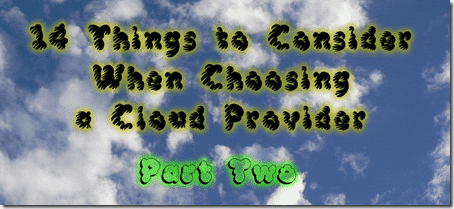In Part 1 of my 2-part series “14 Things to Consider When Choosing a Cloud Provider” I walked you through several important evaluation criteria that you should consider when choosing a cloud provider. The topics covered in Part 1 are: Performance, Breadth of Service Offering, Ease of Use, Price, Support, SLA and Security. Do note that these items are not in any particular order but some do refer to others so be sure to read through both articles. In Part 2 (this article), I add 7 more items to the list of things to consider.
It is important to approach any migration to the cloud carefully. You should compile a list of Must-Have’s, Nice-to-Have’s and things that are simply Not Important. Also, take some time to compile a group of key stakeholders, those who are making the decision on which cloud provider to sign up with. Lastly, get some advisors who can provide you feedback along the way. These could be people who have experience with cloud computing or your current IT staff. This shouldn’t be a decision that you go at alone (unless you are a one-person shop).
Once you have identified your needs, you need to compile and short list some cloud providers. Often it is hard to generalize when you span cloud types. But just the same way that clouds in general have common characteristics, your selection process should have similar requirements.
This is part two of a two part blog series. The first part is available here.
14 Things to Consider When Choosing a Cloud Provider
Here’s the list with details that follow:
- Performance (Part 1)
- Breadth of Service Offering (Part 1)
- Ease of Use (Part 1)
- Price (Part 1)
- Support (Part 1)
- SLA (Part 1)
- Security (Part 1)
- Control
- Reliability
- Reach
- Standardization
- Expertise
- Company Accessibility
- Flexibility
Let’s look at the details of the last 7 items.
8) Control
When choosing a cloud service, you want to be able to have well-documented and straight forward control over these services. There is nothing worse than signing up for a service under the illusion of being able to do anything you want, only to find out that you have severely restricted control because you didn’t get the full package or the marketing collateral was simply misleading. Again, this is where being able to trial the cloud service is extremely important. You wouldn’t buy a car, for example, without being able to do a test drive. What if you decided not to test drive the car and you found out that the car only turns right? Sure, you could get to your destination eventually, but you would literally be taking the long route to get there (and you would spend a lot more on gas).
Evaluating the control you have over your cloud service is no different. A trial will tell you if you have adequate control to meet your business needs. Is there a web portal or a mobile app that you can use? What about an API? Many cloud services nowadays are API-driven, meaning that you can control the service programmatically. This gives you the control that you want in the way that you want it. Sometimes, you can even do more with the API, than you can with a management console. So be sure that you look at the various ways that the provider exposes their service for your use.
9) Reliability
Reliability is one of those items that you know is on your checklist, but sometimes gets pushed around by other seemingly more important criteria. Reliability is often tied to the SLA and can make or break a provider. How many outages has a cloud service provider had? How long were these outages? What caused them? How were they resolved? What was the impact?
Many providers will list out a series of 9’s as it relates to their uptime. You will hear terms like four 9’s (99.99%) or five 9’s (99.999%) thrown around. There is no governing body on how these are really determined so keep this in mind. Some cloud providers may not include a partial outage into their uptime calculations, for example. Others will only report on particular services (be sure to look at the SLA to see if they are covered).
Remember, however, that no service will run without some sort of issue, outage or downtime. These are, after all, computers and software code created by humans. Things will fail over time or because of an error (human or mechanical). Just keep this in mind and determine an acceptable threshold.
10) Reach
Coupled with reliability is availability or reach. This will depend on the type of cloud service that you are evaluating. Some things to think about are: how big is the company, where do they have their services located, are they global or region-specific, and do the services vary based on where you are using the service. If you want global infrastructure, for example, you may need to either have multiple providers that map to the regions where you want your infrastructure to reside, or you may have to choose a provider that has a global reach. This may mean that your bottom line will be higher, compared to those looking for a region-specific solution.
Availability and reach may not be exactly the same thing or defined in the same way so be sure to ask your provider what your expectation should be when it comes to using the end product. Are there geographic restrictions? Will distance affect performance (and reliability)? Are there any hidden costs to having a larger reach?
11) Standardization
Having standards of protocols or APIs or functions could be something that is important to you. If a provider is extremely proprietary, you may face some “vendor-lock in” which means that once you have established yourself with a particular provider, it may be difficult to change providers at a later date. You may have to re-architect your application or environment in order to move to a different provider.
Luckily, there are standards emerging regarding various cloud services. Sometimes there is a premium associated with having a standards-based provider. Other times it may simply mean that when using a service, it is more familiar to you or your sysadmins or developers, because the vendor adheres to something understandable. Be sure, when you are going through your evaluation process, that you understand why and how a particular vendor does what they do. Will it require you to rethink your development process? That could be a hidden cost that you might want to avoid. But if it is of lower concern compared to other items, you may be okay with adapting your code.
12) Expertise
This is one of those “squishy” requirements that should be included in the evaluation process. It simply boils down to this – is the particular provider that you are evaluating an expert at what they do or are they simply reselling someone else’s service? There may be nothing wrong with a reseller. Think about Value Added Resellers (VARs). Often, they have chosen a particular set of services that they want to be experts in and sell just those services. Many resellers will offer additional hand-holding to ensure that whatever solution you choose will be the most adequate for your needs.
On the flip side, however, if a company is simply reselling a service or offering, some people call it “cloud washing,” they may be simply trying to make the sale and move on. Be sure to evaluate how well they know the space and their own products. Ask probing questions. If they are a reseller, find out how closely tied they are to the company providing THEM with the services or products they are reselling. Sometimes it is more beneficial (and potentially less expensive) if you go directly to the source.
13) Company Accessibility
This criteria is, potentially, quite important. Often it works in line with Support. Basically, you need to evaluate how easy (or difficult) it is to communicate with someone within the organization. This could be your Account Manager (do you even have one?), support personnel or the billing department. Also look to see how easy it is to communicate with executives in the organization. Are they visible or removed?
Coupled with this is the SLA as I mentioned and how quickly the organization will respond to your questions or needs. And check to see if this communication is consistent (again, something tied to the SLA). Obviously, you want a company that is responsive or helpful, but sometimes the size of the vendor and their internal business organization and even how much you spend as a client.
14) Flexibility
This is another “squishy” requirement that you should consider and it focuses on how flexible not only the vendors services are, but also their organization as a whole. Do they simply provide their service “as is,” forcing you to adapt your requirements to meet their offerings or will THEY adapt to meet YOUR requirements. Having flexibility of choice can sometimes come with a premium choice, but not always. And it depends on the type of cloud service you are choosing. Often SaaS environment provide less flexibility and less control than an IaaS environment, for example. But, you may not need all of the flexibility of an IaaS solution to meet your business needs. Don’t over-buy in order to have huge amounts of flexibility. Be sure to understand your business needs clearly first.
Plenty of vendors provide flexible solutions. Just be sure that this flexibility doesn’t come with an added price tag.
Putting It All Together
It’s important to remember that every business’s cloud provider selection criteria will vary based on their business and technology needs. Don’t focus on just one item and obsess on that particular item. Choose based on clearly established, discussed and agreed upon criteria, hopefully from the list that I have compiled. Selecting a cloud vendor should really be considered selecting a cloud partner, someone who will walk you down the path toward your success. And there may be some other items that I didn’t list out that may be critical to your decision process.
What are your critical items when choosing a cloud provider? Did I miss anything important? If so, leave a comment!
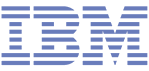
HTD says: Choosing a cloud provider can be complicated. Just be sure you fully understand your requirements before signing up with one!