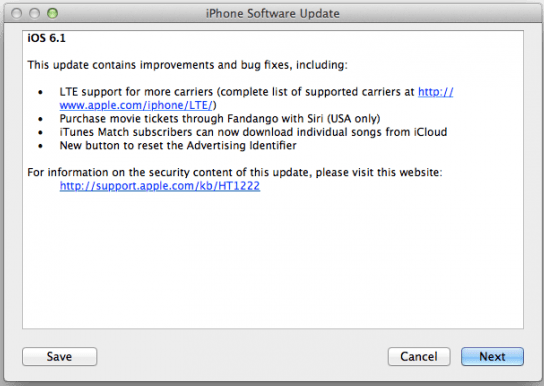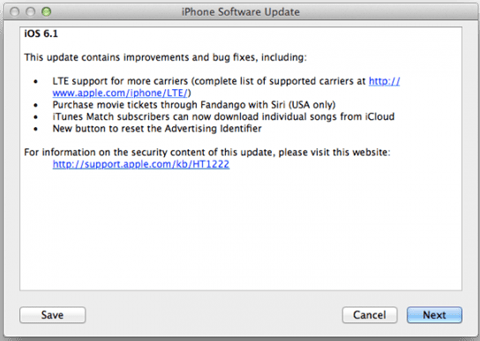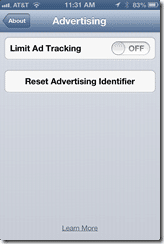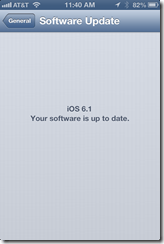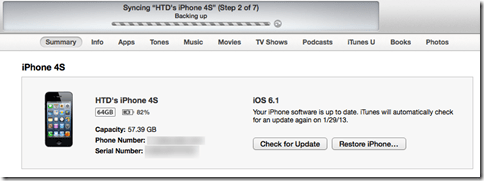After releasing iOS 6.1 beta 5 to developers this past weekend, Apple released iOS 6.1 to the public today (Monday Jan 28, 2013). Updates can be obtained directly via your iOS update or via iTunes. You can also download the .ipsw directly from Apple. Details on these processes are below.
So what is new in this iOS release? Honestly, there aren’t that many visible features but there are plenty of behind the scenes fixes and updates. Specifically:
- Support for more LTE carriers
- The ability to purchase movie tickets using Fandango coupled with Siri (US only)
- If you use iTunes Match, you can now download individual songs from iCloud
- Reset the Advertising Identifier via System Preferences (General > About > Advertising)

- Security Updates
- Fixed –> Authentication relying on certificate-based Apple ID authentication may be bypassed
- Fixed –> Visiting a maliciously crafted website may lead to a cross-site scripting attack
- Fixed –> A user-mode process may be able to access the first page of kernel memory
- Fixed –> An attacker with a privileged network position may intercept user credentials or other sensitive information
- Fixed –> JavaScript may be enabled in Mobile Safari without user interaction
- Fixed –> Visiting a maliciously crafted website may lead to an unexpected application termination or arbitrary code execution
- Fixed –> Copying and pasting content on a malicious website may lead to a cross-site scripting attack
- Fixed –> Visiting a maliciously crafted website may lead to a cross-site scripting attack
- Fixed –> A remote attacker on the same WiFi network may be able to temporarily disable WiFi
How to get iOS 6.1
There are 3 main ways to get iOS 6.1. Before you do any updates though, be sure that you have a full backup of your iOS device!
#1 Via Software Update on your iOS device
Simply go to Settings > General > Software Update. Your iOS device will check to see if you have an update. It is helpful to be connected to WiFi as the update could be large.
#2 Via iTunes
You can also connect your iOS device up to iTunes and do a “Check for Update” within iTunes. Be sure that you have the latest version of iTunes downloaded as well. Currently it is at version 11.0.1.
The nice thing about doing it via iTunes is that you will go through a back-up processes.
#3 Via Direct Downloads for your specific device
If you want to manually download the iOS firmware update, you can use the links below and then do the update via iTunes (clicking Option or Ctrl depending on if you are on a Mac or PC).
- iPhone 5 GSM
- iPhone 5 CDMA
- iPhone 4S
- iPhone 4 GSM
- iPhone 4 CDMA
- iPhone 3GS
- iPad mini (GSM, CDMA, WiFi)
- iPad 4th-generation (GSM, CDMA, WiFi)
- iPad 3rd-generation (GSM, CDMA, WiFi)
- iPad 2 (GSM, CDMA, WiFi)
- iPad 2 16GB (new)
- iPod touch 4th-generation
- iPod touch 5th-generation
Enjoy iOS 6.1!
HTD says: What do you like about the new release? What do you think is missing?