I have been dragging my feet a bit in terms of writing this review of the Suunto 9 Peak Pro watch. I was kind of hoping that once I wore the Suunto watch for a few days, I would be instantly transformed into a world-class triathlete! But, unfortunately, the more I wore the Suunto, the more I realized that I was NOT a world-class athlete, not even a nation-class one. Probably more like that guy who keeps walking around his neighborhood for minor exercise, and that is about it. Yeah, I’m THAT guy – three times a day, I try to do about 1.5 miles. Regardless, I took the Suunto 9 Peak Pro watch along with me for my strolls around the neighborhood to see what it would report back. And I have to say, I now understand why this watch is well-regarded by outdoor enthusiasts and athletes. (*Disclosure below.)
I’m admitting right now, I have an older Apple Watch that I use for pretty much all my activity tracking (as well as my sleep tracking). So, I thought that it would be interesting to do a couple of weeks of testing the Suunto 9 Peak Pro watch – one week using only the Suunto and not the Apple Watch, and then one week with the Suunto 9 Peak Pro on one wrist and the Apple Watch on the other (super dorky, I know). This review will not be a head-to-head comparison. These are two very different watches with different use cases and target users. There is plenty of functionality common between these two watches, and I will make a few comparisons. But, I plan to focus on some of the core features of the Suunto 9 Peak Pro watch and talk about my exercise-limited evaluation. Yeah, I wish I were more athletic to truly put the Peak Pro to the extreme test.

Here’s one of the big differences between these two watches – the Apple Watch is indeed more of an all-around watch with plenty of across-the-board functions, specifically when it comes to exercise. Yes, the Apple Watch does have lots of capabilities, but you need to have a lot of exercise and workout apps that work with the Apple Watch to go very deep in functionality. In contrast, the Suunto 9 Peak Pro goes deep out of the box from a workout perspective, with additional apps you can get directly from Suunto. And, some of the partner apps go even deeper (honestly, much deeper than needed for the guy who just goes for walks around the neighborhood). But, I will try to provide an assessment from someone who doesn’t have those deep-dive athlete apps.
Table of Contents
Setting up the Suunto 9 Peak Pro Watch
To take full advantage of the Suunto 9 Peak Pro, you need to pair it with a smartphone (Android or Apple). And yes, you can use just the watch on workouts without needing your smartphone (it might be a bit hard to strap your iPhone to your body as you go on an ocean swim). But, to get the full benefit and the deep analysis of your exercise, you need to use your smartphone. After each workout and regularly, the Suunto will automatically sync and analyze your workout data.
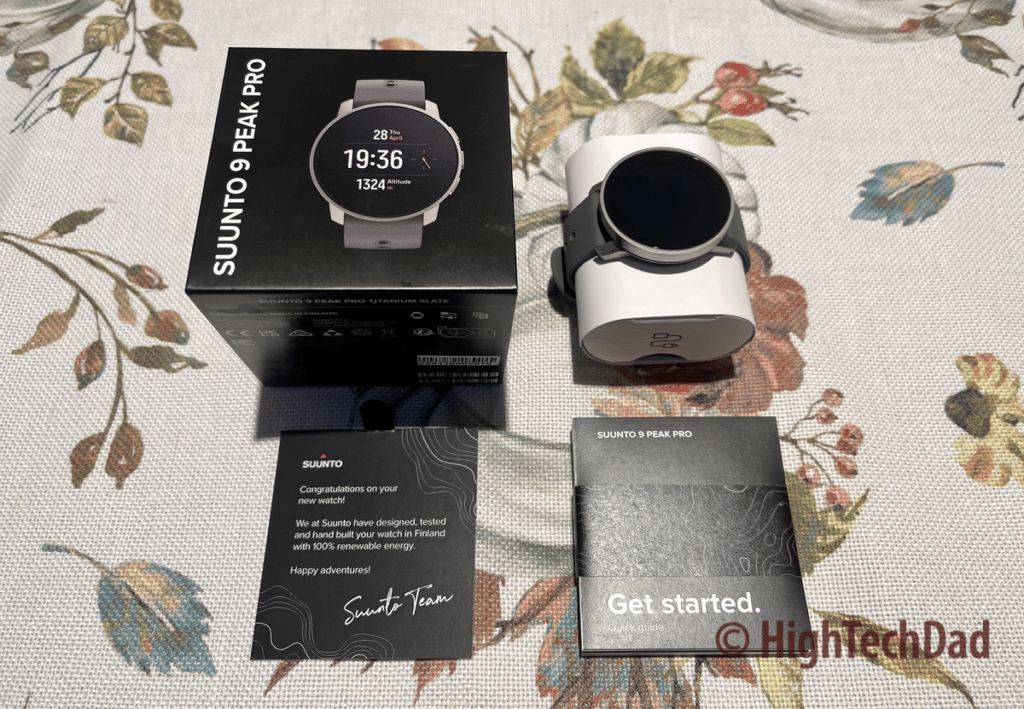
The setup starts on the screen of the Suunto watch. First, select your language and then explore the settings. There are a lot of them to go through. Part of that setup process will be the Bluetooth pairing with your smartphone. Pairing also allows for other functionality like software updates – you will want to check for updates regularly to ensure you are using the latest and greatest functionality.

The Suunto has a touchscreen and three large physical buttons on the right side. You can use either to navigate through all of the workouts, settings, messages, apps, and more. It does take a bit of re-conditioning (for me coming from the Apple Watch), as most of the actions on the Suunto are directional swipes. For example, from the “home screen” (essentially the time watch face), swiping down brings up a HUGE list of possible activities and exercises. More about that later.

Swiping down from the “home screen” brings you to many other functions and settings (navigation, logbook, media controls, timer, alarms, do not disturb, backlight, watch face, and settings). When you want to select a particular item, you can tap on it on the watch screen. And if you want to go back a screen, you swipe backward.
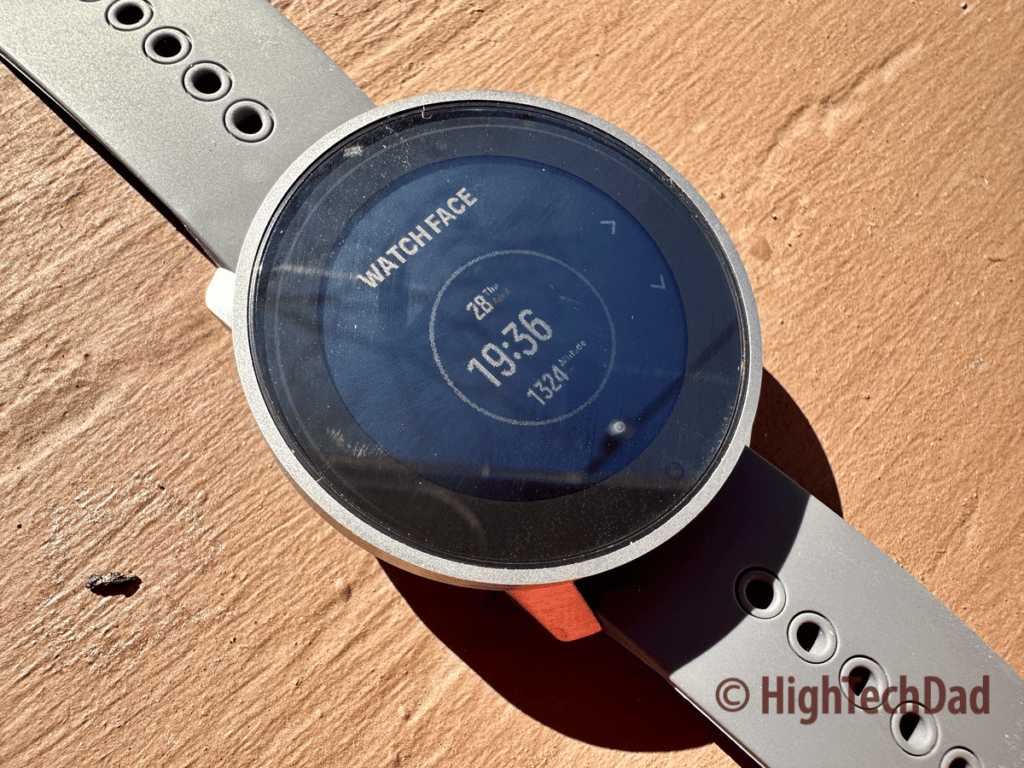
So essentially, you interact with the touchscreen of the Suunto 9 Peak Pro watch by tapping and swiping in different directions. After inactivity, the watch will default back to the time (home screen). And the watch face will lock so that if you swipe across the screen accidentally, it won’t activate a setting or function you don’t want. The only way to “re-activate” the touchscreen is by pressing one of the physical buttons.
As I mentioned, the three physical buttons on the side are the other way to interact with the Suunto. The upper button is like a swipe down, the middle button drills you down deeper into the menu, and the bottom button is a swipe up.
By the way, there is a very good online user manual that goes into many settings and functions. If this watch is of interest to you, I highly recommend you read through the manual to better understand its inner workings and all of Suunto’s functionality.
The Helpful Widget Screens
As you can imagine, there is a lot of data within the smartphone app once everything has been synced over and analyzed. But, as I mentioned, sometimes, as you are on a workout or just out and about, you might not have your smartphone with you. Luckily, there are some incredibly handy widgets that you can access directly on the watch itself. The smartphone app has a section where you can turn on and off the widgets you want to appear on the watch. I have all of the available ones enabled.
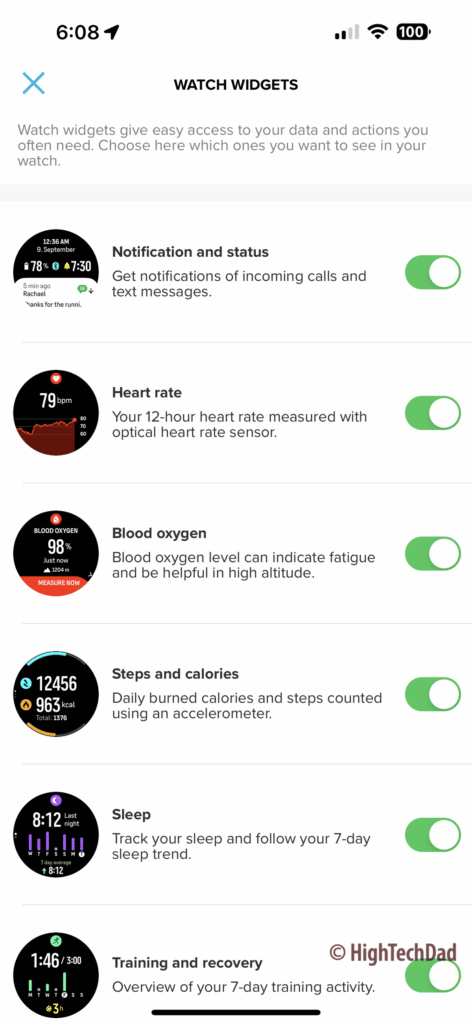
The first of these is the Notification and Status widget. This screen provides access to any notifications that may have come from your paired smartphone. As I was initially testing the Suunto, I had notifications enabled. I quickly regretted it because my iPhone always delivers a massive amount of notifications (probably more than I probably need). So every few seconds (and yes, I was doing my walks and had my iPhone with me), I was getting alerted on the Suunto. I found this to be quite distracting. So, I turned off the notification settings. After doing that, I had only notifications related to my workout. But this widget will also provide you with other statuses – time, date, battery level, Bluetooth status, and notifications (which you can drill down into).

Next up is Heart Rate. On this screen, you can track your heart rate over a 12-hour period. When you launch the widget, it starts taking your current heart rate using the sensors in the back of the watch.
The next sensor that appears as a widget is the Blood Oxygen level. Suunto says that if your blood oxygen level is lower, it could be because you are tired (e.g., after a workout) or at a higher altitude. You can immediately measure your Blood Oxygen level by selecting “measure” within the widget.
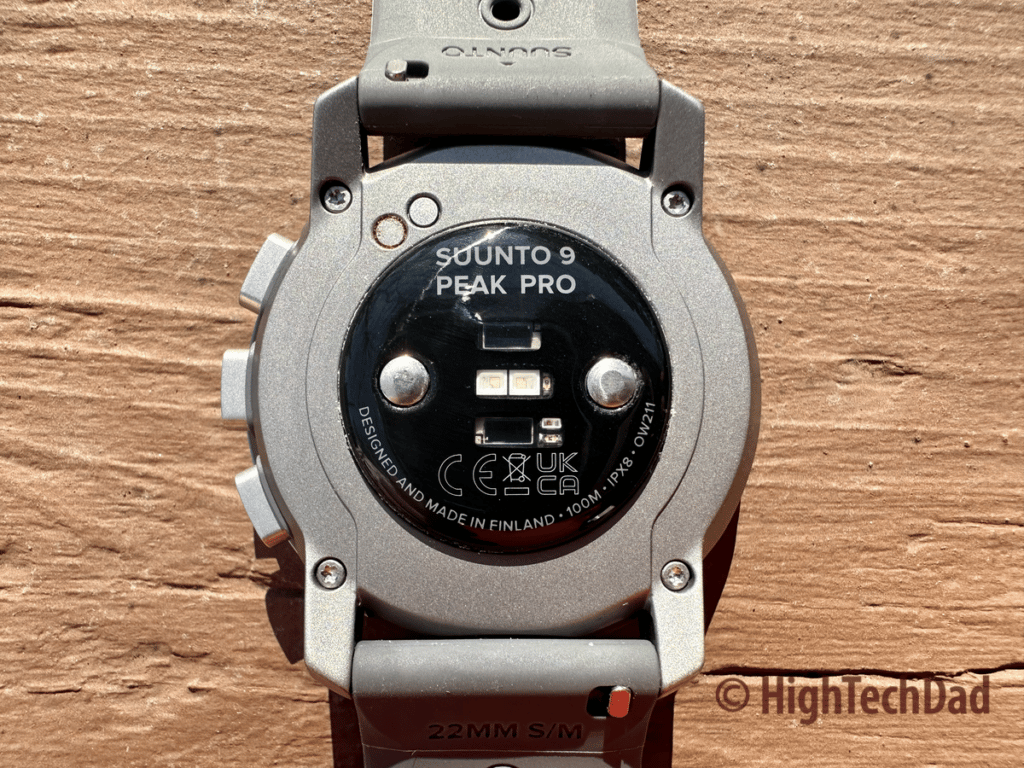
The next widget, Steps and calories, gives you a quick glimpse into how you are tracking your movements and activities and how many calories you have burned based on the accelerometer tracking. This is super helpful if you are working towards a “cheat day” (which I seem to have every day)!
Sleep tracking is important to me. This widget gives you a 7-day average and the number of hours you have slept on a particular day of the week. You can swipe up to get more details on your sleep tracking. Be sure to configure your sleep and activity goals, as getting a good night’s sleep is critical to good health!
The Training and Recovery widget shows you at a glance the days you have exercised and the total amount of exercise hours for the week.
The Resources widget is sort of a balance board measurement. You have two forces at work, typically. On one side are stress and physical activity, which take away from your resources stockpile. On the other side, rest and recovery can build up those resources. So you can either have a really great feeling workout or a bad one based on how high or low your resources are. The Resources measure is based on various readings, including the optical heart sensor.
Fitness Level is another excellent quick measure that updates over time. As we all know, it’s important to be active. But another healthy indicator is how quickly your body can recover after activity. Another critical measurement of aerobic fitness is your VO2 level (basically, how well your body uses oxygen). You can get a measurement of this level by just doing a walk. This score is based on past activity and will also give you a fitness age.
Outdoor insights are almost like having a weather station on your wrist. On the three different screens that you swipe through, at a glance, you can check the altitude, temperature, and barometer (including a trendline to see if the barometer is rising or falling, indicating a change in weather). Swipe up to see detailed barometric details. And one more swipe provides sun & moon information (sunrise, sunset, moon phase, where the sun is in the sky, dawn & dusk).
While many of your activities are tracked with the time spent and automatic lap tracking or mile tracking, sometimes you just want to use a timer or stopwatch, which is where the Timer widget is quite helpful. It’s not tied to an activity at all. You can set a manual countdown recovery time, for example. Or start the stopwatch to track how long you rest.
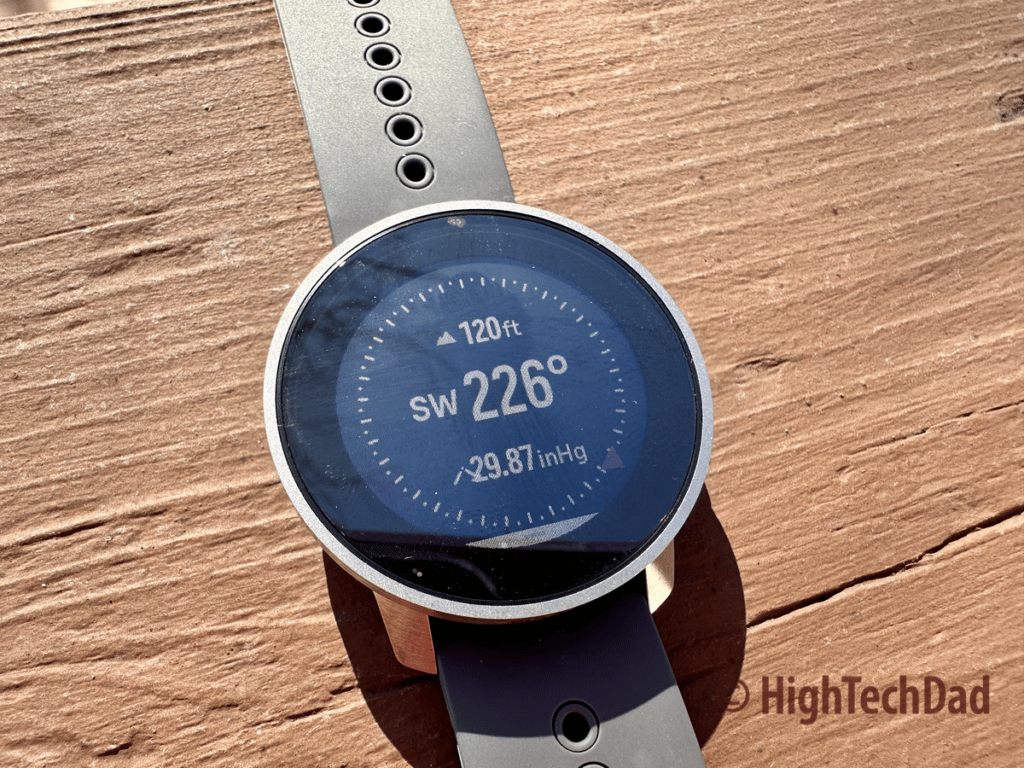
Now the Compass widget is a bit more complex (and a bit finicky). Almost every time I tried to use the compass, I had to rotate figure-8s to allow it to calibrate. This only takes a few seconds, but I have had to do this regularly. But once calibrated, the Compass is extremely useful. For starters, it provides degree directionality from North as well as your altitude and barometric pressure. It can provide heading information as well. If you swipe from the bottom, you can access various other useful navigational features, including Altitude and Bearing Navigation. Bearing navigation is the most traditional, where you set up a destination point ahead of time (via a map or line of site). While it won’t tell you which way to turn like traditional GPS navigation found on a smartphone, it will help you navigate to your destination and keep you on track. You can also program in routes on the Suunto smartphone app and set Points of Interest (POIs).
The last widget does require your smartphone, the Media Controls. This widget allows you to adjust the volume, play/pause, skip, and rewind the media playing on your smartphone.
OK, enough about the widgets. Let’s dive a bit deeper into some of the exercise functionality.
“Endless” types of activities to track
I am actually not going to spend too much time on the huge number of activities that the Suunto 9 Peak Pro can track. I was honestly shocked at the amount and types that are available. I can pretty much say, if there is an activity, the Suunto can probably track it (although I didn’t see an option for “underwater basket weaving”).
And, you do have the ability to customize many of the activities should you like to if they don’t currently appear on the watch. You start with the basic activities like the ones below. And then you can find those edge case activities.
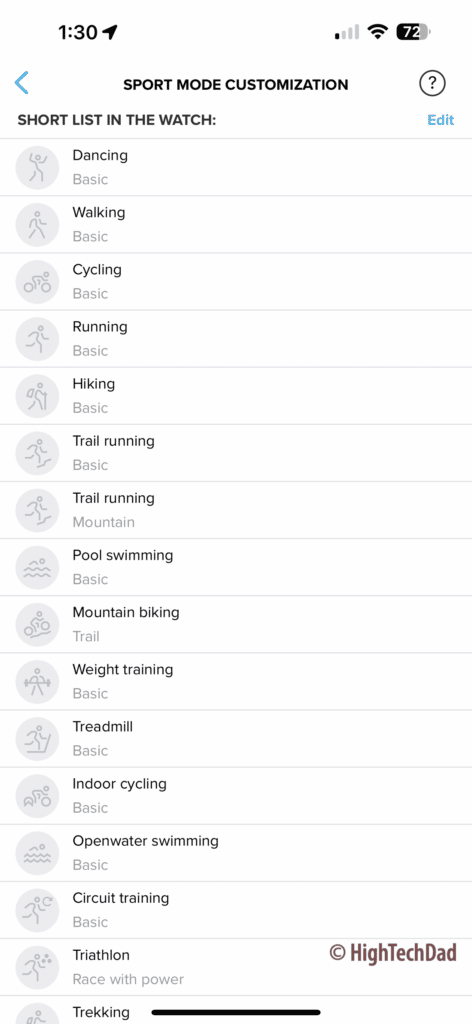
I spent some time looking for some of the strangest or most unique activities on the watch. And there are plenty! The most normal one is the one that I used in my testing – “Walking Basic.” But from there, I could easily see myself using “Hiking Basic.”

From there, I thought about my daughter who is a professional ballet dancer (although I don’t think she would be allowed to wear a watch during rehearsals or performances. But tracking her Dancing activity would be fascinating!

Next, I found an activity that I would totally love to track – Fishing – but I would wonder what type of fishing is being analyzed as they do have varying activity levels. Sitting on a boat trolling lures definitely has a different activity level compared to wading through a river, flyfishing!

I then found an activity that I did in college, many eons ago, Frisbee. I have to say, playing Ultimate Frisbee has a very high activity level, sort of a combination of soccer and football.

And lastly, I found one activity that I thought was extremely odd (not in a bad way – I just didn’t know what it was until I did some research) – Mermaiding!

For those of you who don’t know what Mermaiding is, you can learn more here. The point here is that the Suunto watch has over 95 types of activities or sports modes that it can track. So whether you are an around-the-block walker like me or a mermaid, this watch will give you analytics on your activity!
Diving Deeper into Activity Tracking and Analytics
Before I attempt to discuss the plethora of workouts and the type of analytics available within the Suunto smartphone app, I’d like to recommend a few reviews that do a much better job than I ever will, simply because they are subject-matter experts and understand more of the use cases than I do. For starters, take a look at The Gadgeteer’s review, as it does go into a bit more performance data, navigation, and Apps. Trail Runner Mag gives great information based on more of a runner’s perspective but with a bit of a top-level approach. But if you want to go much deeper into the Suunto 9 Peak Pro, I recommend reading DC Rainmaker’s review, as it has a TON of information from a triathlete’s perspective.
Unlike the sites mentioned above, the only point of reference for an “exercise watch” is my Apple Watch. And, while I did say that I wouldn’t make a deep-dive comparison of the two, I did feel that showing some of the data that is surfaced for something as simple as a walk around the neighborhood does showcase the differences between the Apple Watch and the Suunto 9 Peak Pro.
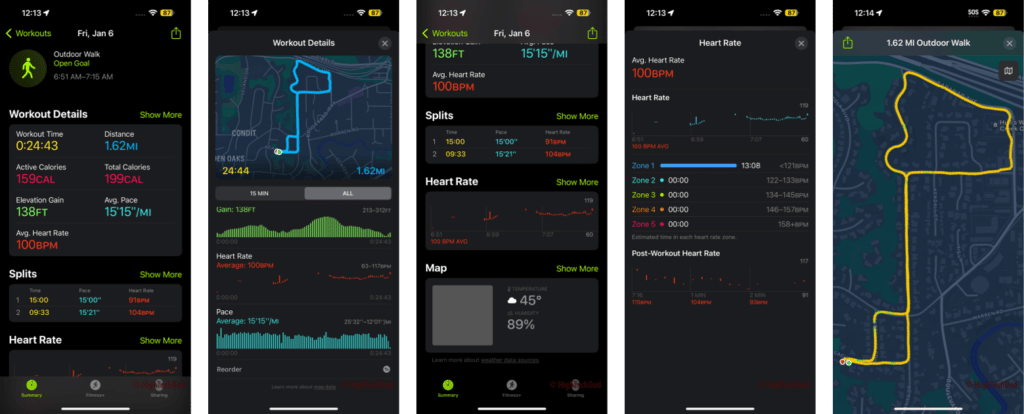
Let me start by showing the “lighter” walk analysis provided by the stock Health app connected to an Apple Watch. For starters, on the Apple Watch, you get things like duration, distance, calories consumed, elevation change, average pace, average heart rate, split times, route map, pace, and recovery. It’s pretty good for an “average” guy like me just to keep track of what I have done and to set up some goals for the next time I’m out.
Let me turn now to the Suunto. It has much of the same data tracking as the Apple Watch, but it quickly changes with additional metrics that provide much more insight into your workout, including having some data points that I’m still learning about. It’s sort of like the difference between being an armchair quarterback and the person actually calling the plays and handing or throwing the football – basic versus advanced – amateur versus pro, that type of thing.
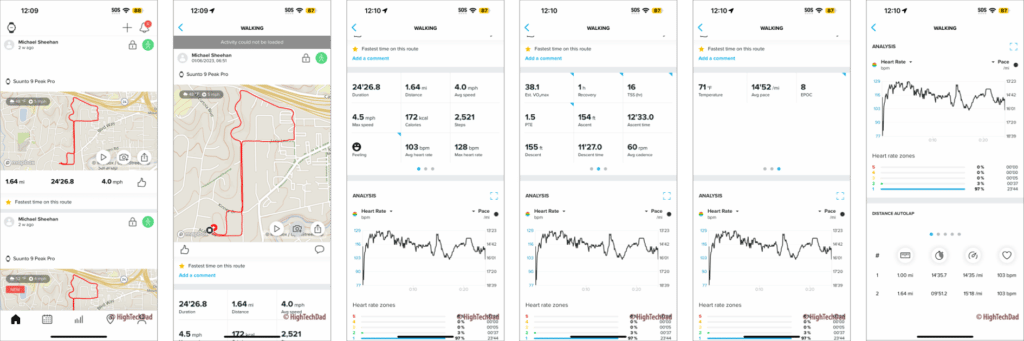
For starters, you do have the workout essentials, at least for the “Basic Walking” workout. You have your at-a-glance map, the distance, duration, and speed. I didn’t easily find speed on the Apple Watch. Then you get a bit more granular into average speed, max speed, number of steps, how you feel (you record that manually after your workout), your average heart beats per minute (BPM), max heart rate in addition to duration and distance. And that is only on the first panel.
Then you have VO2 Max, how long your recovery is, your TSS, your PTE, elevation change up and down, your accent time, your decent time, and your average cadence…then on the third panel, your temperature (as measured on the watch), average pace, and EPOC. I honestly had to look up a few of these (take a look at some of the benefits of using the Suunto app connected to your Peak Pro):
- VO2 Max – essentially how well your body is using oxygen – the higher the number, the better you are at using oxygen when you work out
- TSS – Training Stress Score that is based on the intensity and duration of your activity and how hard that activity was
- PTE – find out how big of an impact your workout had on overall aerobic fitness
- EPOC – this is all about the intensity of your workout; the higher your EPOC, the more intense your workout
Obviously, as my workouts are all walks (not strolls, but a little more rigorous), most of my numbers are low.
You also, on the screens, get a graph of your workout. But the cool thing about this graph is you can change the left and right axes. You can select heart rate, pace, cadence, altitude, vertical speed, speed, and temperature on each axis. That way, you can do a variety of comparisons of the captured data in a graph form. Do you want to see how your heart rate changed based on your speed, cadence, or altitude? You can just change the graph to your liking! And, if you rotate the screen and go full screen horizontally, you can include an optional third background graph. There are a lot of powerful visualizations you can use.
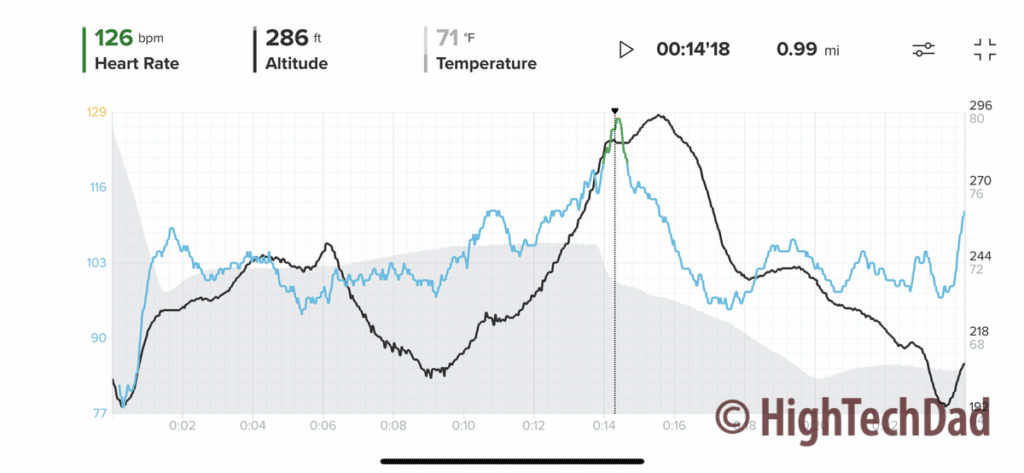
The graph above shows Heart Rate as the primary, Altitude as the secondary, and temperature as the background graph. So you could potentially see how a climb and the temperature affect your heart rate. I’m sure for activities that are of a longer duration or more intense, the graphs could truly tell a story! But again…I’m an amateur!
Dashboards and Sleep on the Suunto 9 Peak Pro
Lastly, I wanted to touch on some of the dashboards available within the Suunto App. These are great for getting a snapshot of your progress over the day or simply at-a-glance. For example, you can get things like a cumulative total distance and hours spent exercising. In addition, you see a heatmap on a calendar of your workouts – the larger the bubble, the bigger the workout.
You also can configure sleep monitoring. Some people don’t sleep with a watch. Personally, I like understanding my sleep cycles and when I’m restless or in a deep sleep. The Apple Watch has pretty good sleep tracking (although I use a third-party app). But it does show REM vs. Core vs. Deep sleeps as well as some other data.
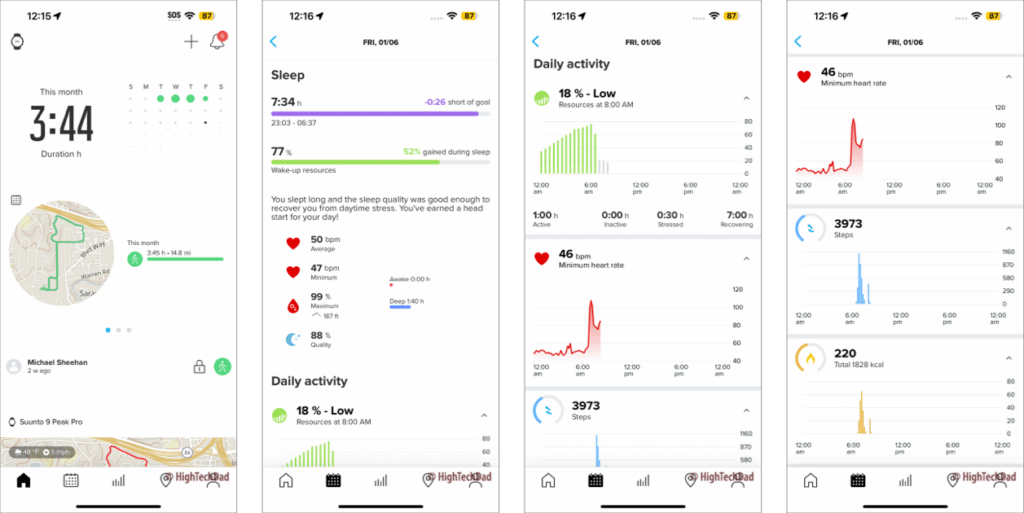
On the Suunto watch, you can track your sleep as well. Not only do you set a goal for the amount of sleep you want (I set mine optimistically to 8 hours), it also gives you a measurement of wake-up resources. This number tells you how much your sleep quality helps you recover from daily “stress.” The higher the percentage, the better you are at “taking on the day.”
Within the sleep trends section of the app, you can also make some comparisons for the graph. These are for trends, however, so you need to be sure you regularly use your Suunto watch to bed. You can set one axis to Sleep Duration or Sleep Regularity and the other axis to Wake-up Resources, Sleep Quality, Avg. Sleep Heart Rate, Blood Oxygen, Training, or None.
I set the two axes in the graph to Sleep Duration and Wake-up Resources. Here you can easily tell that the more sleep I got, the better my Wake-up Resources were. And, it’s almost like a rolling average – as I started trending downwards on my sleep duration, my wake-up resources got steadily lower (until I had one night of great sleep, and then it shot back up).
Some quick yet important specs
I left the specifications until the end because you probably should look at them on the Suunto website. I’m not going to list them all, and I highly encourage you to geek out on all of the specs available here.
But here are the things I thought to be worth mentioning:
- Measurements – 43 x 43 x 10.8 mm / 1.69″ x 1.69″ x 0.43″
- Weight – 55g / 1.94oz
- Sapphire crystal glass
- Heart-rate sensor
- Blood oxygen sensor
- Barometric altitude sensor
- Touch display
- 100m water resistance
- LED backlight
- 1.2″ display size & 240×240 resolution
- Battery life – 30 day (time mode only), 21 day (24/7 tracking & mobile notifications), 40 hour / 70 hour / 300 hour (training mode w/ GPS)
- Bluetooth connectivity (watch & smartphone)
- Satellite systems – GPS, GLONASS, GALILEO, QZSS, BEIDOU
There are many, many more specifications available on the Suunto site, so if you are looking for something in particular, I recommend doing a deep dive there.
Key takeaways from this Suunto Review
Honestly, the more I wrote about the Suunto 9 Peak Pro in this review, the more I started uncovering interesting new features and graphs. And, the more I realized that genuinely doing an in-depth review would require me to become a triathlete or do extreme performance sports. And, as I mentioned earlier, the Suunto really makes you want to upgrade your workout routine.

I probably wrote about 50% of the functionality, or less if you consider the massive number of workouts you can track, measure, and analyze. Honestly, I think having this Suunto as my primary watch would almost force me to become more athletic.
One more important item to mention here is that Suunto has a large ecosystem of in-house apps and external partners to help augment your workouts. SuuntoPlus, available for the Suunto 9, Suunto 5, and Suunto 3 watches, provides additional functions to your already more-than-capable Suunto 9 Peak Pro. And there is additional hardware that you can attach to your watch to expand its functionality. The SuuntoPlus Guides help you personalize your workouts to be even more productive and efficient in the specific workout type you are trying to conquer. Again, I’m at that amateur level, but with all of this potential available, I may step up my game a bit more.
It is also important to remember that the Suunto 9 Peak Pro is a professional-grade workout watch. That does mean that it comes at a pretty substantial price point. But, if you are into extreme sports or working out rigorously, I feel this is an investment worth taking. It does come in various colors and models. The one I tested is the Titanium Slate version which retails for $699.00. It is available on Amazon currently for $699.00 as well. A slightly less expensive, non-Titanium version retails for $549.00 (and is also available on Amazon for $549.00).
Buy on HighTechDad.com
The product shown below (and related products that have been reviewed on HighTechDad) is available within the HighTechDad Shop. This review has all of the details about this particular product and you can order it directly by clicking on the Buy button or clicking on the image/title to view more. Be sure to review other products available in the HighTechDad Shop.
I realize that this Suunto review only covers a fraction of the built-in functionality. And honestly, I’m glad I have only used a portion, given that I only do my neighborhood walks. If all the functions were fully useful to me by just walking, I would be worried that the Suunto 9 Peak Pro would not truly be a performance athlete’s watch. Yes, I can deep dive into many of the functions and use them, and they are providing me with insights into my limited workouts. But, in the hands of someone who does a lot more than I do, this watch would be extremely powerful and useful. I would definitely keep the Suunto 9 Peak Pro on your shortlist if you are evaluating new multi-sport and activity/workout tracking watches!
Disclosure: I have a material connection because I received a sample of a product for consideration in preparing to review the product and write this content. I was/am not expected to return this item after my review period. All opinions within this article are my own and are typically not subject to editorial review from any 3rd party. Also, some of the links in the post above may be “affiliate” or “advertising” links. These may be automatically created or placed by me manually. This means if you click on the link and purchase the item (sometimes but not necessarily the product or service being reviewed), I will receive a small affiliate or advertising commission. More information can be found on my About page.
HTD says: For a casual walker and exerciser like me, the Suunto 9 Peak Pro multi-sport watch is a beast – lots to learn with a ton of data analytics and activity tracking options. Using this watch truly pushed me into thinking I could move beyond the casual exercises I was doing and into something more extreme!
HighTechDad Rating
-
Ease-of-Use
-
Family-Friendly
-
Price Point
-
Features
Summary
For a casual walker and exerciser like me, the Suunto 9 Peak Pro multi-sport watch is a beast – lots to learn with a ton of data analytics and activity tracking options. Using this watch truly pushed me into thinking I could move beyond the casual exercises I was doing and into something more extreme!
You definitely cannot rush into setting up and using the Suunto 9 Peak Pro. While it is easy to do the actual pairing with your smartphone, be prepared to spend some time reading the manual to fully understand all of the capabilities this multi-sport watch has. If you are an athlete (which I’m not) or a casual exerciser (which I am), you will definitely find benefits through all of the sensors and tracking that the Suunto 9 Peak Pro provides. And, if used regularly over time, you will be able to track your good (or bad) progress toward your exercise, recovery, and endurance goals. And, it does a whole lot more with sleep tracking, GPS locating, pulse and oxygen-level measuring, and other useful functions. Be prepared to spend a lot of time with this watch!
Pros
- 95+ activities can be measured
- 4 Global Satellite Systems US, Russian, European, Chinese
- 100-meter water resistance
- Detailed activity analysis
- Ecosystem for hardware & software add-ons
Cons
- Wireless charging cable is a bit flimsy and is tricky to get to connect and charge
- Wish the screen could be bezel-less; lots of wasted screen space
- Regularly have to calibrate the compass
- Bit of a learning curve to understand all of the features and settings



