I always recommend upgrading to the latest and greatest Operating System whenever possible. From new features to enhanced security to bug fixes, an OS upgrade is typically a smart choice…until it isn’t. I recently upgraded two MacBook Pros I use (one for work and one for home) to macOS Monterey (12.0.1). I love many of the new features. But I started noticing something strange after a while – macOS Monterey slow upload speeds. Initially, I didn’t realize that the problem was isolated to Monterey. But, after some research and my own testing and troubleshooting, I realized I wasn’t the only one experiencing this AND that it probably was a “Monterey slow upload speed” bug.
As more of us get used to working (or studying) from home, having fast broadband Internet access is crucial. It’s especially important when having to stream video (classes or calls). But an important factor to remember is, it’s not just your download speed but also your upload speed that should be fast. When you are on a conference call, you are uploading your video stream.
At the beginning of the pandemic and the shelter-at-home initiative, I did an article and video talking about the importance of upload speeds, particularly when it comes to video conferencing. And this is part of the reason why I continue to pay for the top fiber tier from my provider (1Gbps download and 1Gbps upload).
Update #1 (12/13/21): macOS 12.1 does NOT resolve the issue described in this article.
Update #2 (12/16/21): Added a section with more information in this article discussing additional testing.
Update #3 (1/27/22): Latest Apple Developer beta (12.3) may have resolved.
Update #4 (3/25/22): macOS 12.3 released – seems to have resolved on my machines.
My macOS Monterey slow upload speeds troubleshooting journey
Well, recently, I suddenly started noticing that my Webex calls were not as good as they used to be, and I was getting warnings from the software that there were network issues. I thought it was general network congestion until I ran some network speed tests. And then I noticed something very odd.
The speed tests showed fast download speeds but not so fast upload speeds (907 down & 187 up).
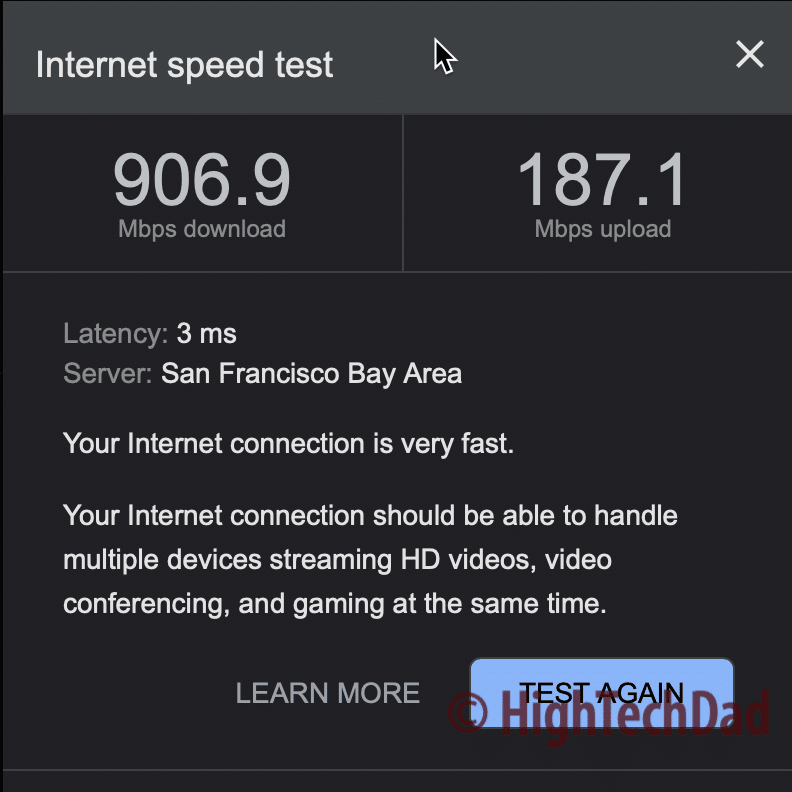
I started to think that perhaps I was having a network issue within my house. My laptop was hard-wired into the Ethernet network. I was not using WiFi to ensure I had the fastest network connection possible.
I decided to do another speed test using my non-work MacBook Pro. And, while it too was hard-wired (both using USB-C hubs with Ethernet ports), my upload speeds were quite slow as well.
So, I started thinking I should rewire my home network.
But then I tested my wife’s Windows desktop. Hers is hard-wired as well. And she had blazing-fast download AND upload speeds. Hmmm…
Again, I was back to something being wrong in my home office. I restarted computers, replugged in switches, unplugged non-essential devices, and changed some Ethernet cables in my office. Nothing helped.
Then I restarted my Nest WiFi Router and did a test. Same slow upload speed issue. I restarted my fiber modem. No change. I prioritized one of my MacBook Pros using the Nest WiFi interface. Any change was barely perceptible.
And, I ran a speed test on my Nest WiFi Router. It showed things being pretty darn quick (748 down & 802 up).
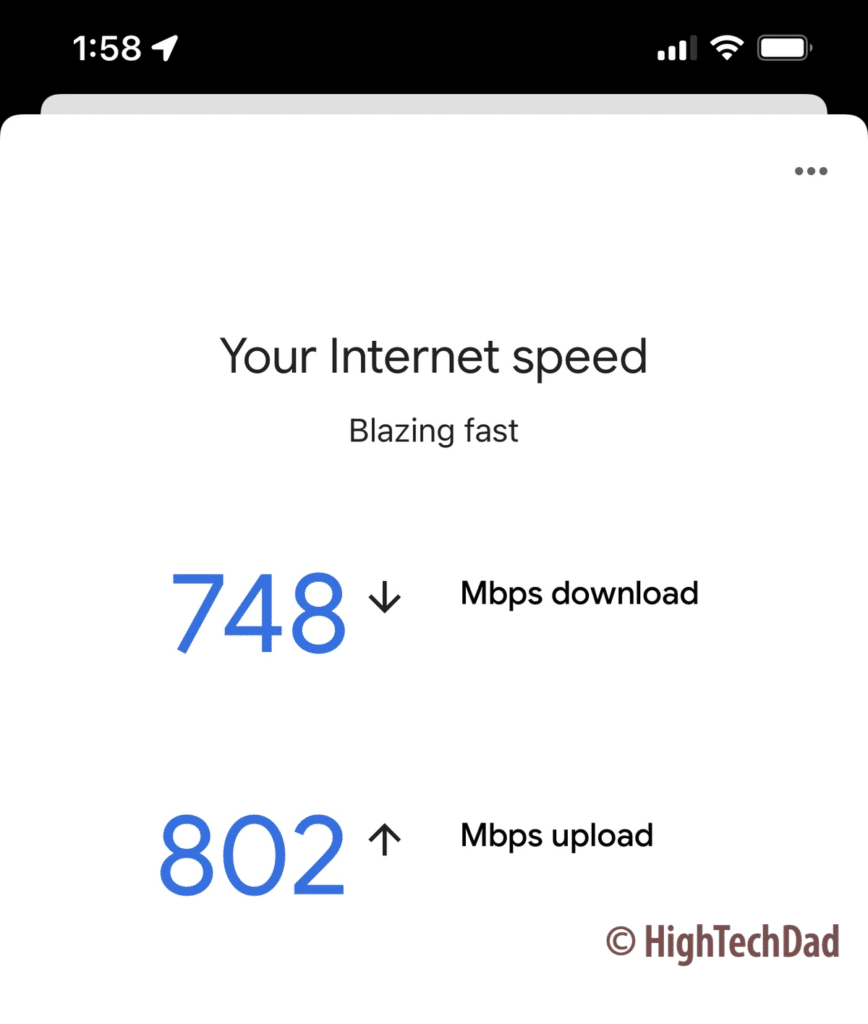
I ran a similar test on my ISP Fiber Modem. Same result – fast upload and download speeds (999 down and 915 up).
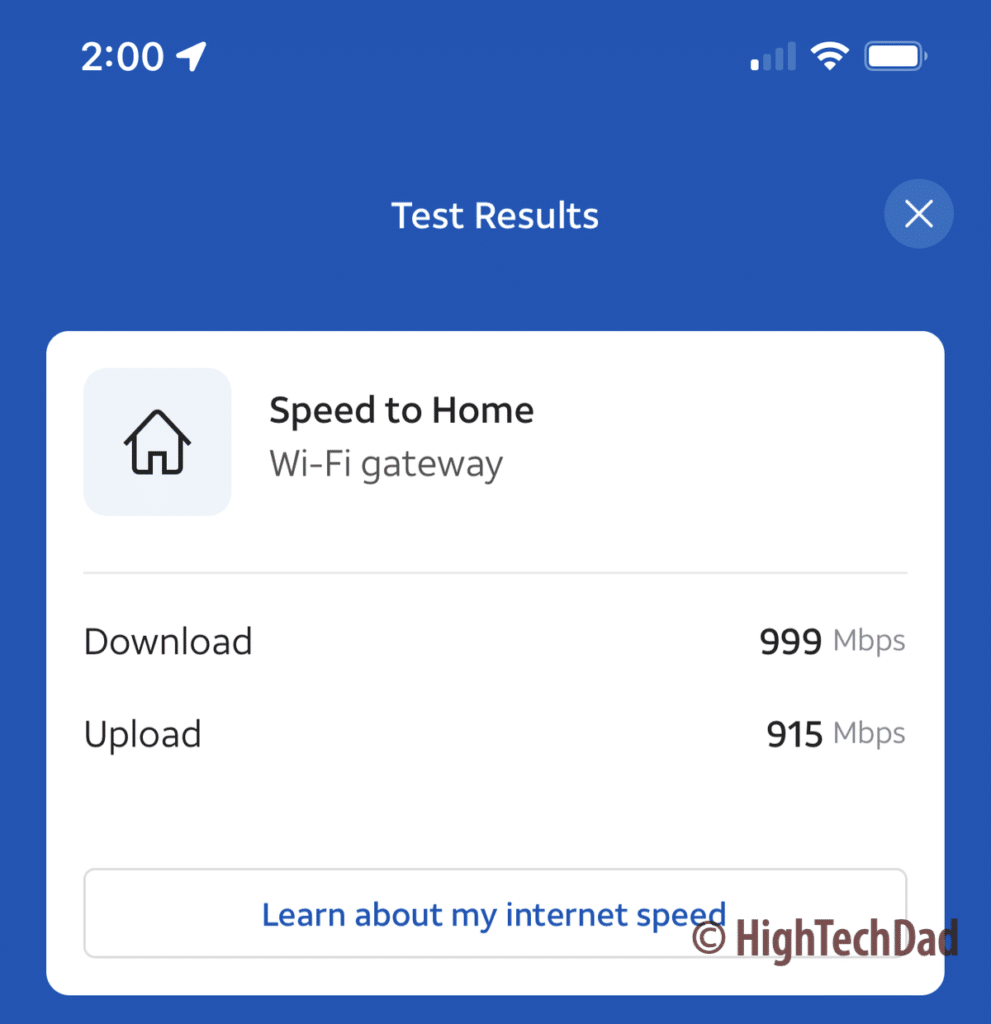
So, the modem was fast, and the main network router was fast. Something else was going on.
I started thinking about my wife’s PC working just fine, so I plugged a Windows laptop into the same USB-C hub (with the Ethernet port) that I was having issues with on my MBP. Interestingly, it had fast upload speeds (852 down & 802 up).
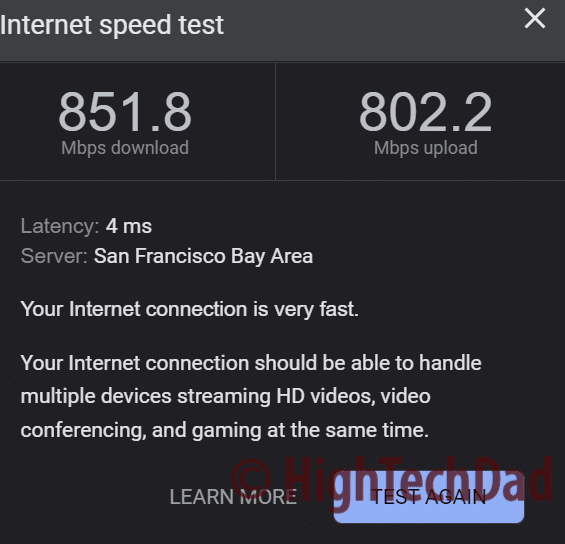
I then decided I probably didn’t have to rewire my under-the-house Ethernet.
So, through the process of elimination, I found a common denominator. Upload speeds were fast on Windows but slow on Macs.
But was it all Macs? I had tested on a 2019 MacBook Pro and a 2021 MacBook Pro M1. Then I decided to try my daughter’s MacBook Pro (a 2020). First, I did a WiFi test. Both upload and download speeds were quick (for WiFi) and equal. Then I tried plugging her MBP into my USB-C hub with the networking. She had fast upload and download speeds (840 down & 723 up).
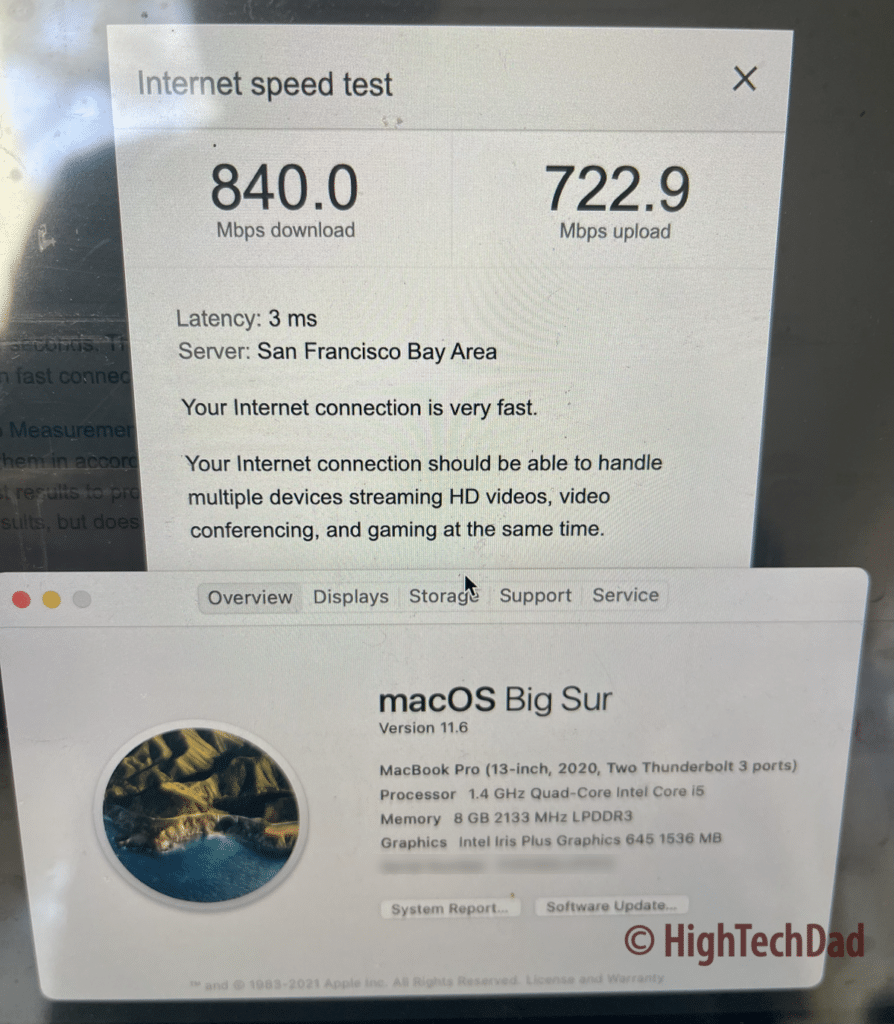
I was on to something. Only my macOS Monterey Macs running 12.0.1 were affected by what I’m now calling the Monterey Slow Upload Speed bug.
Long story short, I did some more testing. I plugged my Monterey MBP into my fiber modem router directly and still had slow upload speeds.
And I did some quick online research and found a few threads on Apple Support Forums and Reddit talking about these slow speeds (but everyone had different theories from it being a hardware issue to a problem with their ISP).
With all of this testing and research completed, I decided to reach out to Apple Support on Twitter.
And, I will cut to the chase here. I had a great Twitter exchange with the awesome Apple Support folks who walked me through various things to test and try. I have outlined below a few things you can also try as they may help with other network slowdown issues.
They couldn’t resolve the issue, so they escalated it to a more senior Apple support person who I worked with to provide all sorts of diagnostics compiled and sent over for the Apple networking engineers to review.
But…the bottom line…my macOS Monterey slow upload speeds bug still exists as of this writing!
I’m sure this issue will be resolved shortly (and by the time you read this, it might already be fixed). BUT, if you are encountering these same issues, contact Apple Support! That is what they recommend. The more people who report this, the faster it will become resolved!
Update #1 (12/13/21) – macOS 12.1 does NOT resolve
I eagerly awaited macOS 12.1 with the hopes of it resolving the issue. I updated on my two MBPs and the issue remains.
Update #2 (12/16/21) – further troubleshooting & more results
I had another followup call with Apple Support. We worked through some additional questions and I submitted more diagnostics (e.g., Wireless Diagnostics even though I am NOT connecting via WiFi – only using Ethernet). One of the recommendations was to try a completely different network which is what I did. My neighbor also has fiber internet with 1Gbps upload and download speeds.
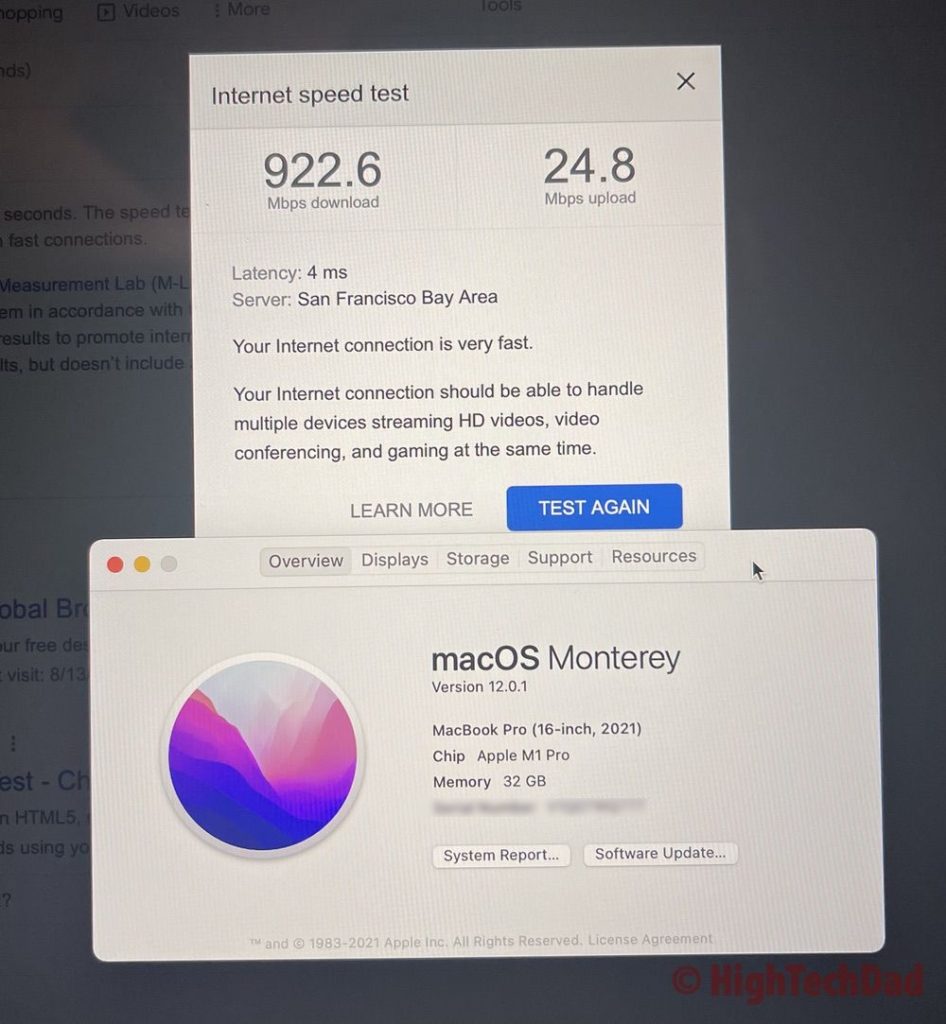
TL;DR – same issues persist on this other network AND we confirmed with other MBPs running Monterey (note: second Big Sur MBP does NOT show the slow upload speeds on this network).
To summarize all of the things I have tested:
- Windows machines connected via Ethernet do NOT show slow upload
- macOS Big Sur connected via Ethernet do NOT show slow upload
- macOS Monterey (12.0.1 & 12.1) connected via Ethernet DO show slow upload on TWO distinct networks
- Tested in Safe Mode w/ Ethernet – SLOW upload speeds
- Tested with a temporary administrator w/ Ethernet – SLOW upload speeds
- Tested with a new network location w/ Ethernet – SLOW upload speeds
- Tested with 3 MBPs running Monterey w/ Ethernet – SLOW upload speeds
- Tested with 2 Macs running Big Sur w/ Ethernet – FAST upload speeds
- Tested with 2 Windows machines w/ Ethernet – FAST upload speeds
Note: I have tested using WiFi as well on all devices. Monterey Macs do show a perceived slowdown but it is not as evident as with Ethernet.
Another reason why this might not be as apparent “in the real world” is because many broadband providers have plans that have FAST download speeds but SLOWER upload speeds by default. So, any “perceived” upload slowdown may be harder to detect due to the nature of upload speeds being slower anyway.
I have NOT installed a developer or public beta nor have I rolled back to Big Sur.
Please leave a comment if you are experiencing this issue AND/OR open a support ticket with Apple.
Update #3 (1/27/22) – A light at the end of the “tunnel”?
First, I would like to thank all of the commenters on the thread. It is great getting additional reports “from the field” and being able to test other environments and scenarios! Thank you!
I haven’t posted an update as I didn’t feel like there was “good news.” There are a lot of things that need to be tested with each release. And the comments below outlined some great ideas and things to try (e.g., VPN, removing profiles, creating locations, etc.). I did try many of those things but still was having issues.
I did notice, as I continued to test, that sometimes the “poorer” results were browser-specific and that typically it was Safari that was performing less well. I did test the Safari Technology Preview as well but still ran into issues.
I was hoping that macOS 12.2 would fix things. I installed the Developer beta but unfortunately, even after the final version was released, I still had the issue.
I did also notice that how you test your speeds (and I was focusing on the UPLOAD speeds) did create some variance. I tried the Google speed test as well as the Ookla website and standalone app. Bottom line, speeds were inconsistent across test and browser types. I even tried the new Terminal app command of “networkquality -s” (the “-s” flag makes one test run after the other instead of simultaneously). Still inconsistent (but slow upload speed results).
Today, a new Developer beta (macOS 12.3 – build 21E5196i) came out and I rushed to install it. I’m an optimistic guy by nature, and I definitely am encouraged by the results. Here is a nice collage of various results so you be the judge!
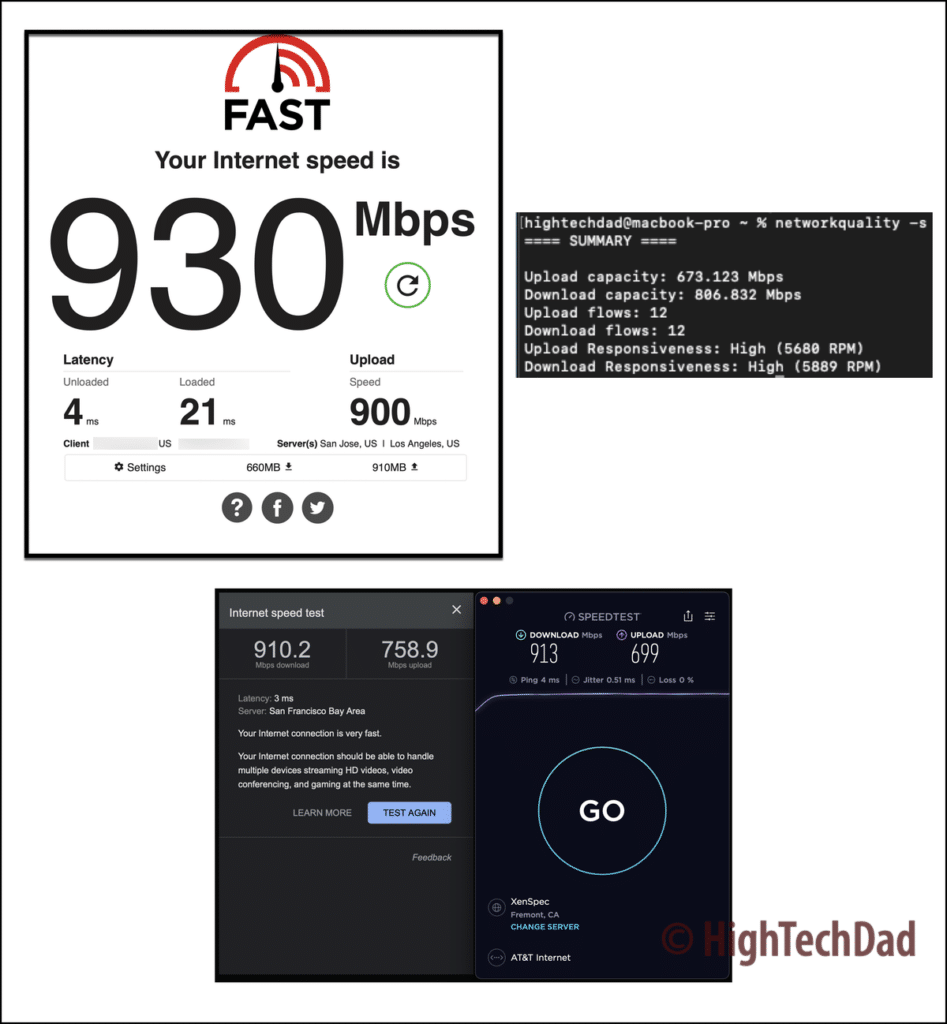
Remember, I am NOT using WiFi at all. These are all USB-C to Ethernet connections. My provider plan is for 1Gbps UP and DOWN.
If you have access to the Developer Beta and are encountering these similar issues, please leave a comment below letting us know your results! My fingers are crossed!
Update #4 (3/25/22) – better performance for me, what about you?
In my previous update, I mentioned that the Developer Beta seemed to have resolved my issues but I was waiting to install the final production version of 12.3 on my work MBP (which doesn’t allow for betas). I have now been running macOS 12.3 on both computers and my upload speeds are much closer to what I was expecting (pre-Monterey levels).
I still have been receiving some comments on this article of others continuing to have issues. I would love to get more feedback. So, leave a comment if your upload AND download speeds have improved or not after installing macOS 12.3.
Have networking issues like the Monterey slow upload speed bug? Try these possible fixes
I don’t like describing issues without offering some possible solution. (See my How-To and Fix-It content.) So, if you are encountering networking issues like what I described here with macOS Monterey having very slow upload speeds, or just slow networking in general, here are a few tips or ideas you can try to potentially fix. Some of these are Mac-specific, while others are just general best practices.
- Restart your computer – this is the first thing I tell anyone having computer issues to do. Just do it!
- Reboot your WiFi router – routers are like computers, they need to be rebooted occasionally as well. I would do this every couple of months regardless of whether you are having issues or not.
- Reboot your cable/DSL/fiber modem – for the exact same reason as the previous two points, restart your modem if you can.
- Use wired (Ethernet) connection instead of WiFi – wired connections will ALWAYS be faster than WiFi. If you can, go wired!
- Change your Ethernet cable – your cable may have gone bad, or the plug is not seated correctly – it’s always good to get a new (or different) cable to test with.
- Boot in Safe Mode to test (Mac) – booting your Mac in Safe Mode allows you to eliminate 3rd parter applications and processes from interfering with the core OS. Here’s how to do it on a Mac. (You can do this on a PC as well.)
- Review Apple’s “Recommended settings for Wi-Fi routers and access points” – most of these settings are generic and not Mac-specific.
- Reinstall the macOS (ugh) – this is a second to last resort, but sometimes it is a good thing to do to “refresh” your macOS install.
- Roll back to a previous macOS version (double ugh – but I believe that will fix it) – I didn’t try this. I really didn’t want to go backwards. But, I’m almost 100% convinced that if you go back to Big Sur, this slow upload speed bug will go away.
Those are just a few quick ideas on how you might be able to resolve some networking and other issues. Unfortunately, it didn’t help with my Monterey slow upload speed bug. I’m probably going to just wait it out (I even decided against installing the Developer Beta or the Public Beta).
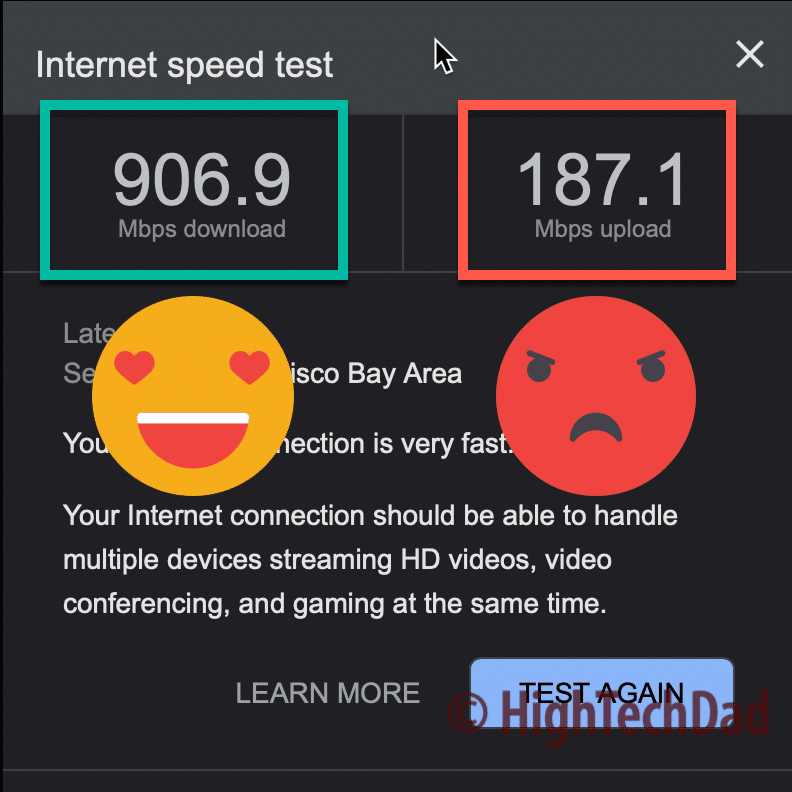
But I want to know! Are YOU experiencing slow upload speeds on macOS Monterey? What version are you on? 12.0.0 or 12.0.1? Are you having this issue with a different macOS version? PLEASE leave a comment!
HTD says: Every new version of macOS becomes increasingly complicated with new or refined features, bug fixes, and security updates. But sometimes, in the billions of lines of code, a critical bug slips through – this Monterey slow upload speeds bug is one of them!


96 comments
Iria
Just wanted to say, I had the same issue with Toob in the UK. Sonoma 14.7.1. Download was fine, upload was slow. Was going crazy trying to solve the issue. I discovered that using a VPN made things work as you would expect, but slower overall upload and download because it’s a VPN. All my windows machines worked fine, nothing was affected except my Macbook Pro and a Macbook Air. I was using ethernet for both. So I changed the MTU as MsSH suggested, but I did it for the ethernet connection, from automatic to manual 1436, and suddenly it was all working as normal without having to use the VPN. I assume this is fixing some corruption or issue with the underlying network configuration that was introduced in an OS update. I could be wrong but if your in the UK, and you are staring at a speedtest.net from hell, this might be the answer!
MsSH
I found this thread when trying to work out why my imac had suddenly stopped uploading fast. It turns out there was an update in Dec 2023 to Monterey that did it.
I’m on toob and get 900mb download and should get around 600mb upload, well that’s what I was getting until Dec 23!
To fix it, I went to System Preferences > Network > With Wifi selected, click Advanced button (bottom left) > Go to hardware (last tab) > change the configure from automatically to manually and then in MTU put in 1436. Where 1436 comes from is an article on the Apple community where someone had this same issue and they suggest that so I went with it. It worked!! back to upload speeds of 600mb yay.
Maggie
Brian – Thank you for posting about Cloudflare WARP. That was it for me too! My upload was 2Mbps or less with it on and closer to 400 without!
Brian
For me it was at least partly Cloudflare WARP. With that activated I got 1-2Mbps upload on a 1GB fiber. With it deactivated it’s 30-40Mbps, which is still horrible but at least usable. This is on 13.1 Ventura. I have another macbook running 12.6.1 which is not affected and it does 300-400Mbps upload on Wifi.
Maria
I am SO happy I found this thread.
Been having major issues with upload ever since I upgraded.
I work with animation and illustration – often very heavy files to upload to clients on tight deadlines.
When upload speeds suddenly dropped dramatically ( My 100/100 gave me (97/0,7 Mbit/s)
after the OS update and never the issue was never resolved with any of the new versions of the OS – I became more and more desparate.
I always had though that couldn’t happen using a wire too – but it was as bad with my LAN.
Off course I started going through the basic stuff + was googling for answers now and then but never really had the time to do more than go through the usual settings, restarts, reboots, try new DNS settings, having the internet provider try new settings from remote etc.
So, last week I even had to upload a big file to a new client, the file was gonna take 10 hours to upload so I gave up and solved it by using airdrop and my iPad (idiotic when I pay for 100/100 Mbit/s and it works on the PC at home and the iPad etc. Just slow on the MacBook Pro, 16″ – 2019)
I just started a new job were I am in their office 2 days a week – and my upload the same there.
Their wifi is superfast and my download was almost 500 – Upload was still under 1 Mbits/s.
…So I knew for sure it was not my router / wifi.
Today before I read this, I finally thought this was unsolvable for me, I had called a Mac technician and he was gonna look into this next week (I can’t really afford either being without my computer even one day – or paying too much for assistance unless I know it will help me for sure) The support guy didn’t seem to recognize this type of issue, so I pessimistically pictured paying hours of fruitless troubleshooting that already had been done by me.
– so I wanted to try one last time to double check if I tried everything.
I have a deadline but did a quick search – found this thread and after reading I decided to first try:
1. uninstalling the Panda Antivirus someone once installed on it (but I never used)
2. uninstalling the Avast security (I was using this daily)
3. Try installing a VPN. (Haven’t used one for a few years)
WHAT DIDN’T WORK:
Uninstalling the antivirus apps / malware things (with uninstall Apps) didn’t affect the upload speed at all.
WHAT WORKED:
Installing a VPN – INSTANTLY gave me 83/57 Mbit/s!
*I did a quick search on the fastest VPNs for Mac before and chose to go with Express VPN as it is rated the highest as far as I could see.
INSTANTLY my upload worked like MAGIC compared to before.
*sure download speed was affected just a bit but that is NOTHING compared to having almost no upload speed at all, in my situation as a freelance creator who will starve if I can’t meet deadlines.
This made me SO relieved!!
Had no idea before that using a fast VPN could solve it all!
Wish I read about this before / thought of trying.
This has been a frustrating year. Was thinking it was me who had messed up my settings or something so sort of accepted it / Suspected the hardware could be broken or something as nothing anyone had suggested before had any effect what so ever.
Thank you very much for sharing all your attempts, detours and logs.
Now I can focus on my artwork and deadlines instead of going crazy over this and having to use all kinds of temporary solutions to deliver on tight deadlines.
THANKS!
Michael Sheehan
Hi Maria, Wow! Thanks for all of the details, and I’m so glad that the article and the community comments were helpful for you. I’m currently on Ventura (macOS 13 – dev beta), and everything for me seems to be relatively normal. I am NOT running via a VPN. I am using both WiFi and Ethernet (via USB-C connection). If you have a non-production machine, you could try the public beta of Ventura to see how it performs. Personally, I think having to run a VPN to get the expected speeds is a big blocker, so hopefully, it will be resolved soon. Do provide feedback as you go if you can.
David
Hi to all,
Update: As I read Carola’s post, I unistalled Cytomic product and fixed the problem.
I opened a ticket with Panda, but for the moment no news from them.
Thanls for all the info on this article!
Carola
Thank you for the reply Michael. The most surprising thing to me, is that one of my colleagues has the almost exact set up (the same Cytomic version and OS) and he does have a working connection! So I really don’t know what to think. In my case, uninstalling the antivirus fixed it. We haven’t found what the difference can be between both setups.
Sorry for the double post… :-)
Carola
Hi, I sent this comment before but can’t see it published! I insist :)
My problem was caused by Cytomic EPDR antivirus. We managed to uninstall it (closing the app wasn’t enough) and the speed went back to normal. After reinstalling it again, upload speeds dropped again to 0,07 Mb/s. The IT people are going to open a Support case with Panda to try to find out what causes this.
Michael Sheehan
Hi Carola – yes, Antivirus (and VPNs) can slow down things. Those services are managing and inspecting network traffic, so I’m not surprised. Thanks for the comment!
Carola
After a lot of back and forth, the solution to my upload problem was Cytomic EPDR antivirus. As soon as IT person unistalled it, the problem was fixed. Also, when we reinstalled it, the problem came back. So 100% Sure there is a compatibility or configuration problem with Monterey and Cytomic (Panda). This didn’t fail in Big Sur, I had the same app. Hope it helps someone.
Michael Sheehan
Haha – I saw and replied to your previous comment.
David
Hi everyone,
same problem here, recently updated Macbook pro to 12.5 and not fixed the issue.
We tested all workarounds with no results.
Michael Sheehan
Thanks, David. I haven’t updated the article because, for me, the issue seems to have lessened (if not gone away). I’m currently on the macOS 13 dev beta, and things have been quite good. On my work machine (running the latest version of 12.5), things seem to be pretty good as well. Note: I have turned off Apple’s Private Relay.
Carola
Mac OS 12.5 has not fixed the issue for me.
Carola
Hello all, ever since I upgraded to Monterey 2 weeks ago I’m having painfully slow uploads. It was happening to me with my MacBook Pro in any connection, at work, at home, etc. Surprisingly, my iMac and a different Macbook that I own, also in Monterey, do not have this problem. But definitely is related to the OS since it happens everywhere since updating to Monterey.
The only thing that ‘fixed’ it is starting in Safe mode, but I can’t use the computer like that. I don’t know if that can lead to something, is it a third party thing? What to try if it’s working in Safe Mode?
Also, I’m getting a different result in Ookla than in Google speed test. But in general, the Google’s poor result reflects my experience, I can’t upload files, and this is a huge problem working in graphic design.
Thank you for this post and to everyone for their really helpful comments.
Michael Sheehan
Hi Carola. Yes, I too noticed a difference between Google Speed Test and Ookla. They are sometimes quite dramatic. Also, there were a variety of differences with different browsers. Safe mode disables a lot of 3rd party add-ins and extensions. So, looking at your later comment, it seems that your antivirus (which probably doesn’t load in Safe Mode) was throttling the connection.
monty
has 12.5 fixed this issue
G. Howard
Hopefully they’re working on a fix for it. I’m currently uploading a 9.3 GB file to YouTube that said it was 1 hour to upload. My speedtest wired speed is 823mpbs…. This is unacceptable. Hopefully this will be resolved soon.
Sean O'Leary
I’ve noticed if System Preferences – Network is open, upload speed is very slow. Close System Preferences – Network, and my upload speeds up. Using wireless.
Bo
I spoke with an Apple Senior Technician at length and he said they are tracking the issue with the reduced upload speed and actively working on a software fix. He said that fix wasn’t included as a part of the recent Monterey 12.4 release, but would hopefully be included with a subsequent release.
If anyone here is having the issue, and hasn’t spoken with Apple support, please reach out to them. It’s helpful to narrow down the software and hardware configurations that are causing the issue so they can reproduce and resolve the issue.
Michael Sheehan
Yes, I agree. Do contact Apple Support. That is what I did prior to posting this article several months ago. And I did talk with Sr Technicians. But there were no real resolution. I just decided to track and test on my own and also got on the macOS developer releases so I could continue to test ahead of time. Honestly, it did seem like things were better, and I haven’t had many issues. But it also seems that others continue to have issues so it will be interesting to see WHAT will be resolved in a “future release.”
Bo
Having the same issue, posting here to follow.
I’m on Monterey 12.4 and having issues with uploads specifically via usb-c ethernet adapter.
The issue is clearly with the operating system. I have tried all different networks/routers/computers/adapters. Full upload on everything besides My 16″ MacBook Pro 2019 Macbook Pro (2.4Ghz 8-core i9, 64GB DDR4, AMD Radeon Pro 5500M 8 GB) – and consistently bad upload speed (50Mb/s vs. 1Gb/s on any other device).
I can confirm using a VPN does temporarily fix the issue.
G. Howard
Update: was definitely able to ascertain that there is an upload issue despite the numbers on Speedtest.net.
Speedtest Numbers
902 Down
935 Up
networkQuality Numbers
845 Down
51 Up (which is what it felt like uploading as opposed to several hundred megs down).
I’d started backing things up, then went to App Store but had difficulty downgrading to Big Sur…. Apparently you can’t do it I can’t downgrade with either a Pro or M1 Max …..
Current solution…. Take it to the Apple Store have them run a speed test at the store and let it boggle their minds.
Super fast system hindered by slow upload speeds… crazy.
G. Howard
This post has been tremendously helpful. I’ve read every one of the comments.
I started noticing slow YouTube upload speeds recently after updating to Monterey.
I was using Wi-Fi with a 1G Down 1G Up backbone. The catch for me was that despite my Speedtest results (800Down 400 up on Wi-Fi6) my YouTube uploads were still slow…. As a opposed to taking less than a minute back when I was on Big Sur, it now seemed to be taking 6 min or longer.
I’ve been scouring the web trying to troubleshoot it and thankfully I ran across this post.
@Michael, thank you for logically troubleshooting this and keeping us updated on the issue.
If 12.4 doesn’t resolve it, I’m just going to wipe the machine and go back to Big Sur.
It was also refreshing to find that all the commenters were respectful of each other and working together as a community (despite being strangers) to solve the problem.
Thank you all again.
Eric
I think it should work with the homebrew installation. (see https://formulae.brew.sh/formula/iperf3)
Eric
Hi Michael
Thanks for the documentation of your experience. I am Eric and working for cnlab, a network performance company in Switzerland. I run into some same issues with the new macOS Monterey. I also have installed the latest version 12.3.1 on a Mac mini (2018), but the issue persist. For me it looks like the OS is sending to much traffic and is filling up buffers on the network path or stop sending without a plausible reason. Do you have some tests with the problem which show the data rate curve? With our tool the cnlab UX Test or iperf (https://iperf.fr) I see a data rate drop after about 4 seconds. Sometimes the data rate will recover sometimes not. Here an example for the iperf output. The internet line is provisioned to 150 mbps upload, reach it, drops to 25 mbps and recover only to around 110 mbps. Even longer tests have the same behaviour.
[ ID] Interval Transfer Bandwidth
[ 6] 0.00-1.00 sec 20.9 MBytes 176 Mbits/sec
[ 6] 1.00-2.00 sec 18.1 MBytes 152 Mbits/sec
[ 6] 2.00-3.00 sec 18.0 MBytes 151 Mbits/sec
[ 6] 3.00-4.01 sec 7.50 MBytes 62.1 Mbits/sec
[ 6] 4.01-5.00 sec 2.92 MBytes 24.8 Mbits/sec
[ 6] 5.00-6.00 sec 13.7 MBytes 115 Mbits/sec
[ 6] 6.00-7.00 sec 18.3 MBytes 153 Mbits/sec
[ 6] 7.00-8.00 sec 11.1 MBytes 92.8 Mbits/sec
[ 6] 8.00-9.00 sec 15.0 MBytes 126 Mbits/sec
[ 6] 9.00-10.00 sec 11.4 MBytes 95.6 Mbits/sec
– – – – – – – – – – – – – – – – – – – – – – – – –
[ ID] Interval Transfer Bandwidth
[ 6] 0.00-10.00 sec 137 MBytes 115 Mbits/sec sender
[ 6] 0.00-10.00 sec 137 MBytes 115 Mbits/sec receiver
If you want more information, you can mail me and i will send you the analysis links or pictures. I also will try to understand the TCP traffic and will record some Wireshark traces.
Best Regards
Eric
Michael Sheehan
Hey Eric – thanks for the insight in this. Is there an Apple Silicon version of the iperf tool? I would like to do some tests as well. Just wasn’t sure what the latest and greatest is. And do share your findings from Wireshark.
GlenDog
Hi
Thanks to all that have done what looks to me like some good troubleshooting.
I have the same slow upload speed problem with Big Sur. (49/14) Checked out modems and wi-fi, connections, etc. and all work out fine. iPhone is 50/50. Another household iMac with Catalina is 50/50.
So before buying a new MacBook Pro, I went to the Apple Store and ran Speedtest on their new (April 2022) MBPro with their in store wifi network and it was not any better. Anybody else do this? It looks like it’s an OS feature at this point. I’m glad I didn’t plunk down some cash on a new computer. :-)
Looking forward to Apple updates at some point.
Michael Sheehan
Hi GlenDog – So, I believe it is more of a macOS issue and not a hardware issue. The new MBPs seem to be pretty solid. There is some question about drivers for various NIC cards and how they work with macOS. Interesting that you had issues with other macOS other than Monterey. Be sure to check your ethernet cables (if that is what you are using) and/or WiFi placement. Lots of nuances to think about.
monty
Ok i seem to be having it working for me for the last 2 days What did i do :
I Created a new VLAN network from the UniFi network application’s settings>networks tab. Create new network, name it, keep everything else selected as auto in default mode. Do not modify any other changes, keeping the domain name field with all other settings as default.
Now, edit the UDM’s one empty port with this new VLAN profile settings. Save it and provision the cosnole. Then, connect your MAC system on this port and check if you get IP and internet working without needing them to manually renew it.
Now its working fine
Amit
I am still suffering from the same issue with all updates and changes to the network i this this is a OS issue with Drivers i have to manually keep changing the DHCP IP addresses to get it working for a few minutes then it goes back to a crawl. Its a pity an OS this good has a major issue like this.
is any one able to reinstall the drivers by any chance?
GodzFire
Michael, check your FB page messages. I sent you a message there. Might be in contact requests.
Gene
I have been having the same issue at a client, (slow upload on Mac, Wired and Wireless. PC’s working fine) but have not tested with anything other than Monterey (I just found this thread and have left the site for the day, but will test with older OS’s and report back). Everyone was out of the office until recently and the faster internet (500/500 fiber) was put in place during the time the office was empty so no one noticed until recently and by then most of the production Macs have all been upgraded.
We have a Kerio NG300, and a mix of Meraki MR42s and MR45s.
I was finally able to bring the network down over the weekend for testing. We had a UniFi dream machine we were getting ready to deploy to another client so I took it out and replaced the Kerio NG300 with it (This was the only change; same switches, Wap’s, and cables)
The difference was amazing
On the Kerio
Wired 519/237 524/239 521/237
Wireless 521/228 501/232 512/235
On the Dream Machine
Wired 522/456 521/402 523/484
Wireless 489/482 521/470 522/502
At least in our case, it seems to be the router. (I will know Monday if it is a combo of OS and Router)
I had to put the Kerio back in place but will test Monday with an older OS to see if the problem exists there as well.
Michael Sheehan
Hey Gene, Thanks for all of the details. I’m wondering if there is some sort of a driver that needs to be upgraded. Unfortunately, all of that stuff is behind the scenes. I did, at one point, delete all of my network .plist files so that they could rebuild from scratch. I wonder if perhaps that might help? Especially since the Dream Machine is a “newer” network device?
Godz
I can 100% confirm this is an OS related (and most likely Monterey) problem. On a 2018 Mac Mini that was running Mojave and using chrome on an external drive to offload disk wear for streaming. Everything was blazing fast and never had any issues for years.
Upgraded to Monterey (specifically 12.3.1), and immediately my Chrome streaming and page loading speeds are horrible. Went through a bunch of testing and obviously back to Mojave, and of course everything is right back to normal again. Did a complete clean Mont install, same issues. It’s 100% the OS
I really don’t want to go back down to Mojave. Have these issues been reported on Big Sur? I’d really prefer to stay at the most recent OS, but this is just terrible and hasn’t been fixed in multiple updates since.
Michael Sheehan
Hi Godz – that is interesting because for me, 12.3.1 (and 12.3) seemed to correct my issue. I have not had upload speed problems since that upgrade. But I have been testing it over the months and trying some of the recommendations on the comments thread. Big Sur was fine from my testing with a few computers. The issue only seemed to be with Monterey.
Are you running VPN? Did you try other browsers?
Sarp
Hey all, just found about this website through the solution searching. Thanks for all the input since it gave me comfort. I felt like I was the only one having this problem for a couple of weeks.
I am using Monterey 12.3.1 and the problem persists for me. But I think I have found the culprit. I got a place with a good LTE coverage and my upload speed become much more acceptable. I’m in Turkey so the speeds are painfully slow but what was 997kb/s is now 3,45Mb/s. And in another forum I found out that routers has some QoS setting that can limit the upload speeds based on priority or number of devices that is connected. Switching to LTE in an acceptable location showed me that the problem is network related. And I am working on understanding the QoS or other priority settings in my system. My router is Zyxel VMG3625 and since I am a complete networking noob, I have a long way to go. But this was the revelation that I had and I wanted to share with you all. I hope that it helps in some way.
Angelica
I’m experiencing the same problems with my mac. I can’t stream. My cameras are lagging, but the audio is perfect. I’ve tried everything. What else is there to do? Apple did a diagnostics test and everything passed. We’ve even changed out the modem a few times. Is there a fix for this issue?
monty
i have retested and still no improvement, do i need to reinstall from fresh?
Michael Sheehan
Well, you could try a repair install from the recovery drive. Wouldn’t hurt. Just make sure you have a backup! (So far, both of the MBPs seem to be running quite well and this issue has not resurfaced.)
lkonig
Still poor upload speeds with 12.3. Swapped for a known rock solid adapter from imac 2014 OS11.4. 2300/2300 speeds. ON monterey 2300/(800-2300)
monty
could it be the comm.iokit ethernet driver?
Michael Sheehan
With 12.3 now officially out, have you re-tested? My work machine seems to be “back to normal” (whatever that is).
lkmd
Using Realtek usb 2.5gig ethernet adapter. Parallels speeds on windows 10. 2300up and 2300 down. Something is Definitely wrong with OS 12!!!! Im not using a vpn, or private relay, I have turned off apple notifications. Reset pram. Im thinking the Realtek driver ?
Michael Sheehan
Hmm, that could be. Did you check to see if your Ethernet is at 1000baseT and full duplex? Do you have a different USB adapter you can test with? I will know more once 12.3 is released next week and I can test on a different Intel MBP with a different USB hub. But on my M1, I have tested two different USB C hubs (and other adapters) and it does seem to be resolved on RC.
Are you saying that running on Parallels within a 12.3 environment running Win10, you are getting full speeds? Now that is odd.
monty
i have also updated to RC 12.3 however i am still having issues with slow downs on ethernet and wifi
lkonig
Im using beta 12.3. I have 2.5gig fiber to the house. Macpro 2013. Using usb to 2.5gig ethernet adapter. On mac os 11 works great. Im having inconsistent upload speeds anywhere from 800 to 2300 sometimes worse. I have tried lots of ideas from this blog but continues have slow upload speeds.
Michael Sheehan
Wow! 2.5 gig fiber. So I’m on the RC of 12.3 and have not been encountering any slowdowns per se. The fact that you do get 800 as your “slow” upload is still much better than what I was logging initially. I guess it is all subjective. Be sure you don’t have Private Relay or a VPN running because that will definitely cause some slowdowns. 12.3 should be released next week so hopefully I can test on my other MBP (corporate one).
monty
ok spoke too soon, it only lasted for 10 mins and its slowed down back again, Oh Bother( say it like winnie the poo)
monty
ok just tried this i have set a manual ip address on my imac and matched it on my Unifi UDM pro and now its blazing fast? apparently renewing the IP on the settings does nothing its sets it to a locked IP Address.
monty
Hi Michael ,
I am on version 12.3 Beta (21E5227a)and yes i have disable private relay and no VPN , the weird thing is that this issue is on bother cable and wifi . my mac book air is fine (on Monterey 12.2.1) and no issues with it the issue is my imac 27′ late 2017.
monty
hi, all i too am a frustrated user, i have updated to the 12.3 beta 4 an unfortunately the issue has not been fixed.
Michael Sheehan
Hi Monty – that is strange because the last two betas (maybe 3) seem to have resolved the issue for me. Are you doing a WiFi or wired connection? Are you using VPN? Do you have Private Relay on or off? Are you on the developer or public beta?
Patrick
Hi Michael
Thanks so we can hope for it.
Also with the noise crackles in 44.1kHz on internal speakers.
Patrick
Same here on a MacBook Pro 16″ M1 Max
Monterey 12.2.1
hope there come a fix soon
testet with 2 different satechi usb-c adapter
Michael Sheehan
Hey Patrick – hang in there. As I mentioned in my article and comments, the latest Developer beta (I’m on #4 right now) seems to have corrected the issue. However, I continue to test and cannot guarantee anything. This was a quick cycle between betas so I’m hoping that it will be pushed out to the public soon.
Isaac Barona
Hi Michael!
Happy reading that 12.3 looks better! Anyway I will have to wait because I am using a corporate mac and I cannot install betas.
Please, let us know your progress.
Kind regards,
Isaac
Michael Sheehan
So far so good. Waiting for the next developer beta to be sure it doesn’t “roll back.” My other Monterey laptop is corp as well and I can’t do betas either. Hope it’s a quick release cycle.
Dan
Hmm, so I could just fix the slow upload speeds by deactivating Avast AntiTrack. Will do some further investigations…
Isaac Barona
Hi all!
Just to update that I have just upgrade to 12.2 and nothing has changed ;-(.
Regards,
Isaac
Michael Sheehan
Hi Isaac, Well, I’m one step ahead of you. I just upgraded to 12.3 (developer beta 1 – 21E5196i) and…I do think things are looking much better honestly. Trying a variety of different tests (browsers, speed test services, etc.) and it might be going in the right direction. Don’t want to jinx things.
Anybody else install 12.3 developer beta and care to share their results? Perhaps when a Public Beta comes out, people can test as well.
Dan
Hi Michael, I tested with Brave and Safari only (both in their latest release). They delivered the same results in terms of slow upload speeds.
@Joshua, what files and directories were these in your case? And where did you uninstall the network certificates?
Joshua
After working to try and solve this problem for a month now I found that uninstalling all VPNs (and removing network certificates) from my device resolved the issue….I had to do a pretty thorough uninstall and remove all VPN files and directories, but am now back to full upload speed (macOS 12.1, 2021 MBP M1 Pro)
Isaac Barona
Hi guys!
The problem is not only with different browsers.
You can reproduce the issue with networkQuality tool that is available in monterey. Just open a terminal and write networkQuality.
Regards,
Isaac
Dan
Having a similar problem. If I test the upload speed with speedtest.net, I get around 90Mbps (over Wifi), which would be good. However, using a service like wetransfer.com (tested many others with the same outcome), the upload speed drops to nearly zero. The upload takes forever and then usually is being cancelled after some time by the server.
Thanks to MK’s comment above (https://www.hightechdad.com/2021/12/10/macos-monterey-slow-upload-speeds-not-your-imagination/#comment-33162) I noticed that creating a new network location and switching to it actually fixes the problem. The upload speed increases immediately. However, that effect only lasts for a few seconds, before it drops back to dead slow. I can keep switching between the network locations to trigger the speed increase again, but again just for a few seconds.
I’m on Monterey 12.1. Anyone experiencing this too?
Michael Sheehan
Hi Dan! Thanks for the additional insights. Yes, speedtest.net (the App and the web-based version) seems to produce “faster” results I have found. I have been just using the Google test within the browser (search “speed test” in Google) and that produces different (slower results). AND it seems to vary by browser (Safari being the worst). I did try the “create new location” as well as part of my tests, but it was temporary as well.
The Wetransfer.com is a great test actually. (I’m sure the same thing would happen with YouTube uploads as well.)
A question I have, what browser were you using for the tests? Did you try different browsers? I have found that Firefox, Edge, Brave, and even Chrome tend to produce better results.
Adam B
Having the same issues as you all, turning on VPN brings my speed from about 30mb to 200mb+. In Big Sur I was getting 450mb+.
Glad that I am not the only one with this issue.
Marc
Hello
I recently also recently updated to MacOS Monterey, and was having the same issues, as described in this article – it was literally driving me crazy. I have two webshops and it’s crucial for me that i’m able to upload pictures and frankly speaking it was taking forever, to complete anything. I read the comments and tried enabling VPN, this did the trick for me!
Just wanted to let you know and say thanks to Isaac