As many of us are now asked or required to work or study at home as per the recommendation of medical and government officials during the Corona Virus (COVID-19) pandemic, we have now turned to video conferencing for a variety of daily activities. Whether it is doing school work remotely, connecting with friends and family, or having video conference calls for work, video services like Zoom, WebEx, Microsoft Teams, or others have quickly become essential tools. But while having a high-speed broadband connection is essential for some things, you need to truly understand what your broadband capabilities are if you want the best experience.
I have been recording and writing a series of Tech Tips designed to help those of us who have transformed our homes into schools, offices, and entertainment areas. Some of these tips you may know about, but others may be new to you. I encourage you to subscribe to my site as well as my YouTube channel to get these regular updates. My YouTube playlist of Covid-19 Shelter at Home tips can be found here.
When it comes to Internet connections, there are a variety of options available. Much of it depends on where you live and which service providers have service in your location. Whenever possible, try to shop your options to get the best speed and services for the price. (Here’s a quick tip: if you already have a provider, you can call them and tell them you want to cancel your service. As part of that “cancellation” process, you may be able to negotiate a new customer discount. Just be nice when you talk to the provider reps.)
Understanding Broadband
As I mentioned, there are many options for getting Internet to your home. And some are better than others. I remember the days of 28.8 and 56k dialup modems. I then had ISDN (which is basically like two 56k modems combined). Then we had DSL which is slightly faster, but getting good DSL speeds depends on how far away you are from the CO (Central Office). The further away, the slower the speeds.
Technology continued to evolve and then engineers figured out how to send Internet traffic through cable (coax). As many homes had cable already for TV, this was a perfect way to allow residential customers to get broadband Internet access. Coax can transmit a huge amount of data.
More recently, cellular/mobile Internet connection speeds have increased as well with LTE and 5G networks coming online and growing in capabilities. Many users now can create Internet HotSpots from their mobile devices to share with computers in their homes.
There have also been satellite Internet providers which are decent for more rural environments. But these can be expensive and have higher response rates (lower is better) than other broadband services. More recently, some companies are launching fleets of small satellites designed to provide Internet connectivity in areas where there are no other options.
And there is now the increasing availability of fiber which has the ability to transmit huge amounts of data over tiny glass cables without much or any signal loss over distances.
Upload Speed is Critical for Video Conferencing
Having a fast Internet connection is obviously better. But there are two main components to broadband connections. There are the download and the upload capabilities.
During this Shelter at Home time, many households have turned to binge-watching various content streamed from the internet. With so many options available (Netflix, Amazon Prime Videos, Hulu, Apple TV, YouTube, HBO, and a bazzion other streaming services), people are consuming all types of video content.
Update 01.21.21 – As reader, Saul, pointed out, I was a bit sloppy in my explanation of the rates and speeds, as well as measurements. My apologies for this (and I can only imagine that it is confusing). Upload and download speeds are measured in bits per second. The size of files is measured in bytes. A bit is the smallest unit of computer information. A byte is a unit of memory that usually contains 8 bits. When you look at download and upload speeds, you will see bps (bits per second). Also, the proper way to write the speeds in Mbps (Megabits per second) or Gbps (Gigabits per second). File sizes are written as MBs (Megabytes) or GBs (Gigabytes). Lastly, I have updated this article to reflect these proper nomenclatures.
If you have high-speed broadband, this is great. Some cable and fiber providers have speeds of up to 1 Gbps download. The key word here is download. Having a fast download speed means you can stream to more devices in your home, or stream at a higher resolution (4K, HD).
But if you are doing video conferencing like Zoom, WebEx, or other services, you need to check what your upload speed is. If it is slow (I used to have a 10 Mbps upload speed on cable), that means that any video and audio is uploaded much slower than is good for these conferencing services. That means that those watching/talking with you may see degraded quality, stuttering, buffering, or the like.
While many video conferencing solutions can handle different types of broadband speeds, the “bigger the pipe” you can provide, the better the quality across the board.
Tip: check your Internet provider and find out what your upload speed is. As I mentioned, my cable provider had only a 10 Mbps upload speed. I switched to fiber recently which is 1 Gbps upload AND download and my video conferencing has been flawless.
Also note that with cable broadband, the “big pipe” for your neighborhood is “shared.” If more people are using the pipe at the same time, there is a possibility that the “available bandwidth” can be reduced.
Tip: also check to see if your Internet broadband provider has data caps or limits. These are similar to the data caps you may have on your smartphone data. While some providers have waived data overage charges temporarily as we all work at home, you need to fully understand what those overage charges are. My fiber provider has unlimited data (which is another plus).
It’s Complicated
All of this Internet connectivity stuff can be complicated. If you have questions, be sure to ask them! Leave a comment or tweet me (@HighTechDad).
But the bottom line for a better work or study at home environment is:
- Get high-speed Internet if available
- Check your upload AND download speeds
- Binge-watching/streaming is better with faster download speeds
- Video conferencing is better with faster upload speeds
- Check to see if there are data caps or data overages with your provider
Please be safe and continue to shelter at home as long as you can. Follow the advice of medical and healthcare professionals. By staying at home, we help to prevent the spread of coronavirus (COVID-19) and flatten the curve. And be sure you keep your tech at home fine-tuned.
If you have other tips or tricks for tech and working at home, please let me know! Stay tuned for another work/study at home tech tip coming soon.
HTD says: To have the best work or study at home experience, you need to have fast Internet access. And it is not just the download speeds; you need to have good upload speeds as well, especially for video conferencing.

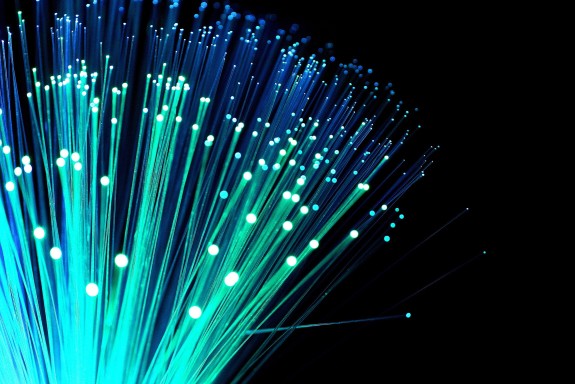




2 comments
Saul Peebsen
Most illiterate piece of writing. First, units. “M” is mega, “G” is giga, “B” is byte and “bit” is the unit to denote bits. In addition, speed is measured in time. You cannot say I have upload 1 GB, without time it means nothing. You could say I have 1 Gbit/s upload. You do not have 1 GB/s upload, not in year 2021, it is fantasy world. Units I used are correct SI units. SI is case sensitive.
Michael Sheehan
Hi Saul – I appreciate you keeping me honest here as I frequently write the way people speak to make it more accessible by a wider audience. I have fallen into that trap of just saying “one gigabyte” to represent 1 Gbps out of sheer laziness. That being said, I have updated the article to correct the mistakes as well as offer an explanation of the terms. I hope that meets your critical eye…but “most illiterate?” Really?