I remember when record players and vinyl records were popular that a sales person told me that much of your investment should be made on the actual needle for the record player. (And, since vinyl is back, that same advice holds true.) The needle is what brings out the quality of the groves in the record. And, obviously, having a bad set of speakers means that you are not getting the best quality sound. Needle and speakers. In much the same way, if you have a great computer (Mac or PC) but your monitor is sub-par, you are not getting the best multimedia experience possible. And, you could possibly be causing eye strain and fatigue. My advice for computer users, get a great monitor like the BenQ PD2700U. (*Disclosure below.)
If you work in an office, you probably spend more than eight hours a day staring at your screen. And, if you are like me, your eyes get tired, red, dry, and irritated, and you may even get headaches. This could be due to many factors like stress or too much work or something as simple as not blinking enough to moisturize your eyes. (I actually now use moisturizing drops.) But another cause may be your monitor. If the refresh rate is too low or there is some flicker going on (sometimes you can’t even see it), this can be causing eye strain. A high-quality monitor, like the BenQ PD2700U, can actually relieve some eye strain.
Last year, I reviewed the BenQ EW3270U which is a glorious, 4K monitor with a rich color treatment and accurate reproductions of the color gamut. My wife is the lucky user of this monstrous 32” monitor. And she is benefitting from much of the eye-care Technology that BenQ builds into many of their higher-end monitors. If you have the desktop space, I highly recommend it.
Working with the Space You Have
For me, however, I have what I call a tiny-desk (much like the current fad of tiny-homes). It is actually a baby diaper changing hutch that has drawers and a changing table that extends into a flat surface that just happens to be at a perfect hight for a standing desk. My kids are well out of diapers now, and I made the changing table my work desk. But, because it has an area that is enclosed, I’m limited to the size of monitor I can have within that enclosure.
And let me step back a second here. I love having multiple monitors. My ideal workspace has 1-3 monitors in addition to the MacBook Pro’s screen. Being a multi-tasker, I always have a lot of projects that I’m working on: designing websites, writing articles or reviews, researching products, editing photos, or creating videos. At any point in time (if my old MacBook Pro can handle it), I have multiple applications running with numerous windows open. So, having a larger monitor is critical for me being efficient in what I do.
But, apart from eye care and size, having accurate color and a high-definition display is equally important. I have used monitors in the past where I edited a photo or created a video using a poorly calibrated monitor or one that doesn’t accurately reproduce colors, and the end result was quite embarrassing. Even moving the photo from the external monitor to the laptop screen showed huge color variance that I would not like to be made public.
So for me, my requirements for an ideal monitor would be:
- Large
- Great color reproduction
- HD or 5K display
- Good eye care
The BenQ PD2700U easily checks those main items off of my requirement’s list. But it has a whole lot more great technology built in to make it a stellar performer for video and photo editors, CAD and animation designers, and all types of artists. It is apparent that the BenQ engineers have listened to the wants and needs of a fairly critical audience when they designed this monitor. And I would like to walk through some of the highlights of these design choices.
BenQ PD2700U Cares for Your Eyes
I’m going to start with health here. Ensuring your eyes are happy and healthy means that you can work those extra hours without discomfort.
For starters, the BenQ PD2700U can actually detect the ambient light and adjust the brightness of the monitor accordingly. Why is this important? Well, have you ever stared at a bright monitor in a dark room? It can be literally blinding. The PD2700U actively senses the light and will reduce the monitor’s brightness automatically, thus saving your poor eyes.
Another thing that is bad for your eyes (and this is a proven fact) is blue light. Blue light is emitted by many different types of screens from TVs to monitors to tablets to smartphones. I actually have a screen protector on my iPhone that blocks out blue light. And, when I work in front of any monitor, I wear glasses that have a blue light film that blocks out blue light as well. Blue light can tire out your eyes and irritate them. The PD2700U is designed to filter out blue light to elevate those harmful rays.
Remember I mentioned earlier the issue of screen flicker? More modern monitors have been designed to reduce the amount of flicker. One way to see it easily is to launch a camera app on your smartphone and look at an older monitor. You may see bands and lines suddenly appear. But most of the time, flickering is not really perceptible. But your eyes can sense it and react to it. BenQ uses a flicker-free technology to eliminate this possible eye strain.
If you are curious about some of the eye-care technology that BenQ is using in monitors like the PD2700U (or my wife’s EW3270U), they have a microsite dedicated to explaining how things work and why it is essential. There is also a long list of monitors that have eye-care built in.
Design Is Everything
Let’s talk about the physical design of the BenQ PD2700U. As I mentioned, this was a critical point for me and my confined workspace. I needed a monitor that was large enough and had a big display to handle a lot of windows or see details of photos or videos up close. But it also needed to be adjustable.
The PD2700U has flexibility in its design. For starters, the monitor can be set up in either landscape (which is what I use due to space) or portrait configuration. It rotates, and you can adjust in the settings how you have it configured. If you primarily edit full-page documents (for writing or design), then the portrait orientation might be best for you. For videos and photos, the horizontal mode may be better.
Also, you can tilt and raise and lower the monitor which adds to the flexibility. This too was important in my setup because the “hutch” that I’m using has a top, so I need to lower the monitor enough for it to fit, yet I also want the ability to adjust it so that when I’m standing, my MacBook Pro’s monitor isn’t overlapping.
Since I’m talking about the physicality of the monitor, the setup is simple, you simply connect the monitor to the stand and screw it in place. It literally takes just a few seconds to set up.
Accommodating Different Work Environments with the BenQ PD2700U Monitor
One thing that I particularly like about the BenQ PD2700U monitor is its adaptability to different types of work environments or setups. My setup is fairly simple. I just am using it as my secondary monitor (actually my primary one) by just plugging it into a free mini Display Port on my Mac. But there are plenty of other options available.
The PD2700U can accommodate the following connections:
- HDMI – 1 port (v2.0a)
- DisplayPort – 1 port (v1.4)
- Mini Display Port – 1 port (v1.4)
- DisplayPort – DP out (MST)
- USB 3.0 – 4 USB 3.0 downstream ports
- USB 3.0 – 2 SUB 3.0 upstream ports
And, in the box, there are a variety of cables including a DisplayPort, DisplayPort to mini DisplayPort, HDMI, and a USB cable.
So what does this translate to? Mainly that whatever computer environment you have (and assuming your computer has the appropriate connections and video card), you can set up your workspace the way you truly like it.
For example, the PD2700U can even support having two computers plugged into the monitor and having one shared keyboard and mouse. You can simply plug in a USB Keyboard and mouse as well as the two computers (using the available free video ports), and suddenly you have an easy way to switch between computers using the built-in KVM (Keyboard, Video, Mouse) capabilities. This video explains a bit about how it works.
There is even a PBP (Picture by Picture) or PIP (Picture in Picture) mode where you can have two video sources actually appear side by side on the BenQ display. I haven’t tested this as I only have one video source (my Mac). You do have to mix and match the different video sources though obviously.
Or, if you are lucky enough to have two PD2700U’s or a capable second monitor, you can daisy-chain the monitors together, thus only using one video port on your computer. Using DisplayPort as your video output from your computer, you can then simply have that go to the DP in and then use the DP out port to link to another capable monitor. By the way, if you have another PD2700U since the side bezel is quite thin, the display with two monitors side by side is practically seamless.
And, you can even have two different picture modes side by side. This is called DualView where a single video source can be displayed in two modes on the same screen.
I have been keeping things simple with a single video source. But, because of the size of the screen (27″) and its resolution, I can easily work on two things at once (like write this review while reviewing the monitor’s specs).
Having this powerful flexibility makes the BenQ PD2700U a workhorse in any environment.
Calibration and Display Modes in the PD2700U
The nice thing about using a Mac is that there are no drivers that are needed to be installed. (Note: I have not tested this on a PC.) So, there was no calibration required for me! I just plugged the monitor in, and the colors were perfect compared with my Mac’s built-in display.
In fact, the PD2700U is factory-calibrated to ensure great color accuracy. This is critical if you are working on photos or video content as you always want to have the best representation of your original content when you are working with it. For those looking for some geeky specs regarding color accuracy, here you go:
- AQCOLOR – a technology developed by BenQ to meet the latest professional color standards
- 100% sRGB color gamut accuracy & Rec. 709 color spaces
- Minimal color shift due to IPS wide-viewing angle technology
- PANTONE validated
- Verified by CalMAN certified
Much of the above is a bit greek to me, but I’m sure it means a lot to the people who require color accuracy.
Lastly, I want to touch on the display itself. This monitor has 4K UHD (3840×2160) resolution. While my eyes are reasonably good still (knock on wood) so instead of using the “Default for display” resolution, I actually chose to slightly downscale my display so that I could have a bit more screen real estate. The “Default for display” is essentially the same resolution as the “Larger Text” setting within the “Scaled” configuration. If I were to go all the way to “More Space,” I would need a magnifying glass to read any text, but WOW, there is a huge amount of screen suddenly available on the 27” monitor.
Do note that depending on your graphics card’s capabilities, you may or may not be able to have the full resolution available. Be sure that the card supports DP 1.2 for MST. Also, the number of connected monitors may vary based on your graphics card.
This monitor does support HDR10 content, but you will need to have some sort of a 4K HDR player for that.
You can easily control a ton of settings using the buttons directly under the lower right-side bezel. Then an on-monitor display pops up allowing you to test out different configurations. I have mine set to HDR for the Picture Mode as I liked this the best. But I’m still testing things out.
In this menu, you can also find the eye-care settings. Be sure you configure and activate those!
And finally, some quick dimensions: 14.5 x 9.1 x 24.5 inches and it weighs about 16.96 pounds.
An Extremely Capable Monitor for Designers, Artists, Videographers, and More
The retail price for the BenQ PD2700U 27-inch 4K UHD HDR IPS Design monitor (whew, that is a long product name) is $539.99. It is also available on Amazon in two versions, the 27-inch for $539.99 or the 32-inch for $699.00. (The one I tested is the 27-inch.)
Shop on HighTechDad
The product shown below (and related products that have been reviewed on HighTechDad) is available within the HighTechDad Shop. This review has all of the details about this particular product and you can order it directly by clicking on the Buy button or clicking on the image/title to view more. Be sure to review other products available in the HighTechDad Shop.
Hopefully, you can see how the BenQ PD2700U 4K UHD monitor has capabilities, features, and functions to satisfy a wide range of end users. From color gamut quality to eye strain protection to the ability to support multiple configurations, as well as being quite plug-and-play out of the box, the PD2700U is a high-definition monitor for all types of demanding users.
Disclosure: I have a material connection because I received a sample of a product for consideration in preparing to review the product and write this content. I was/am not expected to return this item after my review period. All opinions within this article are my own and are typically not subject to editorial review from any 3rd party. Also, some of the links in the post above may be “affiliate” or “advertising” links. These may be automatically created or placed by me manually. This means if you click on the link and purchase the item (sometimes but not necessarily the product or service being reviewed), I will receive a small affiliate or advertising commission. More information can be found on my About page.
HTD says: Just like getting an excellent needle for your record player or higher-end speakers for your stereo, for your laptop or computer, you should have a stellar monitor that produces superb color reproduction and has multiple configuration capabilities. The 4K BenQ PB2700U 27” monitor is perfect for this and more.
HighTechDad's Ratings
-
Ease-of-Use
-
Family-Friendly
-
Price Point
-
Features
Summary
Just like getting an excellent needle for your record player or higher-end speakers for your stereo, for your laptop or computer, you should have a stellar monitor that produces superb color reproduction and has multiple configuration capabilities. The 4K BenQ PB2700U 27” monitor is perfect for this and more. This monitor is one that you can definitely “grow into” meaning if you don’t need all of the capabilities yet but you think you may in the future, the features and functions will be there for you. The ability to have two video sources and toggle back and forth (using KVM) is great, as well as being able to have two video sources split on the screen side-by-side is fantastic. You can even have two different Picture settings running at the same time on the screen. Setup and configuration was really easy on a Mac. First, screw the stand in (literally 10 seconds) and then plug in the cable and I was done. My eyes have less eyestrain due to all of their eye-care technology that is built in. And the price-point is reasonable for the huge number of capabilities, the 4K/HDR display, and the quality of the color.
Pros
- Lots of configuration possibilities
- Ability to connect two computers w/ one keyboard/mouse/monitor
- Two sources on a single split screen
Cons
- Must have good video card to support all resolutions & HDR capabilities
- On-screen menus can take some time to get used to

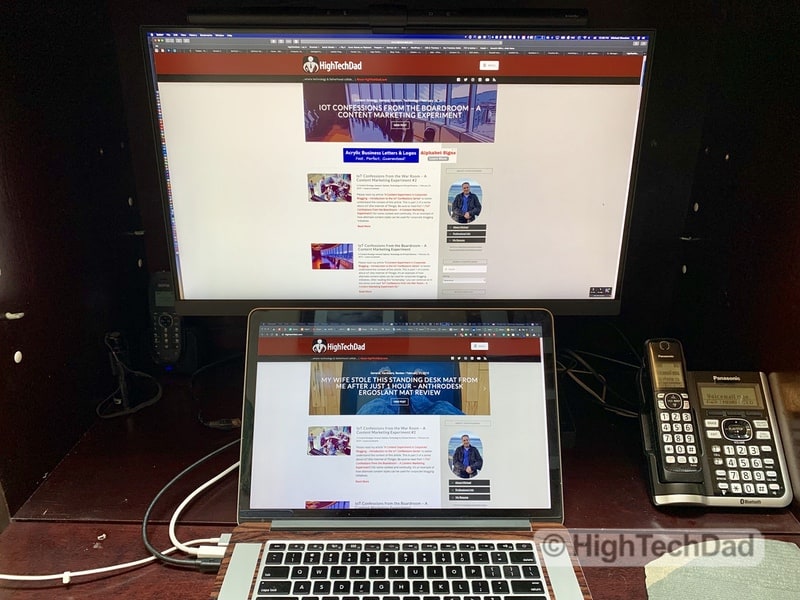

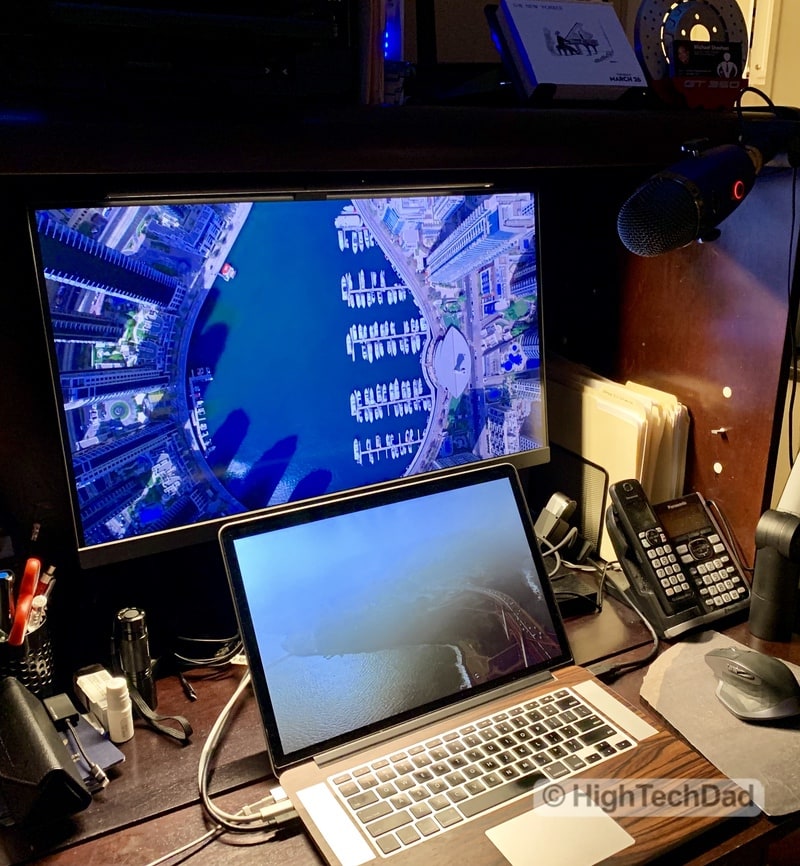

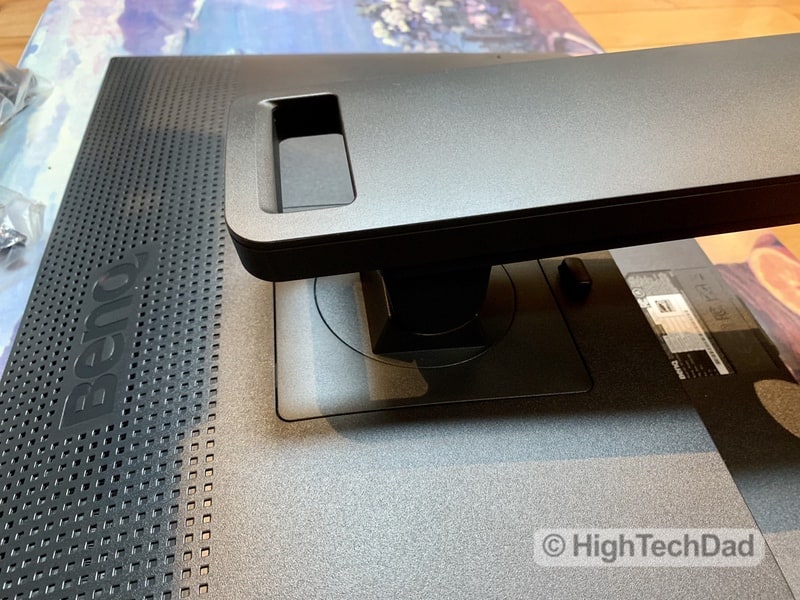



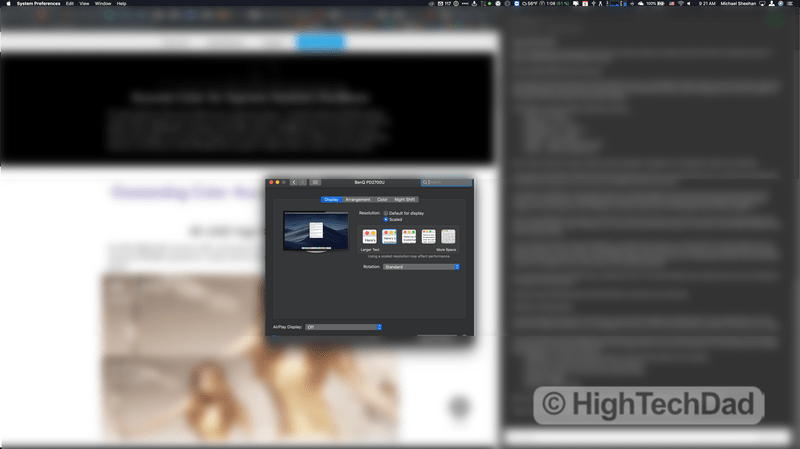
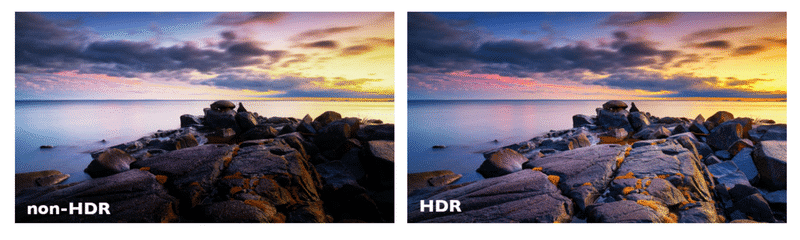
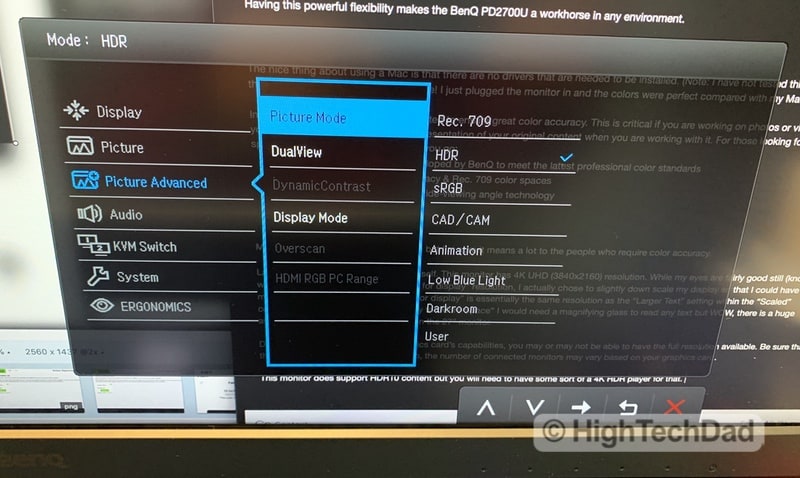
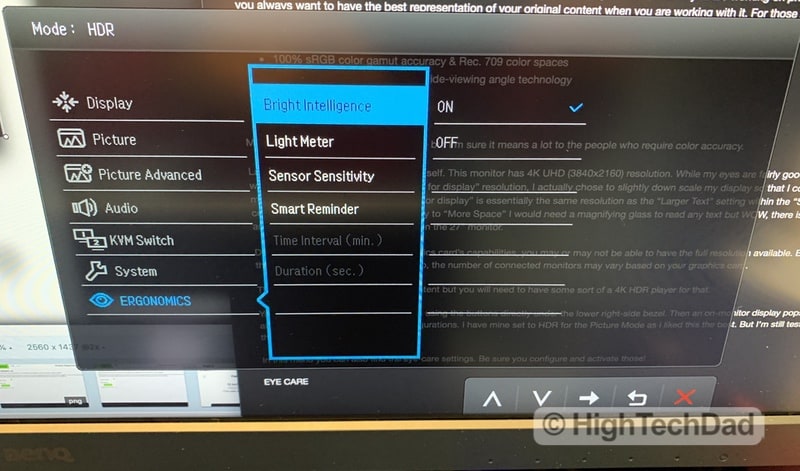




3 comments
Carles Gonzalez
I have no problems with space on the desktop, so a 32 is possible.
Although I like much more the design of the PD2700U.
Thank you very much for the reply.
Carles Gonzalez
Since you have tested both the PD2700U and the EW3270U, ??which do you recommend for non-professional use? Web browsing, office tasks, watching videos and photos, …
I prefer the design and ergonomics of the PD2700U (and the IPS pannel), but I find a 32-inch panel more useful for that resolution.
They are both at a similar price. There is also the PD3200U, but with fewer features than the PD2700U and much more expensive than the EW3270U.
Thank you.
Michael Sheehan
Hi Carles,
Thanks for the comment and questions. I currently use the PD2700U pretty much every day for many hours a day. I have everything micro-sized and love the resolution. Everything is easy on the eyes and the quality is solid with good color reproduction. My wife uses the EW3270U regularly on her desktop environment. It’s beautiful. You can actually set it up to have two pages on a single screen essentially in portrait mode. Almost like having two monitors. Both are very solid and good color and resolution. Really depends how much space you have on your desktop environment. I could only use a 27″.