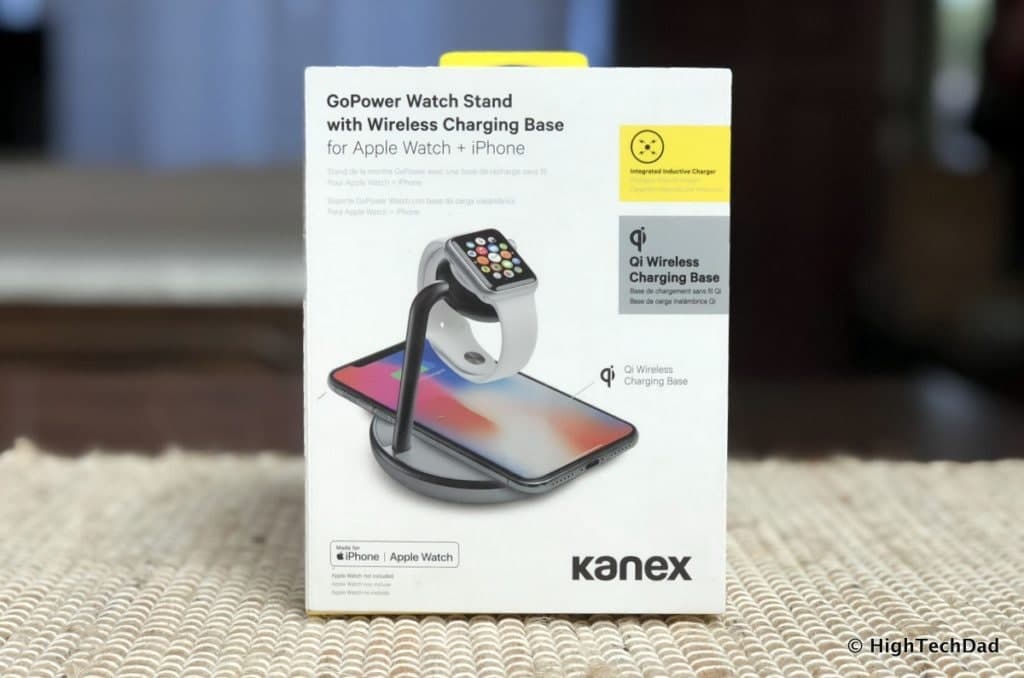We all know that waking up in the morning with fully charged devices is critical to a successful day. There is nothing worse than picking up your iPhone or Apple Watch, only to see that you only have a fraction of the battery capacity charged. Part of my nighttime ritual is to charge up my devices so that I’m ready to go in the morning, fully charged. But often that involves remembering to plug everything in every night. The nice thing about the Kanex GoPower Watch Stand with Wireless Charging Base is that you can juice up three devices through the same charger, your Apple Watch, your iPhone 8 or X, and your Apple AirPods. The GoPower handles all three at once, minimizing the number of cables or charging docks on your nightstand. (*Disclosure below.)
If you have an iPhone that supports wireless charging, that would be the iPhone 8/8Plus and the iPhone X, I would highly recommend making the transition to wireless charging if you haven’t already. With a compatible wireless charger, you simply place your iPhone on the charger and it magically starts charging. I must admit, I now have a few wireless chargers around my home and at work. It eliminates the need to have cables spread throughout the house. And many wireless chargers work with many of the newer smartphones on the market, not just iPhones.
Charging your Apple Watch, however, is a different story. Many of the Apple Watch chargers, not all of them, require you to use the charging “puck” that comes with the Apple Watch. So if you are shopping for an Apple Watch charger or dock, be sure to read the fine print. Many (if not most) of them require you to use the Apple Watch charger where you have to fit the puck into the dock and plug it in. While I do carry the Apple Watch charger with me, it’s a bit of a commodity, and I really wouldn’t want to dedicate the charger to a dock. (Remember this point as the Kanex is a winner here.)
Lastly, I have my Apple AirPods. The fact that the case is also a battery that charges the AirPods is a great design feature. But, you have to remember also to charge the case otherwise you could find your AirPods dead because you forgot to charge the case. While the charge level indicators that pop up on a connected iPhone is extremely helpful (showing the battery levels of both AirPods as well as the base), I often miss that little indicator when it pops up to a connected iPhone. So, you have to remember to charge that case periodically.
Wouldn’t it be nice to have a nighttime dock and charger that handles three devices at once, charging all three while you sleep? That’s where the Kanex GoPower comes into play.
Charging with the Kanex GoPower Stand
The Kanex GoPower Watch Stand with Wireless Charging Base lets you easily charge your iPhone, Apple Watch, and another USB device (like your AirPods) from a single, small form factor device. Primarily billed as a watch stand (just from the title of the product), every night now I simply place my iPhone X on the Qi wireless charging pad and my watch on the watch stand and by the time I wake up, they are fully charged and ready for the day ahead.
And I must say, having a wireless charger for the iPhone is much more practical on the nightstand. I know that we are not supposed to look at screen devices when you are going to sleep or if you wake up in the middle of the night, but sometimes I just can’t help it. And struggling to unplug or replug my iPhone when I’m half asleep actually is what was waking me up more. Now, I just slide my iPhone onto the charging pad and forget about it.
There is a little light on the GoPower that shines blue when nothing is charging, and then it turns red when I put my iPhone on there. With the iPhone, the light remains red; however, I believe with other Android devices, once the smartphone is fully charged, the light will turn another color (but I haven’t tested that). So instead of struggling to plug in or dock my iPhone, I just look for that red light to go on.
Now in terms of the Apple Watch charging, this is where the Kanex GoPower really shines for one main reason. You DON’T have to use your precious Apple Watch charging “puck” in the dock. It has an Apple Certified magnetic charger built directly into it so you can use your puck elsewhere. The Watch charger works with all of the current Apple Watches (I charge my original Apple Watch during the day since I wear it at night to track my sleep and wake me up in the morning, and at night I charge my Series 3 so that it is ready for the day ahead).
And what about that third device? Well, in the back of the GoPower is an additional USB port. It’s low power, only a 2.0 AMP. But this makes it perfect for a couple of things. It’s great for periodically charging your AirPods, for example. Or, if you are using it as an overnight charger, you can slowly charge other USB devices like another smartphone or tablet. Remember though, it is only 2.0 AMP so the charging may take longer.
How well does the Kanex GoPower work? It’s pretty good. But I do have to mention that the wireless charging is a bit slow (it’s not a fast charger). This is because there is only one wireless coil in the base and it is only rated at 5W max output. There are other dedicated wireless bases or docks that have a higher output rating (and more coils), so they tend to charge your wireless-charging smartphone a bit faster.
But again, I feel the best use case here is as a nighttime charging solution, where you are leaving your devices a minimum of 6 hours or so. If you want to quickly charge your iPhone, I would recommend plugging it into a corded solution with an iPad wall plug and/or get a higher output wireless dock.
The GoPower Stand does make the Apple Watch the feature of the design. And when the GoPower is charging the Apple Watch, it goes into nightstand mode so that you can easily see the time and charge level by just tapping or slightly moving the Apple Watch. And the stand is compatible with 38mm and 42mm Apple Watches.
The Kanex GoPower Watch Stand with Wireless Charging Base retails for $79.99. The GoPower Watch Stand is available on Amazon currently for $79.95. There is one thing you should factor into the price. With other Watch Stands, you have to supply your own Apple Watch Magnetic puck and those retail for about $25 (according to a quick Amazon search). So, in essence, the price of the GoPower Watch Stand is more like $55.
Shop on HighTechDad
The product shown below (and related products that have been reviewed on HighTechDad) is available within the HighTechDad Shop. This review has all of the details about this particular product and you can order it directly by clicking on the Buy button or clicking on the image/title to view more. Be sure to review other products available in the HighTechDad Shop.
Clean up your nightstand and hide all of those charging cables and docks with the Kanex GoPower Watch Stand and charge up to 3 devices at once!
Disclosure: I have a material connection because I received a sample of a product for consideration in preparing to review the product and write this content. I was/am not expected to return this item after my review period. All opinions within this article are my own and are typically not subject to editorial review from any 3rd party. Also, some of the links in the post above may be “affiliate” or “advertising” links. These may be automatically created or placed by me manually. This means if you click on the link and purchase the item (sometimes but not necessarily the product or service being reviewed), I will receive a small affiliate or advertising commission. More information can be found on my About page.
HTD says: If your nightstand is a tangled web of charging cables and docks for your various Apple devices, consolidate them all with the Kanex GoPower Stand which allows you to wirelessly charge your iPhone, juice up your Apple Watch, and charge one more device through a single stand.
HighTechDad's Ratings
-
Ease-of-Use
-
Family-Friendly
-
Price Point
-
Features
Summary
If your nightstand is a tangled web of charging cables and docs for your various Apple devices, consolidate them all with the Kanex GoPower Stand which allows you to wirelessly charge your iPhone, juice up your Apple Watch, and charge one more device through a single stand. The setup of the Kanex GoPower Stand couldn’t be easier. Just plug it in to the wall and you are ready to go! No need to use your own Apple Watch magnetic charging “puck” in the stand as it is built in (saving you on that cost). While you can charge up to three devices (iPhone, Apple Watch, and another USB device), the power output of the wireless stand and the USB port is a bit underpowered. So if you want to quickly charge your compatible iPhone (or smartphone), it may take a bit longer. But, if you are going to use it for overnight charging, the Kanex GoPower stand is awesome and a great deal.