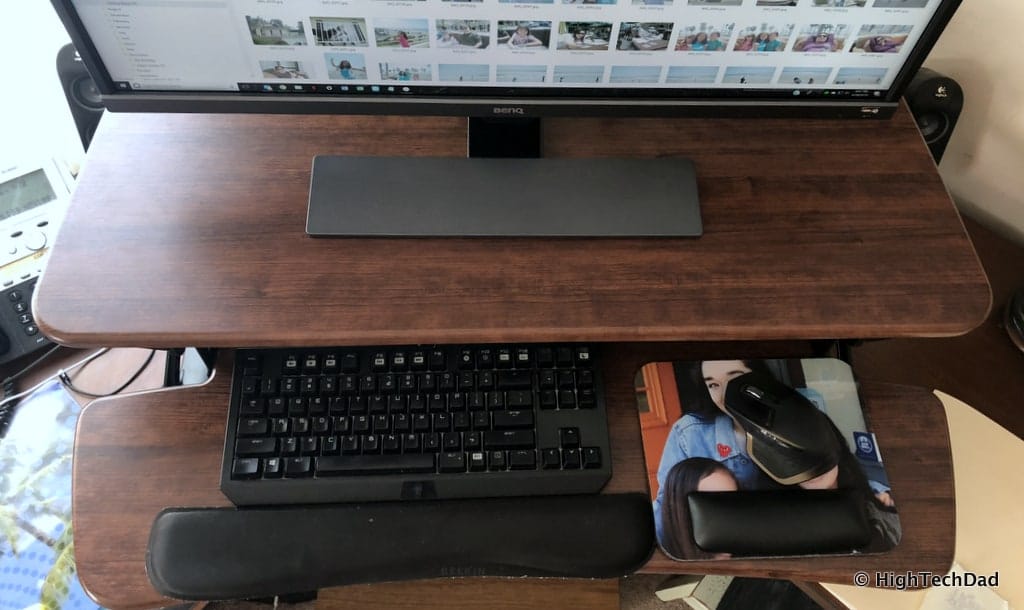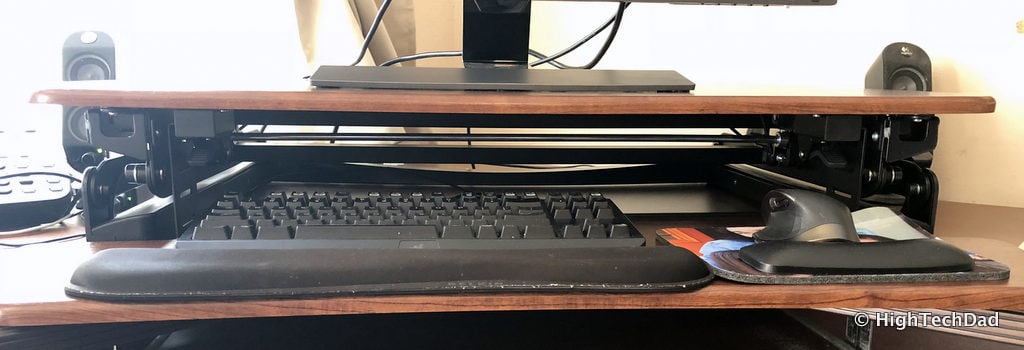You should have seen the evolution of my wife’s desk over the past couple of years. It has gone from being a bit cluttered to now being incredibly well organized and clean. (My desk is always a mess of papers and tech items I’m reviewing…I’m a lost cause.) But one thing that she has struggled with is somehow making her desk work both as a sitting as well as a standing desk. We all know the benefits of standing when you work (not all of the time but regularly alternating). I have been lucky at work to have a fully-motorized desk at my work. But at home, it was a different situation completely. But we now have a great solution. It’s called the ClassicRiser Standing Desk Converters M2. And it has transformed her work environment, literally. (*Disclosure below.)
My desk currently is a permanent standing desk (I use a tall foldable chair when I need to sit). But it’s not really a desk. It’s actually a baby changing table/drawer/hutch that has a section that pulls out where you would put a pad down to change your baby. As my kids are all teens now, I converted this piece of furniture into a standing desk. It was the perfect height and actually still looked pretty good. But, as I said, it’s permanently in “standing mode.” That’s fine. I only use it a few hours a week and I get the benefits of standing.
My wife’s desk, on the other hand, was this monstrosity. It was a dark wood corner desk that came with a filing cabinet and a bookcase and even an end table (we got rid of the end table years ago). It also had shelves and a hutch attached to it. Recently, my wife expressed that she wanted to get rid of the desk and get something that could raise or lower. I dreaded the idea of having to disassemble the desk and attempt to sell or give it away. But she’s the boss!
But then I started thinking. Perhaps there was a way to get a more open and minimalist approach to this huge corner desk. So while she was away one weekend, I decided to remove the hutch and shelving parts. Suddenly, she had a huge amount of surface area. This was a great step forward. But there was still the problem that the desk was still a plain old sitting desk. For years, she had piled books to make her monitor higher, or bought mini tables to raise up the monitor and keyboard. But it was very manual and time-consuming when she wanted to convert to a standing desk. And everything was very unstable (I don’t like seeing monitors wobbling). She started telling me she wanted something that would convert her desk easily into a standing one and sent me lots of links to various solutions.
Reading through many of the reviews, I found a bunch of similar complaints. It was too hard to raise or lower. It took up too much space. It wasn’t manufactured well. The work surface was too small. There wasn’t enough room for a keyboard and mouse, or for multiple monitors. It felt flimsy. It came up and out into the work area instead of going just up. The list of complaints went on and on.
Then as luck would have it, I was contacted by FlexiSpot asking if I wanted to do a review of one of their standing desk converters. (I felt like they had been snooping in on my browsing history or eavesdropping on my wife’s and my conversations! Haha!) Obviously, I accepted and now my wife is happily using the ClassicRiser Standing Desk Converter, one of their most popular models.
What Are Standing Desks Important?
Before I dive into the review of the FlexiSpot ClassicRiser Standing Desk Converter, I do think it is important to talk about why if you sit all day, you should incorporate standing breaks (or even get a sit/stand desk). Heck, even some Smart Watches now have hourly reminders telling you to stand. Research has found that people sit for nearly 6 hours a day (for you workaholics, it’s probably a lot more).
While we all know that exercise is good for us, some researchers say that it’s also important to focus on those times of the day where you AREN’T active. And while sitting allows our skeleton to have a lighter load for a while, it can also weaken it over time. Researchers have also found that when you stand, the risk of obesity can be reduced compared to those who sit all day. This Smithsonian article has several other medical benefits of standing.
Some tips from the American Institute for Cancer Research recommends that you break up your sitting sessions regularly using the following tips:
- Set a timer on your computer to remind you every hour that it’s time to step away from your desk, and take a short walk down the hall.
- Instead of emailing a co-worker, chat with him or her over a walk.
- If possible, stand up and walk around during phone calls and meetings.
- Keep light hand weights in your office to use while reading email or talking on the phone.
While those tips are easy enough to follow, if you incorporate a sit/stand desk into the mix, it’s even easier. I have may conference calls a day. While during some of those I just sit, I actually find it almost relaxing to do most of the call standing. And while having a standing desk helps, especially if you need to take notes during the call, it’s not required. When you can, just stand up for a few minutes during each all.
Also, don’t suddenly decide you want to follow a strict standing regimen. You need to start slowly until your body gets used to it. Do it for 20 minutes at a time (or less). You will suddenly notice that you are using a lot of different muscles. It can be tiring. You can even get sore. Best thing is to just slowly integrate it into your daily routine and add to the standing time. Also, invest in a padded mat to stand on. It helps. Get a headset or use wireless earbuds so that you can move around a bit (and not get kinks in your neck). After a while, you will start to notice a difference
Oh, and by the way, standing does burn more calories than sitting!
Review of the FlexiSpot Standing Desk Converter
Ok, hopefully by now you understand the benefits of incorporating a standing ritual into your daily habits. Once you get started, it does, in fact, become habitual and you will be surprised you didn’t do it earlier. But a big part of this equation is having a functional desk that allows you to stand easily. And while I mentioned that there are some desks that have motors or cranks that lift the entire desktop up, often this might not be convenient or even feasible.
This is where the FlexiSpot solutions come into play. They are designed to use your existing workspace because they basically sit on the surface and then lift up using hinges and hydraulics. So, I only have hands-on experience with ClassicRiser Standing Desk Converter M2, most of their solutions seem to follow the same type of design.
The first thing you will want to do is to understand your environment. Be sure to measure your desk area and compare it with the footprint of the standing desk. A standing desk needs to be secure on top of the work environment surface. Then you should also think about what will actually be on the surface of the standing desk converter. Will you have one monitor or two? How big are the monitors? Will you have a laptop or anything else? Measure those out as well.
For my wife’s environment, we had a huge amount of (newly cleared) space for the base of the ClassicRiser. But, we also needed to be able to accommodate a 32” monitor (yes, that is large and I have a review of that monitor coming soon). What the folks at FlexiSpot recommended was the ClassicRiser with a 35” wide base. For this particular model, the size can range from 27” wide to 44” wide. Another important factor to consider is how much weight the ClassicRiser will be supporting. Depending on the model, that can be between 35 and 44 lbs.
Be sure to check out the FlexiSpot Buyer’s Guide to help you determine which size and style are right for you.
So as I mentioned, we received the 35” model. It came in a huge, heavy box. There is minimal assembly required. One thing I only realized after I had lifted it onto the desk was that I had put it on the wrong way so I had to flip it around so that I could attach the (detachable) keyboard tray.
And, by the way, this model actually weighs about 50 lbs. so be careful lifting it on your own. the 35” model measures 31” wide by 22.3” deep.
Attaching the keyboard tray is easy – no tools are required. There are two clasps that you squeeze to insert the tray. It locks into place easily. This also means that you can remove the keyboard tray just as easily.
There are a couple of circular covers you can attach near the hinges. It doesn’t provide anything other than aesthetics though (but I did it anyway). Also, there are some cord-management attachments to keep all of your monitor cords out of the way. I decided not to use those.
In terms of raising and lowering the ClassicRiser, that is something that is quite easy (my wife commented about how easy it is). There is a single handle on the right side that you squeeze to release the lock. Then the hydraulics kick in allowing you to easily raise or lower the desk. There are multiple height settings that can click in. You will want to be sure that it does “click” to be sure it is set.
When fully flat, it is 5.9” high (which is good for simply raising the monitor’s hight to a good eye level.)
When it is fully extended up, it measures 19.7” high (which is almost too high for me as I’m only 5’7”). I would use it at a lower level (and my wife, even lower).
The hydraulics is important to mention again. Other standing desk options out there are simply spring-loaded. From reading some of the reviews, I have seen people complaining that these types of tables drop down to quickly or are very difficult to raise up. With the FlexiSpot ClassicRiser, this is NOT the case. You can, if you want, raise or lower the table with one hand (although I wouldn’t recommend it simply because it is more secure with two hands).
Another important thing is the fact that ClassicRiser goes up and down only. Other standing desk converters actually lift up and out which means that you must have some additional space behind you. The ClassicRiser is truly a vertical-only standing desk converter making it ideal for desks with limited space behind.
The FlexiSpot does have many different styles, as I mentioned, as well as sizes and colors. We opted to get the River Walnut color as it matched my wife’s existing desk fairly closely. The most popular color is Black but it also comes in Mahogany and White.
The particular size and style we got, the FlexiSpot ClassicRiser M2 – 35” retails for $259 . But this is what worked best for our particular setup. Your’s might be completely different so I encourage you to take a look at all of the options that FlexiSpot has available either on their website (using their Guide) or directly on Amazon.
Shop on HighTechDad
The product shown below (and related products that have been reviewed on HighTechDad) is available within the HighTechDad Shop. This review has all of the details about this particular product and you can order it directly by clicking on the Buy button or clicking on the image/title to view more. Be sure to review other products available in the HighTechDad Shop.
Overall, both my wife and I really like how solid the FlexiSpot feels and the stability is impressive, especially as you are pounding away on a keyboard. I like that there is room on the keyboard tray for a mouse and mouse pad. And the upper surface where the monitor sits actually has lots of room for two smaller monitors or even a laptop or tablet and a monitor. There is ample room for everything. But the most impressive thing is the hydraulics that makes the raising and lowering of the desk extremely easy (and stable). And the fact that there is only one lever you need to squeeze means that you don’t need to stretch your arms wide to raise or lower the desk. You can pinch the handle with your right hand and then stabilize the desk with your left holding the middle of the desk to raise or lower it easily. Best off, my wife now has a fully functional sit-stand desk instead of a bunch of books or mini-tables that she used to have to move around to “hack” a standing solution. The FlexiSpot does it all easily!
Disclosure: I have a material connection because I received a sample of a product for consideration in preparing to review the product and write this content. I was/am not expected to return this item after my review period. All opinions within this article are my own and are typically not subject to editorial review from any 3rd party. Also, some of the links in the post above may be “affiliate” or “advertising” links. These may be automatically created or placed by me manually. This means if you click on the link and purchase the item (sometimes but not necessarily the product or service being reviewed), I will receive a small affiliate or advertising commission. More information can be found on my About page.
HTD says: Having a functional, stable, and secure sit/stand desk is good for your health. There are many benefits to standing while you work during part of your workday. And the FlexiSpot ClassicRiser Standing Desk Converter makes the conversion from a sitting-only desk into an easy-to-use sit and stand desk a no-brainer!
HighTechDad's Ratings
-
Ease-of-Use
-
Family-Friendly
-
Price Point
-
Features
Summary
Having a functional, stable, and secure sit/stand desk is good for your health. There are many benefits to standing while you work during part of your workday. And the FlexiSpot ClassicRiser Standing Desk Converter makes the conversion from a sitting-only desk into an easy-to-use sit and stand desk a no-brainer! There is literally very little to do to set up the FlexiSpot ClassicRiser. Just unpack it, attach the keyboard tray (if you want), cover some of the hinges, do some cord management (optional) and that’s it. My wife finds it very easy to raise or lower the standing desk converter to a height that works for her. And it is stable to handle a large monitor as well as has the keyboard tray that can handle a mouse as well. While it is not “inexpensive,” with something as important as this type of healthy solution, you will want to invest a bit more to get a better sit/stand environment. And it looks great! Here’s to healthy standing!