I’m always trying to be on the bleeding edge of technology and whenever a beta is available for iOS or MacOS, I love to dive right into it so that I can have a head start on potentially helping others navigate features, functions or issues once the software is released to the public. While I cannot comment on features or functionality of these betas, I do feel that if I find something that help make the experience better for those testing, I want to document it. I have been running MacOS Sierra (10.12 beta 2) for a few days and have been encountering odd freezing and some kernel panics when my MacBook Pro Retina 15” goes to sleep and then tries to wake up.
Note: This article will be/has been updated with more information.
The symptoms were a bit frustrating. If I left my Mac for a while and the screen saver came on and then later the screen went blank due to my Energy Saver preferences, I would come back to my machine, hit the space bar and then wait for the Mac to wake up. Here are a few things I encountered:
- Cursor would show but nothing else
- Password field might display but would not be reactive
- Kernel Panic would happen
- Mac would spontaneously restart
- Screen would stay black or blank
To resolve, I had to force-restart my MacBook Pro by holding down the power key (if it didn’t reboot on its own after a kernel panic).
Digging around some of the forums, I found some others talking about the same issue. Some said when this issue occurred, they could remote into their Macs via TeamViewer or Remote Desktop from another device, but it wouldn’t help the actual Mac.
It seemed that it was some sort of issue with the display (adapters or drivers or something related).
How To Fix MacOS Sierra Beta Blank Screen & Crash after Sleep
Here are some of the solutions that worked for some people:
- Uninstall Duet Display
- Uninstall AirParrot
- Uninstall Avatron Air Display
- Wait until any of these vendors update their software
For me, the only Application that I had that matched that list was Avatron Air Display so I decided to uninstall it to see if it would help.
There are a few ways to uninstall these apps. You could go to the respective site and search their support to find uninstallation directions. You could use an application uninstaller like CleanMyMac3 (note, you need to download a beta update for it to work on MacOS Sierra) to fully remove traces of an app.
For the Avatron Air Display software, there is an uninstaller located under: Applications > Utilities
So far, I haven’t had any crashes or blank screen issues after doing this fix. If you are encountering this issue and any of these fixes work, please leave a comment. If you have another solution, leave a comment as well.
Update #1 (7/11/16): After several hours without any blank unwake-able screens, I encountered one. So while everything seems to have gotten better by uninstalling Air Display, something else may have been causing issues. So, there were two other things I changed:
- Disabled f.lux – since f.lux is an app that magically reduces the blue hue of your screen as it becomes nighttime, I thought that it might make sense to disable the app by quitting it. I also removed it from my login items.
- Disabled MacID – since Apple is building in very similar functionality to MacID which automatically locks or unlocks your Mac based on your iPhone or Apple Watch’s proximity to your computer, I decided to quit that app as well. I was hoping to avoid any conflicts.
Update #2 (7/19/16): While I was hoping that the next beta (beta 3) would resolve this issue, unfortunately it has not. I also disabled my anti-virus software (uninstalled it) but that didn’t resolve either. I guess a future beta will hopefully resolve. I’m open to other suggestions.
Update #3 (7/24/16): I haven’t had a crash or kernel panic (knock on wood) since changing some things on my power settings. I turned on “prevent from sleeping when display is off”. My power settings look like this:
Also, be sure to check the comments below as people are leaving some great suggestions!
HTD says: Betas always have bugs. Part of the reason they are released for testing is to help find and resolve!
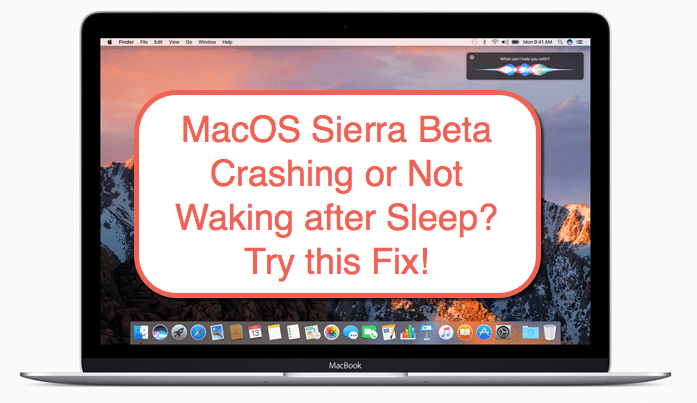
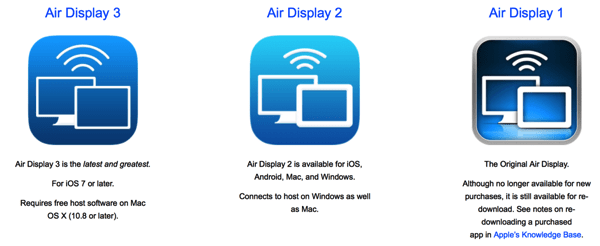
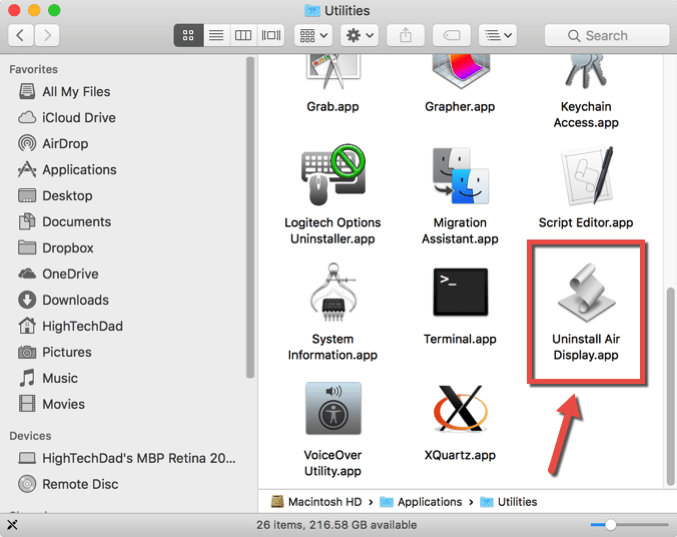
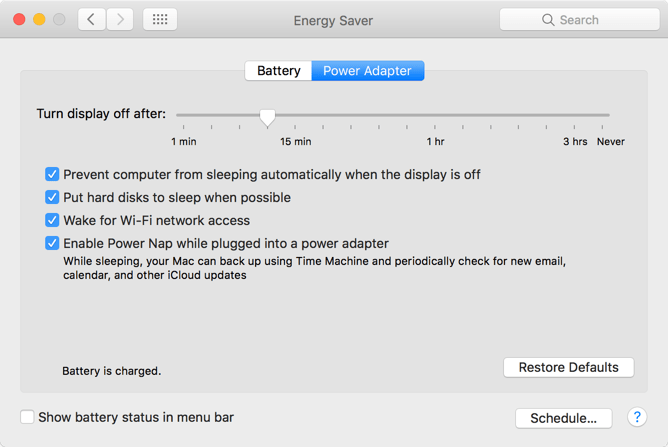

73 comments
maxheatt
Similar story: MBP 2010, 16 Gb Ram I TB SSD. Recent Sierra upgrade then black screen and cursor at boot up. Boots oK to Yosemite installed on second partition. Audio pings when screen is black and return is pressed – the same audio as you hear when you fail to put the curser over the password box following a normal boot up. try to estimate where the “password” box is, approximately (or the “press return” box and hit “return”). Instant recovery. Now disable “password required” at boot-up, and wait for Apple to fix this problem. Its not hardware related!
Reinstalling Macos sierra does not help, resetting PRAM etc does not help.
Christian Johnson
I started having this problem with the last update of Sierra. I don’t have any of the applications listed above and when I start in safe mode I’m able to wake from sleep. I have a MacBook Pro Early 2015. I do use a 3rd party monitor that I connect via an HD cable. Any and all suggestions on how I might fix this issue are very much appreciated. It’s driving me crazy!
BTW – I’ve spoken with Apple Support and have reinstalled the OS and it is still happening. Their suggestion is that I take my Mac to an Apple store because it’s a hardware issue. Based on all of the comments below I don’t think they are going to be of further help :(
Tom Dringer
Very interesting read. Thanks for the tips. I’m getting black screens of death on average 4 or 5 times a day which can’t be doing my machine any good at all. When I first downloaded Sierra OSX beta on top of El Capitan, things were better but not great. I then had to clean install my machine, which I did with the official release rather than the beta.
This is where I started to get a whole load of restarts on wake, which is difficult as I use my machine to make a living.
I’ve not found anything that works yet, but this page gives me a lot to go on. Thanks!
Durham Skywriter
This just happened to me yesterday. Right after an OS update (Sierra 10.12.2), I got the dreaded black screen (with only the cursor visible). A Mac technician guided me through a whole bunch of procedures over the phone, including opening with safe mode, etc etc, and nothing worked. Another technician told me to restart my laptop (using the power button) and then instructed me to type my password. I thought that sounded a little goofy because the screen was totally black—but it worked! Try that, and I hope you have the same result.
Egbert
thanks a bunch, it worked for me! still very weird
CarlVS
How do you change settings like “* Turned off Transparency via System Preferences > Accessibility > Display > check the ….” if your display is just black and doesn’t want to come back.
I am able to boot the machine from an external drive, but i have not been successful in getting Sierra back to life.
hightechdad
Hmmm that is a tricky one. Have you tried booting your mac in Safe Mode? To do that, hold down the Shift key while restarting. Once you see the Apple logo and progress bar, you can release the Shift key. Not sure if that will work but it’s worth a try!
ktw125
Thx for these suggestions. Here’s what’s resolved my constant crashing / blinking question mark folder at startup / black screen after sleep so far:
* Turned off Transparency via System Preferences > Accessibility > Display > check the Reduce Transparency box
* Turned off auto rearrange spaces / Display have separate spaces via System Preferences > Mission control > uncheck the “Automatically rearrange Spaces based on most recent use” and “Displays have separate Spaces” boxes
* After checking kernels, unloaded the kernel related to techsmith TACC (sudo kextunload -b com.techsmith.TACC) and updated VirtualBox app to latest version (since those kernels were loaded too) (TechSmith is the vendor for SnagIt and Camtasia – I noticed many others had this kernel loaded in their screenshots on other forums where similar issues were reported)
* Deleted plist files for wi-fi preferences (e.c., com.apple.airport.preferences.plist, com.apple.network.identification.plist, com.apple.wifi.message-tracer.plist, NetworkiInterfaces.plist, preferences.plist – these will delete old wifi networks, so just be sure to grab any info you need like wifi networks you use that don’t advertise)
I plan to try JOhn’s suggestion below about hibernate below if issues crop up again. Thanks for sharing all your suggestions!
hightechdad
Wow, thanks ktw125 for geeking out on this a lot more that I did. Appreciate you documenting this and your efforts. For what it’s worth, latest versions of developer beta seem to be a bit better (but sudden power changes seems to be causing some crashing/kernel panics for me – trying to pinpoint it).
ktw125
Thanks for these suggestions! I had improved
Almir Rami?
Normally Apple fixes these things. I guess not this time around because Sierra was released quite a while ago. Welcome to the Mac version of Blue Screen of Death, I just recovered from one and so far nothing I tried helped.
HypnoDog
I’m having this problem on a brand new MacBook Pro 2016 and 10.12.1. The Macbook is plugged into LG 4K monitor. If I unplug the Mac and open the lid in most of the cases I find that the OS has crashed.
LDubz
Same problem here with my new MPB 2016, OS 10.12.2 connected to Dell UltraSharp U2412M monitor. I have to disconnect my monitor from my computer every time I put it to sleep! AppleCare is useless.
Steve Pye
I have the same issue, also with a new MacBook Pro 2016 and an LG 4k monitor, though I’m using 10.12.2 now.
farsighted
I had this problem and couldn’t fix it. I don’t have any of those programs installed. Meh. I ended up removing a lot of my data below 80% of my actual hard drive and unpairing the device. Reinstalled the operating system. Took forever. Not so sure I was to use the device again. Sucks, because it was working fine before I installed Sierra.
Mikel Kew
I got this behaviour on a brand new MBP with Sierra factory installed. SMC + NVRAM resets didn’t solve it.. but disabling FileVault encryption seems to have fixed the issue for now.
farsighted
I never had FileValult encryption enabled. Glad that worked for you.
JOhn
Tried all of your fixes, but nothing was working on my late 2009 27″ iMac. Finally I changed my hibernatemode to 3, then back to 0 and it helped – 3 days without the black screen after sleep/hibernate.
Open terminal and issue the following:
(check what mode you’re in)
pmset -g |grep hibernatemode
(mine was at 0 – so I changed to 3)
sudo pmset -a hibernatemode 3
(then I deleted the sleep image)
cd /var/vm
sudo rm sleepimage
(In mode 3, it took too long to come out of sleep – but it wasn’t getting the black screen. Curious, I changed back to 0, and deleted the swapfiles)
sudo pmset -a hibernatemode 0
cd /var/vm
rm swapfile*
Reboot and all is well ! I suspect the sleep image file was corrupt, perhaps a simple delete of the sleep image would have fixed it….
Mark Loonen
Way to go John, i did it :-) and it work, I see many solutions that seem unlikely but yours makes totally sense. I could not remove the swapfile as it said i had none (weird but heck my problem is solved anyway). (also i have a late iMac 2009 and did recently add 8GB of Internal memory (12 now) , a 2TB HDD and a 120GB SSD, works like a charm again and now the sleep crash is solved i am just super happy
William Barrow
John – this worked for me – thanks! I have a new 27″ iMAC i7 (Dec 2016) and it was displaying this reluctance to wakeup from sleep, or the screen will go crazy with black and white noise like patterns when trying to awaken.
Anyway, deleting the sleep image and swap files cleared that – have not seen it since (about 2-3 weeks now) and I am no longer shy of leaving my system to sleep in all the default settings.
john
Oh, I am also able to use the default Energy Saver settings in system preferences – which is nice :)
solomani
For me, removing the NVIDIA web drivers fixed the issue. Anyone know if the recent updates have resolved the problem?
markus.stobbs
I have the same problem. None of the fixes in comments below were relevant for me. All I’ve been able to figure out so far is that if I put my MacBook Pro 13 to sleep and recharge the battery to full charge, that’s when it won’t wake up and I just see the black screen. It seems to be on as you described since I have to hold the power button for several seconds to power off and then power on again. So I’ve just been making sure I shutdown or leave the computer awake before I do a full recharge. Inconvenient, but hopefully Apple will have a fix soon.
Mike Fellhauer
“I don’t have it!”
Anyway after being asleep my display won’t wake up on my Mid2010MBP…I know the computer has woken up since I hear the hard drive waking up, but not the display. I’ve tried everything including Apple’s “solutions” of resetting the PRAM and NVRAM but so far NOTHING has fixed it. The ONLY solution for me so far to wake up the display is closing the lid and opening it again, but I hate having to do that because it’s extra wear on the lid cable which is already getting on in years.
I was much happier running Lion, and hate the fact I HAD to upgrade because I got a new iPad that wouldn’t work with the Lion version of iTunes, and couldn’t upgrade iTunes any further without upgrading to Sierra…but that’s another beef!
hightechdad
Unfortunately updates often come with complexity and changes. My MBP is still experiencing slowdowns (even after getting on later Developer Beta versions). If you experience crashes (like from Kernel Panics) be sure to report them to Apple so that they know there are still issues.
Designer_Dude
I see that your Sierra problems were for the beta version. I recently upgraded on my Macbook Air, and I’ve noticed a couple of odd behaviors. My fans run more loudly, and whenever I put my laptop to sleep, the next morning I can not get it to awaken by the normal click of the trackpad or tap of the power button. Instead, when I hit the power button quickly, I see the computer re-boot. I’m not sure if it had drained down to past 0% and starting up, or if the power button is now just re-starting the machine.
I’ve tried unchecking and checking the “put disks to sleep” options in the energy saver settings. I’ve tried the SMC reset as well (though I never hear a chime so I don’t know if it actually works or not). I also continue to have my external hard drive say “not properly ejected” each morning, even with no hard drive sleep settings applied. Any ideas? This problem occurred before Sierra though.
hightechdad
I believe when you first install Sierra, it reindexes a lot of things (e.g., Spotlight). So initially, your fan running high may be an indication of that process taking place. If that is what is happening, you just need to let it run its course. Another thing you may want to do is run Onyx (recently updated for Sierra) and carefully run some of the items there like cleaning caches or repairing permissions. Be sure you have a backup. Also Sierra Cache Cleaner was recently released which you can try as well (I believe there is a setting to force the SMC to reset). Onyx is free, Sierra Cache Cleaner is not. Good luck!
markus.stobbs
The major post-update process I found that causes the fan to run is photoanalysisd. It’s doing all the face and object recognition in Photos and if you have a lot of pics it can run for days. Open Activity Monitor and select the CPU tab if you want to watch the load.
Designer_Dude
Thanks for the tips. I appreciate it :)
poplaveba
Had a same issue on rMBP (mid-2015) but had no other display kext’s. Tried with removing f.lux and some other similar apps but without luck. I was using Thunderbolt to Ethernet adapter to connect to my home router and after recent remodeling of my home office, had to move mac away from router so I switched to wifi and removed the adapter. No issues since then :). I can safely close the lid and put mac to sleep without fear that’ll shutdown or won’t wake.
Hope this helps to those that are still fighting this weird bug. If you have any Thunderbolt adapters connected, try removing them and close the lid.
Good luck!
Mark Morris
I use a 27″ Apple external monitor with a Mid 2013 MacBook Pro. I assume my problem is the kernel panic as others have described. I don’t have any 3rd party apps for displays, as my external is Apple. When the monitor is disconnected, my MacBook will boot and function properly. As soon as I connect the monitor cable/USB, I get the “your computer has shut down because of a problem” message, and it will not function until I unplug the monitor. Very frustrating, as I am a photographer, and NEED the 27″ real estate for photo editing.
hightechdad
Thanks for the feedback. Honestly, I think my issues persist, even with the latest developer beta installed. I haven’t had a chance to test out other recommendations yet, but a good reboot always helps. But I too still am getting kernel panics and reboots. Oh well, living on the bleeding edge is always fun!
Wouter J Rietsema
FYI, I downloaded the official Sierra OS to my iMac. Developed issue of crashing (kernel panic on crash report) and locking when I walked away from it. Only fix was to unplug and re-plug power, then it will start up again as it would from a crash. Apple support told me to reinstall OS, reset SMC and PRAM (which I had already tried) but no help. Told me I have a hardware issue and need a repair but the closest apple store is two hours away. On my own I was able to prevent the issue by selecting “Prevent Computer from sleeping automatically when display is off:. I don’t have the rest of the energy saver items selected. Have had no further issues.
Alexander Wright
Hardware repair? Yeah, right. If you are like me, it worked perfectly well with El Capitan and only started crashing with Sierra.
LudgerMo
I have the same issue with a late 2011 17″ MacBook Pro. I don’t believe this is a hardware error. I was running f.lux when the problems occurred.
hightechdad
Question for the group: does anyone who is encountering this issue have Logitech Options in their System Preferences? If so, what version do you have. If you don’t, just say “I don’t have it”. Thx!
Justin Gordon
I’m having this issue. Many apps like Chrome, Slack, and Webstorm seem to be quitting when the 2015 MBP “15 sleep. I’m on 10.12.2. I didn’t see these issues with 10.11.x.
Mrazberry*
Removed F.lux and Air Display and my issue seems to be resolved. Time will tell if it is something else!
Mrazberry*
I will try removing my F.lux and Air Display when I get home. What is frustrating is that this issue isn’t listed as a “known issue” on the AppleSeed page. So there has to be something else???? I will let you know what happens.
Thank you!!
Alexander S
Deleted kexts with “kextstat | grep -v com.apple” as outlined in https://www.reddit.com/r/osx/comments/4s3jbb/mac_wont_wake_from_sleep_since_installing_sierra/
So far so good. None of the methods in the article helped though.
Zap
I don’t have any of these apps but this is what I found lurking around:
ZAP:/Users/MeetZap>kextstat | grep -v apple
Index Refs Address Size Wired Name (Version) UUID
129 0 0xffffff7f8216a000 0x6000 0x6000 info.ennowelbers.framebuffer (1) 83381862-71DC-3B93-8522-0672A025A8EE
contacted developer but did not get any response on how to uninstall. I can’t any kext file in Library/Extensions or elsewhere. Can someone guide me as to how to unload this kext. Is there a way to kill it? what command to use. Sorry I am a newbie
mscsnoopy
Similar issue for me – MBA 2011 will crash / restart after going to sleep – and than fails to find a system volume. Have to boot to Single User Mode and do a fsck -fy (which actually does not find any issues)… afterwards booting up again – next sleep, next crash. log files are not showing any useful information, nor any 3rd party kext-files loaded or other software installed. photoanalysisd keeps the cpu burning and runs for hours..
But seems like this is a common issue, users at macrumors also complain about the same issue
Gregory
There is an issue with WindowServer process that is causing the black screen. I’ve found out that you can connect by SSH to your Mac and enter “sudo killall -HUP WindowServer”, and the screen turns on. Restarting this process means that you restart only graphical system of your Mac, not all of it
hightechdad
Oooh, now we are making progress! Thanks for sharing this. I will have to test it out. So, once you kill the WindowServer process, do you restart once you get your screen back? If so, what is the command for that? Thanks for the feedback!
Jose Carlos C Chambra
i’m having the same problem and i don’t have any of those apps installed, i did have a problem with a kext file but i solved after the beta 2. is there any way to find out which app can be causing it?
gilbertsinnott
3rd Party display drivers are causing problems – Asus MB168B series drivers, “Easy Link” are causing problems for me. The driver DMG also contains an uninstaller.
Reed Harston
Thanks for the article! I was having this problem on startup and not just waking up from sleep, so I couldn’t even use my computer before it would kernel panic and restart.
I discovered that I could start up in Safe Mode and it wouldn’t panic, so I figured it had something to do with a third party extension, but I wasn’t sure which one. I did have Duet Display installed, so I uninstalled it and removed its Kext file, but I still got a kernel panic the next time I restarted. Looking at the error message I figured out that the problem was with the BlueCoat K9 Web Protection I had installed. Removing that seemed to fix the problem.
If you are having the same problem and use K9, it is easy to uninstall. It has a preference pane in the System Preferences that has an uninstall button that removes the program and the kext for you.
After uninstalling I was able to start up normally, and I haven’t had another panic yet.
hightechdad
Thanks for the additional info Reed. I’m still encountering issues. Glad you were able to find a solution. Interesting that it was an antivirus issue it seems. I haven’t disabled mine (Sophos Home) but I may test that out as an option.
hightechdad
Thanks all for the comments & tips! Unfortunately, I have to report that despite my fixes listed, I’m STILL having crashes after sleep. One way to prevent I believe is to simply prevent your computer from going to sleep (but that is not a nice energy saver). I continue to see reports of this. My hope is that an update to MacOS Sierra (beta 3?) will fix this issue. I have been sending my crash reports each and every time and I encourage you all to do the same.
Dallas Groot
Uninstalling duet display fixed the issue I was having
Desept
What can I do if even a force-restart doesn’t bring my display back. Background light works etc. But screen is still black, starting chime also there. But a black screen. Resetted SMC and NRAM etc. Nothing works. Can’t access…..
amerist
Thanks for this!!! I also have a 2015 MacBook and I was experiencing this problem with Sierra beta. As it turns out I am using Duet Display and just disabling it did not fix the problem. To uninstall Duet, click on the duet icon in the menu bar, then click the gear icon. On the popup menu choose Uninstall Duet. After the reboot everything is working again!
Matt Vlasach
Thanks a ton for this! I had the Air Parrot kext lurking around that I found by running this command in Terminal:
# kextstat | grep -v com.apple
I then found the instructions to uninstall the driver on their support website and now I don’t have to reboot everytime I reopen my computer.
Toby
I don’t have any of the mentioned programs/apps installed on my mac or “Duet” but I have this problem. Anyone got any idea what other app i could try to delete to fix this problem?
hightechdad
I’m also testing to see if F.lux causes issues. Do you have that installed?
Toby
No F.lux on the mac where i have this issue
hightechdad
Ok what about using dual monitors or other 3rd party monitor or display related apps?
Toby
don’t have any software at all for use of dual displays on the mac where i have the issue anymore. I used to have airparrot but I removed it before i installed el capitan with cleanmymac a long time ago!
Cory Nadilo
I am experiencing the same problem on my 2015 MacBook Pro 13″ & iMac 2015. I have removed Duet and reinstalled the Sierra Public Beta with out correcting this issue. Any other ideas would be helpful. Thanks
Cory Nadilo
Update, I found the DuetDisplay.kext still lurking on my computer.
Ariel Urtaza
Thank you so much! I had exactly the same issue with my Macbook Pro 15 mid 2015, 512 SSD. The fix was in fact to uninstall Duet app. I will wait for an update from the developer. This App lets you duplicate your Mac monitor on your iPad. I see that all those Apps you mentioned have the same functionallity…
boast
Thanks!
Jason Burk
Great article! Thank you!
Currently experiencing same issue on MacBook (Early 2016).
Duet was installed. I removed this app, but problem remains. Still digging around to see what else it could be.
Jason Burk
I also had to go in to /Library/Extensions and remove the duet .kext
Looks like we are all set now!
Parin
BIG Thanks!! I had the same issue. I didn’t know “duet.kext” still left in that folder.
Todd
Sorry I’m a newbie…how did you remove the duet .kext?
Jason Burk
From Finder, select Go, Go to Folder
put “/Library/Extensions” into the dialog
Look for the duet .kext and remove it.
Peter Ryan
This fixed my issue. Kudos!
DavidPond
Thanks Jason for the help. That fixed my issue as well with 2015 Macbook 12inch
Jason Burk
Awesome! Glad you are up and running again.
Guy Cortesi
Thank you. I was having the problem with my MacBook early 2015. Removing Duet fixed the problem. A workaround to regain control with the screen off is to type command-shift-q then hit enter a few times. This forces a logout and the screen comes back on. Not as nice as a real fix like removing Duet, but this is useful is leaving the third party program is needed for testing.
Eric Landry
I have searched for the duet.kext extension but with no luck & my 2015 MacBook Pro goes to sleep & wont wake up. It’s driving me insane.
Jason Burk
Hey Eric, did you specifically look in the /Library/Extensions folder?