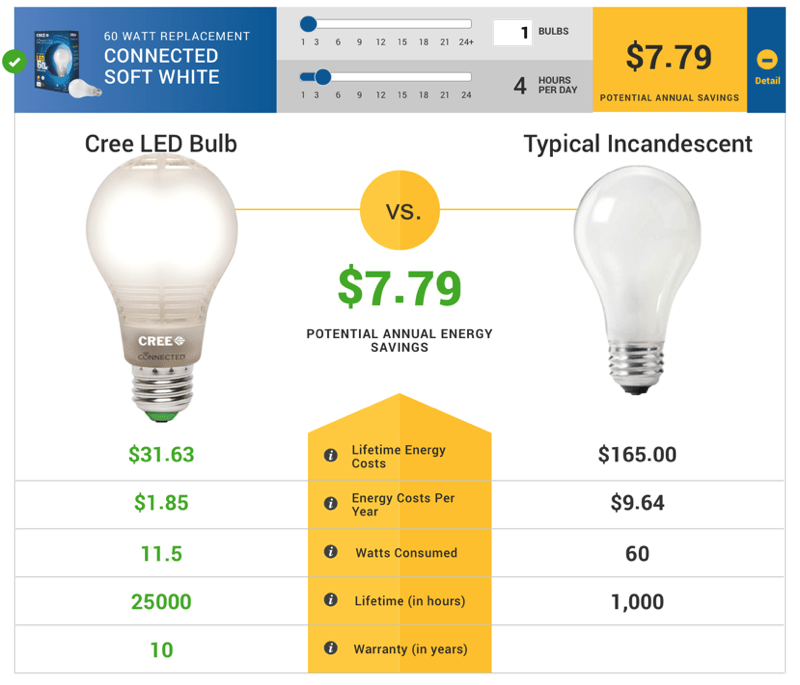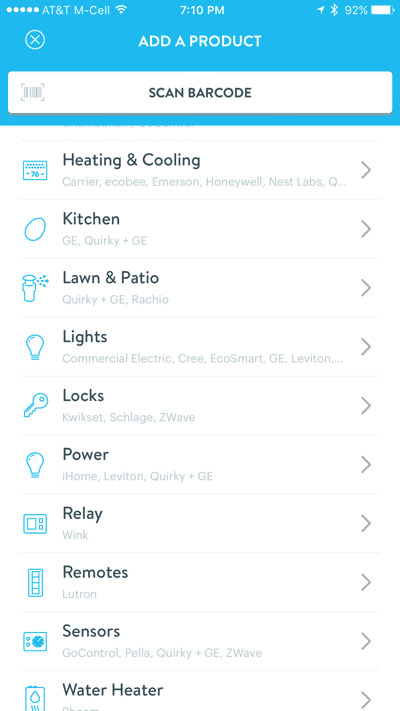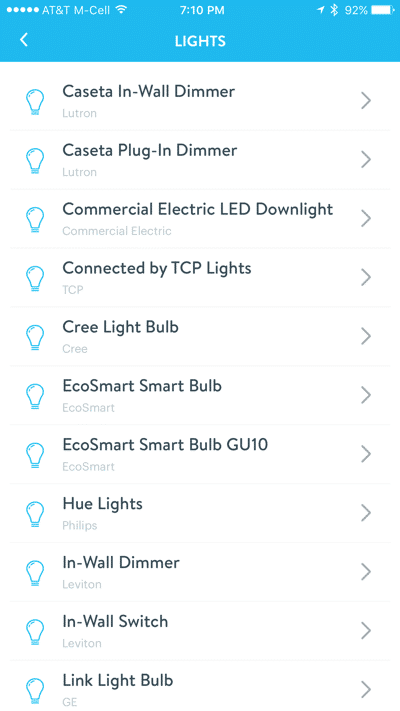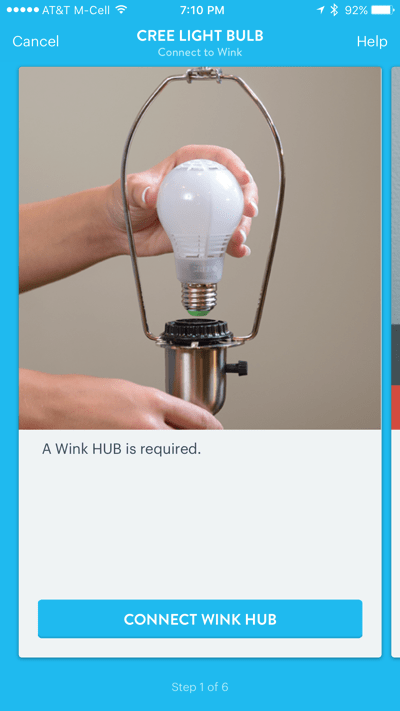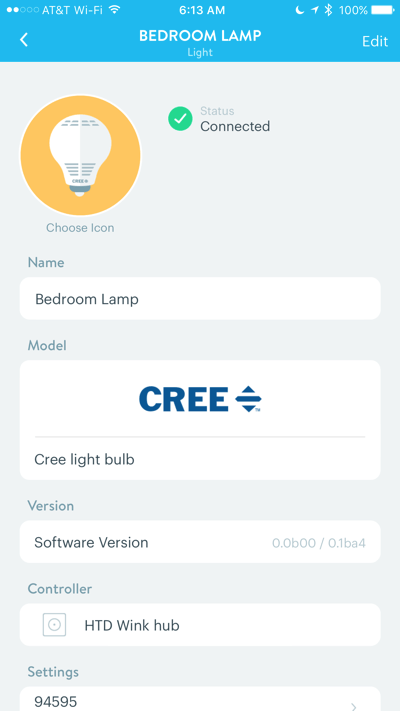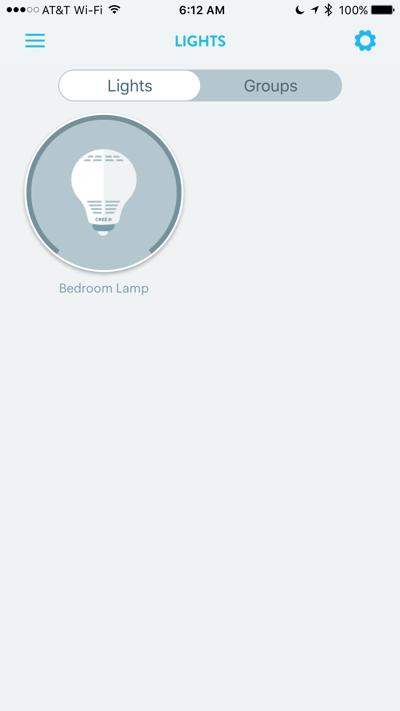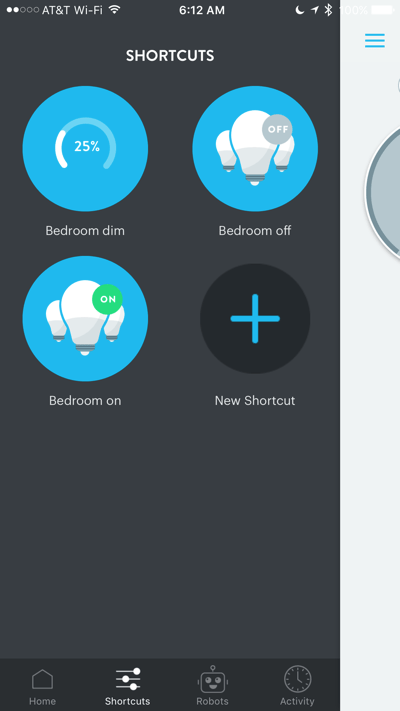Does everyone remember the Clap-on, Clap-off light switch (called “The Clapper”)? Yeah, I realize I’m probably dating myself, but I remember when this device was all the rage…and they still sell this thing. Times have changed and technology has evolved…dramatically! Now, with your smart phone, an Internet of Things connected up (like the Wink hub) and some connected lightbulbs (like the new Cree Connected lights), you can turn on or off your lights via a smartphone or predefined rules or tie them to a series of other triggers or actions to fully automate your life.
It’s important to note, you can simply use the Cree Connected LED lightbulbs just the way you use regular light bulbs. If you have a lamp, you can turn them on and off using that old traditional switch. It works just fine. But, you get the added benefit of saving energy in the process. These soft white (2700K) bulbs are cost-effective replacements to traditional 60 watt bulbs. On the Cree website, there is a calculator to help you understand how much you can actually save versus a traditional 60 watt incandescent bulb. As is shown in the graphic below, running both lights for 4 hours a day can save you almost $8.00 a year. A 60 watt incandescent bulb uses exactly that – 60 watts, whereas the Cree Connected LED bulb consumes only 11.5 watts over the same period.
And this is important, the Cree Connected LED bulb lasts 25,000 hours over its lifetime compared to only about 1,000 hours with a traditional incandescent bulb. Long gone are the days of burnt-out light bulbs and digging around in cabinets to find a replacement bulb when the incandescent one burns out. (Hold your applause…there’s more!)
Ok so, you can replace your 60 watt ol’ fashioned bulbs easily and save money and the environment in the process. But it is important to focus on another adjective in the Cree product name – “connected.”
With an appropriate IoT hub, like a Wink, SmartThings, WeMo Link or other ZigBee certified hub, you can do a whole lot more with this bulb. When I first received the Cree Connected light, I thought I could just connect it with my WeMo Switch which I reviewed a few years ago. Unfortunately, I learned that you truly need a hub. The WeMo Switch is more of a stand-alone product and doesn’t have hub-functionality. But, the kind folks at Wink sent me out a hub to integrate into my home automation environment. So I was able to fully test out the Cree Connected LED light bulb in the proper environment.
Setting up the Cree Connected LED light
Once you decide on type of hub you will use (and as I mentioned, I used the Wink hub), you simply need to connect the bulb to the hub. Obviously, connecting devices to a hub really depends on how nicely the hub handles things. The Wink hub was pretty straight forward once you have the hub connected to your home network.
To connect the Creek Connected LED lights, you simply choose “Add a Product” and you can either scan a barcode or choose from their list of supported devices. I chose the Lights item.
From there, you can see all of the possible lights you can connect. The Cree Connected light is listed there. So I selected that.
Once you have the Wink hub connected, you simply follow the steps on screen.
After the Cree Connected LED light bulb is attached to the Wink hub, you can then turn it on or off remotely (even across the world if you so desire).
You can turn the light on or off by clicking the button.
And if you slide across the button, you can dim the Cree Connected light to a desired setting.
I also set up some Shortcuts within the iOS Wink app so that I could specify which Cree Connected Light bulb I wanted to turn on. I set up a shortcut that had a dim level already set as well.
If you have multiple Cree (or other) lights (or even other home automation devices), you can group them and set up various Shortcuts as well. Let’s say you want to watch a movie, you could conceivably dim all of the lights in a particular room and close the automatic shades all with a simple touch of one button. Now THAT’S handy!
For me, since we set up the Cree Connected LED light in our bedroom (and it is far across the room), we can turn on, dim and turn off the lights, right from the comfort of our bed. It’s also nice for safety reasons as you can program the lights to come on at certain times like when you are traveling.
With the Wink hub and iOS app, you can also create a Robot that, for example, will detect your location and as you approach your home, you can have it turn on the lights automatically. Conversely, you can have it turn off the lights after you leave. The possibilities are endless.
The Cree Connected LED light bulbs retail for $14.97 at the Home Depot (which is a great price for the functionality you get and they will pay for themselves in cost-savings over a couple of years). They are also available on Amazon for $14.97.
The Wink Hub retails for $89.00 (and you can get one on Amazon for $69.97).
Disclosure Text : I have a material connection because I received a gift or sample of a product for consideration in preparing to write this content. I was/am not expected to return this item or gift after my review period. All opinions within this article are my own. Also, some of the links in the post above are “affiliate links.” This means if you click on the link and purchase the item, I will receive a small affiliate commission. More information can be found in my About page.
HTD says: Replacing your traditional incandescent bulbs with Cree Connected LED light bulbs saves you money but also is a great start for an automated home environment.
[AMAZONPRODUCTS asin=”B01701DKVM”]
[AMAZONPRODUCTS asin=”B00PV6GAI4″]