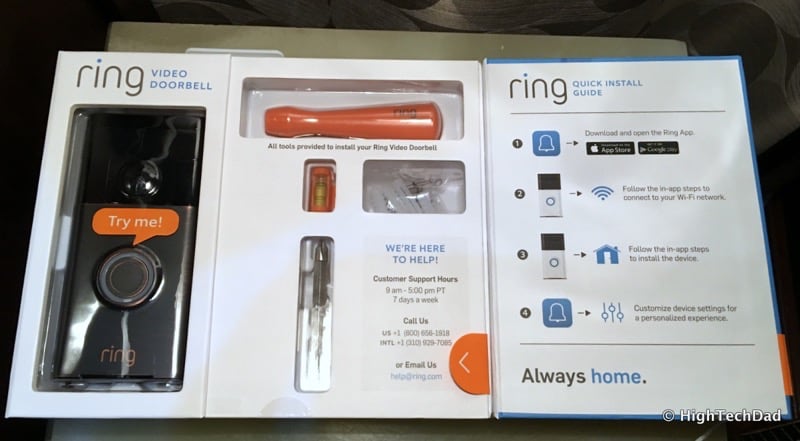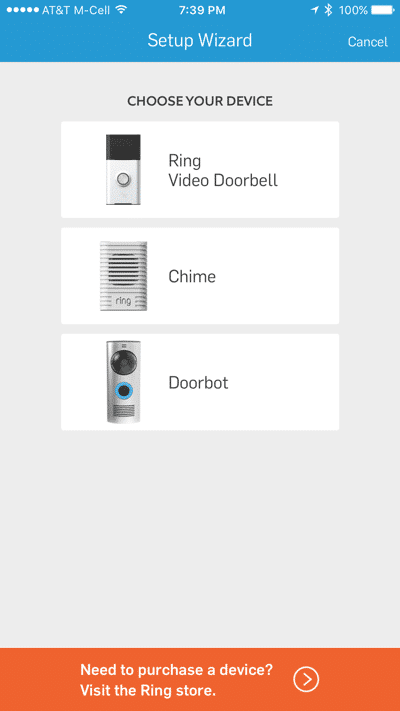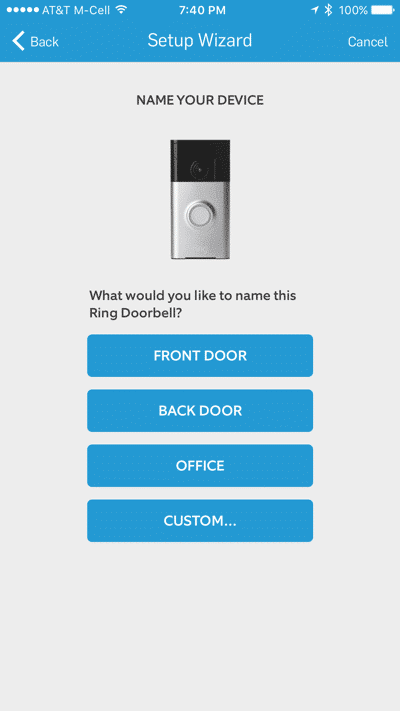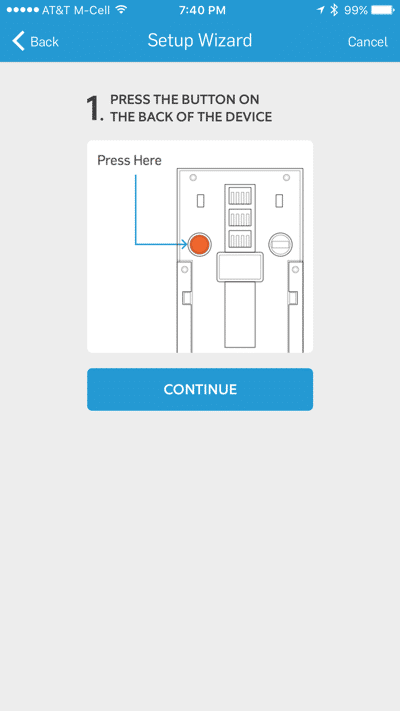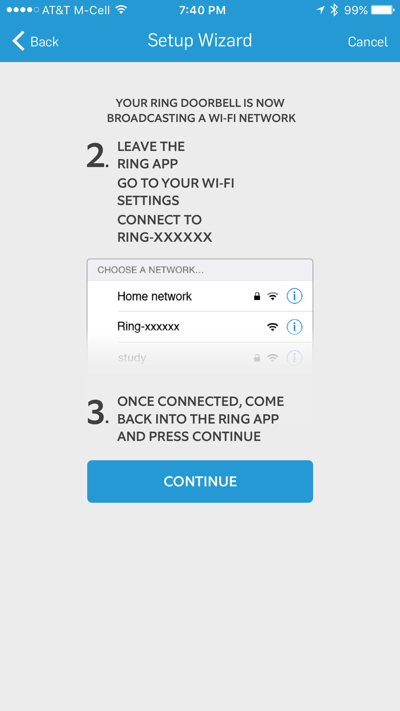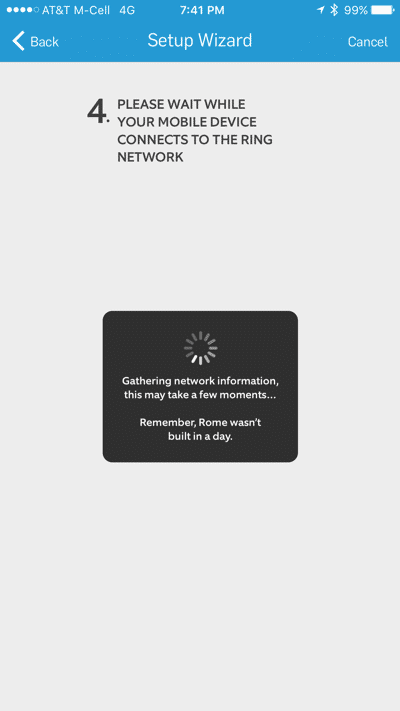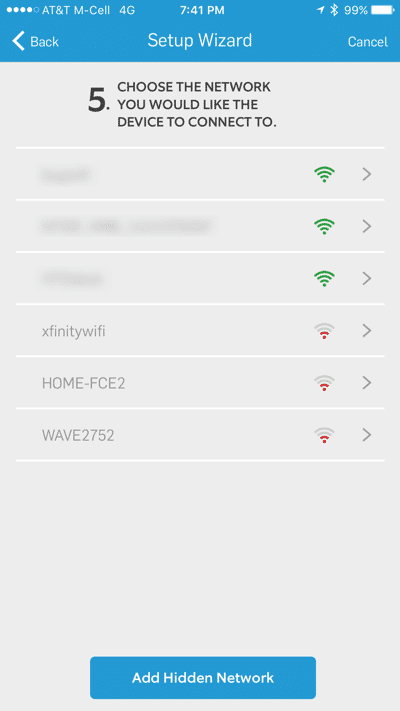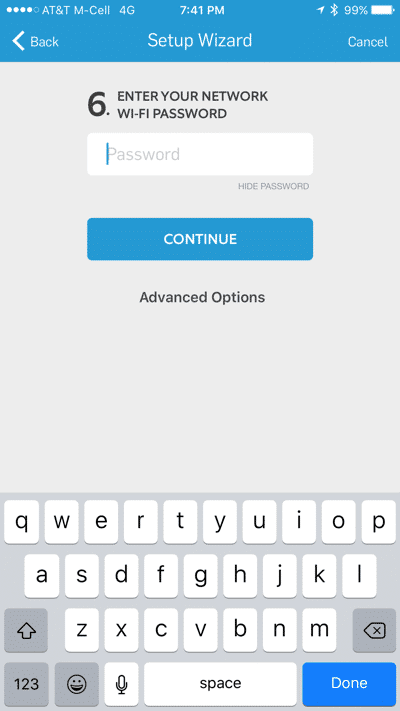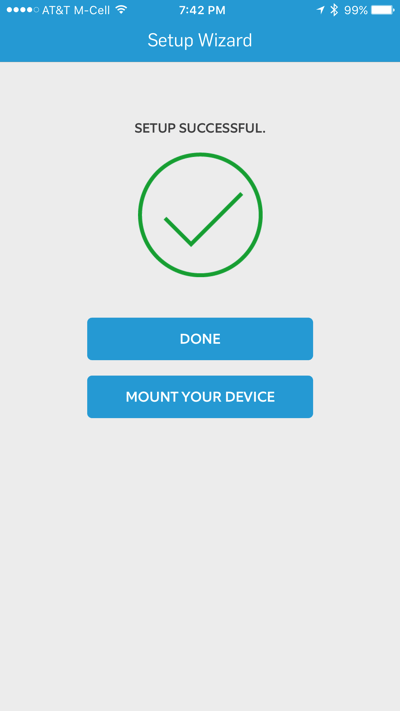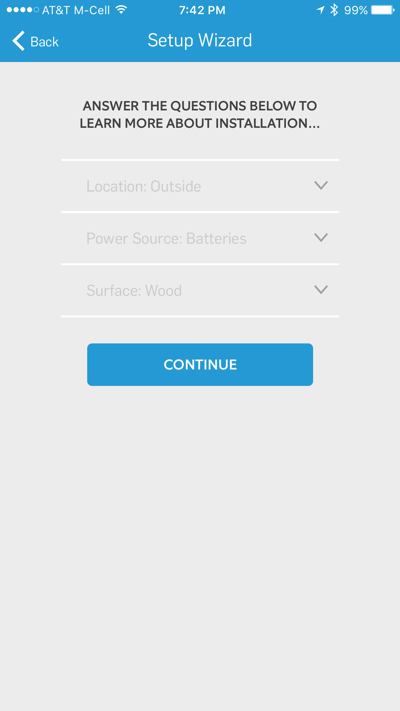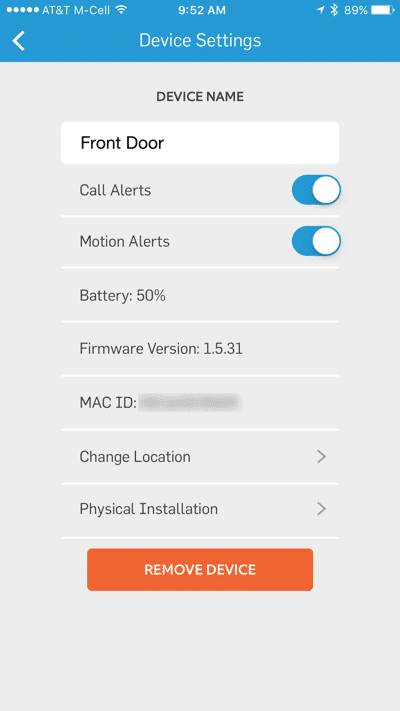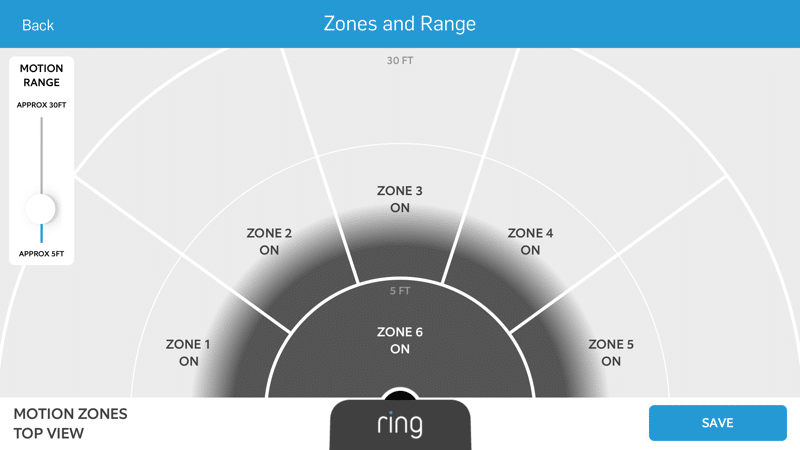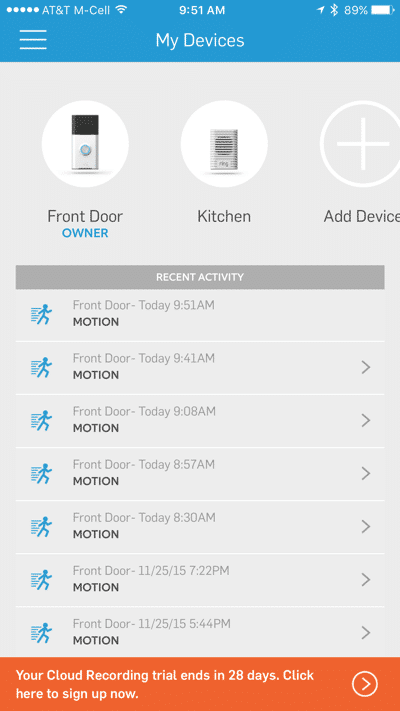Doorbells are old technology and pretty much on the door of any home or dwelling. In fact, the doorbell’s history has been pretty “boring” over the years. The first doorbell actually ran on compressed air and was developed by William Murdoch in 1817. Wire that transmitted an electrical current to ring a bell was used by inventor Joseph Henry in 1831. According to Wikipedia, the wired doorbell was pretty widely used by the 1900’s. A pretty big advancement recently was the wireless doorbell which allows you to put the doorbell button and the chime box pretty much anywhere in your house assuming they are linked. More recently, however, doorbells have evolved even more, giving new meaning to the term “wireless,” to the point where you can actually see the person ringing the door bell and have a two-way conversation with them, from anywhere in the world using your smartphone. This is what the Ring doorbell professes to do, and it actually works quite well.
The Ring doorbell evolved from a Kickstarter campaign of a product initially called the “DoorBot.” The DoorBot supposedly didn’t too to well, so the Ring doorbell is the evolution of what the company learned, and in my opinion, they learned a lot. The Ring doorbell is extremely easy to install (especially if you just go down the wireless path) and just as easy to use, and makes a great addition to any home simply because it is useful and does what it is supposed to do.
You might be thinking…a doorbell is just a doorbell, right? Wrong. The Ring doorbell is also a great security device. Once configured, it can detect motion by its night-vision camera up to 30 feet away. So you can know if someone is approaching the door, well before they even ring the doorbell. And, if they don’t ring the doorbell, the Ring doorbell will still capture the movement and save to cloud storage. And you are notified throughout the process via smartphone or tablet app.
To put things simply, you press the button on the Ring doorbell, via WiFi it connects to your smartphone and notifies you that someone has rung the bell. You can then initiate a 2-way conversation with the person at the front door, from anywhere. You could be in another room of your home or half-way around the globe. The person at the front door doesn’t know this. You can even initiate a conversation without the person ringing the Ring door bell. If you are capturing motion and you are notified that there is motion being detected, you can start speaking directly to the other person.
Installing the Ring doorbell
Installation of the Ring doorbell ranges from easy to extremely easy. I took the extremely easy route. You can either attach the Ring doorbell to your existing wiring of a hard-wired doorbell (or if you want to make the install a bit harder, you can run doorbell wires and hard wire it yourself), or you can just attach the Ring doorbell to your door frame and use the included rechargeable batteries to power the Ring doorbell. I went with the extremely easy route since my front door didn’t have any pre-existing wiring.
The Ring doorbell comes complete with an installation kit which includes not only a screwdriver but also a handy level to ensure that the Ring doorbell is mounted straight.
Before you do any installation, you need to download the smartphone Ring doorbell app from the appropriate store (Apple or Google). I actually recommend connecting everything via the app first before you physically mount the doorbell so that you can test not only the WiFi signal strength but also how well the video captures your front door area.
Also, if you are doing the extremely easy installation and using the rechargeable batteries, you will definitely want to charge up the batteries ahead of time. A fully charged battery is supposed to last up to a year but this really depends on how much activity and video is recorded at your front door.
The steps to connect the Ring doorbell are pretty straight forward. First you need to directly connect to the Ring doorbell via its own WiFi network. This will allow you to then choose your home’s WiFi network for use later on.
First you choose the device you want to connect. If you also got the optional $30 Ring Chime (which is a doorbell for inside the home), you will want to set that up later.
Then you name the device (e.g., where it will be).
Then press the Setup button on the back (inside) the Ring doorbell.
Then you need to go to your smartphone’s WiFi settings and select the Ring doorbell network (e.g., Ring-xxxx).
Then your smartphone will attempt to connect with the Ring doorbell.
You should then see a listing of all of the available WiFi networks that the Ring doorbell can connect to. You should choose the one with the best signal strength. I would recommend putting the physical doorbell near where you want to mount it and see how strong the WiFi signal strength is.
Next you put in the WiFi password for your home wireless network.
Then you should be connected. (Note: there may be a firmware update in this process or it may occur later.)
Once you have connected the Ring doorbell to your network, you will want to click on “Mount your device”. You will be asked three questions (Location, Power Source and Surface where it will be mounted) and then an appropriate install video will be shown.
Follow the directions in the video and mount the Ring doorbell. Since I was doing Batteries and Wood, the installation literally took just a few minutes. The level was great to have to make sure the back mounting plate was even.

Once you have it mounted, you can then test it out. Or if you have the Ring Chime, you essentially go through a very similar process of first connecting directly via WiFi to the Ring Chime and then connecting the Chime to your home WiFi network. Once the Chime is connected to the WiFi network, you will want to link it to your Ring doorbell. (More about that later.)
Using the Ring Doorbell
After you have set up and mounted the Ring doorbell, the fun begins. You can set it up to just receive “Call Alerts” (if someone presses the button) or also receive “Motion Alerts” (if motion is detected near your doorbell).
Personally, I kind of like having the motion detection. This is good to know if someone is at your front door and perhaps simply leaving something like a package. If you get a Motion Alert and you get the notification on your smartphone, you can optionally initiate a 2-way voice discussion while also viewing the video.
To set up the motion, you want to figure out how sensitive you want it to be by configuring the motion range (anywhere from 5 to 30 feet). I didn’t want to have all of the motion activity captured so I set all of my zones to just a little more than 5 feet. You can configure the general range (which covers all of the 6 zones) and you can individually turn on or off zones. You cannot set different thresholds for specific zones unfortunately. Also, remember that if you set your zones very far, a lot of motion activity may be picked up which means if you are using the rechargeable battery option, your batteries will wear out sooner.
Once you configure the motions, you can start using the Ring doorbell. Within the app, you can see the most recent activities (either motion or rings) and view the actual video.
So, how does the Ring doorbell work? Basically when someone pushes the doorbell button, you are notified via a notification on your smartphone (as well as on the Ring Chime). Using your phone, you launch the Ring app and can accept or decline the doorbell ring. If you accept the ring, you can immediate start a two-way dialogue between you (on your smartphone or tablet) from anyway…yes, even around the world. You can later even view the video dialog (remember, the person at the door cannot see you, only hear you), via the app.
New Ring doorbell account receive a free 30-day trial of their cloud recording service. This service will store video for you to be able to view later which I must say is a very valuable service. If you want to later pay for the cloud storage, it is only $3/month or $30/year which is extremely reasonable I feel. The smartphone app only gives you access to a few of the most recent recordings but the web interface allows you to go much further back in time.
As I mentioned, motion activity is also recorded and has notifications as well. As I had installed the Chime as well, you can configure motion alerts to come through via the Chime. The sound is distinct from the doorbell. It sounds like wind chimes (just like it sounds on the smartphone). At first, I didn’t know that the sounds were that distinct and I started hearing wind chimes in my house. It’s a great sound choice I feel as it is not intrusive nor jarring. (And my dog who used to bark at all doorbells hasn’t figured out the motion alert sound yet. I am waiting, however, for him to figure out the regular doorbell ring but as of yet, he hasn’t.)
The Ring doorbell is fairly reasonably priced at $200 (currently on Amazon for $199 ) and the optional Ring Chime is $30 (currently on Amazon for $29.95).
There is one more “feature” I should call out here. Because this is a WiFi connected device, you are removed from boundaries as to where you answer and where you hear the rings. You could, conceivably, have a Ring doorbell on your summer home miles away and be notified on your smartphone elsewhere. Also, you could put a couple of Ring Chimes in different locations, one in your summer home and one in another home and you could be notified in both locations.
Also, you can share your Ring doorbell account with other people (e.g., family or business member) so they too can be notified on their phones and “answer the door.”
Lastly, Ring is launching some other connected devices via their Ring Plus service like door locks that can work through their service. So you will be able to answer the doorbell and unlock a front door as well.
Disclosure Text : I have a material connection because I received a gift or sample of a product for consideration in preparing to write this content. I was/am not expected to return this item or gift after my review period. All opinions within this article are my own. Also, some of the links in the post above are “affiliate links.” This means if you click on the link and purchase the item, I will receive a small affiliate commission. More information can be found in my About page.
HTD says: If you are looking to make your home even smarter and more connected, take a look at the Ring doorbell which gives you a means to have 2-way voice & 1-way video of people at your door.