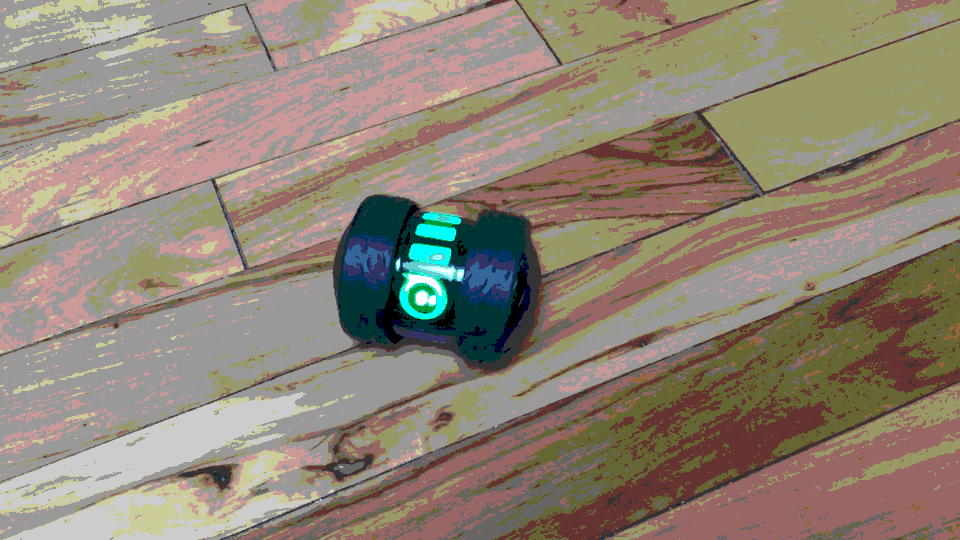Drones and wirelessly controlled robots WILL be the rage this holiday season. In fact, I’m guessing these fun gadgets will be hot any time, with kids and their childish parents alike, myself included. What’s not fun about flying something through the sky or racing around on the floor. In fact, I thought that the new Sphero Ollie (the “Darkside” version) would even be fun for my little dog to chase around. Well, I was wrong about our dog who pretty much ignores the Ollie Darkside, but my kids and I actually like it quite a lot.

A few years ago, Sphero came out with their rolling ball, called the Sphero (now on version 2.0) which my kids and I also played with a lot. What’s not to like about a ball that lights up in a variety of colors, all being controlled via bluetooth on a smart phone. Well, the engineers and developers at Sphero have taken much of the same fun and repackaged it as a two-wheeled contraption that has flashing, multi-colored lights and a variety of tricks. And, it too is controlled via a smartphone app, complete with tricks and sound effects.

The Sphero Ollie Darkside (which has a less “ominous” sibling simply called the Ollie), is fun out of the box. With speeds up to 14 MPH (try chasing after that), a bluetooth range of up to 100 feet and a smartphone app that lets you simply control the Ollie Darkside using just one thumb (or using both thumbs if you hold your smartphone sideways to enable a stunt-mode using your left thumb), it’s hard to not have fun with this motorized gadget.
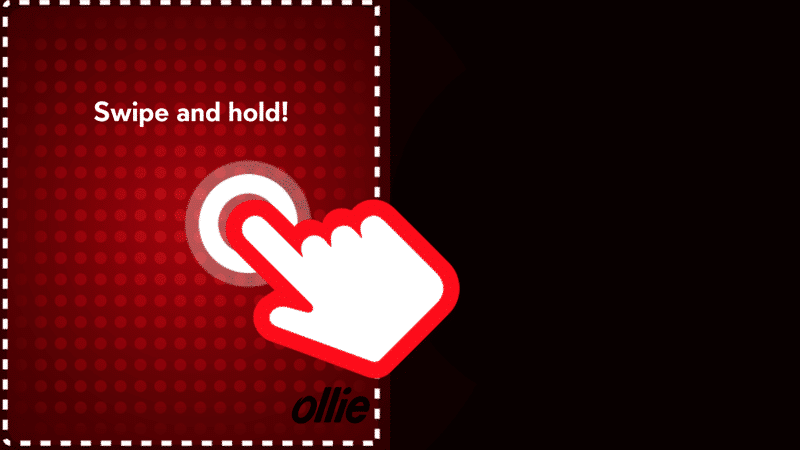
Ollie Darkside Out of the Box
Out of the box, you just need to plug in the Ollie Darkside into a power source (either a not-included plug or a computer’s USB port) with the included USB cable. There is a light that lets you know the status of the charge. When it’s red, you are still charging. When it turns green, you are good to go (and have quite a bit of run time…I’m not talking minutes but more tens of minutes…like 50-60 minutes!). If you charge using a wall plug (think about using a smart phone or tablet charger actually), the charge time is much faster than using the USB port of a computer.
Be sure you have downloaded the Ollie app before you do anything (otherwise you can’t control the Ollie Darkside). Once you have fully charged the Ollie Darkside, turn on your bluetooth on your smartphone and you simply “tap” your smartphone to the Ollie Darkside. This is almost magical in how it works but by holding the phone on the Ollie allows you to pair with it.
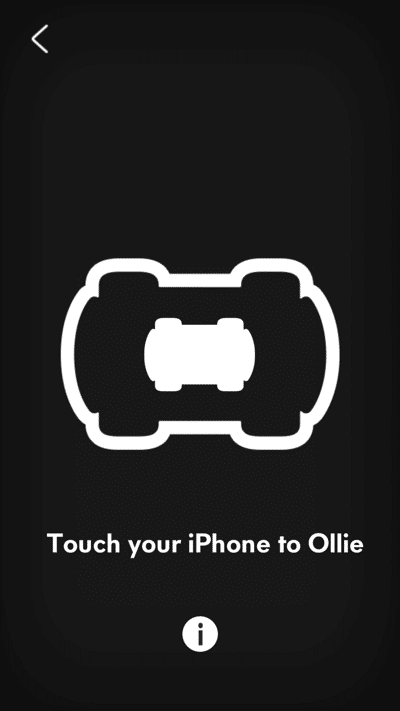
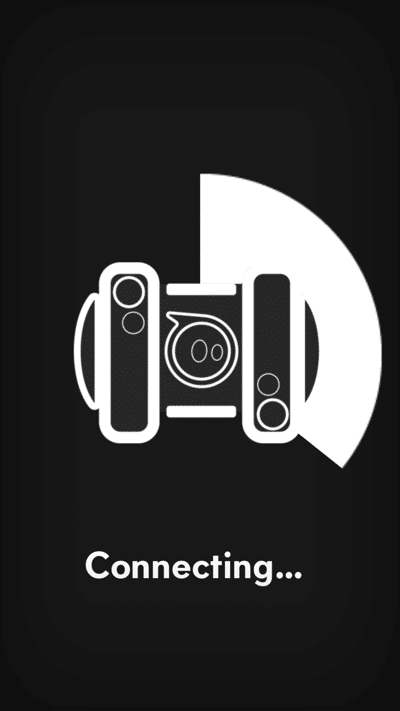
I’m guessing that very close proximity of the phone and the Ollie Darkside with the bluetooth testing the distance allows you to easily pair the two devices. You can’t pair from a distance so the software is probably looking for something very close by to pair with. I’m getting a bit geeky here but I do have to point out how easy it is to connect and change controlling smartphones.
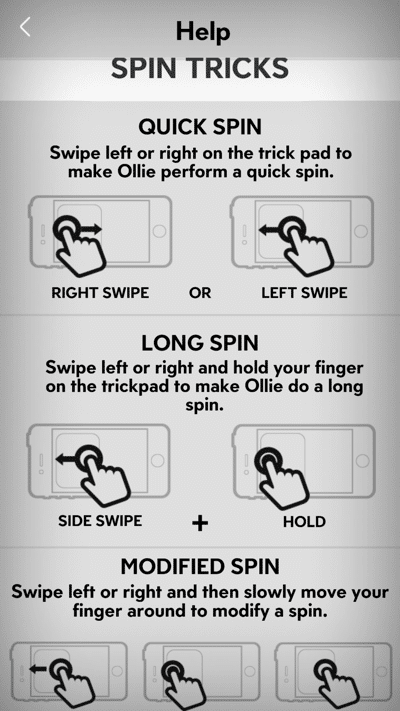
Once you are connected, I highly recommend going through the tutorials. You will learn how to do some nifty tricks as well as how to customize the lighting (this is very cool, by the way) and some other parameters like if you are driving on hard or soft ground or if you are driving outside or not.
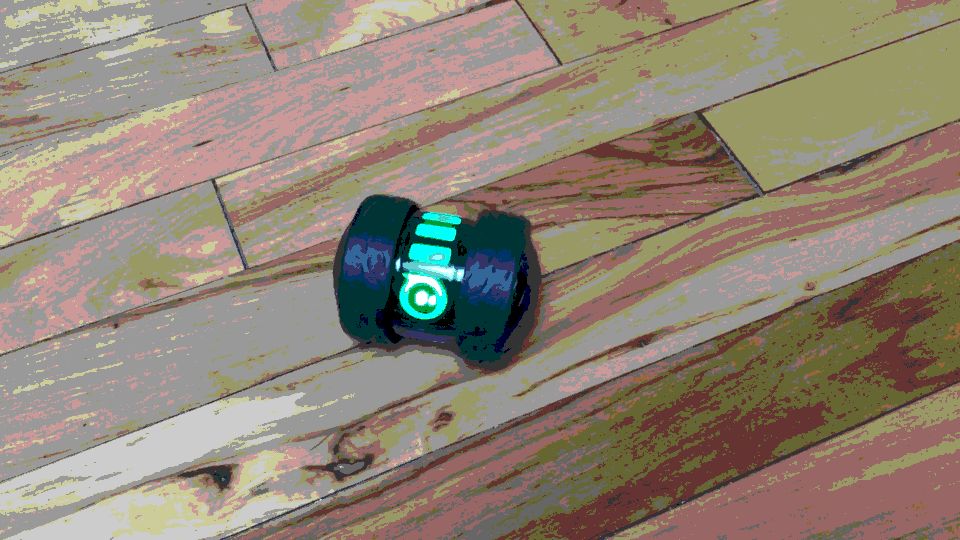
Another thing is that the Ollie Darkside comes with two sets of tires. One is slick and really great for racing around inside and testing out how well you can drift. If you plan on racing the Ollie Darkside on dirt, you really should swap out the tires for some nubby ones that get a bit better traction in the dirt. One thing to remember, while the motor of the Ollie Darkside is pretty strong, it really works better running on a level surface. I had some problems trying to run it uphill. Downhill, on the other hand, is great and you have to do your best to keep it relatively under control. You can also swap out the hubcaps!
Controlling the Ollie Darkside
Controlling the Ollie Darkside does take some practice to get used to. I was pretty much out of control all of the time the first few times that I tried it. My kids, who seem to have a better hand-to-eye coordination were quite a bit better. But there are also some other apps by Sphero that let you do much more with the Ollie Darkside.
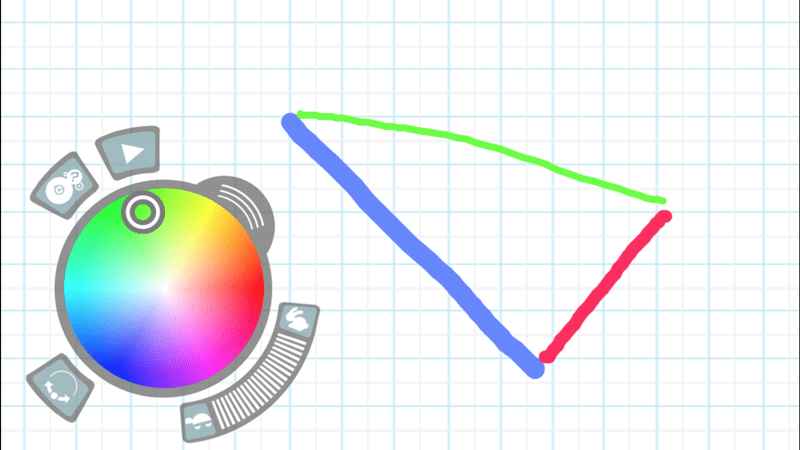
One of these is called Draw & Drive which lets you trace out paths using your finger. And you can customize the color of the lights that the Ollie does while it follows the path you outlined for it. Other app, called MacroLab, lets you record different actions or commands like Roll, Stop, changes colors, Wait, Rotate, Sleep and a whole lot more. You can basically program the Ollie Darkside to perform very complex actions. The MacroLab comes with some pre-defined macros for you to learn from.
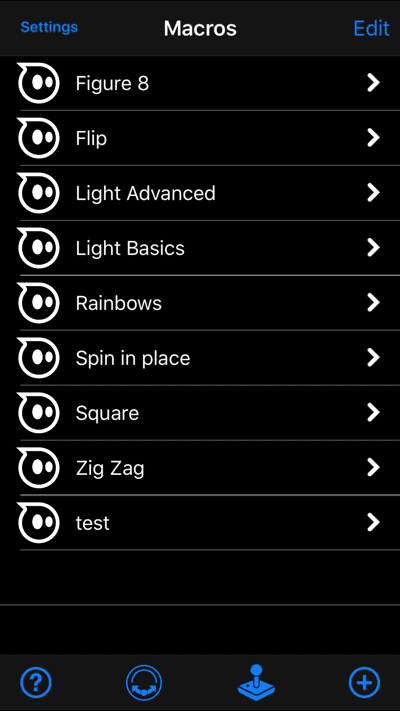
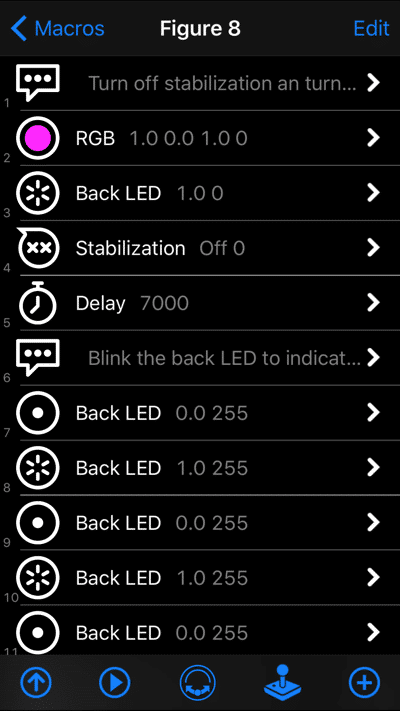
The addition of programming apps is a nice way to extend the use of the Ollie Darkside beyond just a “toy” that you can control with your phone. It’s almost an introduction to robotics and engineering, allow kids (or adults) to learn how to program a robot. You could conceivably use this within a classroom environment as a teaching tool and it definitely is fun to try to program it to work around obstacles in and around your home.
The MSRP for the Ollie Darkside is $129.99 (and you can pick it up on Amazon for $129.99 as well since it is a new product). The lighter colored Ollie goes for $99.99 (and you can get that on Amazon for $99.99 as well).

The Sphero Ollie Darkside is one of those devices that has multiple layers to extend the playability. Once you get tired of just racking around using a smartphone (and who gets tired of doing that…or tormenting the dog), you can go to the next level and start programming it as a robot.
Disclosure Text : I have a material connection because I received a gift or sample of a product for consideration in preparing to write this content. I was/am not expected to return this item or gift after my review period. All opinions within this article are my own. Also, some of the links in the post above are “affiliate links.” This means if you click on the link and purchase the item, I will receive a small affiliate commission. More information can be found in my About page.
HTD says: The Sphero Ollie Darkside is truly a fun bluetooth-controlled, programmatic speedy robot which should give you or the child in you hours of interactive fun!
[AMAZONPRODUCTS asin=”B00MV599OK”]