Who would have thought how useful and practical it would be to actually have an Internet-enabled garage door opener. It’s actually something that I never truly thought about until I had it. I like to consider myself a bit of a DIY-er so when Chamberlain contacted me about their new Wi-Fi enabled, Internet-Connect and smartphone-ready garage door opener, I was excited to not only install it but test it out.
My current garage door opener wasn’t really that old. I have a heavy older wooden door though and I had to manually hold the close button to ensure that it closed. This, it turns out, was due to some bad wiring with the infrared sensors that prevent the door from closing on people, pets or objects. I actually corrected this wiring issue prior to installing the Chamberlain opener. But still, it was an older (probably over 10 years old) model that was only 1/2 horsepower.
I was a bit apprehensive about doing the install myself so I took lots of pictures of the older opener just in case I had to put it all back, something that I dreaded. But I was determined to figure it all out and I really wanted to have a “state of the art” garage door opener.
Before I get into the installation and usage, here are some of the features of this particular Chamberlain model:
- WiFi – having the garage door that is WiFi enabled means that you can use your smart phone to control the opening and closing of the door. It also means that if the door opens or closes, you get notifications on your phone.
- Battery Backup – have you ever had your car trapped in your garage during a power outage? (Yes, you could manually open your garage door with the emergency safety release.) This opener has a rechargeable battery which allows for operation of it during the loss of power.
- LCD Control Panel – there is an LCD control panel which allows you to not only open and close the door as well as turn on the lights manually, but you can also do quite a bit of programming directly from the screen.
- 1-¼ HP motor – this is quite a strong motor actually and is more than sufficient for most doors.
- Belt Drive – one of the nice things about having a belt drive versus a chain drive is how quiet the operation actually is!
These are just a few highlights of the Chamberlain opener. Check out the “How it works” section below for some more details.
Chamberlain Installation
I received the Chamberlain opener (model #HD950WF) in a big package. The package had all of the parts that I needed to retrofit it into my current set-up (or hang it completely from scratch – luckily, I could choose the retrofit option).
Here’s what was in the package:
- Header bracket
- Pulley
- Door bracket
- Curved door arm
- Straight door arm
- Trolley
- Emergency release rope and handle
- Rail (1 front and 4 center sections)
- Hanging brackets
- Garage door opener (motor unit)
- Sprocket cover and screws
- “U” bracket
- Belt
- Door control
- Two Remote control
- Safety reversing system (sensors and brackets)
- Bag of hardware
The best part of the contents, though, were the instructions. They were extremely clear and well written. You didn’t get the feeling that they were translated from another language, and they were quite details with tips, cautions and fairly clear illustrations. There are also instructional videos on the Chamberlain website. I definitely recommend watching them prior to doing any type of installation. Just head over to the product page and take a look at the “Installation & Support” tab. Also, read through all of the instructions before trying anything, and do an inventory of the items in the package. There is nothing worse than finding you are missing a part or screw.
I did the entire installation myself. It is, in fact, doable by one person but two is a bit easier and more fun. However, the instructions are written assuming that one person is doing the work and there are tips on how to do it solo.
I did an inspection of my existing garage door opener and discovered that there were several brackets and mounts that were identical or extremely similar. The Header and Door brackets, for example were identical so I didn’t need to unscrew them from the door or the header.
The next part was a bit interesting, taking down the old garage door opener. As I mentioned, I took many pictures of everything but by the time I had taken the rail and all of the other attachments down and disassembled them, it would have been a bit difficult putting it all back. But I digress.
If you are not super handy or are not retrofitting an earlier system, I would recommend getting the opener professionally installed. There are tricks and techniques that simply don’t come in a manual. But, as I said, I was determined. I had cleared out 1/2 of my day to work on this.
I won’t go through each of the steps; the installation video on the Chamberlain site does a much better job than I ever could. However, I would say, don’t rush and don’t take any shortcuts. You want to be sure the door is safely installed.
One last bit of advice. In order to take advantage of the WiFi capabilities of the Chamberlain opener, you need to make sure you have a relatively strong WiFi signal in your garage. The easiest way to do this is to simply use your smart phone to check the signal strength. Hold your smart phone near where the opener will be (the actual motor part). If you have low or no signal, you may need to use a signal booster or reposition your WiFi router.
How the Chamberlain Works
So, assuming that the installation went well, either done by you or by a professional, you now have a Wi-Fi enabled garage door opener. As part of the installation process, you will need to connect your opener to your WiFi which is easily accomplished by first connecting directly to the opener via an ad hoc WiFi connection to your smart phone and then creating the bridge between the opener and your home WiFi network. All of the details are contained within the instructions on how to do this.
Once you have the smart phone app connected, you can control the opening and closing of the door, know the status of the door, set up some rules for notification, and get notifications when your door is opened or closed. While the Chamberlain kit does include two remotes which you can put in your car, I felt it was actually safer to not use these kits. Cars can be broken into and remotes used to open garages. However, most people carry their smart phones on their person and don’t leave in their autos. You have the same functionality of the traditional openers, yet it is in a more secure place (and you can password protect your phone on top of it). If you initiate the closing of the door via your smart phone, there is an audible tone that notifies anyone in the garage that the door is closing.
The LCD opener is great. It not only shows the time but also the temperature in the garage. (I do wish that the temperature was communicated to the smart phone app…perhaps this will come in a future software upgrade.) You can also do quite a bit of programming including the really nice feature of automatically closing the door after a pre-set amount of time. For us parents who often have amnesia about just about everything, this is a great feature to have. I have had my neighbors text me in the past saying that I had left my garage door open…this is now a thing of the past!
Another really nice feature of the LCD display is that it has a motion detector built in so that when movement happens in the garage (e.g., you walk in), the overhead light automatically comes on! I also wish that this “motion detected” could be sent to my smart phone as a notification, but I absolutely love not having to fumble to turn on the lights, especially with my arms full.
One thing to note if you plan on using built-in HomeLink opener buttons in your car, this system uses Security+ 2.0 which is not compatible with earlier versions of HomeLink. That may mean that your car’s HomeLink opener buttons might not work. You can either use the included remotes or use your smart phone (my preferred method).
There are infrared sensors that detect if something is in the path of the door as it closes. These are required by law and you must be sure that you install these properly. They can be clipped on the the rails of the door fairly easily. I did have a case of the door mysteriously opening by itself but I diagnosed this as being a big clump of spider webs and dirt hitting the sensor right as the door was closed. After brushing the debris off of the bottom of the door, no ghosts have opened the door since. The opener can also detect if there is an object that the door comes into contact with as it closes and will automatically reopen if it encounters an obstruction.
The MSRP of the Chamberlain garage door opener model #HD950WF is $268 and it is available at Home Depot. If you are handy, just buy the kit otherwise, I would suggest having a professional install it. While the documentation is great, and I did have to speak with a Chamberlain support representative regarding some slack in the belt (which I was able to easily correct myself), it always helps to have additional help.
Overall, I’m extremely happy with this Chamberlain garage door opener.
Disclosure Text : I have a material connection because I received a gift or sample of a product for consideration in preparing to write this content. I was/am not expected to return this item or gift after my review period. All opinions within this article are my own. Also, some of the links in the post above are “affiliate links.” This means if you click on the link and purchase the item, I will receive a small affiliate commission. More information can be found in my About page.
HTD says: Connecting your garage to the Internet to make your life a bit easier is super easy with a Chamberlain WiFi-enabled opener!








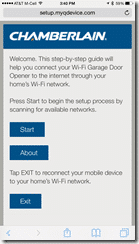
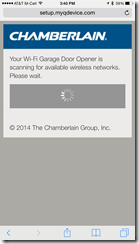
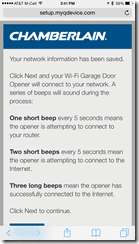
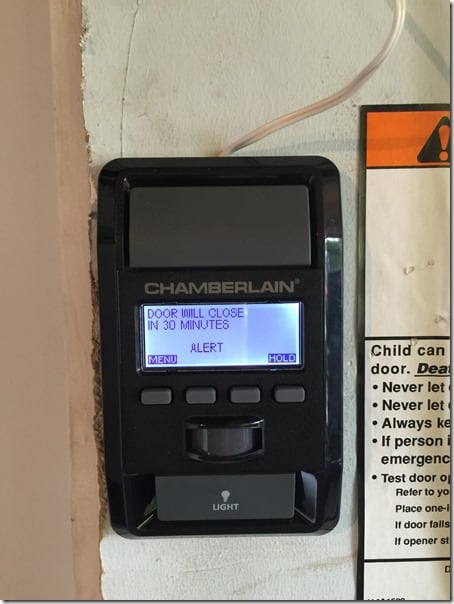



3 comments
Guys Gab
Wow, that is pretty trick, and kudos to you for tackling the installation yourself! I would have chickened out and paid someone to do it for me. :)
However, I’m still a little leery of a Wi-Fi garage door opener, especially when you hear stories about hackers taking over baby monitors and such. Any thoughts on that?
hightechdad
Well, the opener simply connects to your wifi network. You should have good security on your wifi. Obviously, use encryption. Don’t use WEP encryption as its old and not secure. Use WPA or WPA2. It will be as secure as any other wifi connected device. Hacking baby monitors (old ones) is easy as the old ones used just the 2.4 Ghz signal that older cordless phones used. This is supposedly much better but was a concern of mine as well. You do get alerts when a door is opened or closed. And supposedly chamberlain is adding more to their logging to track events.
Caleb Hart
I had no idea that the garage could be connected to the internet. That seems like a really cool idea if you ask me. I’m the king of leaving the garage open when I leave. My father always used to get so mad at me when I would do that. http://www.jaytondoor.com