Don’t judge a book by its cover, I’ve always been told. So with that in mind, when I unboxed the Epson Expression Premium XP-820 Small-In-One printer (whew, that’s a mouthful), I was wondering how the heck it could do all of the things that it claims to do. I have tested quite a few ink jet printers in the past, many of them Epson’s, and I must say that in a crowded home where shelf or table-top space is a scarcity, it is really nice to find a printer that doesn’t hog up a bunch of real estate. Oh, and it has enough features for just about every member of the family.
Let’s think a little bit about things you may need to do in the home that the Epson XP-820 can handle…
Printing from the XP-820
Well, duh, it’s a printer. But it’s just not a run-of-the-mill printer. It does black (& white) printing (there is an extra-large slot for black ink). It will also automatically do double-sided printing which will save a few more trees out there. It is rated to print about 14 pages per minute with black ink. You can quickly print out those essays and reports. It prints absolutely amazing photos, especially if you use premium glossy paper and choose the appropriate photo printing setting. My wife and I were actually pretty amazed at the quality. It simply looked professionally done. We cranked out a couple of 4×6 inch photos in about 10 seconds. There is even a tray where you can store the smaller sized, glossy photo paper (which can also be used for envelopes).
Imagine my surprise when I learned that I could even print CD labels or even directly print onto CDs or DVDs. Want to create elegant-looking DVDs of your kids’ performances or sports as gifts for the family? With the right DVD, you can print directly on it using the XP-820.
The XP-820 actually uses 5 Claria Premium inks for printing. One thing that surprised me was that there are actually two black ink cartridges, one for regular printing of documents and one for photos.
Scan & Fax with the XP-820
There is a 30-page Auto Document Feeder in case you need to scan and/or fax a pile of documents. Just plop them in the feeder and let the XP-820 do its magic.
Obviously, since this is an “all-in-one,” or as Epson says, a “small-in-one,” the XP-820 does more than just printing. It can act as a scanner, a copier and a fax machine. You can scan in full-color or black and white. With connected computers on your network, you can scan directly to (or from) those quite easily.
I did not set up the faxing capabilities because I already have a fax machine set up within my house.
Size & Design of the XP-820
The XP-820 has a 4.3” color touch-screen for just about all of the features, functions and setup. The printer itself has a very small size and can easily be tucked away on a shelf.
Also, when you print, a motorized tray automatically extends out when a print job is sent and it catches the printed paper, preventing it from falling on the ground.
My kids thought this was really “cool.” I only wish that it would sense when the papers were picked up and would automatically retracts after a set amount of time.
XP-820’s Connectivity
There are a variety of “connected” ways to work with the Epson XP-820. You have Email Print (basically, you can print from anywhere by simply sending your print job to an email address). You can print using either Android Printing or Apple AirPrint. These two methods let you use a mobile device like a smart phone or tablet to print directly to their printer. Have a picture that you want a hard copy of? Just print via either of these two protocols. There is also Kindle Fire Printing and Google Cloud Print. With Google Cloud Print, once you configure your printer, you can remotely send print jobs to your printer.
With the scan to Facebook feature, you can scan documents or photos and upload them to Facebook (as well as some other online services.)
In fact, you can set up a bunch of different connections via Epson Connect.
Within your home network, there are a variety of ways to connect your Epson XP-820 to your computer. You can use a Wi-Fi connection so you can put the printer anywhere. You can also use (my preferred method) a wired (Ethernet) connection. You can also use a direct method of a simple USB connection.
Lastly, there is WiFi-Direct which means that your computer can communicate directly with the printer without the need for a wireless router or Wi-Fi access point. This is a great feature for just taking the small form-factor anywhere and just printing directly from your computer to the XP-820.
XP-820 Setup
Setup was truly a snap. It was easy to do and only takes a few minutes. You can use either a Mac or PC to go through the setup wizard. Once you do the full setup, installing the printer on other computers doesn’t need as much work since it will have already been configured. The most time spent in the setup actually is the initial “charging” of the ink cartridges.
Later, if you need to make changes to the configuration, you can do it directly on the Epson XP-820’s touch-screen. Even changing the paper type is quite easy. There are 2 trays for paper and when you open the tray, you can select the paper type:
This is true with both paper trays:
I have used Epson All-In-One printers for some time now. My home network has a WorkForce 610, WorkForce 635 and a WorkForce 840. These three printers are literally that – Work Horses…er…Work Forces. Now, their smaller but even more powerful cousin is in the mix, the Expression Premium XP-820 Small-In-One. It packs more features than its older relatives, has a much smaller size and is even more connected. And, the price point is extremely reasonable at $199. As of the writing of this review, the XP-820 is on sale at the Epson site for $129.99 which is a steal in my opinion. That sale won’t last forever so you should take a look on Amazon as well where it is currently listed for $159.99.
Disclosure Text : I have a material connection because I received a gift or sample of a product for consideration in preparing to write this content. I was/am not expected to return this item or gift after my review period. All opinions within this article are my own. More information can be found in my About page.
HTD says: If you are looking for an extremely capable and small, all-in-one inkjet for the family or home office environment, the Epson XP-820 is a winner!


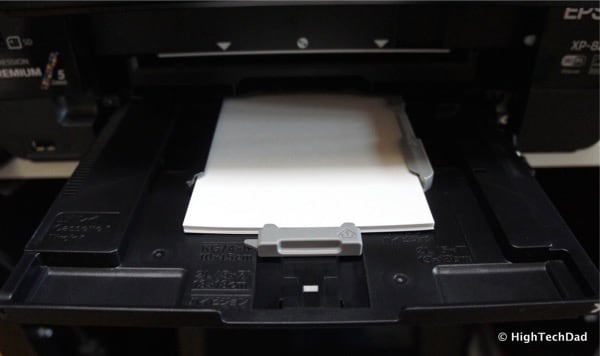




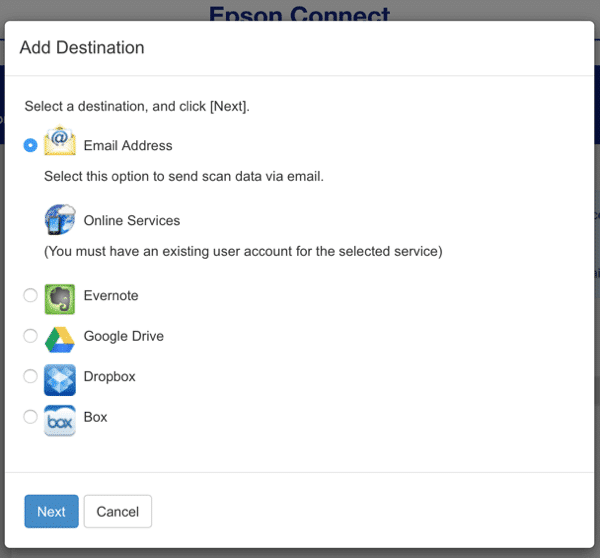
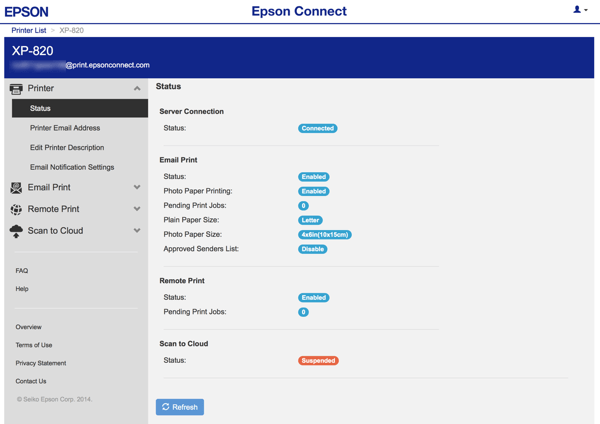

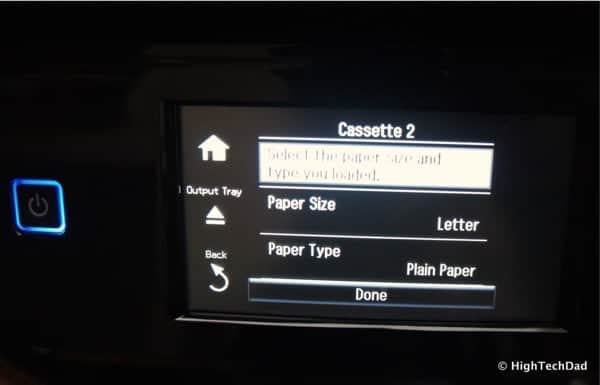


2 comments
Don Cascone
I have used my XP 820 printer. For about 8 years. It is great for home use. I have used different manufacturers of paper and they all were ok. The photo pictures are great.
dave
We were very disappointed with this printer after using a Canon iP6700D for years. It was also highly rated by consumers, so cant believe they tested this sub quality machine. The only things we liked were the price, $99 C,.and the touch screen, . First, it was involved to set up…not even close to ease of other printers. . Second ..the mechanical operation was wonky…and slow…more clunks and whirs than expected. Third,……and most important…..the pictures were dark, and had blobs, or streaks. in them. It was nice to have an obvious help line. Unfortunately, all tests turn out OK…The only suggestion from Epson was to use their Epson paper. The sales person at staples said Nothing about requiring Epson only paper, I dont believe the advice would make that much difference, and we are not getting tied to a specific brand like that. We are returning the machine . All that setr up work for nothing.