Back in mid-2012, I wrote an article about the “dangerous” combination of Kik Messenger and Instagram. The article turned out to be quite popular (and controversial) in a few ways. Parents didn’t know about Kik nor how the “Kik me at” functionality was working with Instagram. Over 2 years later, Kik Messenger has taken a new approach to privacy and how strangers can or cannot interact with users.
I received an early briefing on the new version of Kik Messenger and while I haven’t actually had hands-on experience with the app, what has been outlined seems to be potentially a positive step forward to giving privacy control back to the user.
The issue that I reported 2 years ago focused on the fact that strangers, people who are not necessarily friends, contacts or acquaintances of a Kik user could send messages openly. For children, that meant an increased possibility of “stranger danger” happening digitally. Messages on Kik are private and there was (and still is) an attraction by kids to put their Kik user name on other social profiles (the same holds true for kids putting their Ask.fm user names on other social profiles as well). While many of the popular social image and video sharing services have a way to chat or post messages publicly, kids, teens and adults also seem to want to have other means of chatting, many of them private. (Note: Instagram and Vine recently added private messaging as well but in those cases, the users knows or is connected to the person private messaging them.)
With Kik messaging, all that you needed to know was the Kik user name and then anyone could contact them privately via the Kik applications.
The New Kik Messenger
The new release adds some protection to this type of scenario…and it could make Kik a bit safer for a younger audience to use. Here are the changes (as described to me by a representative from Kik) coming in the app launching today (Kik is available on iOS, Android and Windows Phone):
- Decide on who you want to chat with – unknown users have pictures blurred out
- Messages are hidden – until the Kik user accepts the chat, messages are hidden
- Filtering – messages from unknown users are filtered into a separate list
- Easier to block – controls to delete, block and report users is now more prevalent in the design. Blocked users are never notified that they are blocked, as well.
Kik continues its tradition with using solely usernames to connect, instead of phone numbers. They maintain that email addresses and phone numbers are never shared on Kik.
With over 120 million users and 275,000 added daily, according to Kik, this messaging service remains quite popular.
As described, this new functionality could, potentially, have prevented the issue I and other parents have reported and could make it a bit less concerning. However, kids will be kids and it is always important to discuss with your children about the dangers of engaging in social media. However, again, I recommend instead of taking draconian measures by deleting these apps (causing kids to hide them from their parents), it is always better to have an open conversation with your children. Help them navigate the social media waters. With guidance, their social interactions can be completely tame. But if you leave kids to figure social media out for themselves, there is more of a risk.
A Quick Kik Walkthrough
The new interface has listings of new contacts (see “New People” below). Note how the faces/avatars are blurred out. There names show, however. Text messages are displayed as a preview, but images are not.
Images from users that are not knows are blurred out. Users have the ability to block the user or chat with them.
Users can also report users as Spam. The chat controls have become more prevalently placed.
Chats from new people have blurred out images.
If you want to see the image that was sent, you click on it.
And the image is revealed.
And replies can be sent.
I asked Kik a few questions about their privacy and their new release. The answers below are from Heather Galt, Kik’s Head of Marketing.
1) How does Kik validate that a person is indeed who they say they are? Since user names are not tied to email or phone numbers, is this an assumed risk?
Kik is based on usernames rather than phone number or email addresses. This allows people to safely share their Kik with anyone they want to connect with – from friends on campus to new connections across social apps and Websites. At Kik, we don’t collect demographic information on our users to protect their privacy, but Kik does attempt to verify email addresses for our users.
2) How does Kik prevent under-aged kids from signing up or is it just up to discretion of the user (or their parents)?
Kik works closely with app stores such as Apple’s Appstore and Google Play. On iOS, users need to be 17 or older to use Kik, and on Google Play it is rated medium maturity. Teens ages 13-16 must have parental consent to download Kik. Kik also has policies and processes in place if we learn that a user is under 13, or if we learn that a user has signed up without their parents’ permission.
3) Is there any integration with other Apps or social services or is Kik still a stand-alone service?
Kik has a mobile browser built right into the app, which lets developers and brands build experiences that users can discover and share right inside Kik, like YouTube videos, music and games. Kik has worked with partners like Zynga, Tresensa, One Direction, Aquafina and many more.
4) Are there any “parental controls” or ways for parents to monitor (apart from physically having the device or logging in as a child)?
Safety is really important to us, which is why we published a parents guide for users and their parents. Many of Kik’s features let parents work with their teens to manage their experience, even though we haven’t specifically built monitoring features into the app.
5) If a Kik user receives a message from an unknown users, what can they see and what is “blurred” out?
If a user receives a text-based message from someone new, the text is hidden until the users decides to open the conversation. Both images and profile photos are blurred until the recipient clicks on and views the photos, or accepts the contact. At that point, the profile picture and any images/content send on Kik will be unblurred.
Give some Kik feedback!
Have you downloaded the update? What do you think? If you are a parent, do you think you would allow your tween or teen to engage with it given the new functionality? If you are a user, what do you think about the changes? Will you use Kik more or less? Leave a comment!
HTD says: While it is still a potentially dangerous communication service, the changes that Kik has made to their service might make it a bit safer when used by kids and young adults.

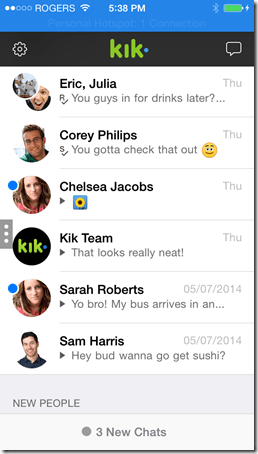
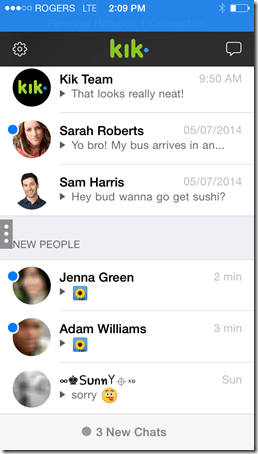
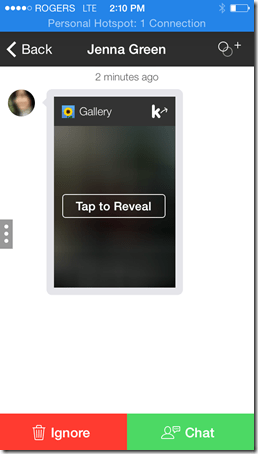
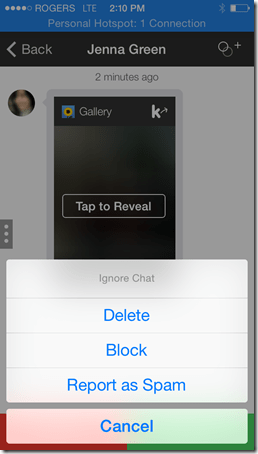
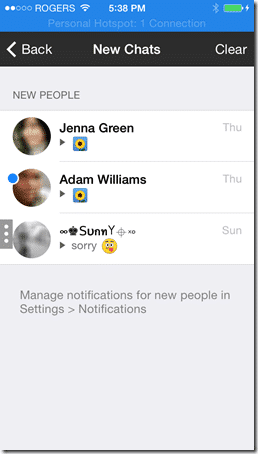
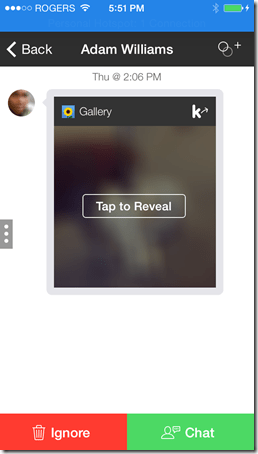
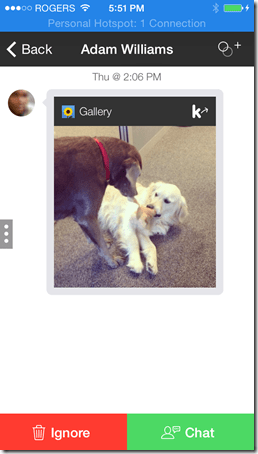
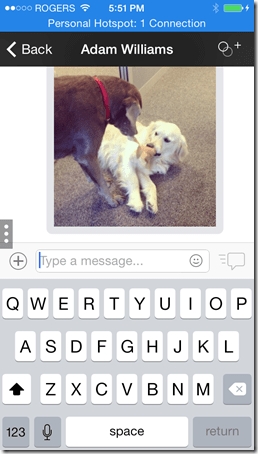


2 comments
Lovvent
Fun
lonney
kik is no good for they let anyone on just found on my kids ipod where one was telling her how to cut her arm they need to have this removed