I have an older MacBook Air and absolutely love it. It has performed flawlessly and is well used by me and my kids. However, I have had a lingering issue that has appeared every few months or so that has often left me scratching my head. Sometimes, when I plug in my 45 watt power supply, the little green light on the MagSafe doesn’t come on and the MacBook Air doesn’t charge. And, it seems that this is a problem that others have encountered. So I wanted to share a couple of solutions that may help resolve this issue, one of which worked for me – and you will be absolutely SHOCKED at what the solution was!
Before I give away the trick that worked for me, I thought that I would share another fix that you should at least attempt prior to doing the one that work. That way, you can still say that you “tried all of the recommended fixes.”
Reset your System Management Controller (SMC)
Sometimes your MacBook may show odd issues like a racing fan despite no heavy usage or the battery appearing to not charge properly. If this happens, you might want to reset your System Management Controller (SMC) which is a very easy process. Here are the exact instructions from the Apple Support Knowledgebase:
- Shut down the computer.
- Plug in the MagSafe power adapter to a power source, connecting it to the Mac if its not already connected.
- On the built-in keyboard, press the (left side) Shift-Control-Option keys and the power button at the same time.
- Release all the keys and the power button at the same time.
- Press the power button to turn on the computer.
Note: The LED on the MagSafe power adapter may change states or temporarily turn off when you reset the SMC.
Unfortunately, this fix did not work for me. My charger was not showing as green or amber or any color for that matter. And my MacBook Air was not charging.
The Fix that “Warms” your Heart
So despite trying to fix the charging (or lack thereof) issue using a documented Apple process, I turned to the Apple Support forums and found a solution that, when you read it, you are not going to believe.
It turns out that the 45W charger needs some tender loving care when it is cold. That’s right, if the square part (shown below) is cold, for one reason or another, it won’t work.
I’m not sure if newer power supplies have corrected this issue, but with my older MacBook Air with the original power supply, the following “heating” trick worked. The fix is easy.
- Plug in your charger to the wall/surge protector and into your MacBook Air.
- Take the square portion (that normally heats up when it is charging) and warm it up. I simply sat on it on the bed for a while. Some people have put it under their armpit.
- Sit and watch for the light on the MagSafe connector to magically turn on after a few minutes.
- Rejoice that there is, indeed, a technology god!
[easy-tweet tweet=”MacBook Air not charging? This AMAZING fix actually gets your Mac charging again! ” user=”HighTechDad”]
I was completely skeptical about this fix but I figured that I would test it out. I simply sat on the “brick” like a hen for about 5 minutes or so while I continued to search for other solutions. Then, to my amazement, the MagSafe charging light turned on and my MacBook Air was actually charging!
Wow!
So, if you encounter this issue where your MagSafe 45W MacBook Air power supply is not charging your MacBook Air, it simply could mean that the brick part is feeling a bit cold. Warm it up for a few minutes and see if it becomes happy again.
Leave a comment to let me know if this worked for you!
HTD says: Sometimes the most non-technical of solutions can fix your IT problems!
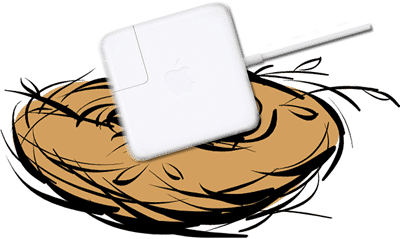



140 comments
Leigh
It is now 2024, Melbourne, Australia. After my 2014 MacBook Air stopped charging with its Magsafe 2 connector ( which was admittedly frayed) and after I bought a working 2nd hand charger which didn’t work, I stuck the charger over a heating vent. It’s winter here and has suddenly got cold….Plugged it in, still didn’t work, made the kids lunch, came back in the room and the orange light was on. You, hightechdad, are a God among Geeks and I salute you
Michael Sheehan
I’m so glad that it works still! Yeah, it was an amazing discovery.
Michael
My older MacBook Air has the MagSafe 2 adapter. When cold I plug in the adapter and the green-then-amber LED suggests that it’s working properly. Clicking the battery icon in the top status bar though indicates that it’s not charging. I note that if the CPU temperature indicates that it’s lower than about 16°C and the embedded batteries are cold then it simply will not charge. It will power the MacBook, however. If I then run a program which is processor-intensive (iTunes watching a movie) then the CPU temperature will increase and it will magically start charging the battery. I’m sure it has something to do with the SMC trying to protect something.
I’ve also been successful by holding the MacBook over a heater until the bottom of the computer doesn’t feel icy. Repeatedly connecting/reconnecting the adapter seems to sometimes make it work after doing so.
Mick
It’s 2020 and I can’t believe I just used a hair dryer to fix my laptop charger. Thank you!
IndayGrace
I cant turn on again my macbook air. i haven’t charge it for such a long time. i bought new charger and try this trick. yes, it turns green but its not charging my laptop. Does my battery need replacement since i did not charge it for like 5 months? anyone can help me here! thanks!
hightechdad
Hi @messiahgrace:disqus, does the charger turn orange at all before it turns green? Are you sure your computer is fully off? (Press and hold the power button for like 8 seconds.) Then try restarting. Even if your battery is completed dead (or even removed on those macs that had removable batteries), you could still restart it. If it does restart, you should go to the Apple Menu > About this Mac > System Report and then look at the Battery Information to see if you have a bad battery.
Connor P.
Hoooly shhh… I held the box in my armpit for only a few seconds, and suddenly my arm was on fire. Then I noticed my charge went from 67% to 71% without me noticing.
Damn.
Linda Siegel
Holy sh*t! It worked. I warmed it with a blow dryer! Thank you so much!
irene
haha.. thanks. felt very stupid while I was doing this! but it worked! it’s about -2 outside so that’s probably why it gave up. Thanks! Saved me from buying a new charger :) :)
Sarah
Holy Crap! It worked! I turned a space heater on and was just holding it in front of it and BAM!!! after less than it minute, the blasted thing lit up! Thanks!!! Brand new charger, too!
Diana c
Sadly, didn’t work for me… :(
aa
There’s another warm area you can put it between that works even faster :)
Sagaya Abdul
Thank you so much this worked but when i removed my charger it stopped working again
Lillie
My Macbook was already dead with 0% …I used my phone to find this and WOW you are my lifesaver! By the way I use a Macbook Pro and it worked too! (Held it in my hand and exhaled a quick warming air on it)
Zalfi Mohd
Speechless. It worked for me. The charger really need some heat.
Fitrepreneur
Thanx HighTechDad!
Amazing – the ‘MagSafe Hen’ solution worked!!!
We tried everything else and we planning on going to the Genius Bar in the afternoon…
… I was looking for a solution while we watched the end of a Jackie Chan movie when I found this article. I asked my son to sit on the MagSafe charger while we watched the end of the movie…
Sure enough, the charging light came on before the movie was over!
PS – I think the charger came on when my son sat on it for about ten minutes and then, maybe five minutes, after he stopped sitting on it.
Thanx again!
Jack & Jonathan
Mel B
I was sat on this at 4% praying for this to work OMG IM SO SHOCKED HAHAHA my boyfriend was laughing at me calling me gullible yet im the one that made my laptop charge my sitting on the charger hahaa! Thank you so much.
David Clarke
Try taking the battery out with the charger connected and putting it back in whilst charger still connected. This worked for me, charge light instantly went orange.
Kate
Eureka!! Only when I did the battery thing did the orange light appear. I’m so haaaapppy.
hightechdad
You can’t remove batteries from MacBook Airs nor any of the newer MacBook Pros.
David Clarke
Mine is a macbook pro 2007, sorry i forgot to say that.
hightechdad
Yeah, older MBP’s have that great option of easily swapping batteries. Newer models unfortunately do not. I have replaced batteries and keyboards on the newer MBPs – it’s NOT easy.
Erin Christine Smith
This actually worked haha thank you!
mimi
Hi. my macbook air is dead and has refused to charge with my charger. however, i tried using another charger and it shows the green light but does not charge and the light goes off after few seconds. Help
hightechdad
You may want to try a power management reset (SMC). Also be sure the power rating of the charger is correct for the Mac. Good luck!
Karen Franqui
holy crap…..it worked!
MONKEY POO IS VERY TASTY EATIT
MONKEY POOOOOOOOOOOOOO IT IS VERY TASTY
MONKEY POO IS VERY TASTY EATIT
Hli
Vedavyas Racharla
Seriously this is an amazing fix.. I tried it keeping it in my armpits for 3-4 mins and had a little nap by coving blanket on me and then after i plug in its charging :) thank u alot u saved my office mac.
Patti
Oh, wow! It worked on my old Macbook Pro. Initially, I held it in my hand for about 1 minute, but nothing happened. Then I blew warm air on it, and it worked!! Thank you, High Tech Dad!
Lillie
Yes! I did exactly that. Blowing warm air did the trick!
Kailee Rackham
I am so glad the heating trick worked out, I thought I broke my boyfriends laptop ?
hm
This is amazing… I could not get it to work for hours and just holding it in my hands for about 60 seconds made it warm enough to work
David Carr
I can’t believe sitting on the charger worked….
TheseTruths
Ohmygosh, the heating worked! It’s unbelievable! Last night I had noticed how warm the square was, so I made sure it was away from furniture, etc. This morning, the charging indicator light was not on for the first time ever, and my computer was charged at 98% instead of 100% (which it should have been after charging all night). Sitting on the square and warming it up did the trick. I will no longer try to cool it down. Thank you!!!
mtnwoman
The first method worked for me –thank you — whereas the warming method did not. It also fixed the fan from non-stop running. Thank you!
Kate
hair dryer, sitting on it… nothing working. now at 4%. let’s hope the new charger i ordered works.
Bee
It worked! Thank you so much :)
Felipe M Andrada
OMFG. This worked!
Joan C. Grim
Thank you! I warmed both the plug prongs and the square thing and voila! The charge light came on as soon as I plugged in the warmed up prongs & square.
Carolina
Tank you so much for sharing this! Saved me money from my schooling. God bless you!
H4nn4h S7riid3r
omg it worked thx!!
i got weird looks from my family thou :)
Paul
tnks mate, worked for me ;)
Gola
Cant believe it actually worked! Thank you
Mehe
OH MY GOD IT WORKS!!!!!!!!!!!!!!!!!!!!! PRAISE THE LORD!!!!!!!!!! Thank you soo much my macbook was not charging so i freaked out and searched the internet. I came upon your page and tried this and to my amazement it worked! Thank you so much!
albertu
Thank you Michael, this trick work wonder. Not before I order another power supply from Amazon.
surya
thanks man .. it worked..awesome
Jillypax
THE WARMING UP TRICK JUST WORKED FOR MY 60 WATT L STYLE POWER ADAPTER, THANK YOU!!!!!
Alex Weber
I can’t even begin to thank you enough for this, awesome! :)
Bogus
Thanks so much for the fix!. I just met with my son whose 2013 macbook pro with an 85 watt power adapter was not charging. I bought a new one and it also didn’t work. Turns out the original charger and the one I bought new were cold. He sat on the original for ten minutes and it began charging the laptop. Next issue was that the computer wouldn’t start but had a folder icon with a question mark blinking on the screen. That was fixed by turning the machine off then at restart immediately pressed the command and R keys simultaneously. All good now. Thanks again.
Wsam Shaya
I have bought a new batteri but i still appears that iMac can not identifier the batter
NM
Omg! I dont believe this. This trick actually works. I am heating up the square under my armpit and it’s working! So ridiculous! But thanks heaps HighTechDad, saves me a lot of stress and trouble
Ranowa
The fact that I’m in public right now discourages me from trying this (I’m also crossing my fingers and hoping its the outlets in the chem building that are the problem), but if this works for me hell. Come on, apple. Temperature shouldn’t make your chargers not work (at least ones that aren’t extreme.)
chesterbr
+1 on hairdryer team. I must say I was quite skeptical – I’ve seen solder “cooking” at work before, but I could not believe it would work in such a setting. I’m at a hostel literally half a world away from home, and I’m not sure I’d find an “old style” (Late 2011 MBP) charger. You saved my day, Tim Hortons is on me whenever you drop by in Toronto! :-)
Ricardo
This is probably a nice article and all that but the auto-playing enterprise cloud nonsensical video made me scroll to the bottom to write this comment without even glancing at it.
Stop auto-playing videos, it’s 2015 people are damn well capable of pressing PLAY on something they want to see.
hightechdad
Thanks for the feedback. I realize that the auto play can be annoying but the site lives on advertising revenue. These types of ads pay a premium in fact. So in order for me to keep the site running, I must use advertising or find a big enough sponsor to not have to run ads.
Lillie
Maybe mute the sound because it was so embarrassing class xD
P. Ermis
OMG you are a freaking genius!!!!!!!
Martin
Thank you. Sometimes the hradest questions have the easiest answers. You really are hightechdad.
Tiffani
I can’t believe this but sitting on it actually worked. Thank you!