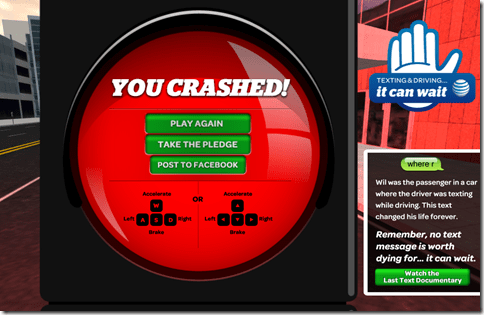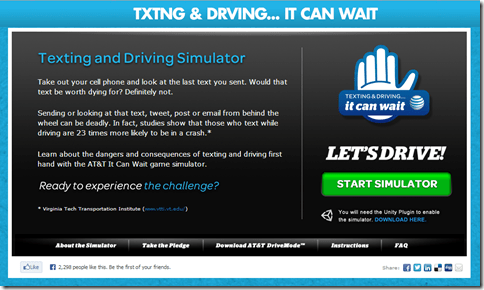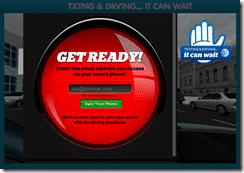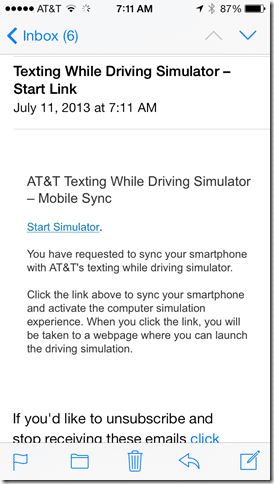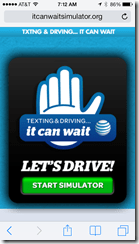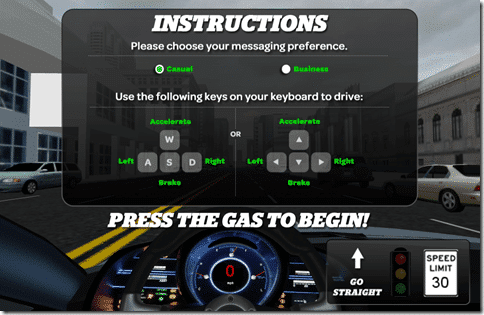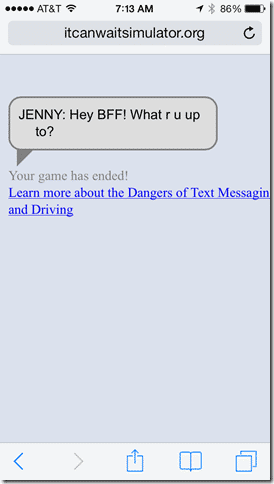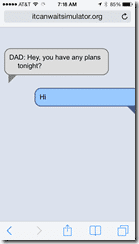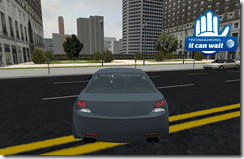We all know or have been told that texting and driving is dangerous. But yet, for some reason, many of us still do it. For those of you learning to drive or who are not yet of driving age, now is the time to learn why you shouldn’t text and drive. And if you are a passenger, be sure to let the driver concentrate on their driving – if they start to respond to a text, tell them “It Can Wait!” Just how distracting is texting and driving? Well, I don’t want you to go out on the road and try it. That is probably the worst thing that you could do, not only for yourself, but for those around you. Luckily, AT&T has come up with a Texting and Driving Simulator which gives you an almost realistic taste of how truly hard it is to text and drive.
If you are a gamer, I dare you to try to get through this simulator. You probably have a better chance at doing it than the rest of us. If you are a non-gamer and a driver, you definitely should give the simulator a try. And, if you are a pre-driver, child or driver-in-training, just a few rounds in the simulator will hopefully show you how dangerous texting and driving really is.
One important thing to keep in mind when you try this simulator – it’s really NOT like real life. When you drive, you have many more distractions than are displayed in this browser-based game. So, think of this as a rudimentary introduction to the real-world of driving and (hopefully NOT) texting.
Playing the Texting and Driving Simulator
To play the Texting and Driving simulator, all that you need is a web browser and a smart phone. (And you will need to install a plugin to play the game – you can get the Unity plugin here.) Once you have your tools ready, head on over to the Texting and Driving simulator.
The first thing that you will need to do is “link” your browser with your mobile device. This is so that your mobile phone receives (fake) texts (via the mobile web browser).
Enter your email address and then on your mobile phone, check for the Simulator email. In the email, there will be a link to start the simulator. When you click on the link there, your phone will be synchronized with the browser game and you can start receiving texts on your mobile phone (via the browser). Oh, and be sure that you turn on the volume of your mobile phone so that you can hear the texts come in.
In your mobile browser, you need to start the game.
Once the linking is complete, you are ready to start some distracted driving. The instructions are simple. All you need to be able to do is steer, brake and accelerate. Then the distracted driving challenges begin!
As you drive, you pass cars, stop at signal lights (you do get warned via the display in the lower right-hand corner), and maneuver around obstacles that get in your way. You start driving around (and be sure to watch your speed as well as the speed limits). You are given a little bit of time to get used to the controls and the environment. But just as you think you are getting the hang of it, you will get a “text” on your mobile device:
When you get a text (listen for the text sound), you need to try to still drive while also respond to the text. If you don’t respond, you actually fail the simulator. I crashed the first time that I went through this – not very elegantly side-swiping a car parked at the side of the road. The next time I tried it, I was actually able to get a 2-letter text out…
As I responded, I swerved out into on-coming traffic…
and crashed…again.
As I mentioned before, the Texting and Driving Simulator is just a basic way for you to test out your texting and driving skills. I do hope that you never get good at this game because in real-life, if you try to “play this game” while actually driving, you could hurt or kill yourself or others around you.
When you get behind the wheel, turn off your phone, or at a minimum, take the pledge to not use it while you are driving, especially if someone is sending you texts. Wait until the next time you can safely pull over to the side of the road and send a quick response “I’m driving. Can’t text.”
Disclosure Text : I was paid/compensated by AT&T and/or its affiliates or PR/Marketing firms to write this article. All opinions within this article are my own and are not subject to the editorial review from any 3rd party. More information can be found in my About page as well as here.
HTD says: How long were you able to go in the simulator before crashing? I lasted about 15 seconds.