Camera phone technology has gotten pretty good over the past few years with some of the cameras on smartphones rivaling digital cameras. In fact, on the photo-sharing site Flickr, the iPhone was the number one camera source. It’s much more convenient to carry one device around (a smartphone) than two (smartphone and digital camera). But sometimes, you really wish that you had a digital camera with a zoom lens. Digital zooms do give you what I call a virtual zoom, can make your image larger, but sometimes the quality isn’t that good. The pixels are interpolated, meaning that the chip in the smartphone camera is trying to figure out the best pixels to fill in based on the surrounding pixels. For better detail it is always better to get a physical lens to provide the additional detail. But how do you achieve that with a smartphone?
The Sharper Image has a product called the “Smartphone 10x Zoom Lens” which lets you connect a physical zoom lens to your smartphone and get much closer to the subject of your picture than ever before. This kit comes with:
- 10x Optical Lens
- Tripod
- Lens adapter for other smartphone
- Universal clamp to attach your smartphone to the tripod
- iPhone 4/4s case which easily attaches the lens to your case
If you have an iPhone 4 or 4S, there is a case that comes with the kit that allows for easy attachment of the lens.
There is also a universal clamp that grips your smartphone and attaches to the included tripod.
Another angle…
Some Actual Zoomed Photos
So how well does it work? Below are 3 comparisons of a normal photo and then the same scene using the Zoom lens. I have marked the approximate area where the area is zoomed to with a red circle:
Here you can see a zoom into the leaves:
Zooming in on the flowers…
And one last zoom on a red rose…
The one bit of advice that I have for you if you do get this kit is that you really do need to use the tripod when you are zoomed in up close, otherwise the resulting picture will be blurry. You need to be sure that you have a steady hand otherwise.
HighTechDad Ratings
The Sharper Image Smartphone 10X Zoom Lens is great for an iPhone 4/4S mainly because of the included case. It’s easy to screw on the lens and start shooting zoomed photos right away. The retail price is $49.99 (like at Staples) but if you shop around, you can find some deals for this kit for less.
Disclosure Text : I have a material connection because I received a gift or sample of a product for consideration in preparing to write this content and/or monetary compensation. I was/am not expected to return this item or gift after my review period. All opinions within this article are my own and are not subject to the editorial review from any 3rd party. More information can be found in my About page as well as here.
HTD says: If you want to get a better zoom than the digital one on your smartphone, check out The Sharper Image Smartphone 10X Zoom Lens.















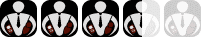

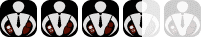



8 comments
Michael
I have an iPhone 5 and find it difficult to line up the iPhone’s camera lens with the attachable zoom lens. Not only that, the iPhone’s camera reflects on the zoom lens and you see it in the view. I think I’ll be getting my money back, definitely not what I expected.
hightechdad
I believe the box says iPhone 4 & 4S at least for the case. They may have changed the lens as well.
Lilly
what about ipod touches would it work for that to?
hightechdad
I’m not sure the case would as the lens position might be different but the adapter might. I don’t have a touch to test with, sorry.
Christian Rene Friborg
My dad has and HTC One X. I can’t wait to give him this Christmas
Becca
While this zoom lens and tripod work with a HTC Android phone?
hightechdad
It should. There is an adapter for other smartphones. As my family only has iPhones, that is all that I tested.
Becca
The first word should be Will, not While. Sorry.