I would hazard to say that most of us have big screen TVs in our home. Mine is pretty darn old actually, a 60″ DLP HDTV, that, while it has withstood lengthy hours of entertainment, could start to have issues any day. I have been considering when that day comes and what I will do. Part of me thinks I will race out and get the latest and greatest LED/LCD/Plasma/OLED/whatever, but another part of me is thinking that I will just get a big projection screen and then an HD projector and rework my living room complete.
Until that day comes though, I have been thinking about solutions for those sleepover nights for my kids where I don’t really want them and their friends out in the living room but I also want to give them a good (and easy) theater-like experience for them and their friends. This is where the new BenQ JoyBee GP2 comes in to play.
The JoyBee GP2 is an ultra-portable mini projector that is not much larger than a Roku box or Apple TV. (Oh, and guess what, you can hook those two devices right up to it!). Before I dive into the details, here’s a video review to provide some visual context (literally):
[iframe_loader width=”560″ height=”315″ src=”http://www.youtube.com/embed/ZcvVxzIfjKA?rel=0″ frameborder=”0″ allowfullscreen]
I have reviewed a few Pico projectors and the GP2 is, I would say, within the range of those – sort of – meaning, it is compact and portable, and reasonably priced for the features and functionality you are getting. There are some obvious differences, though, as I will explain, especially because the form-factor is larger than what people consider to be a pico projector. The GP2 is more of a smaller/compact version of a standard projector you might find at a home or business and has the capabilities to keep in line with those, more so than the ultra-small pico lines.
A Portable Projection System for Families
In most of my reviews, I try to analyze a given product on how well the technology integrates into a family environment and what type of value it can add therein. Some products simply are not appropriate, while others are definite must-haves and work perfectly. The JoyBee GP2 is one of those devices that, family budget permitting, is something that parents should definitely consider. Big screen TVs are not very portable and can be expensive. They are typically attached to a wall or on a stand and are part of the environment.
The beauty of the BenQ JoyBee is that it IS portable and very self-contained. Also, the interface is not complicated, meaning that kids can use it fairly easily. But, for me, I think that the portability aspect is the key one here. The GP2 can be brought to any room of the house, provided that there is a wall or screen or viewing area to project the image. And with the optional battery pack, you can really take it on the go (without the optional battery, you are a bit tied to a home or business environment where there is a plug).
Some key features that I thought were important to note:
- USB Video Connectivity – if your video source is on a Windows machine, you should be able to stream directly to the GP2. There isn’t any need for additional cable (that may be hard to find), just a USB one.
- Automatic Keystoning – if you are projecting at a weird vertical angle, the GP2 will automatically adjust the image from a trapezoid to a square.
- Fast Power On – there isn’t any need to wait for the GP2 to warm up. Just touch the power and within a couple of seconds, it is on.
- Intuitive User Interface – I will go into this a little bit later, but briefly, the controls are not cryptic, in fact, my kids could use it without problem.
- Integrated Speakers – two 2W speakers are built into the projector which means that you don’t have to search for a set of speakers.
- iOS TV-Out Support – if your iPhone or iPod app supports TV-out, then the GP2 can handle it.
- Built-in Memory – The GP2 comes with 2 GBs of built-in memory so that you can upload a movie or pictures to the internal storage so that you don’t have to lug around any other devices.
- HD with 720p Resolution – if your connected device is outputting HD, the GP2 can handle it.
- 1.13 Short Throw Ratio – this means that you can get a large image from a very short distance.
Set-up is a no brainer, especially if you have an iPhone or iPod Touch. You simply dock your iOS device and start playing. It’s as easy as that. Depending on what iOS device you have (and note that the iPad does require an adapter to connect), you might want to consider a Universal Dock Adapter (from Apple or other manufacturers) so that your iPhone or iPod Touch doesn’t wobble around in the dock.
The interface is very intuitive. You can use the controls built into the GP2 or use the included remote control.
JoyBee GP2 Specs
The full specifications of the JoyBee GP2 are available here but below is a highlight of some of the important ones:
- Projection System – DLP
- Native Resolution – WXGA (1280×800)
- Brightness – 200 ANSI lumens
- Contrast Ratio – 2400:1
- Display Color – 1.07 Billion Colors
- Aspect Ratio – 16:10 (with 5 aspects selectable)
- Image Size – 20″ – 160″
- Resolution Support – VGA (640×480) to UXGA (1600×1200)
- Interfaces – Computer in, Composite in (RCA), HDMI (mini), Audio in (mini), Audio L/R (RCA), Audio out (mini), iPhone/iPod dock, 2W Stereo speaker, USB (Type A & Mini B), Card Reader (SD, SDHC)
- Internal Memory – 2GB (1.3 usable)
- HDTV – 480i, 480p, 576i, 576p, 720p, 1080i, 1080p
- Video Compatibility – NTSC, PAL, SECAM
As you can see, the JoyBee GP2 is actually quite nicely spec-ed out. It definitely goes beyond a pico-style projector and comes in well as an entry-level consumer projector, but with portability and price in mind (more on pricing a bit later). If you are anything like me, you like to see the connection side of any device to see what can (or cannot) connect.
You can see in the picture above that there are ample ways to connect, the most convenient and obvious are the USB connections (and if you are on a compatible Windows device, you can automatically connect via USB). The HDMI (mini) connector allows you to take video in from other devices like a DVD player. The PC/AV connection is used for Macs and other devices that have composite connections. There is a cable that comes with it (shown below) that allows for this connectivity.
HighTechDad Ratings
I can pretty much say that the BenQ JoyBee GP2 mini-projector is a good device to have if you have a family. It’s portability makes it good for sleepovers, setting up a theater in other rooms, or taking it when you travel. The fact that it can attach and play media from a variety of devices like iPhones/iPods, laptops/computers, smartphones, DVD players, game consoles and other devices makes it extremely utilitarian. The GP2 is also a great compact projector for a business person who travels – for presentation use during the day and entertainment use in the hotel at night. The fact that it has built-in speakers and storage (2 GB) is a definite plus regarding its all-inclusive design. It’s relatively easy to use by adults and older kids (say 8 and up) and seems pretty durable.
The BenQ JoyBee GP2 is MSRP is $599.00 (on sale currently for $549.00). You can pick it up on Amazon for $549. When you compare this price with an entry level projector, you are definitely saving quite a few hundred dollars. I believe that its compact size and portability helps to offset the price, which I do think is reasonable.
Be sure to watch the video and let me know if you have any questions and I will continue to do extended real-world (at home) testing of the BenQ JoyBee GP2.
Disclosure Text : I have a material connection because I received a gift or sample of a product for consideration in preparing to write this content. I was/am not expected to return this item or gift after my review period. All opinions within this article are my own. More information can be found in my About page as well as here.
HTD says: The BenQ JoyBee GP2 is an essential multimedia device for the family; it can be used on-the-go or at home & gives a big screen experience wherever you use it.
[amazonproduct=B006A93M7I]
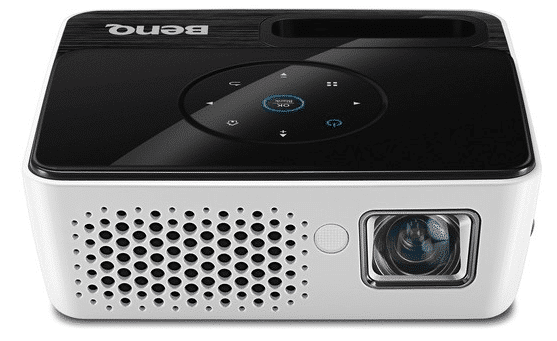

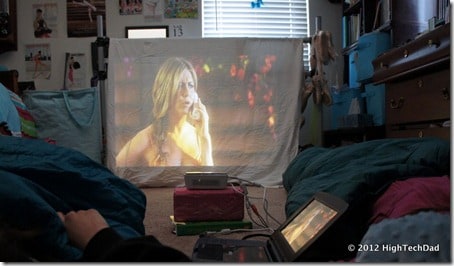




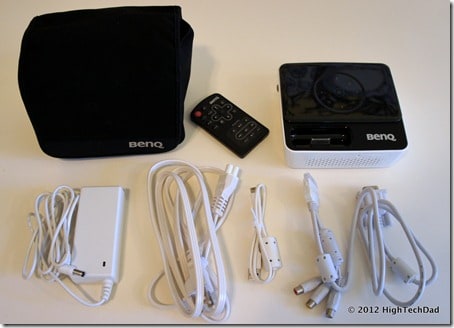
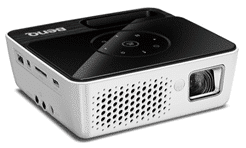






6 comments
sergio
how can it be connected to my macbook air? do i need drivers or just the thunderbolt to mini hdmi? thank you
hightechdad
Macs don’t need drivers but for the Air, you will need some sort of a hardware adapter yes. Good luck!
wan23
great review! keep it coming.
Benvideos
Hello
Thank’s for the review.
I would like to know if it is HDCP compliant?
hightechdad
Unfortunately, I do not know off the top of my head.
Rose
Hey great review! does it support avi format of movies?also would love your feedback on how it would perform in situations where there is a lot of natural light which cannot be blacked out. I own a mac and i noticed you kept mentioning windows OS..what would be different for mac users?