I have done quite a few installs and hardware replacements in my time, but never have I found an easier project than to replace the battery of an iPhone 4. As with many of my previous iPhones, I tend to blow through the batteries pretty quickly. Some of the signs that you have an aging battery are:
- battery drains faster than normal
- battery charges faster than normal
- sometimes have crashes or other OS issues
In both those cases, the battery is not storing as much of a charge as previously, so it will discharge faster and consequently it doesn’t take as much to charge up. Once my iPhone 4 started manifesting these characteristics, I knew it was time to replace the battery.
As with most of my repairs that I embark on, I always look for a source to help explain the process. In most cases, I look to iFixIt.com and their parts and guides for repairs. You can see some other iFixIt and similar repairs that I have used in the past.
So for the iPhone 4 battery replacement, a quick scan of the replacement process showed me that it was actually pretty darn easy. Here are the things that you need for the battery replacement:
- The iPhone 4 Battery Replacement iFixIt Guide
- #00 Philips screwdriver
- Plastic opening tool or spudger
- Tweezers
- Pentalobe screwdriver (if your iPhone has pentalobe screws instead of phillips)
- Egg carton or something similar (to hold screws)
- iPhone 4 Replacement Battery
I recommend watching videos of the process as well as reading through the guide carefully before you do anything. Below is the video of me replacing the iPhone 4 battery (direct link to YouTube):
[iframe_loader width=”560″ height=”345″ src=”http://www.youtube.com/embed/RogEYuKJ0Rk?rel=0″ frameborder=”0″ allowfullscreen ]
Most of the details of the removal and installation process are in the video. However, I did snap a few photos along the way.
Here’s what my setup looked like (I didn’t use all of the tools shown below):
Here are the tools that I actually used in this process:
At the bottom of the iPhone are the two screws that you use to open the back. You can see what type of screws you have, either #00 Phillips or the new Pentalobe (mine had Phillips):
These are the tiny #00 phillips screws in an egg carton:
Once you slide the back open, you will see the batter. Be careful when taking off the second screw as there are other small tabs that are attached to it:
Picture of the iPhone with the battery removed:
In the design of the iPhone 4, Apple has made is much easier for people to replace the battery, whether they be Apple technicians or Apple product owners. Having done this install process just one time, I can comfortably say that this is probably the easiest and fastest fix/install that I have done. But, for those people who haven’t done this type of thing before, I recommend the following:
- Go slowly
- Don’t drink a bunch of coffee before (trembling hands don’t work well with tiny screws)
- Read the install guides
- Watch some video of people doing this (like mine above)
- Remain calm
- Don’t panic
It always makes you feel good when you can do these types of repairs yourself and you aren’t paying someone else a premium doing something that you can just as well do. Also, with the next version of the iPhone (iPhone 5?) right around the corner, you might want to get your iPhone 4 fixed up in case you want to sell it or give it to someone (like your children). If you kept your iPhone 4 in a case, it should be in pretty decent shape. Putting in a new battery will bring it back to being practically new!
Disclosure Text : I have a material connection because I received a gift or sample of a product for consideration in preparing to write this content. I was/am not expected to return this item or gift after my review period. More information can be found in my About page as well as here.
HTD says: Many repairs can be done yourself, so just do them!


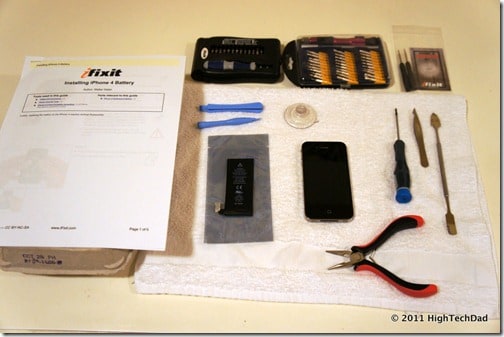



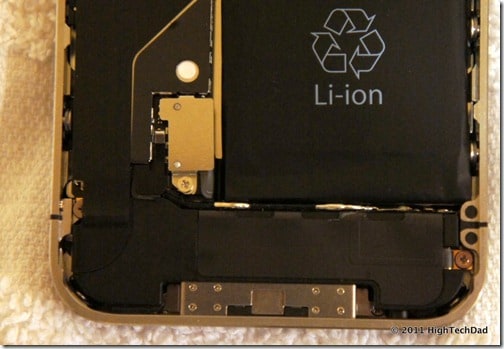



19 comments
JD
I just changed my iPhone 4s battery using your youtube directions (thank you!). When I powered it up, it was already on 67%. I charged it for about 10 minutes and then had to unplug it because I had to leave the house. After 5 minutes, my phone powered off. I turned it back on, and the battery was still around 75%. Do I have to let the phone charge until it reaches 100% and/or for a few hours in order for it to run properly, or could I have installed my battery incorrectly? I hope I didn’t ruin my phone. I know it’s ancient, but I’m attached to it and I don’t really want to shell out the $$$ for a newer iPhone 5 or 6. Any serious advice would be appreciated.
Kathy Kizziah
I got to the step of taking the screw out that is left of the battery. I got the screw loose but cannot get it out. Please help! Thank you.
hightechdad
Be sure that it is fully unscrewed. It’s hard to know without actually touching it. Perhaps some tweezers can help you check if it is fully disconnected.
Evelin Jauhari
Hi. I want to ask. I hv an iphone 4 which is about a year old. Like a week ago, it suddenly went die. The battery indicator showed that it was still on about 70%. Then the next day is getting worse. It died even when d batt show 100%. It can’t standby if I unplugged the charger. But it can standby, without I have to plug the charger if I turn on the airplane mode. Is it about the battery? Or there probably some other problem? Thanks
hightechdad
It sounds like your battery’s life is almost over. If it charges and discharges quickly, you may need a new battery.
Evelin Jauhari
Ok. Thank u :)
MeganSD
My phone got water damage and I’m told by Apple that the internal battery is dead, will replacing a battery help this problem? At least for a bit? It turns on plugged into a wall, but not into a computer. And I just need to get some pictures off of it.
hightechdad
You could definitely try that. However, you might also want to try to plug your iPhone into a powered USB port and see if it charges/connects. There are different types of USB ports depending on the computer. Some are low powered and some are high. Just search about your computer and see if that work. If it doesn’t you could try replacing the battery, just be sure to get one that is from a reputable vendor.
MeganSD
I tried several USBs and a couple different computers. None can charge my phone enough for it to turn on. And when it’s plugged into the wall it doesn’t find a network. I’m not sure if this is because it doesn’t have enough power or if it is that the wifi is messed up as well from the water. But the tech I spoke to at Apple said no water got to the inside of the phone, just the charge port was affected.
hightechdad
Well, to me, and I’m not an expert, it definitely sounds like there IS water damage to your device. How long has it been dry? What type of iPhone is it? You can try the battery change but no guarantees.
MeganSD
It’s an iPhone 4. After it got wet it was functional for about a week and then it stopped working. Tried putting it in some rice for a while, but no change.
Ronald Allan Isaac
hello… i have problem my iphone 4s…..my iphone 4s i donth know wath happen my iphone when in conneck in itune. very time recovery after that blackscreen until now i doth know what happen my iphone……i’ts there any solution my iphones 4s. pls.. helpme that regarding this problem….
z1000jeff
Great tutorial … saved me a barrowload of money. I wish my dad were as hi-tech as you :-)
Helloilo
why are people already having to change their 4s battery (the oldest one is about 2 yrs old)?
insnt it too soon for their death? seriously
Helloilo
when changing iphone 4 battery, any considerations as with the 3GS? like specific SN # for battery?
Cmoglovkin
stripped my screw great
Muhd Nurul Azam
Great tutorial… Thanks for sharing.
Shane & Christian
Geez, very nice tutorial. I was browsing everywhere for an iPhone battery tutorial, but this post was the best I found. Thanks!
hightechdad
Thanks, glad it helped!