Finally in the air and at 10,000 feet, thus all of the gadgets are coming out and on. Yes, the plane is packed with all types heading to CES 2011 to hear what revolutionary new device will be teasing us or making us think what a stupid idea it is. Honestly, last year’s big thing was 3D TV which, in my opinion turned out to be a real yawner, I mean who really wants to wear a dorky pair of glasses and sit in a certain way on their couch, needless to say, upgrade their TV to something that supports 3D even though the content isn’t quite there yet? My Samsung DLP HDTV is about 8 years old and doesn’t even have an HDMI slot. I have to use an HDMI to DVI converter and then I’m using an HDMI switch to handle all of the devices I have plugged in (Apple TV, Logitech Revue/Google TV, Xbox 360 w/ Kinect and a Sony PS3). But i digress. CES is all about new gadgets, and I’m predicting that it will be the year of the tablet computer (bring on the iPad competition!)
But there are plenty of innovations and other technology that will be showcased at CES and I’m going to be looking for that diamond in the rough. Unfortunately I don’t think that I will have enough time in 2 days to see even a fraction of what will be there. I’m going to have to pick and choose my battles carefully.
I’m starting out this trip using a brand new device actually. Sitting packed like sardines on our overbooked flight, there is absolutely no room to take out a laptop (perhaps a MacBook Air but I wouldn’t know). I had planned to write my first post using my iPad but I still find it pretty hard to type using the onscreen keyboard. I had packed a bluetooth keyboard for the flight but that wasn’t really practical, but I was going to bring it anyway. 5 minutes before i was to head out the door to the airport, the FedEx truck rolled up and my keyboard salvation arrived.
I’m witting this post on a new Sena Keyboard Folio iPad case. This is the 2nd generation of this case and I have been told that I received one of the first ones out the door. Luckily it came charged (you get approximately 45 hours of usage or 55 hours of standby time – when the keyboard is low on power, the power indicator light will start flashing as red). The case is made of nice leather, I have the black leather version but there are other colors available. When closed, it isn’t that bulky, only adding less than an inch.
The top part of the case holds the iPad quite securely actually. There is a little flap that tucks behind the iPad to hold it in place. The top part of the case that holds the “screen” (your iPad) also has a built in kickstand that lets you securely prop the screen when you are in typing mode. I am also finding that it helps not to look at the keyboard if you can avoid it and really try to get used to how tactile it really is compared to the iPad’s screen.
Pairing the keyboard is very easy as well. There is a big “connection” button that you press that puts the keyboard in Pairing mode. On the iPad, you are prompted to enter in a 4 digit code to pair. It’s incredibly easy. There is also a power toggle on the side, right next to a micro USB charger. You definitely want to be sure to turn off your keyboard when you are not using it. I heard a horror story where someone left their bluetooth keyboard on (it was an Apple keyboard that was lose in a bag when it was put away), and the keyboard as it bounced around in their bag kept trying to “log in” to the iPad. As a security process, the repeated attempts to get into the iPad caused it to become first locked out and then wiped. And the person then had to find a computer with iTunes to reactivate the iPad. I think that would be a bit harder to do with the Sena case because it is part of the cade itself, but you should turn off the keyboard anyway to preserve the battery.
The Sena keyboard is small but not uncomfortably small. Its length is about the length of the iPad held horizontally. What I think is different from the previous version is the actual keys themselves (but I’m not entirely sure). They are very soft touch and do not make any noise when pressed, yet they are raised up. The keys are actually covered with a single rubber piece which means that you won’t get crumbs or dirt or liquid into the keyboard itself. This is a really great design in my opinion, as it is quiet for meetings when typing, yet the keyboard is protected when you are out and about. The keyboard can be removed and used with other devices that support bluetooth keyboards and have full function keys for PCs as well as Macs. There are some special function buttons that are specific for the iPad like a dedicated Search, a keyboard show/hide, a Home button that can be double tapped to bring up your multi-tasking row or just get you back to the home screen, and arrow keys that work with the control or alt/option button to skip words, for example. My only complaint so far (and this is only after about 45 minutes of usage) is that there isn’t a Shift key on the right side of the keyboard. I would hope that future versions would have this included in it.
I realize that this is just a short review of the Sena case, but I feel that it is important to point out that my iPad and the Sena Keyboard case WILL be my reporting and not taking device for CES. I’m sure that more of these types of integrated keyboard cases will be announced and emerge. Sena seems to have a good lead on the market, especially since this is their second generation.
As the plane begins its decent into Las Vegas, I probably should try to wrap up this article (and mini review). Coincidentally, I’m sitting next to an Intel employee and had a few nice conversations with him (hey Jarvis, hope you read the blog post!). My trip to CES has been sponsored by Intel actually, specifically, the Intel Advisors program. I’m pretty impressed actually with some of the announcements coming out of Intel at CES, many of which I will learn about tomorrow, but also at how they are actively interacting with various bloggers and Internet personas to gain insight into consumer behavior and though processes.
Disclosure Text: I am part of the “Intel Advisor” program and am compensated and/or receive other value from Intel to attend events on their behalf, including the 2011 CES show. I have a material connection because I received a gift or sample of a product for consideration in preparing to write this content. I was/am not expected to return this item or gift after my review period. More information can be found in my About page as well as here.
HTD says: I’m looking forward to what is to come over the next two days at CES!
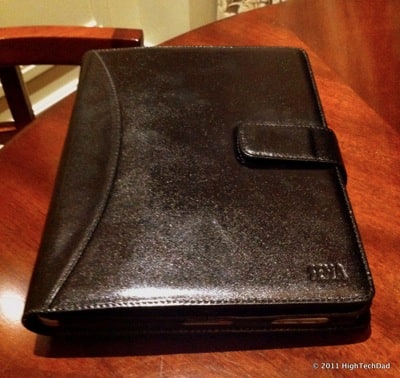



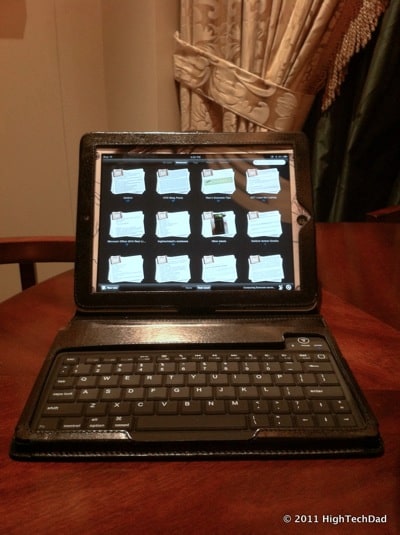


2 comments
Jaleung
hi Michael,
Amazed that on that short flight to Vegas, you managed to finish this! Can tell from your Twitter feed you’ve had a packed agenda. I took it easy today but am meeting colleagues early tomorrow to visit specific booths. Give me a call if you drop by Intel in Santa Clara.
-Jarvis
hightechdad
Hey Jarvis,
Thanks for the note. Well, I truly finished the “final touches” back at the hotel room at about 1AM (grin). I spent plenty of time at the Intel booth with your gang. Definitely will look you up in Santa Clara!
-M