When you first move into a house, one thing that you should first consider is a home alarm system. Often, various companies will have special deals for new homeowners and you should definitely consider having one installed if you have the opportunity. Typically, the “special” you will get is for a base system and then some additional monitoring points like doors and windows and perhaps a motion detector. But, if you are like me, you usually won’t add to the system once it is installed. The problem is, and this is one facing many homeowners, is that your system is probably very out of date. Technology over the years has improved and gotten more efficient and smaller. And since you probably installed your system a while ago and were dealing with all of the other expenses that come with a new home, you probably got an entry level system or one of the older models.
You definitely do get some advantages when you get an alarm system for your house. Apart from the peace of mind of knowing that your property is protected when you are not home, you can also get some discounts on your home insurance for having a system that connects to a central communication station. Remember that not all insurance companies offer this discount nor do all types of alarms qualify for these discounts but it is definitely something to consider when shopping around. Another important thing to think about is the cost of the monthly monitoring service. When I first had our alarm system installed over 4-5 years ago, the monthly rate was about $32. It is now about $40 and continues to climb.
So when I was approached to do a review of Alarm.com, I was definitely intrigued, especially since I hadn’t really thought about a new system since buying my house. Recently, there had been a few break-ins in our neighborhood and it had started me thinking that I need to figure out better ways to monitor our house. We have placed up signs that proclaimed “Neighborhood Watch” (which is something that I recommend that you involve yourself in in your community) as well as some signs that people are monitored via video (I recently installed a DropCam in our house to monitor via video and audio). Right after I was contacted, I started doing some research on Alarm.com and the first thing that struck me was that this alarm system is definitely a technology upgrade.
For starters, here are some things that they offer:
- Touchscreen base station
- Wireless sensors
- Cellular network (no land lines)
- Advanced sensor types (motion, glass break, smoke alarms)
- Other types of sensors & controls (e.g., video, lighting, front door entry, thermostat)
- iPhone, Blackberry & Android apps to arm/disarm your system
- Website for full control, management and reporting
- Email and Text alarm alerts
Alarm.com is the main business that then contracts with local alarm installers who can provide the installation as well as the system (they can be branded Alarm.com or have different brands). This is a smart business decision that allows Alarm.com to aggregate vendors across the country. At last count, they have 1,400 different vendors on contract.
There is a video walkthrough of my alarm system later on in this article so be sure to read on and watch the Alarm.com system in action.
Alarms of the Past
I currently have an older ADT system that was put in about 4 years ago. We opted to get fewer sensors and the most basic system that we could because we had just moved into the house and wanted to keep our expenses low. Also, because we were previous ADT customers, we were able to keep our current monthly rate the same as in our previous house, or so I thought. The monthly rate has continued to raise and is currently over $40 per month. Our system was simple, lots of window alarms, 2 door alarms and a motion detector. The control panel is functional yet simple. It has a keypad and a small LDC display that show a number for the sensor that is active (e.g., open). You basically have to remember what number refers to what part of the house and the sensor there.
In close proximity to the old ADT control panel is a big steel box that supplies the additional brains and backup power for the control panel. If you open the box up, you will see a motherboard and power and phone lines coming into it and out, as well as backup battery pack. When this system was installed, there was a bit of a difficulty not only finding power (given that I am in an old house) but also how to get the phone line hooked in properly. To set up a phone line with your alarm system in the correct way, you need to create a loop of sorts. The Alarm System needs to have first access to the phone line should there be a need for it to dial out during an alarm event. When it dials out, it needs to be able to lock off all of the other phones in the house from having any access whatsoever. Essentially, when an alarm triggers, all of the other phone lines go dead. This can also happen during diagnostics or during upgrades.
We had a bit of a trouble at one point when we switched from a POTS (Plain Old Telephone Service) to a VOIP (Voice Over IP) phone service with our cable provider and ADT wasn’t quite ready to accept those types of phone lines as being ok. They wanted to charge me a premium for a cellular line and then raise my monthly rate (again). Anyway, we eventually went back to a POTS line and that is where were were, until about a month or so ago.
Oh and here is what the old and new tech side-by-side look like:
Alarms of the Present and Future
I was contacted by Alarm.com to see if I would be interested in reviewing their alarm solution. I took a quick look at the site and was definitely intrigued, but to be brutally honest here, I think their site needs a bit of work. There is plenty of good content but I think that it needs to be presented a bit differently. It still reads like a brochure a bit. It isn’t bad, but I wish that it felt a bit more modernized to reflect the alarm system in general. I would, for example, refresh some of the graphics as they appear to be a bit “stale”. Also, some of the placement of items on the site seem a bit out of place. HOWEVER, I do like the use cases (e.g., home, business, second home, etc.) and the drill downs on some of the features. I would just work to make the navigation a bit more consistent and orderly. Sometimes I would click on an item and it wouldn’t have an easy path to get to it later.
Also, the brochure-ware site is not the one that you typically use day-to-day once you have your system installed. I will show portions of the site that you use to manage your system a bit later.
During my interaction with Alarm.com, I had a few questions that I felt were important to get more information on. It is more around the company, since the hardware and technology is pretty easy to figure out. It’s important to understand the business and company behind the system that you are putting in charge of your family and home’s safety and security.
Here are some of the questions that I asked:
– How many vendors across the US are part of the Alarm.com network?
Alarm.com products and services are offered exclusively through a network of over 1,400 licensed and authorized Security Dealers
– Do you call it a network? And how do you refer to the installers, as vendors? Installers?
For the network of dealers, sure, Network is accurate. The installers and integrators are referred to as such, we don’t call them vendors. We do sometimes refer to our affiliates as “partners.”
– What is the typical monthly price? I believe you said that it is all inclusive and not dependent on the number of sensor?
Pricing varies depending on the dealer, service options and equipment package selected. Typical prices range from $99 and up for equipment and installation of an Alarm.com-enabled system, and generally start at $35 per month for Alarm.com services bundled with central station monitoring and emergency response service.
– What services cost extra and how much are they
- Video monitoring (between $7-$14/month on average)
- emPower home automation (between $5-$9/month on average)
- Two-way voice over GSM ($4/month on average)
- Crash & Smash Detection Technology (free & standard)
- Mobile Apps (free; only work if you are a current customer)
– From a business model, does the installer get that fee, and then Alarm.com get the monitoring fee and then Alarm.com pay for referrals?
From a business model, the installer gets a fee and Alarm.com gets a monitoring fee. Alarm.com does not pay for referrals…we tend to get people who are interested in our innovative security technology and then we refer them to authorized dealers based on their unique requirements.
– Our installer mentioned something about getting Amber alerts on our device or other notifications, is that a free service? How does one set that up?
You will need to contact your local installer for more info about this.
– How do you vet out the vendors that come into the program?
It is quite an intensive process to become an authorized Alarm.com dealer, as some of our dealers would tell you. We require forms, credit checks, and specific requirements be met etc. Once approved, each dealer must sign and adhere to a legal contract.
– What are some of the new features or functions that will be coming to the system, the website or the iPhone app?
We’ve recently rolled out emPower, our home energy management solution, no-show alerts (which provide parents with notifications if latchkey kids do not arrive home from school during a specified timeframe), and will be adding a more definitive, yet robust rules and scheduling engine that will start with our emPower features…lights, then locks, and more from there.
So, essentially, you have the master company that does the monitoring, Alarm.com, and then you have country-wide installers who install and set up the alarm systems, at least that is my understanding. This makes a lot of sense to set up a distributed network across the country. All of the alarms will need to feed into a central service though in order to take advantage of economies of scale.
The Installation
My installation happened on a weekend. A few days prior, I received an automated voice reminder of the appointment from the installer, APX Alarm, much the way that you do with a doctor’s appointment. I thought that this was a nice touch as it pointed out the automation of the service, something that is reflected in the alarm system itself.
My installer, James Bjornberg, arrived on time and immediately identified himself right when I opened my door, showing his badge. He was courteous and obviously knew a lot about the system he was installing. He has been with APX, the local Alarm.com installer, for 5 years. I walked through my house, outlining where my previous system had coverage. We elected to do a blanket coverage of all portions of my house. This included: window & door sensors, an infrared motion detector and a smoke detector. I later added video monitoring all by myself that immediately integrated in with the system. Also, since my previous system had compatible wireless sensor, I could have integrated those into the new system if I had wanted to. I elected just to have completely new sensors installed.
For starters, we needed to find a location for the control panel. This had to be in a central location and near a power source. It is simply attached to a wall. James did have to string a power cord through the wall itself in order to get the power to the closest power supply. The cord then pops out next to a plug and is then plugged in. The control panel does have built-in backup batteries in the case of a power outage.
This is the back bracket being mounted to the wall:
The “brains” of the alarm system
Mounting to the wall and running the cell phone antenna:
Another interesting and convenient feature of the Alarm.com control panel is the fact that it relies solely on either the TMobile or AT&T cellular network for communications with the “mother ship.” In order to ensure good reception, James installed an extra antenna in the wall itself to improve reception. I liked the fact that with this installation, we didn’t have to tap into my existing land line. As many people and families are starting to go “cell phone only”, this is very convenient not having to rely on a land line. The system is completely autonomous from that respect. Below is the cellular card:
Once the control panel was installed, there was just the matter of placing all of the various remote, wireless sensors throughout the house. These are merely adhesive boxes and magnets that are stuck on windows. Take a look at the video to see some close-ups of the window sensors.
The door sensors are a bit less conspicuous as they are physically drilled into the doors. You can elect to just use the same type of sensor that you use with a window if don’t want your doors drilled.
The infrared motion detector is wireless as well and can be mounted just about anywhere.
There are also carbon monoxide and smoke detectors which are wireless as well. These can be placed throughout your house.
Lastly, I later received a wireless webcam that streams video to not only the web interface but also to the iPhone app. I will go into this a bit later. I did this installation myself. It was extremely straight forward. You simply connect the webcam to an Ethernet cable (just for the setup) and then go to a specific URL on the Alarm.com website. Once you get your wireless configuration saved to the webcam, you can disconnect it from the wired internet connection and place it anywhere you want. It then streams the video via a WiFi connection. Note that in a power outage, your webcam won’t work.
Management and Operation of the System
Once the system is installed, the management and configuration is extremely easy. Perhaps the best way to showcase the functionality is through a video, so without further ado, here is a video that walks through the control panel, what the sensors look like, how the webcam works and a few other things.
So that is the management from a physical perspective, how about from the digital side of things? Well there are a couple of ways to control your alarm system. The first way, and the most robust, is via their Web Portal. Once you set up your user account (you get notified on your initial password via the control panel and a message therein), you can configure every aspect of your system.
This is the “dashboard” that gives you a quick status of your system:
You can name each of your sensors with something that YOU can understand. It’s not just a number of a zone or something cryptic like that:
You can configure a variety of users codes, almost one for every family member if you want to:
You can view the history of events as well as filter the results:
You can configure your system to email or text you on particular events. You can even configure iPhone push notifications.
Alarm.com gives you the ability to fine tune the types of notifications that you get.
You can configure alarming events and get notified of those as well.
Similarly, you can configure the notification of system events:
You can set notifications for sensor activity:
You can even be notified if a particular sensor is left “open” for too long of a time:
You can also control your alarm system using one of the Alarm.com mobile applications. They currently have versions for BlackBerry, Android and iPhone (and they do have a mobile version of their website as well). The feature set is a bit more limited, but does have the core functionality included.
This is the Status page on the iPhone:
On this page, you can actually arm or disarm your system from your iPhone:
You can get a quick glimpse of the history of your system:
Here is the video from the webcam:
Rotating your iPhone to the horizontal setting gives you a full screen view:
Note, if you do add a webcam later, you need to log out of the iPhone application and log back in in order for it to magically appear in the iPhone interface.
This is the view of the webcam. I must admit, I was a bit frustrated with the lack of auto-contrast. There were many times where the picture was just too dark or too bright to see anything useful via the webcam. This is one of the few areas that I think needs a bit of improvement or refinement.
You can configure motion event recording as you see fit as well.
Summing It All Up
If you made it all the way to the end of this review, I’m either a really great writer, or you are really interested in getting a state-of-the-art alarm system. Having come from an older system, I can truly say that it is very refreshing to see how alarm systems have evolved. For me, the installation process was great, the installer was quite informative and did a nice job cleaning up after himself. His training of the system (which I did record but did not include with this review), was solid and complete.
Having used the Alarm.com system for about a month or so now, I can say that my family and I feel safer and we are actually using our alarm system more frequently now because it is actually easy to use and convenient. Being able to manage the entire system via the web portal, or even turn on or off the system and stream video via my iPhone is fantastic, and honestly something that I would expect ALL alarm providers to have in their current systems. But like I said, most people get an alarm system and never think about it again once they get it installed. They just continue to pay the monthly bill, not realizing the benefits of a newer system. I recommend revisiting your alarm system and the technology therein.
Disclosure Text : I have a material connection because I received a gift or sample of a product for consideration in preparing to write this content. I was/am not expected to return this item or gift after my review period. More information can be found in my About page as well as here.
HTD says: Bring your home alarm system back to the 21st century with an alarm system from Alarm.com. Your security and peace of mind are definitely worth it!






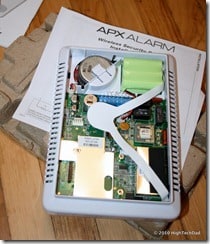





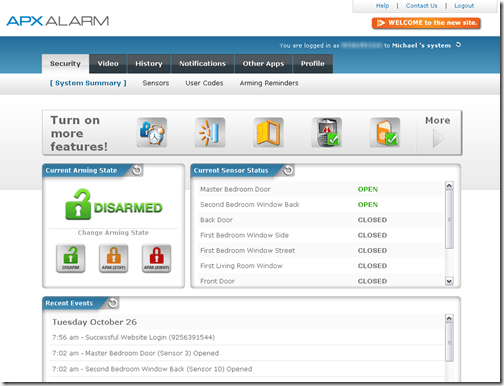
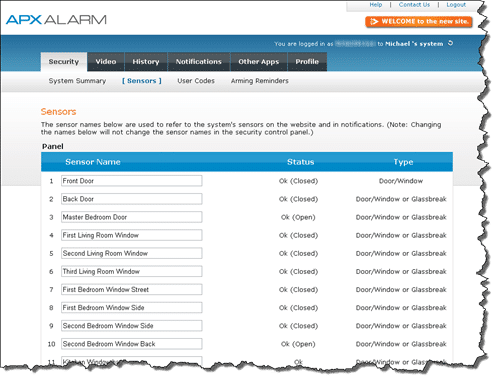
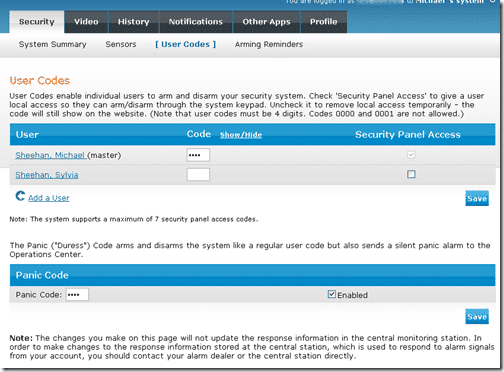
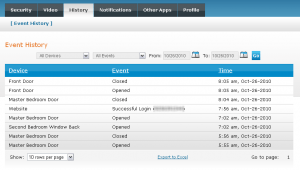
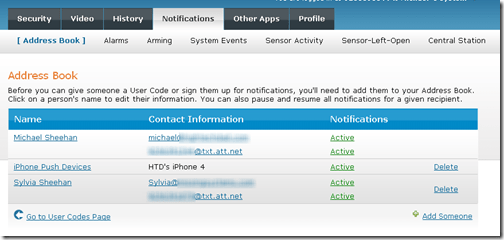
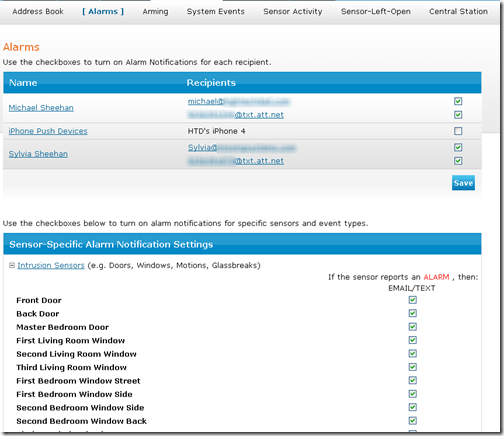
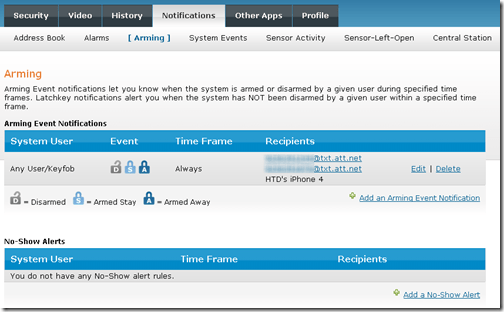
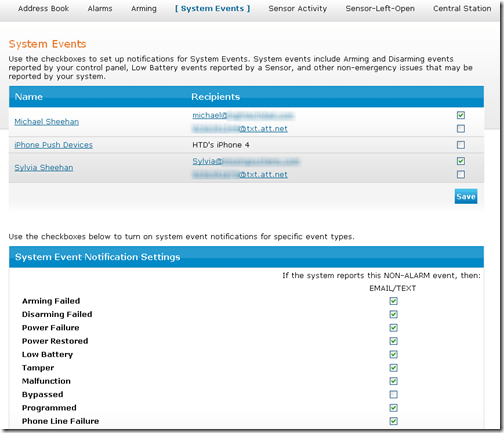
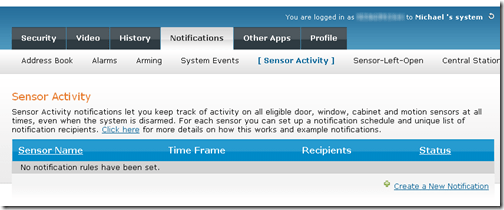
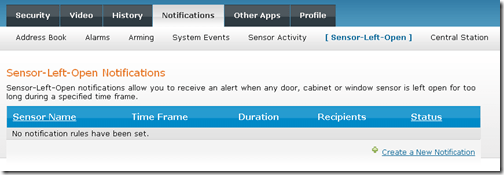
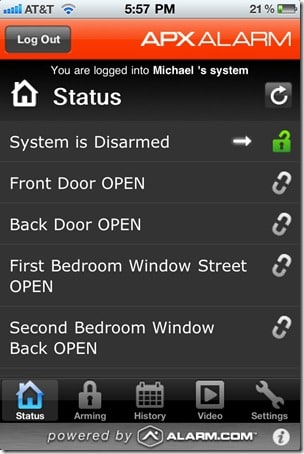
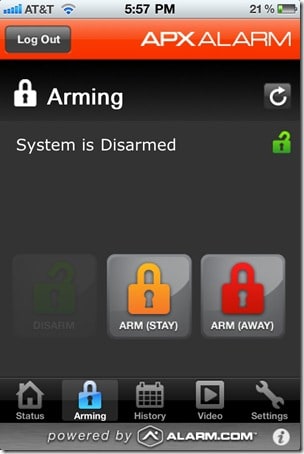



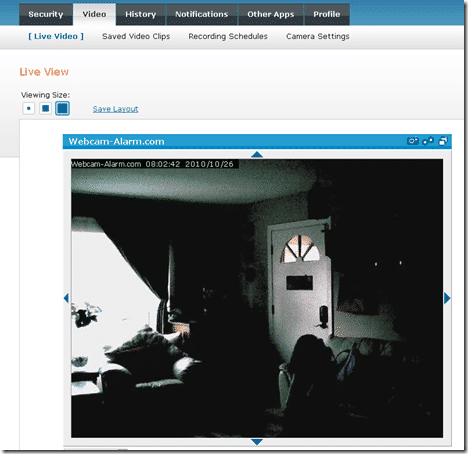
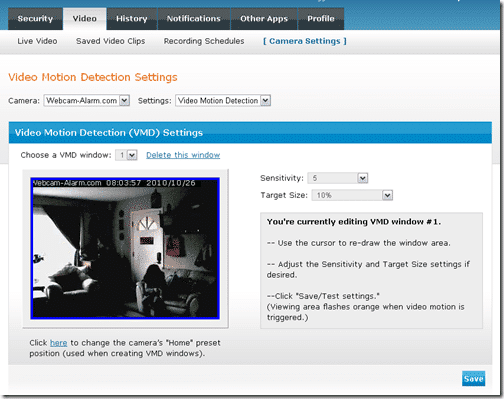


11 comments
ssc2012xyz
Nice review on the products. Thanks for the helpful information.
Dani Araujo
Nice review on this product. A home security alarm gives one peace of mind for sure. But on top of that a remote home monitoring system is recommended if kids or pets are in the house while parents are away.
The
Schlage LiNK home automation system lets you manage your
home’s security via your smart phone, computer or iPad, giving you peace of
mind wherever you are. Each member of your family can have their own access
code, and you can find out via text or email whenever a family member enters their
code to enter your home. Also, you
can monitor cameras, lock and unlock your doors, turn off/on your lights and adjust
your thermostat. Schlage LiNK iPhone, Android and iPad apps are free. To learn
more, visit
http://link.schlage.com/Solutions/Pages/RemoteAccessControl.aspx?cid=SSL74_SOC_BLOG_HD_home_monitoring_system
hightechdad
For those interested, I did a review of SCHLAGE Link as well which can be seen here: https://www.hightechdad.com/2010/03/29/schlagelink-gives-you-security-access-even-when-you-arent-home/
Roche Systems
Very interesting post, obviosuly home security alarms are a great way of pretecting your family, property and possessions. Also, installing Security Shutters on your home is a brilliant way of ensuring your home is safe and secure.
This site is great for Security Shutters, along with a spectrum of products to ensure your home is safe,
http://www.rochesystems.co.uk
npuyos
Is indeed that we really need to have a home security systems to protect our home and specially our loved ones.. at first i’m hesitating to buy like this, but now i realized that this is really helpful.
Ryan K
As a rep for APX it’s great to see the full report from one our customers. This year we are also adding remote video monitoring, remote deadbolt locking and energy monitoring for the him in addition to the home security. Give me a call or leave me a comment if you’d like more information!
Home Security Systems
Smith and Wesson Security services provides advanced, customizable security solutions to homes and businesses across North America. We are committed to protect you and your loved ones with the best security products and service.
For more detail to visit our site:
http://www.smithwessonsecurityamerica.com/
dan
Great review. Thanks! I have been hesitant to spend this much, but you can get quite a lot for the money if you consider the home automation and mobile remote control. Some readers might like to know something I just read at Alarm.com. You mentioned here:
“So, essentially, you have the master company that does the monitoring, Alarm.com, and then you have country-wide installers who install and set up the alarm systems, at least that is my understanding.”
I just found this written on the alarm.com site:
” * Alarm.com does not operate the central monitoring station, but instead works with over 200 third-party central monitoring stations and more than 1,400 licensed security dealers throughout North America to enable fast and reliable wireless signaling and emergency response. Contact your authorized Alarm.com dealer for details on their central monitoring station services.”
This helped me understand the relationship of Alarm Relay with Alarm.com, which confused me for awhile. At first, when I saw other monitoring stations claiming to monitor the device reviewed here, I was confused as I assumed alarm.com was a monitoring company. It seems, however, that they work with other monitoring stations.
Anyways, hope that clears up any confusion, or heads it off at the pass.
hightechdad
Thanks Dan, for diving down a bit deeper into this relationship and correcting what I wrote in my blog. It is important that there is good transparency when it comes to the services offered by the various parties involved. While I was under the impression that Alarm.com does the monitoring, you have since pointed out how it truly works (I guess I need to do my research a bit better and ask a few more questions).
Regardless, the important thing here is that your system IS monitored by a reputable company and that goes to your peace of mind.
Thanks for the note!
dan
No problem. And honestly, I was not digging too deep myself. What really happened is that I came across that little bit of information on Alarm.com about two minutes after I read your review and a light bulb went off. That’s it. I have been in contact with Alarm.com a few times now and they will gladly hook you up with a recommended monitoring service and anything else you want. Also, among the “authorized” dealers, installers, monitors, etc. prices can vary slightly, so for anyone looking to get one of these systems, be sure to check around. Of course, as Dad said, make sure they everyone you deal with is reputable, reliable and preferably authorized by Alarm.com. Makes no sense to invest in a safety device if when the time comes you can’t necessarily rely on it to keep you safe.
tommy riles
thank you! this totally reminded me I have to call ADT…my alarm hasn’t worked for a month. as you know, you have to protect the family.