Putting a skin on your electronic device is nothing new. Just go to a mall or an electronics store and you can find a bunch of different products that wrap around your device. But there are several drawbacks to those run of the mill skins. They have boring designs, the don’t fit your device quite right, they look and feel cheap and if you get tired of them, when you peel them off, you are often left with a stick residue.
Enter GelaSkins who have been covering various electronic devices like cell phones, MP3 players, laptops, net books and other items for several years now. And now, they have launched a line of Apple iPad skins that have some truly amazing designs. Below is a sample of what you can see available for the iPad.
But they also take the designs a bit further by also providing wallpaper that fully integrates with the design you choose. After scrolling through several pages of designs, I settled on this one by MC Escher called “Drawing Hands”:
The skin is made of a special material by 3M which does not leave behind any glue or sticky substance should you want to peel it off. But why would you even want to do that (unless you want to change designs!). When you order the skin design of your choice, you receive a large envelope that has the front and back skin.
Before you apply the skin, I recommend that you use some sort of eyeglass cleaner to fully remove dust and finger oil off of the body of your iPad. I used an alcohol-based cleaner which seemed to do the trick quite well. Also, I recommend that if you do get a skin, you do it while your iPad is still new and scratch and blemish-free.
The application process is actually quite easy and literally took me about 5 minutes. The only supply that you need is a soft cloth (to push bubbles under the skin out). Simply peel the skin off of the backing (it’s pretty rigid actually) but be careful not to fold it or crease it or have the sticky sides touch. Then I basically lined up the skin with the edges and applied it. If it doesn’t align properly the first time, don’t worry. Just peel it off and re-apply.
They recommend if you do get any bubbles in the application process that you use the soft towel to push the bubbles out from the center. I had a few bubbles but they came out very easily.
I started with the back of the iPad since it was a bit easier to do and I wanted to understand how the application process worked. Then for the front, the skin looks more like a frame since you don’t obviously cover the screen with the skin. Putting the skin on the front was a bit trickier but after a few tries, I got it perfectly lined up. Do note that there are two holes in the front that you have to remove, one for the Home button and one for the light sensor. The light sensor is at the top and is quite small. I used a pencil or paperclip to carefully remove that hole. Home button hole:
Light sensor hole at the top of the iPad:
The final result was really great actually. And I like how the iPad actually feels a bit more “grippy” compared to the aluminum body of the iPad. And the skin appears to provides really good scratch resistance it appears.
The final process involves setting the wallpaper that goes with the skin you got. This is what makes the GelaSkins really beautiful and unique. When you order a GelaSkins, you are emailed a wallpaper to go with your iPad. And then, when you set the wallpaper, it seamlessly integrates in with the skin. With the iPad, you can set both the lockscreen and the wallpaper (shown below):
And the wallpaper is sized perfectly to match the skin that you applied:
So the great thing is, apart from all of the various designs available, you can submit your own design. And GelaSkins seem to be supporting more and more devices like laptops, netbooks, portable and larger gaming systems and lots and lots of MP3 players and cell phones.
One issue that I did run into was that of getting the background wallpaper for my iPad. Normally, as a customer, when you order a GelaSkins, you will be emailed the wallpaper so that you can use it on the device. My process was a bit different though. I had actually received a sample from GelaSkins’ PR firm so I didn’t receive the wallpaper so I set out to find out how to obtain it. I searched the site but all that I could find was ways to download for other devices. If you have an iPhone, they have an innovative mobile site that let’s you browse all of the wallpaper images and then download the one that matches your skin. Unfortunately, there was no support for the iPad. I also found an iPhone app that you can use to do the same thing but it too only saved images with the appropriate resolutions for the iPhone. So eventually I reached out to GelaSkins via Twitter and they were able to email me the proper wallpaper for the iPad. I was told by GelaSkins that they are working on some site updates to allow for iPad wallpaper downloads and the iPhone application will be updated as well in the future. This is great to hear!
The other really innovative thing is that you can upload your own design (and even become a designer for GelaSkins). For companies, this is a great branding tool for product giveaways where you can create the skin with your company’s brand or logo on it. I have personally not tried the process but it looks easy enough to do.
The skin for the iPad retails for $29.95 which is actually fairly reasonable for what you get. Other prices depend on the size of the device. Cell phone skins go for $14.95 and some of the larger items like Xboxes are $29.95. There are 5 categories to choose from including: Phones, iPod & MP3, Laptops, Gaming and Other (where the iPad skins are). Amazon stocks a wide variety of GelaSkins for various devices so be sure to check out their selection as well.
Disclosure Text : I have a material connection because I received a gift or sample of a product for consideration in preparing to write this content. I was/am not expected to return this item or gift after my review period. More information can be found in my About page as well as here.
HTD says: With an iPad, you already get a lot of attention. Putting a GelaSkins skin on your iPad makes people look twice and protects your investment in the process!
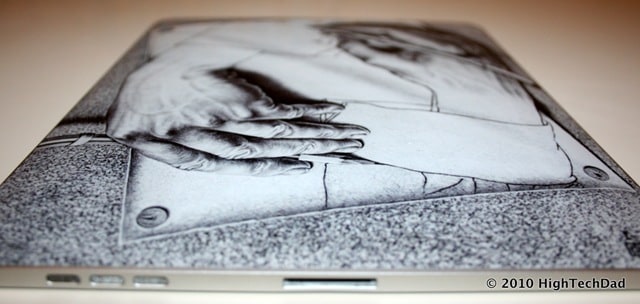
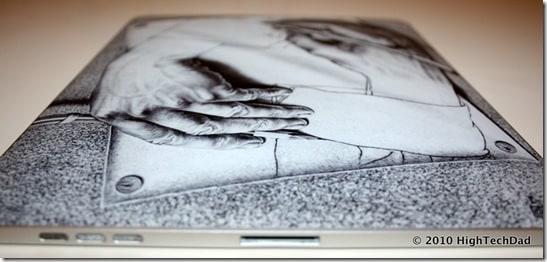
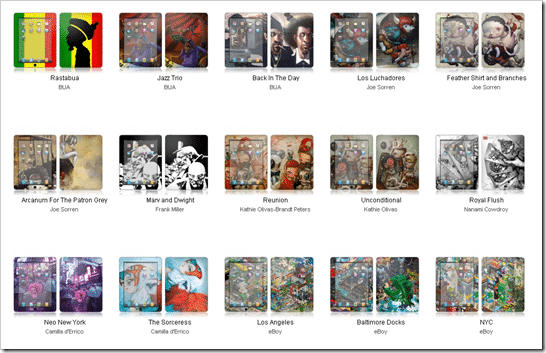
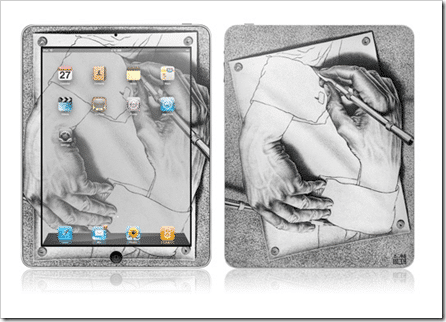
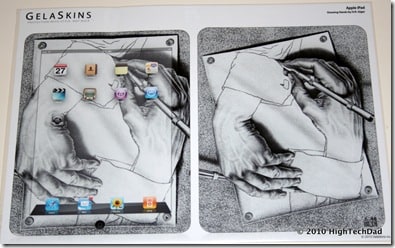
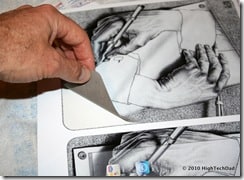
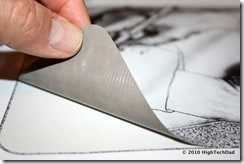


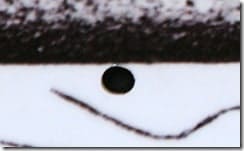
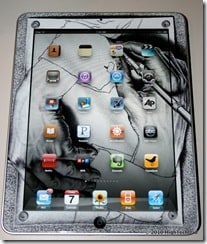
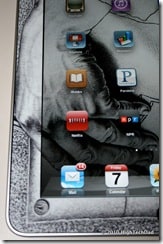




2 comments
Marthawillson30
hi, I really liked your skins, all these kyro skins are amazing, I have also hear about these ipad skins , I am kinda loaded with lots of skins.
ipad skins
Can a product be created that would protect the Ipad from sand and other “elements”? I put my ipad in a Zip Loc bag when I go to the beach and that works, but I would rather have a product made for the ipad that does the same. Help Apple!