Have you ever wished you could get the music off of your computer and onto your main stereo system? Sure, you could buy an Apple AirPort Express and hook that up, but let’s say you want to do more than just work with iTunes and you want almost zero configuration. Let’s say, you want to stream the latest episode of “Lost” but really want to make the sound a bit better by playing the audio through your Hi-Fi.
But let’s not stop there. Wouldn’t it be cool (talking like a child now) to hook up your Nintendo DS or your Sony PSP so that all of the game sounds and effects came streaming through your parents subwoofer-enabled surround sound system? (Heck, me speaking as a parent now, I may have to let my kids try this!)
There is a great device that has been recently released by Aperion call the “Home Audio Link System” (HAL for short) which can do all of the things listed above. HAL was launched in mid-January 2010. Aperion is known for a large line of higher-end speaker systems. This device is their first entrance into the electronics space.
The Aperion Home Audio Link comes packaged in a secure box (a bit overly excessive in the foam padding but it does give the illusion of being a high-end product). It was actually quite elegantly presented which is a choice that I actually appreciated. It could have just as easily been slapped together in some clear hard plastic. The Aperion folks took some time to work on a nice product presentation as well as clearly drawn up documentation.
What It Is & How It Works
Simply put, the Home Audio Link (HAL) is a wireless audio solution that lets you transmit audio from one source to be received by another component. The ways that you connect the HAL vary. The supported options are:
- Output sound from a Mac or PC
- Output sound from an iPod/iPhone/MP3 player
- Output sound from another audio source (e.g., Portable DVD player, game system)
Both Macs and PCs are fully supported as USB audio sources. What that means is that you simply plug the transmitter into a free USB port on your computer and then switch your computers audio output source to the HAL.
On a Mac, you simply go to Preferences > Sound > Output and choose “Aperion HAL”. On a PC, it might vary a bit depending on your Windows Operating System version, but typically you could go to Control Panel > Sound and choose the appropriate audio device. Below is a Windows 7 screenshot:
Once you set the output to the HAL, you are good to go. With a PC or Mac, the HAL is powered by the USB connection.
If you want to connect it to an iPod/iPhone or other audio device like a portable DVD player, you do need to power the transmitter by plugging it in to a wall plug with the included cord. (Note: the graphic below doesn’t show the power cord which is required.)
On the receiving side, you always need to plug in the power cord. After that, you simply connect to an RCA input on a stereo or HiFi using the included RCA cords. You can also hook the Aperion Receiver to a sub-woofer or powered set of speakers directly. Here are some quick specs on the HAL (from their site):
- Uncompressed digital audio transmission: 14-bit depth and 48 KHz sampling rate when using up to three Aperion HAL Receivers
- Signal to Noise Ratio: 91 dB / 85 dB when using three HAL Receivers simultaneously
- Range: Up to 100 feet
- Frequency band: 2.4 GHz Auto-search/synch and dynamic channel selection
- Forward error correction coding, error detection, and audio-specific error concealment
- Diversity antennas for strong signals through walls and floors
- Low latency at 25.5 ms
The process of hooking it up couldn’t be easier, and I’m not kidding! I thought that I had missed something in the process.
I only had a couple of complaints about the HAL. For starters, I wish that either the USB cord was a bit longer (it’s a couple of inches long only) or that you could provide your own USB cable. The shortness of the cord became particularly obvious when you attach the power plug (which connects to the USB cable – see the picture below). Sometimes a wall plug is hidden away when you are working with stereo components which means that the Aperion receiver can be buried away and hard to access. If the cord were a bit longer or designed so that you could “bring your own” USB cord, it would make placement of the HAL receiver much better.
The second (minor) complaint that I had was that the range, even though stated at 100 feet. I found that if you do have any type of obstacle in the “line of sight” (even though you don’t need line of site), it can prevent a connection between the HAL transmitter and receiver. It’s easy enough to see if the HAL receiver and transmitter are connected by looking at the connection link on each unit. When the light on either the transmitter or receiver is blinking, it’s looking to pair. When the light is solid, it is connected and paired. I had to move within 50 feet or so (but my testing environment – my home – has a LOT of interference from multiple WiFi devices and other electronics). This is a pretty minor complaint though as with a bit of a careful placement of both units, it’s easy to connect. Also, if there was a longer USB cord, you could have better options for placement.
The Aperion HALs are extremely reasonable as well. For $149, you can get a good starter system which consists of a Receiver and Transmitter. Each additional receiver costs $70 each.
The Aperion Home Audio Link System transmits full quality audio without compression or any noticeable hissing, static or crackling. The other really nice thing is that you can (optionally) attach 1-2 more receivers to your audio network, essentially allowing you to extend your music or audio to additional HiFi’s or stereos. Basically this means that you could set up multiple rooms with the same audio, whether it be from an iPod or a computer.
Disclosure Text : I have a material connection because I received a gift or sample of a product for consideration in preparing to write this content. I was/am not expected to return this item or gift after my review period. More information can be found in my About page as well as here.
HTD says: If you want an easy way to stream music or audio from your computer or MP3 player, look no further than the Aperion Home Audio Link System. Connect and be listening in minutes!

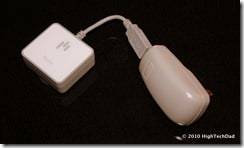


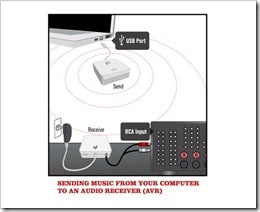

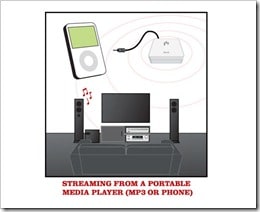



1 comment
Brian Bannister
Interesting Blog and very informative. Am I able to subscribe to it, as it has synergies with mine?
ericban
http://www.lifestyle48.com