So I’m now pretty deep into this Sony “DigiDads” program (see the Sony Electronics Community site for more details). My kids are already used to watching the big BRAVIA in my oldest daughter’s room, I have been using the HD Camcorder for a few of my recent product reviews as well as filming some of my middle daughter’s gymnastics meets, and I use the Sony VAIO pretty regularly to watch TV via my SlingBox HD (the HD screen just looks fantastic!).
It’s too bad that my family and I are getting so attached to this great Sony gear, because I don’t want to give it back, but we are required to do so. The next project that Sony wanted us to work on was something called the “100 Faces of Summer” which transformed into “100 Faces of Fall” because we were already behind on getting out our content. Such is life I guess, deadlines looming and being passed, work piling up and simply too much to do.
As I cracked the whip over my own head, I struggled to come up with a storyline for this particular project. Since the day we got the Sony A330 DSLR, I started snapping pictures, knowing that I had to take “100 Faces of Summer”. Later, I received the Cyber-Shot DSC-TX1 which I thought was going to be just a simple point-and-shoot. I was a bit more than that (which I will go into later).
The problem with the “100 Faces” project was that is was a bit too personal. Sure, I can easily take a 100+ photos, upload them to Flickr, tag them, showcase them and call it a day. But those photos are only important to me, my family, my friends and the people in the pictures. So, instead of uploading a bunch of pictures that mean absolutely nothing to you (the readers of my blog), I thought that I would come at this a bit differently and use the photos to create other artwork.
I hope you enjoy these photos, scroll down a bit more for an in-depth written and video review of the Cyber-Shot DSC-TX1.
Fun with Photos
Before I get into the creative stuff, I thought I would pick out a few pictures aren’t “faces” but still show the skills of both the DSLR A330 and the DSC-TX1. All of the photos are pretty much unaltered. I did run them through some quick photo fixes (like contrast, focus, and lighting) in Picasa but no manipulations apart from these basic changes.
Night-time shot of my “home office”.
Motion blur done on purpose.
Nighttime (no flash) shot of a heater to show “warm” colors.
Using the DSLR A330 flexible viewfinder for a “table-top shot.”
No flash shot of a pint of beer, illuminated by a candle.
Close up of the candle-illuminated pint of beer.
No flash shot of flickering candle.
Part of the “Family Heritage” project. Close up of an old photo.
Playing with focal points using the DSLR A330.
So then I decided to showcase the “100 faces” in a slightly different way. All photos in this post are on my Flickr account so that you can see them in greater detail.
When you start creating any type of artwork, you need to have some raw materials. Here are a few “piles” of my photos that I used to create the later images. These collages were created using Picasa for Mac (v3.5).
Collage of an end of summer party.
Collage of a “backyard theater” & “Dad’s Night Out”
Collage of a breakfast with the grandparents.
I decided to have some fun with some of the Sony product shots (that I have become a bit too accustomed to already). I used a program called MozoDojo which is pretty amazing actually. You simply supply a master image and then a library of photos to use in the final image.
Each of these has the original image and the end result. (I thought this would be a little less boring than a bunch of pictures of our friends and family. Instead of that, I’m using use those pictures to create the final mosaics.)
The thing that I found about running these applications is that you definitely need to have a powerful system. Running and exporting the MozoDojo collages took almost an hour per picture on my MacBook Pro, for example.
About the Cyber-Shot DSC-TX1
The DSC-TX1 was the brains behind many of these shots you have seen above. As I mentioned, it’s a point-and-shoot that is very small and extremely feature-packed. It has a 3″ touch-screen display, is a 10.2 MP camera and can also record 720p HD video.
Here is a quick video review of the Cyber-Shot:
Some of the cooler features that I discovered include:
- Face Recognition – With this feature, you can give priority to adults or children within a particular scene. Based on that, the camera will “seek out” the adults or children and look to automatically adjust focus, exposure and white balance.
- Smile Recognition – I had the most fun with this particular feature, and the kids really loved it. First, you decide how much of a smile you want the Cyber-Shot to search for and then you simply point the camera at your subject and wait for the person’s smile to pass a certain threshold. When the camera detects the smile, it automatically takes the picture. Truly fun!
- Drawing Mode – As I quickly demo-ed in the video above, this is a fun little feature that allows you to draw right on top of any photo in your gallery on the camera. There are different brush sizes as well as color selection and stamps that can be used. This is a great way to have your kids pass time while waiting in line, for example.


- Intelligent Auto Adjustment – This camera is pretty smart. Based on a variety of environmental factors (e.g., lighting, proximity of subjects, etc.) the DSC-TX1 will set the appropriate f-stop, exposure length, lighting and other items to try to capture the best photo possible. For example, if you want to focus on something up-close, you simply click on the object on the the touch-screen (this tells the camera where to focus) and then it will set it to Macro (close focus) mode if the subject is very close (see the video above for an example).
- Sweep Panorama – Have you ever wanted to take a wide panorama shot of a landscape? In the past, you had to take a series of shots and then stitch them together using some software on your computer. With the “Sweep Panorama” feature, you can do this process right on the Cyber-Shot.
- Scene Selection – The Cyber-Shot gives you the ability to help it choose the type of scene it is shooting. This will help with exposure and other items. Some built in scene settings include: backlight, backlight portrait, twilight, twilight portrait, twilight portrait using tripod, landscape, macro, portrait, and close focus. Also, the camera adjusts for accurate white balance modes: auto, daylight, cloudy, 3 types of fluorescent lighting, incandescent, flash and two underwater settings. (Note: the camera is NOT waterproof. You need a special case!)
- In-line Help – there is no need to carry around a manual. The DSC-TX1 has built-in Help that can give you quick one-liner text on features or settings within the camera. This is very useful.
- Calendar Image viewing – Having image management built-in to the camera is a definite plus. With the “calendar mode” you can quickly see pictures that were taken on a particular day.
Some quick product specs (only a sub-set of all of the features & specifications):
| Megapixels | 10.2 |
| Lens Type | Vario-Tessar |
| LCD | 3 inches/Touch-screen |
| Burst Mode | 10 fps at 10.2 MP |
| Image Stabilization | Optical Steadyshot |
| Media Card | Memory Stick Pro |
| Scene Mode(s) | Twilight Twilight Portrait Twilight using a tripod Backlight Backlight Portrait Landscape Macro Portrait Close Focus |
| 35mm Equivalent | Still shots: 35-140mm Movie 16:9: 35-152mm Movie 4:3 :46-184 |
| Aperture Range | Auto(F3.5-F4.6) |
| Face Detection | Detects up to 8 Faces – with Touch Priority Auto Priority Child Priority Adult Priority |
A Few Complaints
But, I do have some complaints with this camera. I find the placement of the lens (in the upper right hand corner) to be a bit TOO close to the corner. I frequently hold cameras with two hands (for stability) and I have found the fingers from my left hand falling over the lens. I have taken a few picture that are 1/2 covered with my fingers. (See the video for an example.)
Secondly, while I do appreciate the “combo cord” that includes the USB connector and the video/audio connectors, having a proprietary connection can be a bit limiting at time. I tend to like the ease of connecting micro or mini USB cords to cameras. Most people have a USB cord laying around from another digital camera so they are easy to connect or charge. The DSC-TX1 has a proprietary cable and port on the DSC-TX1 which means you MUST keep track of the cable!
Thirdly, I do like the ease of which you can turn on and off the camera by simply sliding the lens cover up to cover the lens or down to open it up, however I don’t like at how easy this is to actually do. I carry this camera in my pants’ pocket frequently and many times have heard the camera turn on all by itself.
From a usability perspective, I found the menus to be understandable, however, my wife, for example, took the DSC-TX1 for a “night with the girls” and did have some challenges getting the flash and focus to work. Once I showed her how you can touch the screen for focal points and how to enable automatic mode and flash she was much more comfortable with it.
Summary
Honestly, it’s hard to compare these products against other DSLR’s or point-and-shoots that are out there without actually having each comparative product “in hand” to evaluate. I can only compare against some older Canon’s that I have, and those are quite a few years old. I can safely say, though, that the technology has definitely improved over my older Canons. While I do have a tiny bit of a photography background, it is not enough to evaluate the DSLR A330 or the Cyber-shot DSC-TX1 from a technical perspective. I can say that each of these devices have some very handy features that make picture-taking much easier than in the past. The resulting photos are quite good in my opinion, with balanced exposures and focus.
The current MSRP for the Sony DSLR A330 is $599.99 on sale (and current Amazon price is $599.99 as well). The MSRP for the Sony Cyber-shot DSC-TX1 is $379.99 (and on Amazon is listed at $349.95).
The point of the “100 Faces of Fall” for the Sony DigiDad project was to showcase the power of photos using the gear that Sony has lent to us. Photos are magical to many – intimate to those who see and feel meaning within the subject matter (whether it be pictures of known people or places or simply artistic renderings). The tools that you use to create art or memories can any type: a snapshot from your cell phone or a super-high megapixel, Photoshopped work of art. The cliché of it all being “in the eye of the beholder” is something that we must remain true to. You may have the best camera on the block and still take crappy photos, simply because you don’t know how to compose the scene, or have a shoe-box, pinhole camera and win an award for your artistic creativity.
This post is part of series called the “Sony DigiDad Project†by Sony Electronics where a group of dads, including C.C. Chapman, Jeffrey Sass, Max Kalehoff, Michael Sheehan, and Brad Powell, have been given the opportunity to test and review Sony gear (lent to us by Sony). If you want to know more about this project, view my “SonyDads†tagged posts here or visit the Sony Electronics Community.
HTD says: Just be sure to find the right tool for you. A camera quickly becomes a personal extension of your eye. If you struggle to use it or are frustrated by the functionality therein, try a different manufacturer. While I did like many of the features built in to these Sony’s, I’m still searching for that perfect extension of my mind’s eye.
[AMAZONPRODUCT= B0029U0WY8]

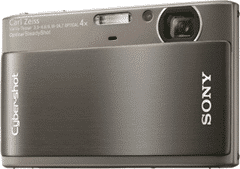
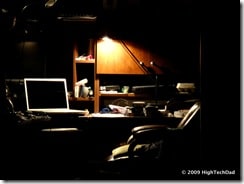






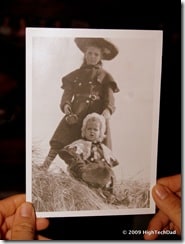





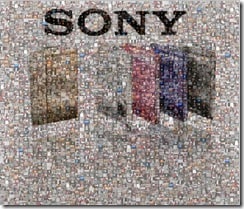


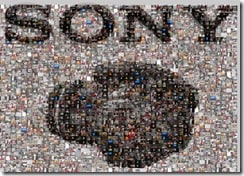

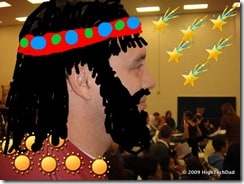


10 comments
Sanajee1
i have 1 question… i have this camera but i m facing a little issue i need to know how can i transfer pictures from the memory card to the camera memory while keeping the memory card in the camera.can u help me out in this??
cns949
That digital camera takes some high quality pictures. The review was spot on and very comprehensive. Nice job.
Anonymous
The Sony DSC-T100 uses a custom battery Li-ion battery for power. The number of shots the camera is capable of battery life based on CIPA and / or standard test conditions of manufacturer. Usually recommend picking up a spare battery fully charged and keep it handy for long trips, but the battery of the DSC-T100 is sufficient that some users may feel the need for a second battery.
http://www.thesonyworld.com/dsc-t100-from-sony.html
pinnacle software
I like the focal point picture, i like how the image is in focus and the background is blurred out.
disney adventures
That camera takes some really nice pictures!
sony vaio f series review
This cyber shot camera is much famous in India due to its portability.
Thanks for this blog.
hightechdad
Thanks for your feedback. How do you like it so far? It's a pretty good one. Unfortunately, I had to give mine back to Sony but I did like A330 a lot!
buy r4i software
I just ordered this camera a couple days ago , so far been testing every feature it has. twilight mode is amazing you don't need to use flash at all to take your pictures due to the great EXMOR R sensor and thats exactly what i have been waiting for in a camera all this time, i hate using flash truly because i feel that it ruins all the detail and the beauty of the picture.
sukhjit
You left no stone unturned with this camera review, Michael! Thanks for the pointer to MozoDojo, it's fun to add that collage effect to pictures you already have… good to mix things up. Another job well done. Thanks for the honest review.
Sukhjit
Sony Electronics
sukhjit
You left no stone unturned with this camera review, Michael! Thanks for the pointer to MozoDojo, it's fun to add that collage effect to pictures you already have… good to mix things up. Another job well done. Thanks for the honest review.
Sukhjit
Sony Electronics