
Packaging
The TransDock Deluxe came packed in a box that was 2/3rds the size of a shoebox. It was carefully assembled with no apparent waste of space. Upon opening the box, you slid a black compartment containing the product out. This folded open, the left side containing connectors, wires, adaptors and other items and the right holding the dock itself and a mini remote control. The official packaging included:
- The TransDock Deluxe
- mini Remote Control
- Steering-wheel Cradle that attaches with Velcro
- TransDock Mounting and Extender Arms that attach to a cigarette lighter
- 2 interchangeable faceplates
- iPod fit pads and inserts
- a 6-foot AV cable
- the manual
I was actually impressed with how well the packaging was put together. The initial presentation of the product was good, almost Apple-esque, but not quite. It was a bit difficult to slide the TransDock out of the packaging (Apple, I think would have solved this issue) and the plastic covering the LCD screens made the presentation slightly ugly. But aside from these two items, the package did not have a cheap feel and definitely looked more luxurious than not. It was good to see that there were no missing parts.
Functionality & Ease of Use
Like other FM transmitters for iPods and iPhones, the TransDock did what it was supposed to do, play music over the air using a non-active FM station. Unfortunately, this is a bit difficult to do in the San Francisco Bay Area, given the clutter of the airwaves. Luckily I remembered an iPhone link that a friend of mine had sent me that allowed you to look up frequencies that are best for your area for use with this type of device.

The TransDock had the following features or functions:
– FM iPod/iPhone playback – when I plugged my iPhone into the TransDock, I received the warning on my iPhone that stated that the accessory was not made to work with the iPhone and did I want to enable Airplane Mode. Enabling Airplane Mode would prevent the TDMA noise (static interference) coming through from the iPhone radio. However, this did not prevent me from testing out the TransDock. I kept the phone connected to the network and was able to hear, fairly clearly, the music coming from my iPhone. Note: the “accessory not compatible” message is carefully documented on the DLO Support site. My understanding is that no accessory that uses the FM transmission is compatible yet with the iPhone. Tuning the frequency was easy enough though, and I was quickly listening to music.
– Various iPod form-factor compatibility – The iPhone fit in fine (there are adapters for smaller or different sized iPods – Minis, Nanos and older generation iPods as well as the current line – as well as cushions to prevent them from bouncing around). I did not put in one of the foam pads but may do so in order to prevent any bending of the connector.
– RF Remote Control – it was truly great that this device came with a mini remote control. There were times when I wanted to pause or resume music or skip or replay songs, and being able to do so without having fumble around with my iPhone really made thing easy. Including the mini remote was a nice touch. I can envision giving the remote to one of my daughters in the back seat in order for them to play Hannah Montana over and over again. You can also turn the back-light on on your device as well as choose a different stations from the remote control. Also included was a Steering Wheel cradle that holds the remote via a Velcro connector.
– A/V Out – this is a unique feature that I have not seen in many other iPod FM transmitter products. The fact that I can now connect a video iPod with the TransDock Deluxe makes these two products a definite requirements on any road trip. Couple Tivo downloads with an iPod and the TransDock, and you truly have mobile Tivo To-Go. This is great for kids and roadtrips where you can simply download via Tivo Desktop countless hours of SpongeBob SquarePants and then play the episodes back in a car that has a video screen. We simply hooked the TransDock up with the included 6 foot A/V cable to a DVD player we had under the seat in the minivan. If your car has an Auxiliary connector, you can simply plug your device into a cassette adapter or car audio input, thus bypassing the need for using the FM transmitter.
– Auxiliary in – another unique feature, this enables you to plug in a second device and broadcast that device’s audio through the FM transmitter. Play another audio source using this feature.
– Multiple Charge points – not only can you charge your iPod when it is docked in the TransDock Deluxe, but the nice extra feature that I really enjoyed was the fact that there was a USB connector underneath the dock. With this UBS connector, one can connect any type of device that uses a USB cable for charging(another iPod, a Blackberry, etc.).
– Mounting and Extender Arms – this was the only area where I got a bit frustrated and wished that there was a different solution. Trying to get the TransDock to fit my Honda Accord was a bit of a challenge. The Mounting and Extender Arms are great, don’t get me wrong. They provide a huge amount of flexibility for setting up and connecting your device to a power source. However, I had to end up with a relatively strange position for the doc where I can barely see the screen. I tried many different arm positions (and even caused one of the connectors within the mounts to come out of its holdings, exposing some inner wires…a bit scary, but I fairly easily put all wires and connectors back where they belonged). I finally got something to work ok. Unfortunately, the Honda Odyssey was a bit harder to configure and not very practical for our use. Even with the Extender Arm attached, the TransDock was too far away from view (practically on the floor), almost verging on dangerous should a user have to reach down while driving to find a song. It might be better when a co-pilot is present.
Final Summary
This device is a definite MUST HAVE for any road trip, bringing together a true Audio AND Visual experience. Once you configure the connection to the power source, and you can view your device well, the features are simply splendid. Having the ability to control music right from the steering wheel (a feature that many newer cars have built in now) is, for me, a real luxury. The TransDock transmitted clearly over the frequency that I selected at the proper sound level. The music was not distorted, even at higher volumes. And, the ability to play video really rounded out the device into something beyond necessity. It became an absolute requirement on any road trip, short or long. The only reason this did not receive perfect marks was because of the difficulty I had creating a good configuration for both of my cars. From my perspective, the TransDock Deluxe is a necessary addition to one’s car driving experience!
HTD says: The DLO TransDock Deluxe gets an A- in my book.
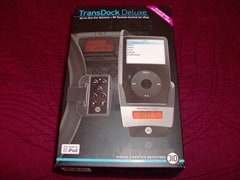
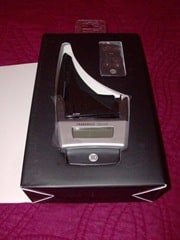


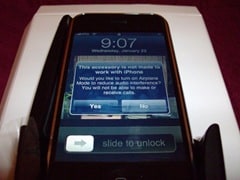






3 comments
ugg boots
Thanks a landlord it! I acquired yet some insight. Life is so colorful, we should be able to live in, such as Korea and honor the planet. Human life is like rivers, slowly flowing, flowing rivers, flowing through the snow, flows through the prairie and ultimately into the sea, return to the embrace of nature, start a new reincarnation. Allow us to feel the meaning of life will come only to those you have those memories http://www.chaneloutletstores.com/chanel-travelbags.html
wheel_adapters
I'll back again for sure, thanks for great article :D
wheel_adapters
I'll back again for sure, thanks for great article :D