I figured that I would post some helpful sites and tips that I have found over time that can benefit the travelers out there. I guess that this is especially appropriate during the holiday season as well, but these are good general items. I’m sure that everyone is using Priceline.com or Orbitz.com or Travelocity.com or some similar flight fare shopping service (don’t forget to try an airline’s site directly to see if they have “unadvertised” fares).
Choosing your seat – Once you have your airline ticket, you probably want to find out where you are sitting on the plane. There is a fantastic site that lets you view the seating arrangements of airlines and even view interactive seating “comments”. What you need to do is visit a site called SeatGuru.com and then find your Airline and the type of plane that you are flying on. I am using Southwest as an example. Southwest has only 1 type of airplane that they use (or that is listed on SeatGuru.com). It’s the Boeing 737-300. [Note: click the image below to see it larger]
Each listing on SeatGuru talks a bit about the airplane and airline and about the In-Flight Amenities, but the best thing is the seating chart. Next to each chart is a key that describes the color coding of the seating. [Note: click the image below to see it larger]
If you hold your mouse over certain color-coded seats (e.g., seats that are red or yellow or green) you will get some additional comments about those seats. Southwest has a “cattle-call” type of seating, which means that there are no assigned seats, so this chart is really good to see prior to boarding. If you are using another carrier, you might want to call that carrier and see if you can change your seat to one of the “better” ones. If you are calling an airline directly to purchase your tickets, be sure that you have the chart up (if you know the type of plane) while you are talking to the Agent. Anyway, this site it pretty fun just to browse around. Some of the comments are very funny, in a business kind of way (e.g., “The proximity of the lavatories can also be bothersome.” which I guess is a nice way of saying that not only will the constant traffic bother you…but also the SMELL). Be sure to check SeatGuru.com out!
Checking Airport Conditions – You have your ticket, your seat, and your bags are packed. So, it probably makes sense to head out to the airport ahead of time. Well, you might want to find out the current conditions of the airports you are going to. Well, Google to the rescue. Just go to Google’s search site and type in the airport code and the word “airport” and you will get the current conditions at the airport. For example, I did this just now with Metropolitan Oakland International Airport (code is OAK) and the first link is to the FAA (www.fly.faa.gov). This is the current listing:
Delays by Destination:
* Due to WX/LO CIGS WIND, departure traffic destined to Newark International Airport, Newark, NJ (EWR) is currently experiencing delays averaging 1 hour and 14 minutes.
* Due to WX/LO CIGS/VIS, departure traffic destined to San Francisco International Airport, San Francisco, CA (SFO) is currently experiencing delays averaging 33 minutes.General Departure Delays: Traffic is experiencing gate hold and taxi delays lasting 15 minutes or less.
General Arrival Delays: Arrival traffic is experiencing airborne delays of 15 minutes or less.
This information was last updated: Dec 13, 2006 at 5:03 PM GMT+00:00
Checking the weather – there are a bazillion sites that allow you to check the weather at your destination. However, since you are already checking the Airport conditions on Google, just type in “weather” and the name of you destination and you will see a quick overview of the current weather and forecast right at the top of the search results on Google.
Tracking your flight – let your friends and family know where you are going and then let them track your progress. Of course, you can go to the Airline’s site and track it that way (it’s good to see arrival on-time’s or delays) but why not actually track the progress of the flight? A great site for this is fboweb.com. Not only can you do visual tracking of domestic flights on their website (using a visual map) but also, if you have Google Earth installed, you can track a flight in near real-time on it. Here is where you can track on Google Earth. And here is where you can track a flight on their site. Below is what the flight tracking looks like [click the image to see it larger].

I’m sure that there are many more tips, tricks, sites and tools that take the “edge” off of traveling. If you have any, be sure to post a comment! Just try to be smart when you travel and stay safe!

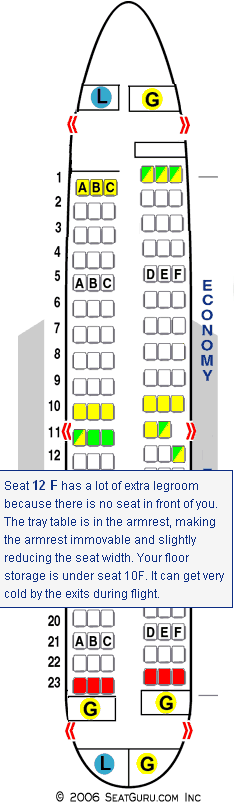
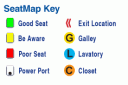



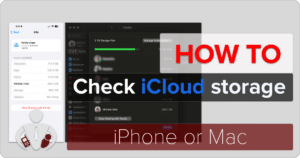

4 Responses
Here is another site worth checking out. Lovemyseat.com or http://www.lovemyseat.com for It is the most comprehensive for find the best and worst seats on planes.
Here is another site worth checking out. Lovemyseat.com or http://www.lovemyseat.com for It is the most comprehensive for find the best and worst seats on planes.
http://farecast.com is a nice place to look for flight pricing. It tries to predict if prices will go up or down, so you’ll know if you should buy now or later.
http://farecast.com is a nice place to look for flight pricing. It tries to predict if prices will go up or down, so you’ll know if you should buy now or later.