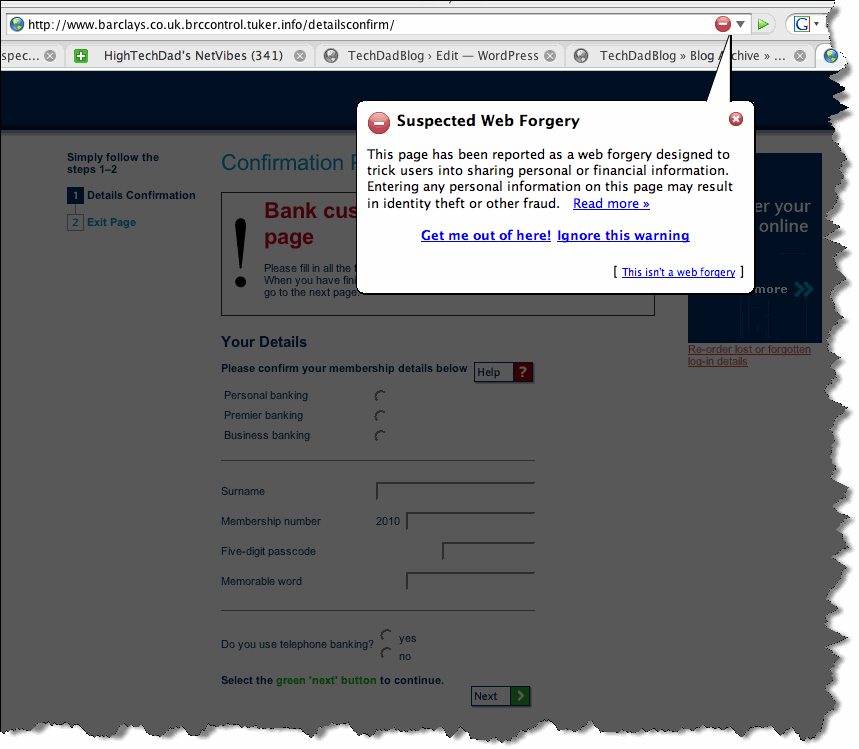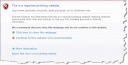So, I previously posted about Phishing scams and what they look like (with screen shots). I figured that I would continue my Public Service Announcement with some tools that you can use to be sure that you don’t get “caught.”
Option #1 – There is a new site that you can go and report Phishing scams on called PhishTank. On this site, you can submit suspected “phishes”, track the status of your submission and collaborate with an “opensource” type of community on these types of issues. Since the one that I found was seemingly shut down, I couldn’t submit it. However, I will do so in the future.
Option #2 – Upgrade to Firefox 2. Firefox 2 which was just released, now contains a tool to help prevent you from going to a Phishing site. When you go to a site that has been reported as a Phishing site, you get a warning. This works cross-platform (e.g., Macs and PCs). There is a link to Firefox download at the bottom of the page so use it! (See the Firefox Phishing warning below)
Option #3 – Upgrade to Internet Explorer 7. While the jury is still out on how good IE7 is, it does have an anti-phishing warning as well. (See the IE7 Phishing warning below)
So, the bottom line as always, know where you are going, don’t click on email URLs but rather type them into a browser yourself and be careful!