I was recently asked by a reader of my site (Denise) if I could put together a chart that lists out some of the main social media sites used by tweens and teens and if I could provide some commentary on how they are dangerous (or not) for kids – essentially, a Parents Guide to Social Media apps used by kids. As my kids are either in the social media age or quickly entering, I definitely do have some opinions. But, I don’t want to be alarmist. There are a lot of factors that determine whether or not a particular social media service or site is dangerous to children. Believe it or not, a lot really depends on the child…and the type of parent (or guardian) you are.
I have selected several social media sites and services that are common and popular now. There are literally hundreds with more popping up all of the time. It’s impossible to cover them all. In fact, services like Facebook and Twitter are actually not as popular with kids than some of the other services on this list. Facebook is for “old people” my kids have told me. But again, it depends on your child and what their peers use.
Warning: This article is long. There is a lot to say and learn about this topic. Hang in there!
For the purpose of this “advice column,” I have limited my (non-expert) analysis to ones that I know something about and have heard are used more frequently than others. IF I have missed any, please LEAVE A COMMENT and I will check them out. I’m waaaay older than my kids and they are a lot more savvy about what they do or don’t use, like or don’t like. I have consulted them but getting things from them is like getting blood from a stone.
The social media sites and services I chose to look at in this article are:
- SnapChat
- Kik Messenger
- Ask.FM
- Vine
- ooVoo
And this is what I’m looking at specifically:
- URL – What is the website address of the company.
- Service Description – What does the service or site provide as a product or service.
- Mobile/Web/Both – Is the service available on the web, as a mobile app, both, or some other way.
- Privacy Policy – What is the link to the Privacy Policy. (Sorry, I’m not going to give an analysis of the policy, but you should give it a read if you are concerned.)
- TOS – What is the link to the Terms of Service. (Again, I’m not going to analyze the TOS, but you might want to read this as well.)
- Delete Acct – Can you delete or deactivate the account and is it easy to do.
- Naming – Do you need to use your real name or can you use an alias.
- Advice – Lastly, what is my advice about the service or site (my opinion for parents).
If you find this information useful, please be sure to share it with other parents or guardians. If I missed something, let me know and even if you think I’m totally crazy, let me know (in a nice way – haha).
NOTE: As sites and services continue to evolve and emerge, so will this article. As necessary, I will add new social media site analysis in new posts (named: Part 2, 3, etc.) based on comments and questions.
If your child is under 13, generally speaking, they are either prohibited from using these services or if they do, receive a feature-limited version. While, in my opinion, some of these are ok for younger children (like Twitter or Instagram), they can very easily access content that is inappropriate in many ways (violent, sexual, criminal, etc.). Really try to think carefully before letting your child who is under 13 have an account with any of these social media sites or services.
Remember, just deleting apps from your kid’s phone is just a short-term fix that can have repercussions. I have always advocated having an open conversation and dialog about the dangers and impact of social media, especially in terms of cyber-bullying. That being said, with coaching and conversations with your children, kids can use social media just fine. Mine aren’t perfect at it, but my wife and I tell them what is appropriate or not as well as why they should potentially change or delete a particular post. In my mind, it is a privilege to use social media, one that can be taken away if abused, just like breaking a curfew is. But if you just delete accounts or apps without discussion, that can and will backfire and your kids will start sneaking it behind your back.
Top Social Media Apps
So let’s take a look at some of the popular social media apps and services out there.
Facebook:
- URL: http://www.facebook.com
- Service Description: Everyone knows what Facebook is, right? Here’s what they say about themselves: “The Facebook Page celebrates how our friends inspire us, support us, and help us discover the world when we connect.” It’s huge and the “whole world” is on it. There are many ways to share content as text, links, photos and videos. Users can join public and private groups, become fans of pages representing people, companies, products, services…you name it.
- Mobile/Web/Both: Both
- Privacy Policy: https://www.facebook.com/policy.php
- TOS: https://www.facebook.com/policies/
- Delete Acct: You have a few options, you can deactivate your account which happens immediately. You can later re-activate it if you so desire. If you want to fully delete it, Facebook recommends that you download all of your data first and then ask them to delete your account.
- Naming: You pretty much can be who you want to be but the whole point of Facebook is to connect with friends, family and others so if you pretend to be someone you are not, people won’t be able to find you. That being said, accounts could be set up with false pretenses.
- Advice: With Facebook, privacy has always been and will continue to be an issue. It’s incredibly complicated to figure out what your friends, your kids’ friends, or what strangers can or cannot see and what their friends can see. Facebook has tried to make this better, but it is still complicated. A while back, I wrote some ideas on potential parental controls for parents. The other thing to remember is that all of your data on Facebook is used in some way by advertisers or other companies. While you can opt-out of a lot of things, it’s pretty unclear what of your data is or is not used. Parents should keep this in mind if and when their kids use Facebook. HTD Verdict: Relatively ok but proceed with caution. Your kids probably won’t “friend” you but they will be tracked by advertisers.
Twitter:
- URL: http://www.twitter.com
- Service Description: According to their site: “Twitter helps you create and share ideas and information instantly, without barriers.” You can send short, 140 character messages publicly or privately, follow people, create lists, share media and links and engage in written conversations in real-time.
- Mobile/Web/Both: Both
- Privacy Policy: https://twitter.com/privacy
- TOS: https://twitter.com/tos
- Delete Acct: Very easy to do. Go to the General Account Settings and deactivate your account.
- Naming: You can pretend to be whomever or whatever you want to be. Only famous people (or companies that advertise or are large) become “verified,” meaning they are legitimately who they claim to be. Otherwise, you never know.
- Advice: Twitter seems to be pretty tame when it comes to kids and social media, and that is probably why they aren’t as active on it compared to some of the others on the list. Many kids just follow celebrities or brands that they like or even participate in giveaways. Twitter is raw though, there aren’t any real filters or controls. You can make your profile private which means that only those people who you have allowed to follow you can see your updates. HTD Verdict: Twitter is pretty safe provided your child isn’t sending private info or media to strangers.
SnapChat:
- URL: https://www.snapchat.com/
- Service Description: Using the mobile app, you can send and receive photos/videos (“moments”) with contacts. As they say “a new way to share moments with friends on iPhone and Android”. Snaps “disappear” after 10 seconds.
- Mobile/Web/Both: Only available as a mobile app.
- Privacy Policy: https://www.snapchat.com/privacy
- TOS: https://www.snapchat.com/terms
- Delete Acct: You can sign on via their site and request to delete your account.
- Naming: You can set up any name you want but it is tied to an email address. Once the user account is created, you can’t change it, you have to delete it and create a new one. You CAN change the email address, BUT you can only have one single email address associated to a single account.
- Advice: Nicely, SnapChat has actually created a quite good Guide for Parents as a PDF that can be downloaded. According to their TOS, users under 13 years old cannot have accounts and “they must be deleted.” There is a “SnapKidz” version that has some of the functionality removed and it is outlined in the parents guide. SnapChat is extremely popular with teens and tweens. While texting pictures is easy enough, the allure of SnapChat is that the pictures or videos disappear (and supposedly can’t be copied or saved). The warning here is, however, they CAN be copied or saved. Take a look at my article on SnapHack which allows for saving of photos/videos. Parents should be careful and explain to their kids that the stuff they share on SnapChat is NOT temporary so don’t send anything that they wouldn’t want to pop up somewhere else later. HTD Verdict: Fun, addictive but potentially quite dangerous, especially for bullying or sharing of inappropriate content.
Kik Messenger:
- URL: http://kik.com/
- Service Description: According to Kik’s website: “Kik is the first smartphone messenger with a built-in browser. You can talk, browse and share with your friends.” It’s essentially a messenger like many others out there, however, it has a huge user base.
- Mobile/Web/Both: Mobile app only.
- Privacy Policy: http://kik.com/legal/
- TOS: http://kik.com/legal/
- Delete Acct: There is a specific Support document about deleting teen’s accounts.
- Naming: Can’t change your user name but you can change your display name
- Advice: Within their Support section, Kik has compiled some “Tips for Parents”. But be sure to read my article about Kik Messenger and potential dangers. Much of it is still relevant, even if the article is over a year old. Kik has, in their defense, updated their app and service to address privacy concern (which I wrote about here). That being said, like any messaging application that is a direct private communication between users, you need to be careful. Frequently, kids will write “Kik me at xxxx” on their other social profiles which essentially opens an un-filtered, private conversation channel. HTD Verdict: Widely used and potentially widely abused.
Ask.fm:
- URL: http://www.ask.fm
- Service Description: “Ask and Answer” is what is written on the home page. It is essentially this. You create a profile and people can ask you questions, either anonymously or with a named account.
- Mobile/Web/Both: Both
- Privacy Policy: http://ask.fm/about/policy/privacy-policy
- TOS: http://ask.fm/about/policy/terms-of-service
- Delete Acct: Parents can request that their kid’s account be deleted. Individuals can deactivate their accounts which removes it from public view.
- Naming: You cannot change the user name and an email address is required.
- Advice: It seems that there is now an FAQ for Parents which goes over pretty much all of the major concerns and questions that a parent might have. Pretty much anything that is posted on Ask.fm is visible for the public to see. The exception is, some questions can be asked anonymously. Also, be sure to read my older article about Ask.fm and its dangers as I go into a lot of details. Honestly, I believe this to be a pretty scary site and social service compared to others on this list. It is full of blatant bullying, mean conversations, sexual innuendoes and lots of other things that I wouldn’t want my children to participate in. The problem is, it is quite popular with teens and tweens. Also, the company is based in Latvia (in the European Union) and follows Latvian Law. It’s unclear what cyberbullying policies and policing that law supports. HTD Verdict: If you want to pick a battle, try to control your kid’s usage & involvement on Ask.fm.
Vine:
- URL: https://vine.co/
- Service Description: “Explore the world of beautiful, looping videos” – sounds great, but you do a lot more. You can create and share 6 second videos as well as browse through the 100’s of thousands of Vines out there. This service is owned by Twitter.
- Mobile/Web/Both: Upload using mobile site, but you can view videos on the website as well.
- Privacy Policy: https://vine.co/privacy
- TOS: https://vine.co/terms
- Delete Acct: Posts can be public or private. You request deletion via this form (hosted by Twitter).
- Naming: Vine is linked to a Twitter account normally, but you can sign up just via email. You can set whatever user name you want.
- Advice: Vine is relatively harmless but does have graphic language and profanities. It probably shouldn’t be used by kids younger than 13 (which aren’t supposed to use it anyway). A lot of the popular content can also be accessed on YouTube or Instagram as well. Vine can be come a bit of a time suck (writing from personal experience) and there is some quite well done videos there. Many companies and brands are now using Vine regularly so there may be some advertising or branding in the video stream. HTD Verdict: While Vine can be raw and vulgar at times, it’s actually fun to watch and not really dangerous to kids (apart from language and some subject matter).
Instagram:
- URL: http://www.instagram.com
- Service Description: This service allows you to share, comment on and like photos and short videos. The mobile apps include filters to add a creative lens to the images or videos. Media can also be shared privately.
- Mobile/Web/Both: View on the web, upload photos and videos and full functionality via mobile apps.
- Privacy Policy: http://instagram.com/about/legal/privacy/
- TOS: http://instagram.com/about/legal/terms/
- Delete Acct: Log in via the website and in Edit Profile, account can be deleted. Support documentation on deletion.
- Naming: You can change your user name and real name via the mobile app. Behind the scenes, the account is tied to your unique email address privately.
- Advice: A while ago, I wrote an article about the danger of Instagram and Kik (see above). Most of my concern was truly around Kik (and still is). Instagram is relatively harmless but some care should be taken when using the service. Frequently, kids link to their Kik or Ask.fm accounts. Also, graphic and inappropriate photos can be easily found on the service with just a quick search. Parents should talk to their kids about the types of photos (and videos) they post as they could be used for bullying or could provide details about where they live or go to school. Also, for younger kids, I recommend having accounts be private and only allow known connections to view these private accounts. There is a “Tips for Parents” section on the Instagram site. Also, since Instagram is owned by Facebook, there is a good chance that some data collection is going on behind the scenes. HTD Verdict: Fairly safe with some pretty amazing media being posted. Teach your kids how to do age-appropriate posts.
ooVoo:
- URL: http://www.oovoo.com/
- Service Description: Video calling, messaging, group video chats, screen sharing, file sharing and more. This service has apps for mobile devices as well as PCs and Macs. The multi-way video chat seems to be attractive to kids.
- Mobile/Web/Both: Mobile and PC/Mac applications
- Privacy Policy: http://www.oovoo.com/TermsAndPolicies.aspx?pname=PrivacyPolicy
- TOS: http://www.oovoo.com/TermsAndPolicies.aspx?pname=TermsAndConditionsForPolicies
- Delete Acct: Closing account from PC is documented here. Deactivating on a mobile device is very odd but documented here (Android) and here (iOS).
- Naming: Can’t change your user name once you create it. Email is used for password resets.
- Advice: This site and service has been around for years but recently is starting to be used by teens and tweens. While it is just like any other video sharing & messaging app, attention should be paid to it. Supposedly, it is popular with child predators as texts can be sent to users and then video chats result. Also the Windows-version of the software has been linked to viruses. While I was one of the original users of ooVoo when it was launched many, many years ago, it has evolved and is quite different. I have not been on it recently. But from viruses to group chatting, file sharing and videos, I would recommend being careful with this service and its apps. HTD Verdict: This is probably another service you might want to check your kids computer or phone to see if they have. While it has some neat features (like group video chat), there are some other items that are concerning (e.g., texting from strangers, 1-to-1 video chatting, etc.).
Others not mentioned but parents may want to watch: Skype, Tumblr, Google+, YouTube, Yik Yak, Omegle and this list will grow. (On first look, stay away from Omegle! My oldest daughter who is 15 heard that it was quite scary and not appropriate for children.)
Final Words of Advice (For Now)
How you parent is definitely up to you and I have heard stories from each extreme (complete freedom to complete control).
Some quick words of advice:
- Explain the Why and How as well as what is appropriate or not.
- Be consistent with your message when you talk with them and make sure that all parents or guardians are in agreement before you talk to your kids.
- Not all social media sites are bad or dangerous. They are merely tools for communication. It’s really the users that can be dangerous and what and how they share and communicate.
- Once something is on social media, it is practically impossible to remove it or hide it.
- Don’t just ban or delete. Raising a child is not arbitrary and your actions should not be either.
What is your advice? How do you handle social media and your children using it? Do you have your own parents guide to social media or know of another one? Leave a comment as it’s important to be “social” about social media.
HTD says: Social Media and kids can be a dangerous combination, but it doesn’t have to be that way!

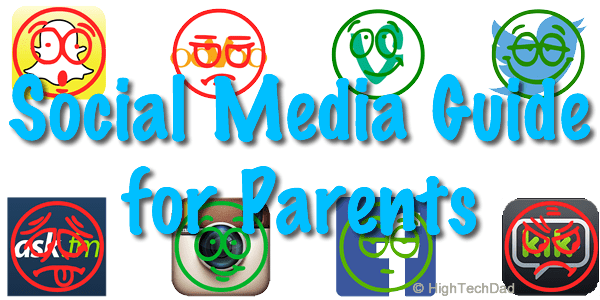
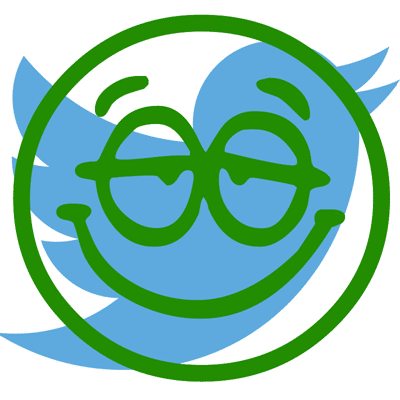
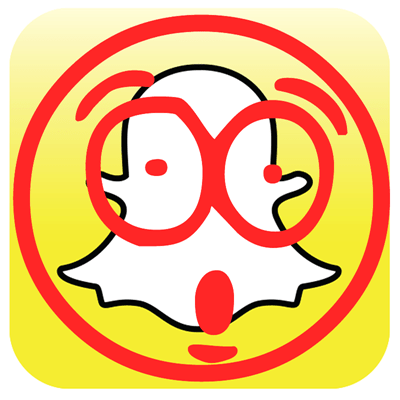








7 comments
pinoy channel
i am a computer science Teacher and i also moniters my kids all cell usage. i only recomend kids tv like youtube kids and kids games
Erica
just a FYI… found out my kid was watching porn on Instagram (by just typing in #porn) and it comes up unfiltered
Darryl Dote
As a web designer in an IT firm, I’m constantly monitoring our kids usage of the internet. We have filters and stuff in place to alert us of any suspicious activity that may happen on our network. This past week, we were alerted by a friend that our 11 year old daughter was being approached by predators using the PicCollage app on our old iPhone that only works on our home wifi network. The social aspect of this app allows for people to “text” each other by creating images – making it invisible to text-based search engines and filters. These predators are openly asking children to post explicit photos and engage in sexting – and some of them are obliging.
Andrea
My kids use kik. I thought it harmless until my daughter received an anonymous text from “a 23 year old white female” with explicit sexual context even after my daughter told her she was 11. I had no idea they could receive texts from anonymous/not in contact list people. Needless to say we all deleted our kik accounts.
Lisa Schneider
Funamo is the best app I’ve found to monitor your kids usage of Android devices. It is a one time charge $20 per device. There is no monthly fee. I sit down with each of my kids as I’m setting it up and let them know what it does. It replaces the browser and it can block all other browsers. You can set YouTube and the browser to strict filtering and they can’t change it. You can block sites. Each new app downloaded goes on a quarantine list until I allow it. Each app can be added to a time-allowed list (such as 3pm – 10pm, or whatever times you set) as well as a time-alloted list, as such as 30 mins, 1 hour, etc. It allows them freedom to have social media or games but teaches them time management so the apps don’t overtake them. It monitors texting and location for parents who desire that, but I tell my kids I won’t read their texts unless they give me reason to. I really don’t want to invade their privacy. I have a good balanced communication with them and they seem to appreciate that I care for their safety as well as their self discipline. I tell them I even keep it on my own device to remind myself of time wasters. Best, most comprehensive, most affordable accountability app I’ve found. Covenant Eyes and Net Nanny works on Iphones to replace the Safari browser. Not as comprehensive, but great accountability. Knowing parents can see inappropriate searches can be more of a deterrent than a filter. My own kids have admitted this.
Mindy Hardy
I funny is also very inappropriate and I have literally cyber bullied and told to drink bleach and I also have been told many other things… I have been checking parental websites about dangerous apps… my mom is not worried unless I am not on Twitter or Facebook… I have found that many other social media websites are horrid and filled with inappropriate things… I recommend Google + it is easy to use and nude pic free… thank you
Mindy Hardy
Jenny
Does it protect if your kids are using a VPN?