For a few months now, I have been using the iPhone 4S and enjoying the wonders of Siri. There have been literally thousands of posts on tips and tricks that you can do with Siri (and I’m sure the one that I’m about to mention has been covered in some form or another). For those of you hiding under an anti-technology rock, Siri is a voice activated assistant that can help you find all sorts of information as well as act on a variety of voice commands.
So, I have been scratching my head on trying to find something “different” to use Siri for and I believe that I came up with something interesting and helpful – a spelling assistant.
I’m an absolute horrible speeler – sorry speller (groan). I am so lucky that spell check is built into just about every device around (computers & smart phones specifically). I’m more about simply getting the words down digitally and then fixing the errors after the content has flowed from my brain and to my fingers. Heck, I even type much faster than I can write (I hate hand-writing anything!). So, while it is nice that most words will be caught using a spell checker, sometimes you ARE actually hand writing something, or you know how a word sounds but for the life of you, can’t remember how it is spelled.
One time, after living a few months in Spain and speaking/thinking in Spanish, I actually forgot how to spell “of”. I had hand written “uv”. Wow! More recently, when I was typing out an article, I couldn’t remember how to spell “manure”. Whatever I typed, simply didn’t look right and when I tried to look it up in a Dictionary app, since I was so far off (e.g., “maneuare”) the Dictionary didn’t provide me any help.
So I turned to Siri.
I simply asked it (or “her”), “How do you spell manure”? And she gave me the right answer!
For the spelling process, it uses WolframAlpha as its knowledge base and I got the right answer. And it make sense too, phonetically it’s easier to spell things because you simply speak the words – actually, there is no spelling required.
I decided to put Siri to the test with the following list of “Most Difficult English Words to Spell“. I picked a few (that I actually knew how to say):
-
Bourgeois – got it

-
Antidisestablishmentarianism – pretty close so I gave a 1/2 point.

-
Queue – didn’t understand difference between letter and word (I even tried the Thesaurus approach)


-
Chamois – got it

-
Silhouette – got it

-
Schizophrenic – got it

-
Tchotchke – got it

-
Deoxyribonucleic acid – almost (tried twice – I like the “decks oh” part!) – gave 1/2 a point.


-
Baccalaureate – got it

-
Segue – Siri gives a “tech answer ” – I had to give her a point there for being techie and with no context.

And for a bonus, I tried: “Supercalifragilisticexpialidocious”
So, speaking clearly and without any noise in the room, Siri got a grade of 7/10 and successfully answered the bonus question! #2 above was pretty close as was #8 so I gave those each 1/2 point. And I found it funny that Siri took the “tech” answer for the word “segue” with the answer “Segway”. If I throw in the bonus question, Siri squeaked out an 80% – good enough for a “B” in my book!
Anyway, for the most part, I give Siri a passing grade when it comes to understanding some of the harder spelling words. If you have an iPhone 4S, give it a test (and rumor has it, Siri will be part of the next generation iPads as well).
HTD says: Isn’t it nice to have a spelling assistant everywhere you go?


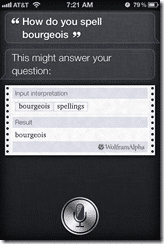
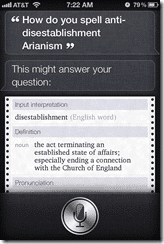
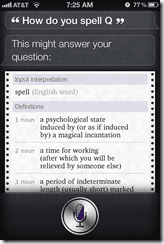
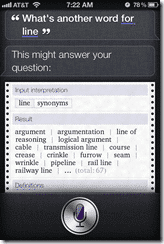
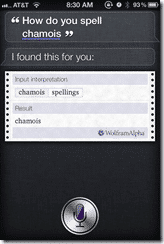
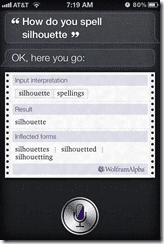
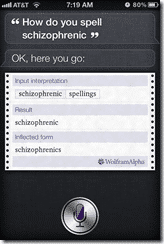
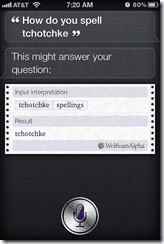
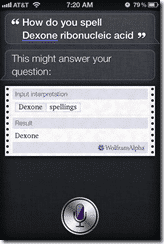
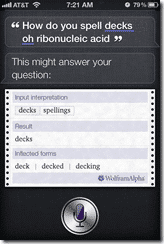
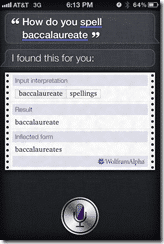
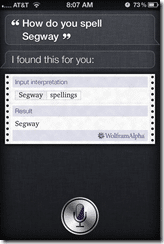
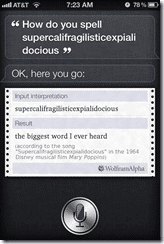


3 comments
PC
I teach a blind guy who touch types and uses Siri . Can Siri tell him he’s making a typo?
hightechdad
I don’t think that Siri is that smart (yet) but that is a really interesting idea.
David
Like it! I could not work out how to get the Thesaurus to work so thank you very much.